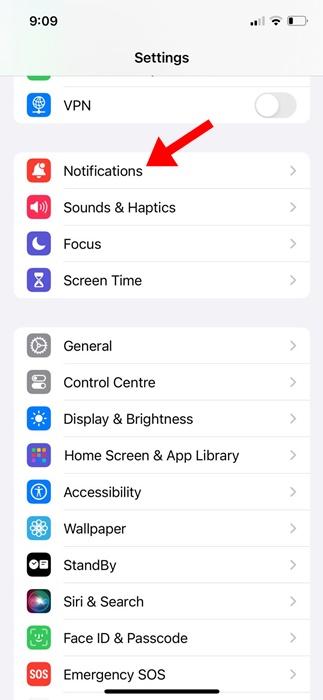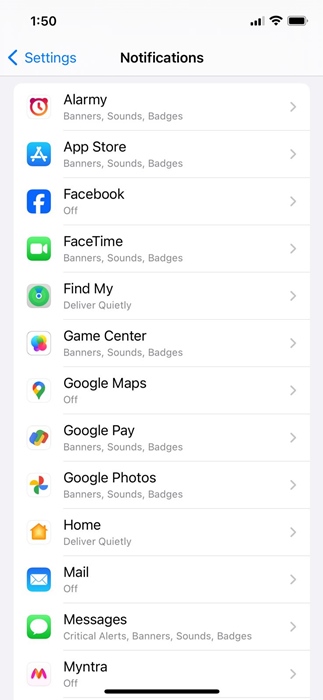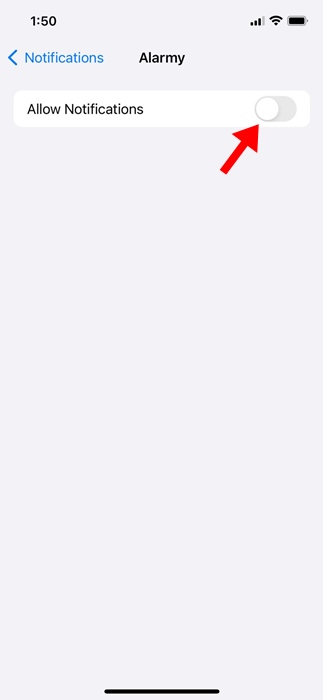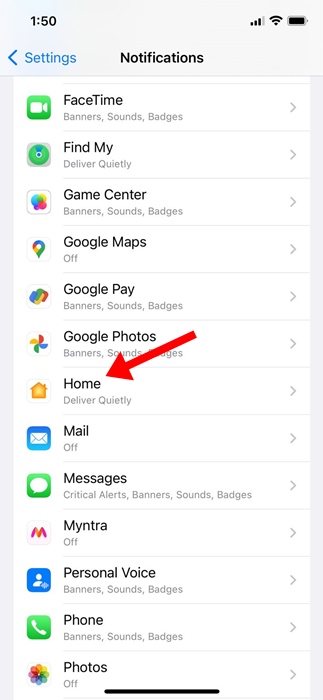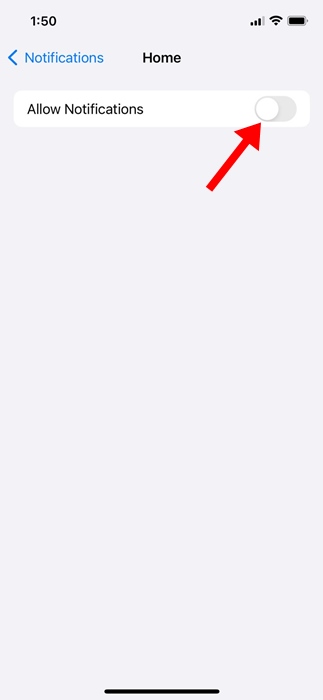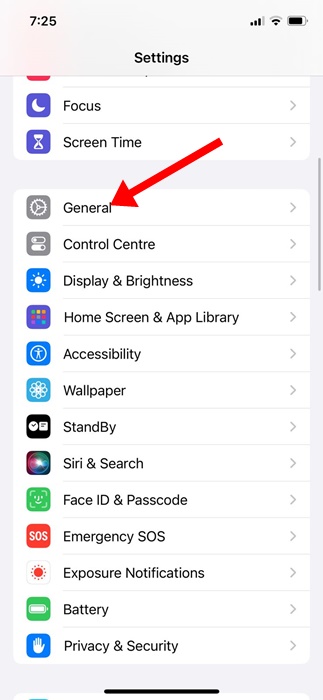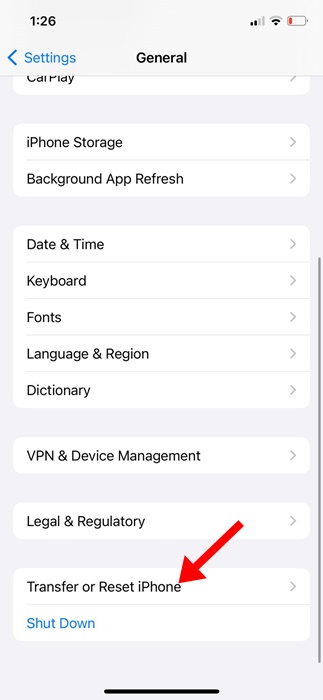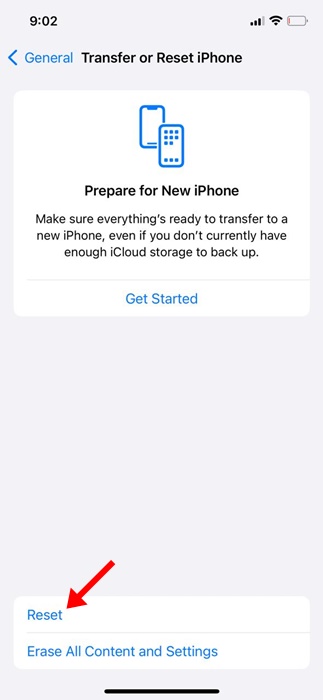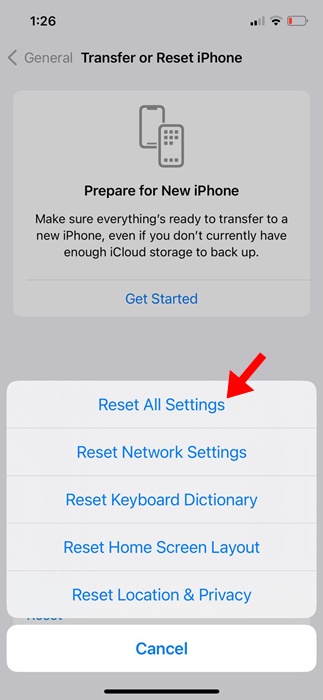How to Fix Pop-Up Alerts Won’t Go Away on iPhone
Pop-up Alerts on your iPhone can prevent you from making or accepting a call or accessing apps, and in the worst case, the pop-up alerts may stick to your screen and won’t go away.
If your iPhone is stuck on a pop-up alert and isn’t letting you do anything, continue reading the guide. Below, we have shared some simple steps to fix Pop-up alerts that won’t go away on iPhones.
1. Restart your iPhone
If a specific pop-up alert is stuck on your screen and you are not able to get rid of it, the easiest solution here is to restart your iPhone.
Restarting will possibly remove the bugs & glitches that may be preventing the pop-up alerts from disappearing.
Press the Power button on your iPhone to bring up the Power menu. When the Power Menu appears, select the Slide to Restart option.
2. Force restart your iPhone
Well, if the pop-up alert on your iPhone is not letting you access the Power menu, you can try force-rebooting your iPhone. Here’s how to force-reboot your iPhone to fix the Pop-up alerts stuck on the iPhone screen issue.
- Press & quickly release the Volume up Button.
- Press and quickly release the Volume Down button.
- Press & hold the Side button until the Apple Logo appears.
3. Disable Notifications for the Problematic App
If a specific app sends you pop-up alerts that don’t go away, you can try disabling the notification for that problematic app. Here’s what you need to do.
1. Launch the Settings app.
2. Tap on Notifications.
3. Tap on the App that is sending you pop-up alerts.
4. Turn off the toggle for Allow Notifications.
4. Disable the Critical Alerts or Notifications for the Home App
You can also try turning off the Critical or all alerts for the home app to remove the pop-up alerts that won’t go away.
1. Launch the Settings app.
2. Tap on Notifications.
3. Find and tap the Home app.
4. Turn off the toggle for ‘Allow Notifications’, and ‘Critical Alerts’ (If available).
5. Turn Off Bluetooth
Bluetooth devices connected to your iPhone show pop-up alerts that can stick around for a while.
Such pop-up alerts usually disappear when you disconnect the connected Bluetooth devices. So, if you’re using any Bluetooth device with your iPhone, turn it off.
Open the Settings app on your iPhone and tap Bluetooth. On the Bluetooth settings screen, turn off the toggle for ‘Bluetooth’.
6. Install all App Updates
If specific apps are sending you pop-up alerts that don’t seem to go away, you can try updating them from the Apple App Store. It’s pretty easy to install all app updates from the App Store; follow the steps below.
1. Launch the Apple App Store.
2. Tap on your profile picture at the top right corner.
3. On the Account screen, tap on Update All.
7. Install the Pending iOS Updates
Like App updates, system updates are equally important. You can try installing all pending iOS Updates to fix pop-up alerts that don’t go away on your iPhone. Here’s what you need to do.
1. Launch the Settings app.
2. Tap on the General.
3. Tap on Software Update.
4. Install all pending iOS Updates.
This should resolve the problem you’re facing. From now on, the pop-up alerts on your iPhone won’t stick around.
8. Reset All Settings
If nothing has worked in your favor until now, the only remaining option to get rid of the Pop-up alerts that stick to your iPhone screen is to reset all settings.
1. Launch the Settings app.
2. Tap on General.
3. Tap on Transfer or Reset iPhone.
4. On the Transfer or Reset iPhone screen, tap Reset.
5. On the prompt that appears, select Reset all Settings.
This will reset all your iPhone settings to their factory state and remove the network, sound, and call settings stored on your iPhone.
Pop-up alerts that stick with the screen can be frustrating, but you can follow these methods to get rid of the issue. If you need more help on this topic, let us know in the comments.
The post How to Fix Pop-Up Alerts Won’t Go Away on iPhone appeared first on TechViral.
ethical hacking,hacking,bangla ethical hacking,bangla hacking tutorial,bangla tutorial,bangla hacking book,ethical hacking bangla,bangla,hacking apps,ethical hacking bangla tutorial,bangla hacking,bangla hacking pdf,bangla hacking video,bangla android hacking,bangla hacking tutorials,bangla fb hacking tutorial,bangla hacking book download,learn ethical hacking,hacking ebook,hacking tools,bangla ethical hacking course, tricks,hacking,ludo king tricks,whatsapp hacking trick 2019 tricks,wifi hacking tricks,hacking tricks: secret google tricks,simple hacking tricks,whatsapp hacking tricks,tips and tricks,wifi tricks,tech tricks,redmi tricks,hacking trick paytm cash,hacking trick helo app,hacking trick of helo app,paytm cash hacking trick,wifi password hacking,paytm cash hacking trick malayalam,hacker tricks, tips and tricks,pubg mobile tips and tricks,tricks,tips,tips and tricks for pubg mobile,100 tips and tricks,pubg tips and tricks,excel tips and tricks,google tips and tricks,kitchen tips and tricks,season 2 tips and tricks,android tips and tricks,fortnite tips and tricks,godnixon tips and tricks,free fire tips and tricks,advanced tips and tricks,whatsapp tips and tricks, facebook tricks,facebook,facebook hidden tricks,facebook tips and tricks,facebook latest tricks,facebook tips,facebook new tricks,facebook messenger tricks,facebook android app tricks,fb tricks,facebook app tricks,facebook tricks and tips,facebook tricks in hindi,tricks,facebook tutorial,new facebook tricks,cool facebook tricks,facebook tricks 2016,facebook tricks 2017,facebook secret tricks,facebook new tricks 2020,blogger blogspot seo tips and tricks,blogger tricks,blogger,blogger seo tips,blogger seo tips and tricks,seo for blogger,blogger seo in hindi,blogger seo best tips for increasing visitors,blogging tips and tricks,blogger blog seo,blogger seo in urdu,adsense approval trick,blogging tips and tricks for beginners,blogging tricks,blogger tutorial,blogger tricks 2016,blogger tricks 2017 bangla,tricks,bangla tutorial,bangla magic,bangla motivational video,bangla tricks,bangla tips,all bangla tips,magic tricks,akash bangla tricks,top 10 bangla tricks,tips and tricks,all bangla trick,bangla computer tricks,computer bangla tricks,bangla magic card tricks,ms word bangla tips and tricks,bangla computer tips,trick,psychology tricks,youtube bangla,magic tricks bangla,si trick Credit techviral