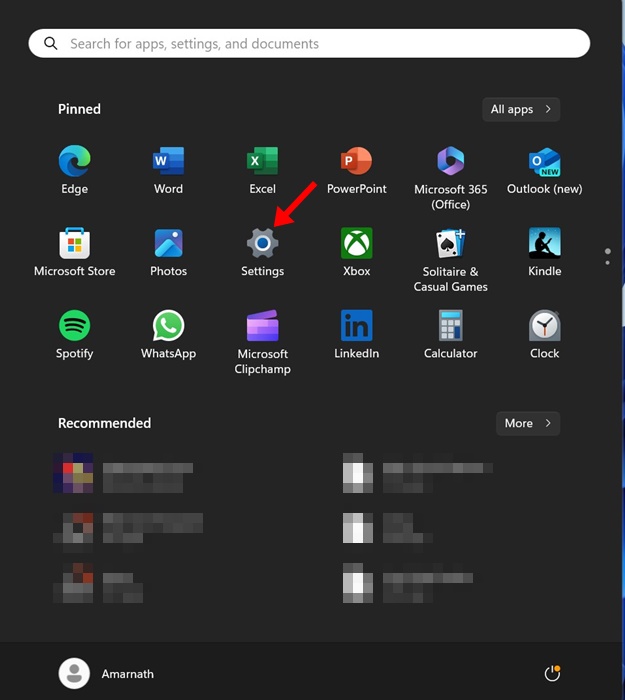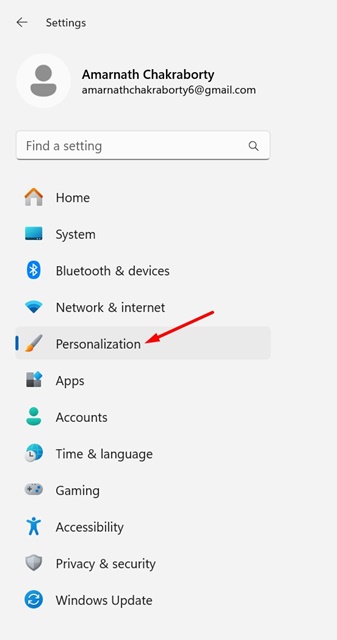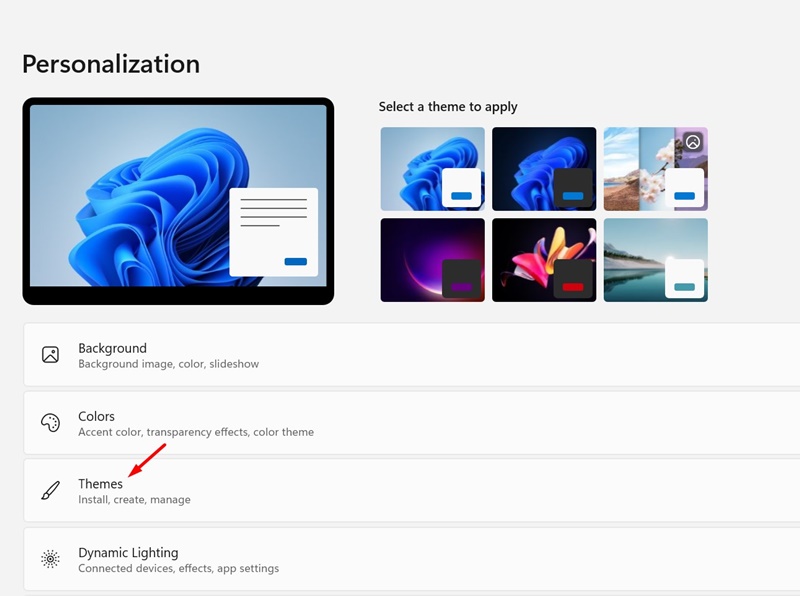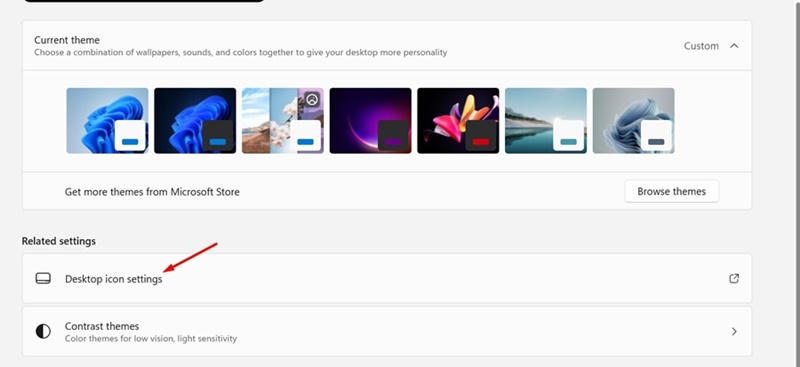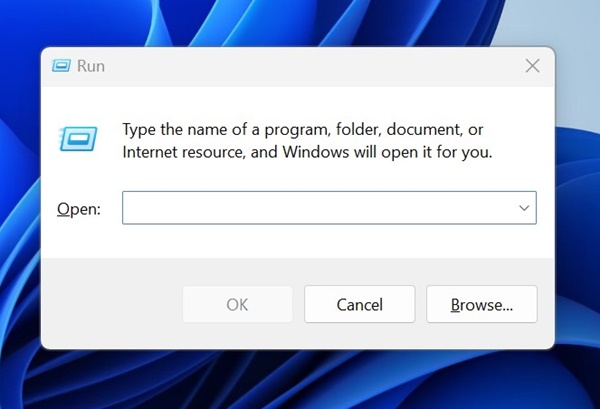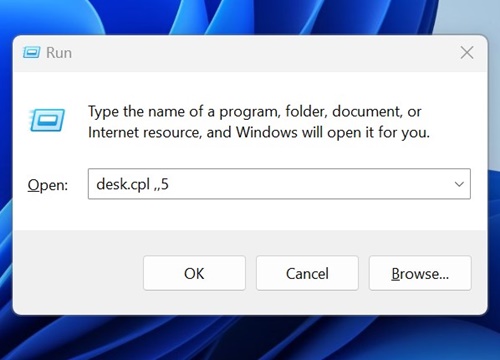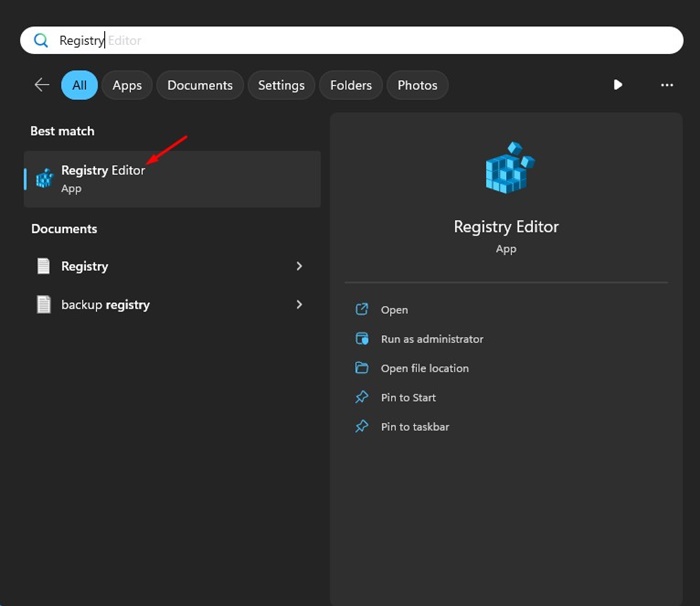How to Hide or Remove Recycle Bin icon in Windows 11
While the Recycle Bin is a great thing to have on a computer, you may want to hide it for some reason. You may want to hide the Recycle Bin on Windows 11; maybe you don’t want to see it because you find it irritating, or you want to keep the desktop screen clean.
Whatever the reason is, it’s possible to hide the Recycle Bin on a Windows 11 computer. Here’s how.
1. Hide the Recycle Bin from Settings
In this method, we will utilize the Settings app of Windows 11 to hide the Recycle Bin.
1. Click on the Windows 11 Start button and select Settings.
2. Switch to the Personalization.
3. On the right side, select Themes.
4. Select Desktop Icon Settings.
5. On the Desktop Icon Settings, uncheck the Recycle Bin.
6. After making the changes, click Apply, then OK.
2. Hide the Recycle Bin using RUN
You can even execute a RUN command to hide the Recycle Bin icon on Windows 11.
1. Press the Windows Key + R button on your keyboard. This will open the RUN dialog box.
2. On the RUN dialog box, type the given command and press Enter.
desk.cpl ,,5
3. Uncheck the Recycle Bin checkbox and click Apply, then OK.
3. Remove the Reyce Bin icon using the Registry
You can change the Windows Registry file to hide the Recycle Bin icon. Here’s what you need to do.
1. Type in Registry Editor in the Windows 11 Search. Open the Registry Editor from the list of best-match results.
2. Navigate to this path:
Computer\HKEY_LOCAL_MACHINE\Software\Microsoft\Windows\CurrentVersion\Explorer\HideDesktopIcons
3. Right-click on the NewStartPanel and select New > DWORD (32-bit) Value.
4. Rename the new registry as:
{645FF040-5081-101B-9F08-00AA002F954E}
5. Double-click on the file and enter 1 in the Value Data field. Once done, click OK.
6. Right-click on the ClassicStartMenu and select New > DWORD (32-bit) Value.
7. Name the new DWORD file as:
{645FF040-5081-101B-9F08-00AA002F954E}
8. Double-click on the DWORD file you’ve just created. In the Value data field, type 1 and click OK.
4. Hide All Desktop Icons
If you have been using Windows for a while, you may know that the operating system allows you to hide all desktop icons with a single click.
This is the fastest way to get rid of the Recycle Bin and all desktop icons. To hide all desktop icons, right-click on a blank space on your desktop screen.
On the context menu, select View > Show desktop icons to hide all desktop icons. To show all desktop icons, check the Show Desktop icons option again on the context menu.
This guide is about hiding the Recycle Bin icon on Windows 11 computers. To bring back the recycle bin icon, you have to revert the changes you made.
The post How to Hide or Remove Recycle Bin icon in Windows 11 appeared first on TechViral.
ethical hacking,hacking,bangla ethical hacking,bangla hacking tutorial,bangla tutorial,bangla hacking book,ethical hacking bangla,bangla,hacking apps,ethical hacking bangla tutorial,bangla hacking,bangla hacking pdf,bangla hacking video,bangla android hacking,bangla hacking tutorials,bangla fb hacking tutorial,bangla hacking book download,learn ethical hacking,hacking ebook,hacking tools,bangla ethical hacking course, tricks,hacking,ludo king tricks,whatsapp hacking trick 2019 tricks,wifi hacking tricks,hacking tricks: secret google tricks,simple hacking tricks,whatsapp hacking tricks,tips and tricks,wifi tricks,tech tricks,redmi tricks,hacking trick paytm cash,hacking trick helo app,hacking trick of helo app,paytm cash hacking trick,wifi password hacking,paytm cash hacking trick malayalam,hacker tricks, tips and tricks,pubg mobile tips and tricks,tricks,tips,tips and tricks for pubg mobile,100 tips and tricks,pubg tips and tricks,excel tips and tricks,google tips and tricks,kitchen tips and tricks,season 2 tips and tricks,android tips and tricks,fortnite tips and tricks,godnixon tips and tricks,free fire tips and tricks,advanced tips and tricks,whatsapp tips and tricks, facebook tricks,facebook,facebook hidden tricks,facebook tips and tricks,facebook latest tricks,facebook tips,facebook new tricks,facebook messenger tricks,facebook android app tricks,fb tricks,facebook app tricks,facebook tricks and tips,facebook tricks in hindi,tricks,facebook tutorial,new facebook tricks,cool facebook tricks,facebook tricks 2016,facebook tricks 2017,facebook secret tricks,facebook new tricks 2020,blogger blogspot seo tips and tricks,blogger tricks,blogger,blogger seo tips,blogger seo tips and tricks,seo for blogger,blogger seo in hindi,blogger seo best tips for increasing visitors,blogging tips and tricks,blogger blog seo,blogger seo in urdu,adsense approval trick,blogging tips and tricks for beginners,blogging tricks,blogger tutorial,blogger tricks 2016,blogger tricks 2017 bangla,tricks,bangla tutorial,bangla magic,bangla motivational video,bangla tricks,bangla tips,all bangla tips,magic tricks,akash bangla tricks,top 10 bangla tricks,tips and tricks,all bangla trick,bangla computer tricks,computer bangla tricks,bangla magic card tricks,ms word bangla tips and tricks,bangla computer tips,trick,psychology tricks,youtube bangla,magic tricks bangla,si trick Credit techviral