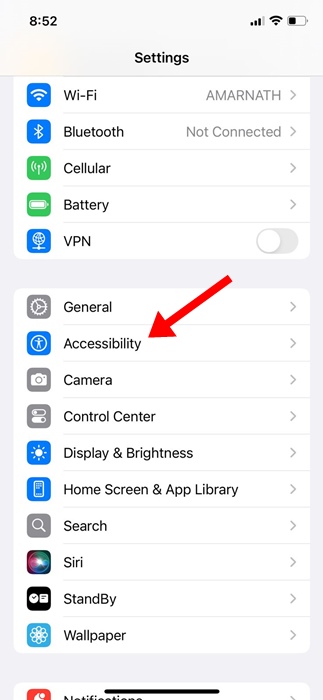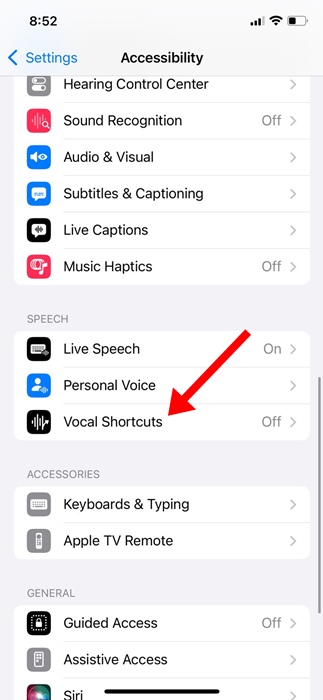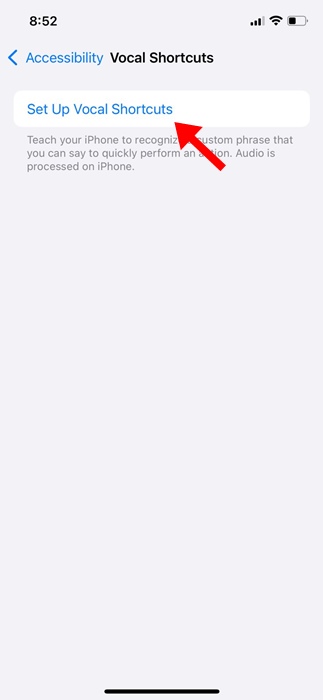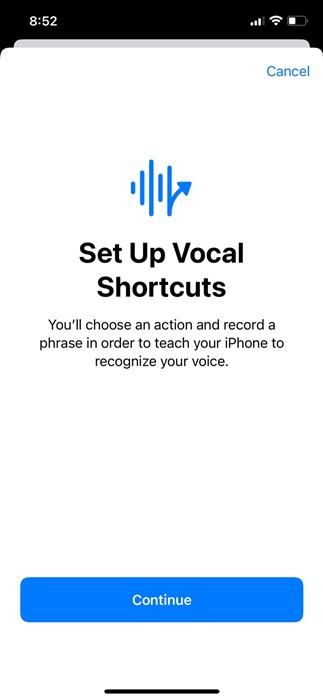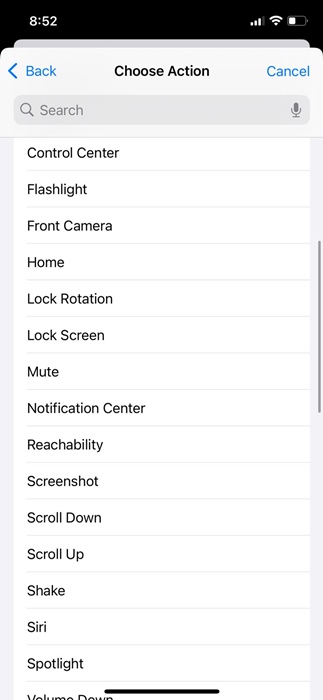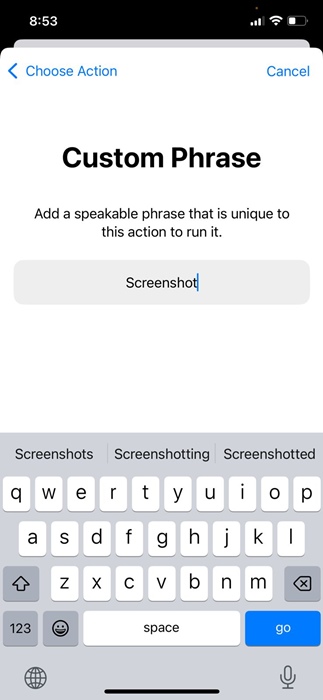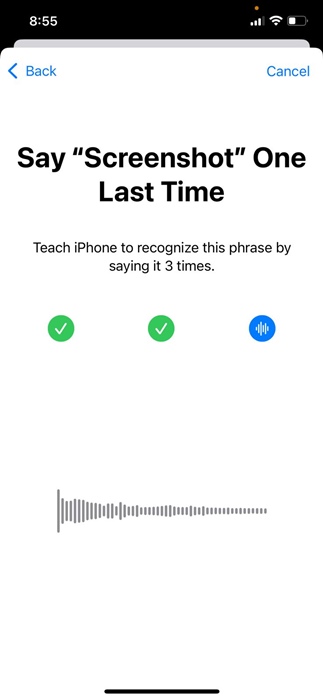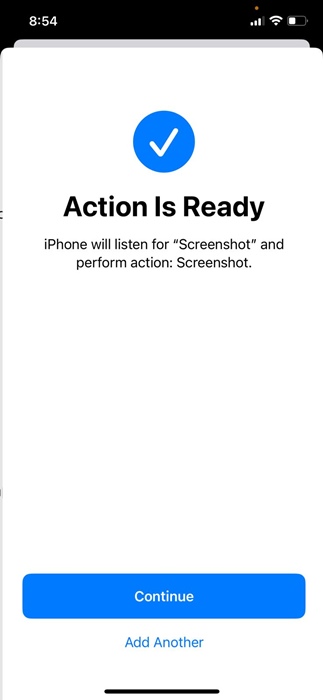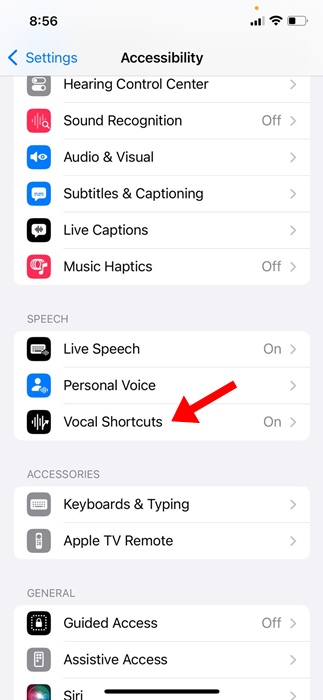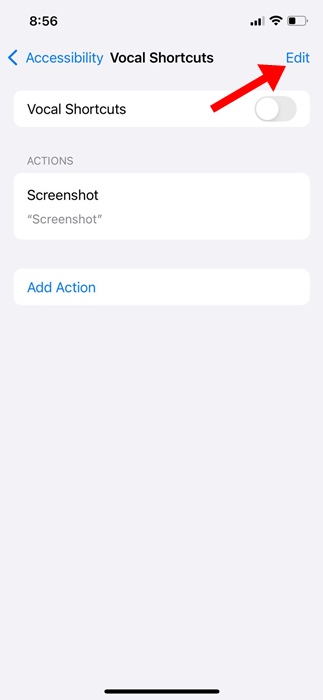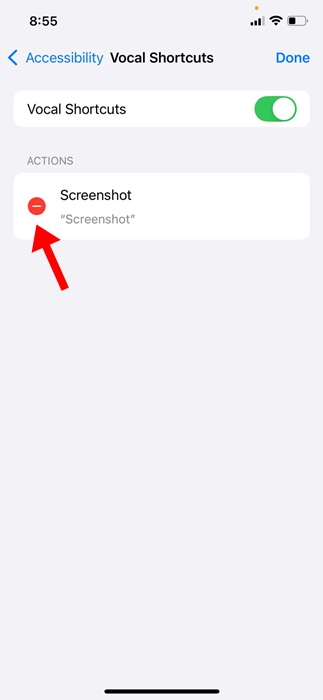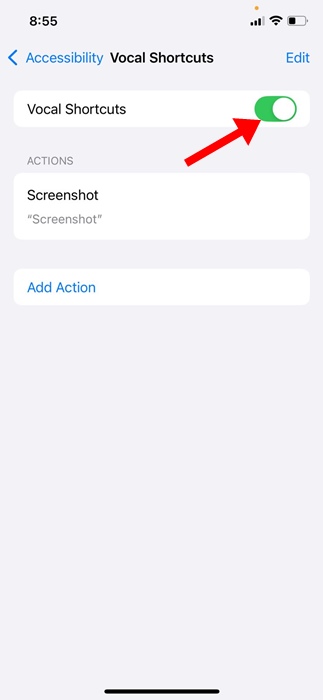How to Use Vocal Shortcuts on iPhone
Recently, while exploring the Accessibility options of iOS, I came across a feature called Vocal Shortcuts. So, what exactly is a Vocal Shortcut? What does it do? We will discuss it today.
What are Vocal Shortcuts on iPhone?
Vocal Shortcuts on iPhone is a part of iOS Accessibility features that gives you the option to teach your iPhone to recognize a custom phrase you can say to quickly act.
In simple words, vocal shortcuts mean triggering actions based on voice inputs. You will have to choose an action and record a phrase in order to teach your iPhone to recognize your voice.
What makes Vocal Shortcut interesting is that you can trigger actions right from the Lock Screen without unlocking your device to wake up Siri.
How do you set up vocal shortcuts on an iPhone?
Make sure you’re using the latest version of iOS; then follow these steps.
1. Launch the Settings app.
2. Tap on Accessibility.
3. Tap on Vocal Shortcuts.
4. Tap on Set Up Vocal Shortcuts.
5. Tap Continue.
6. You will have to choose an action. You will find various actions on this screen. For example, if you want to set up a Vocal action for taking a screenshot, scroll to the System section and select Screenshot.
7. You will be asked to set a Custom Phrase to trigger the action. Add a speakable phrase.
8. You will be asked to speak the phrase three times. This is done to teach your iPhone to recognize your voice.
9. Tap the Continue button.
10. Whenever you want to capture a screenshot, speak the vocal shortcut you’ve created. The action will be triggered automatically.
Like the Screenshot, you can set Vocal Shortcuts for various other actions, such as locking the rotation, locking the screen, opening the Control Center, accessing the Shazam Shortcut, converting a video to a GIF, etc.
How to Delete Vocal Shortcuts?
If you don’t want to use any specific Vocal Shortcut, you can delete it easily. Here’s how you can delete Vocal Shortcuts on your iPhone.
1. Open the Settings app on your iPhone and tap on Accessibility.
2. Tap on Vocal Shortcuts.
3. Tap Edit at the top left corner.
4. To delete a Vocal shortcut, tap the (-) icon beside the vocal shortcut name.
How to Turn Off Vocal Shortcuts on iPhone?
If you don’t want to use Vocal Shortcuts, follow these steps to turn off the feature altogether.
1. Launch the Settings app on your iPhone.
2. When the Settings app opens, tap on Accessibility.
3. On the Accessibility screen, tap on Vocal Shortcuts.
4. Turn off the Vocal Shortcuts switch.
This guide explains Vocal Shortcuts on iPhone and how to use them. If you need more help using Vocal Shortcuts on your iPhone, let us know in the comments.
The post How to Use Vocal Shortcuts on iPhone appeared first on TechViral.
ethical hacking,hacking,bangla ethical hacking,bangla hacking tutorial,bangla tutorial,bangla hacking book,ethical hacking bangla,bangla,hacking apps,ethical hacking bangla tutorial,bangla hacking,bangla hacking pdf,bangla hacking video,bangla android hacking,bangla hacking tutorials,bangla fb hacking tutorial,bangla hacking book download,learn ethical hacking,hacking ebook,hacking tools,bangla ethical hacking course, tricks,hacking,ludo king tricks,whatsapp hacking trick 2019 tricks,wifi hacking tricks,hacking tricks: secret google tricks,simple hacking tricks,whatsapp hacking tricks,tips and tricks,wifi tricks,tech tricks,redmi tricks,hacking trick paytm cash,hacking trick helo app,hacking trick of helo app,paytm cash hacking trick,wifi password hacking,paytm cash hacking trick malayalam,hacker tricks, tips and tricks,pubg mobile tips and tricks,tricks,tips,tips and tricks for pubg mobile,100 tips and tricks,pubg tips and tricks,excel tips and tricks,google tips and tricks,kitchen tips and tricks,season 2 tips and tricks,android tips and tricks,fortnite tips and tricks,godnixon tips and tricks,free fire tips and tricks,advanced tips and tricks,whatsapp tips and tricks, facebook tricks,facebook,facebook hidden tricks,facebook tips and tricks,facebook latest tricks,facebook tips,facebook new tricks,facebook messenger tricks,facebook android app tricks,fb tricks,facebook app tricks,facebook tricks and tips,facebook tricks in hindi,tricks,facebook tutorial,new facebook tricks,cool facebook tricks,facebook tricks 2016,facebook tricks 2017,facebook secret tricks,facebook new tricks 2020,blogger blogspot seo tips and tricks,blogger tricks,blogger,blogger seo tips,blogger seo tips and tricks,seo for blogger,blogger seo in hindi,blogger seo best tips for increasing visitors,blogging tips and tricks,blogger blog seo,blogger seo in urdu,adsense approval trick,blogging tips and tricks for beginners,blogging tricks,blogger tutorial,blogger tricks 2016,blogger tricks 2017 bangla,tricks,bangla tutorial,bangla magic,bangla motivational video,bangla tricks,bangla tips,all bangla tips,magic tricks,akash bangla tricks,top 10 bangla tricks,tips and tricks,all bangla trick,bangla computer tricks,computer bangla tricks,bangla magic card tricks,ms word bangla tips and tricks,bangla computer tips,trick,psychology tricks,youtube bangla,magic tricks bangla,si trick Credit techviral