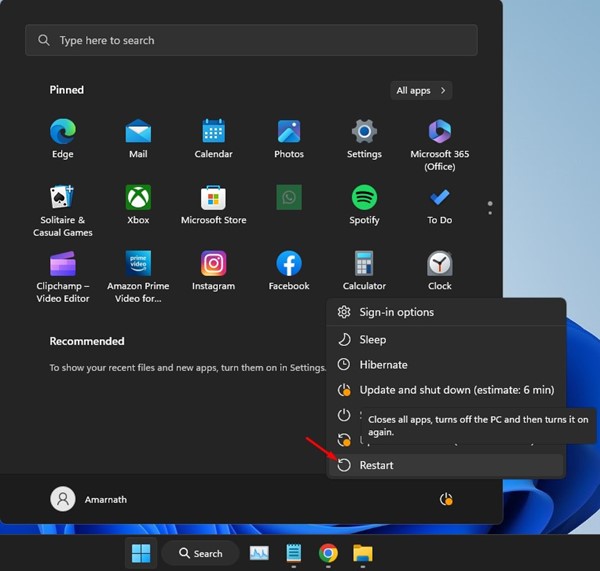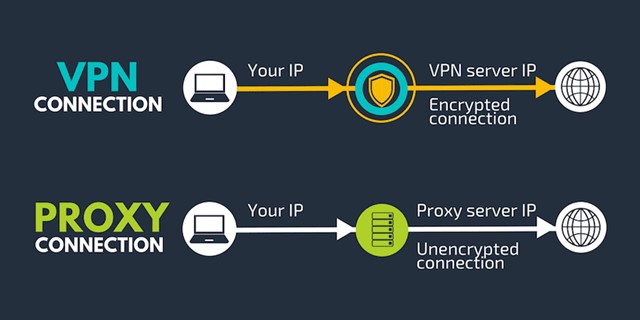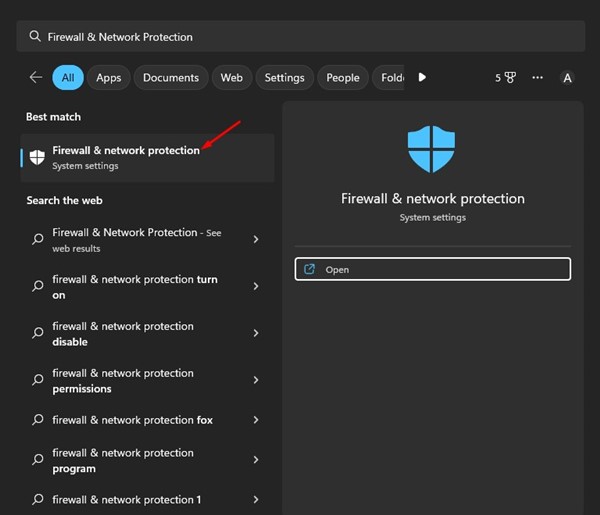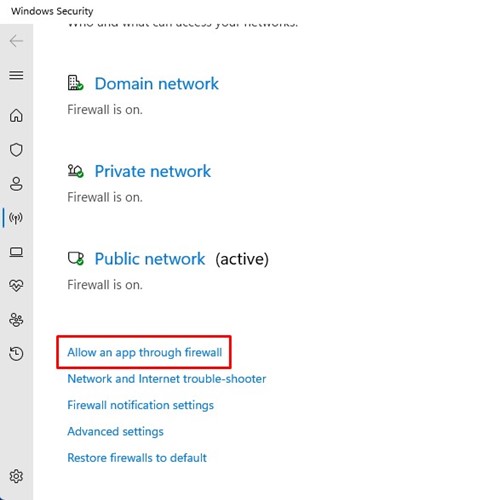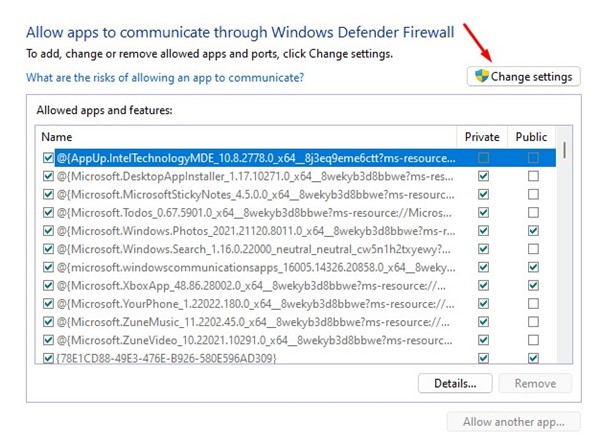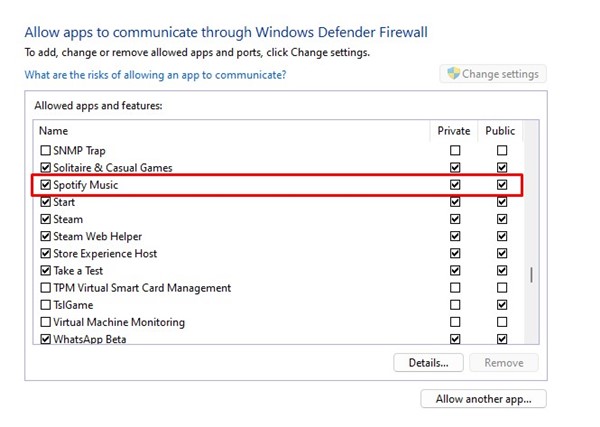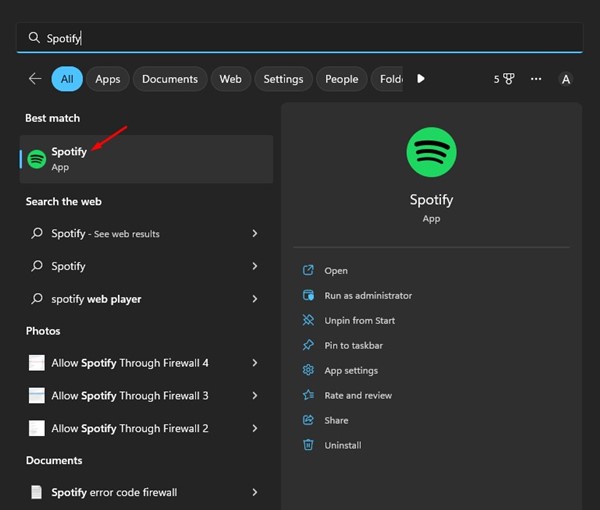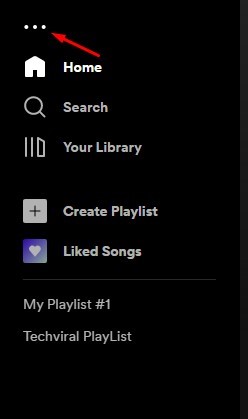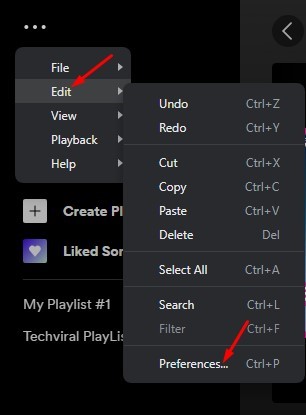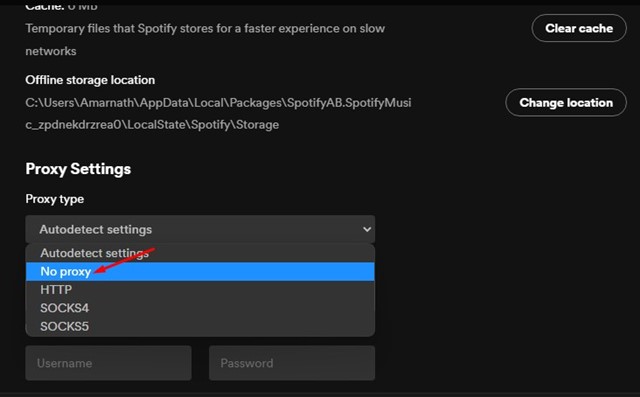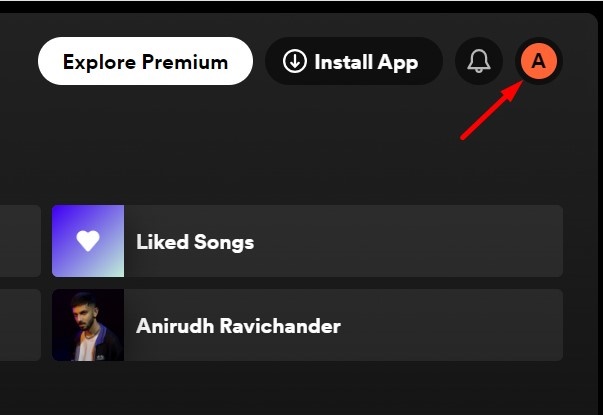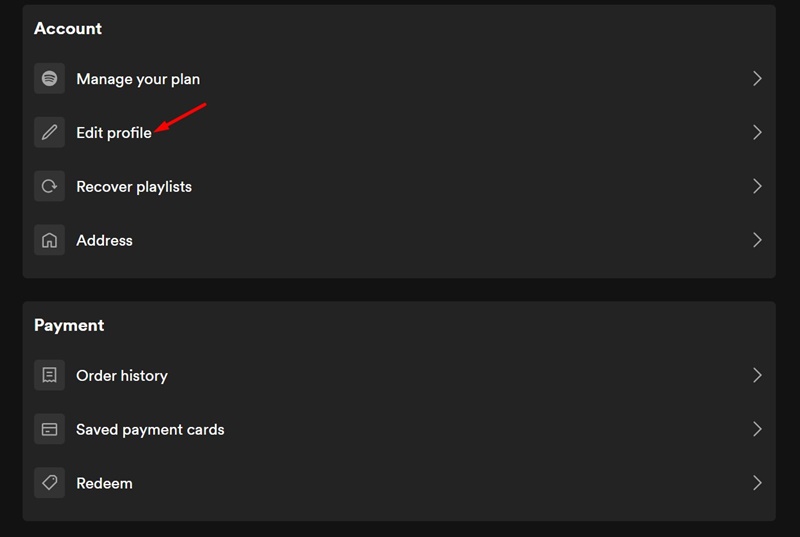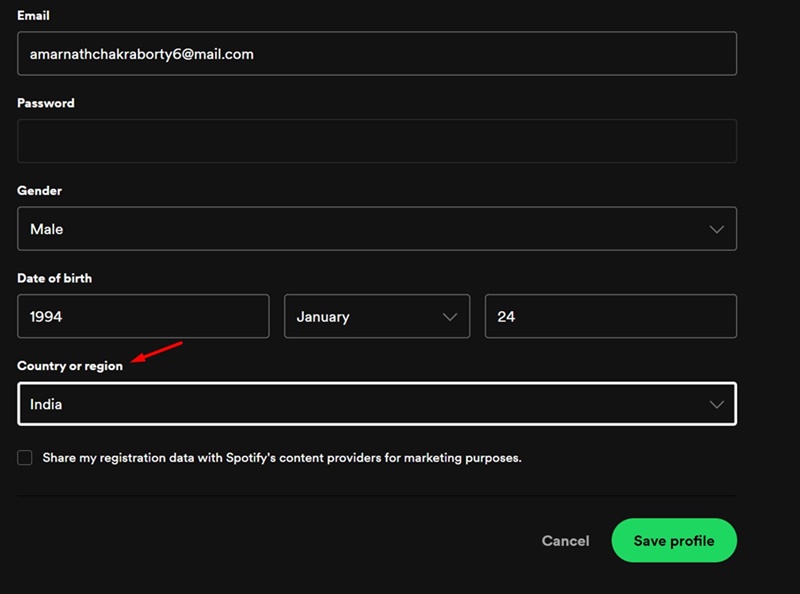How to Fix ‘A Firewall May Be Blocking Spotify’
Some users have reported getting the error while logging into their Spotify accounts. The complete error message states:
“A firewall may be blocking Spotify. Please update your firewall to allow Spotify. Additionally, you could try changing the currently used proxy settings (Error code:auth:3)”
If you get the same error, here’s what you can actually do to resolve it.
1. Restart your computer
Restarting the computer is not a foolproof solution to the error message, but still, it’s something you should try. Maybe Spotify is showing you the error message because of a bug or glitch, and you don’t have anything wrong.
So, if you don’t use any VPN/Proxy service, it’s best to restart your computer. To restart a Windows computer, click the Windows Start button > Power option and select Restart.
After the restart, open the Spotify desktop app and log in to your account.
2. Turn off the VPN
While there’s an option to modify the Proxy settings on the Spotify desktop client, if you are using a VPN, you need to keep it disabled. When you connect to a VPN, the Spotify client attempts to connect to a server in a different region.
If the server is far from your location, the desktop client will fail to connect and show you the error message. So, if you are using a VPN program on your Windows computer, it’s best to disconnect it for a while and check.
3. Allow Spotify Through Firewall
It’s pretty easy to allow an app through a firewall on Windows. For that, follow these steps.
1. Click on Windows search and type in Firewall & network protection. Next, open the Firewall & Network Protection app from the list.
2. Scroll down and click on the Allow an app through firewall.
3. Click on the Change Settings.
4. Find Spotify Music and check the box for both Private and Public.
5. After making the changes, click OK.
4. Disable Proxy Settings on the Spotify App
This method will disable the Proxy Settings on the Spotify desktop client to resolve the ‘A firewall may be blocking Spotify’ error message. Here’s what you need to do.
1. Click on Windows Search and type Spotify. Open the Spotify desktop app.
2. Click the three dots in the top-left corner.
3. Hover your cursor over Edit and select Preferences.
4. Scroll down to the Proxy Settings. On the Proxy Type, select No Proxy.
5. Select the Correct Region on your Spotify Account
We don’t know how it works, but many Spotify users have claimed to fix the ‘A firewall may be blocking Spotify’ error by selecting the right country or region on their account.
1. Open the Spotify app on your web browser and sign in to your account.
2. Click the Profile icon in the top right corner.
3. On the menu that appears, select Edit Profile.
4. Click on the drop-down menu under Country or Region and select the appropriate option. Once done, click the Save Profile.
After making the change, reopen the Spotify app on your PC. This should fix the issue.
6. Reinstall the Spotify Application
If you have followed all steps correctly, the ‘Firewall may be blocking Spotify’ error message may already be resolved. However, if you are still getting the error message, it’s recommended that you review your changes again.
Alternatively, you can reinstall the Spotify application. Reinstallation has no link with a proxy or VPN, but it will rule out the corrupt app files. Many users have claimed to resolve the Spotify Error code 39 or Firewall may be blocking Spotify error message by reinstalling the application.
However, reinstallation will remove all your settings and user data. To reinstall Spotify, open the control panel and uninstall the Spotify app. Once uninstalled, download & install the latest version of Spotify on your computer.
If you need more help resolving the Spotify Firewall error code, let us know in the comments. Also, if the article helped you, share it with your friends.
The post How to Fix ‘A Firewall May Be Blocking Spotify’ appeared first on TechViral.
ethical hacking,hacking,bangla ethical hacking,bangla hacking tutorial,bangla tutorial,bangla hacking book,ethical hacking bangla,bangla,hacking apps,ethical hacking bangla tutorial,bangla hacking,bangla hacking pdf,bangla hacking video,bangla android hacking,bangla hacking tutorials,bangla fb hacking tutorial,bangla hacking book download,learn ethical hacking,hacking ebook,hacking tools,bangla ethical hacking course, tricks,hacking,ludo king tricks,whatsapp hacking trick 2019 tricks,wifi hacking tricks,hacking tricks: secret google tricks,simple hacking tricks,whatsapp hacking tricks,tips and tricks,wifi tricks,tech tricks,redmi tricks,hacking trick paytm cash,hacking trick helo app,hacking trick of helo app,paytm cash hacking trick,wifi password hacking,paytm cash hacking trick malayalam,hacker tricks, tips and tricks,pubg mobile tips and tricks,tricks,tips,tips and tricks for pubg mobile,100 tips and tricks,pubg tips and tricks,excel tips and tricks,google tips and tricks,kitchen tips and tricks,season 2 tips and tricks,android tips and tricks,fortnite tips and tricks,godnixon tips and tricks,free fire tips and tricks,advanced tips and tricks,whatsapp tips and tricks, facebook tricks,facebook,facebook hidden tricks,facebook tips and tricks,facebook latest tricks,facebook tips,facebook new tricks,facebook messenger tricks,facebook android app tricks,fb tricks,facebook app tricks,facebook tricks and tips,facebook tricks in hindi,tricks,facebook tutorial,new facebook tricks,cool facebook tricks,facebook tricks 2016,facebook tricks 2017,facebook secret tricks,facebook new tricks 2020,blogger blogspot seo tips and tricks,blogger tricks,blogger,blogger seo tips,blogger seo tips and tricks,seo for blogger,blogger seo in hindi,blogger seo best tips for increasing visitors,blogging tips and tricks,blogger blog seo,blogger seo in urdu,adsense approval trick,blogging tips and tricks for beginners,blogging tricks,blogger tutorial,blogger tricks 2016,blogger tricks 2017 bangla,tricks,bangla tutorial,bangla magic,bangla motivational video,bangla tricks,bangla tips,all bangla tips,magic tricks,akash bangla tricks,top 10 bangla tricks,tips and tricks,all bangla trick,bangla computer tricks,computer bangla tricks,bangla magic card tricks,ms word bangla tips and tricks,bangla computer tips,trick,psychology tricks,youtube bangla,magic tricks bangla,si trick Credit techviral