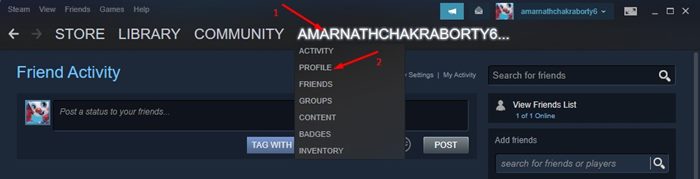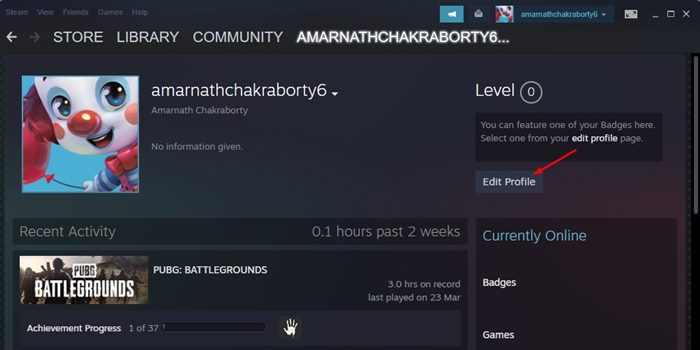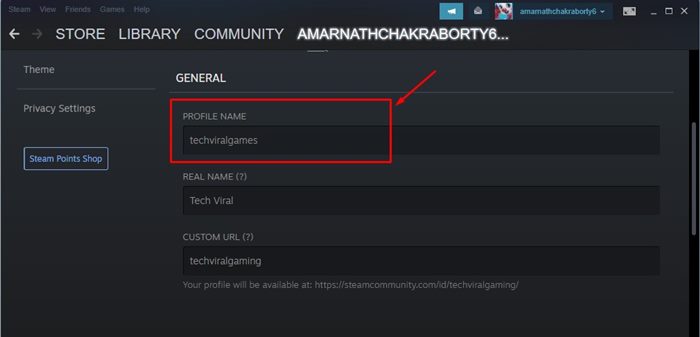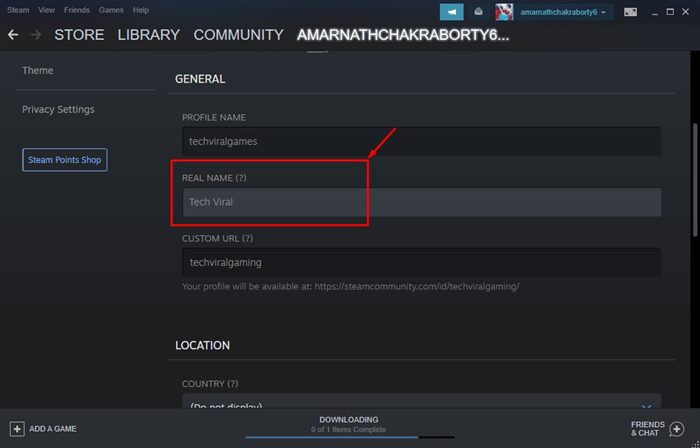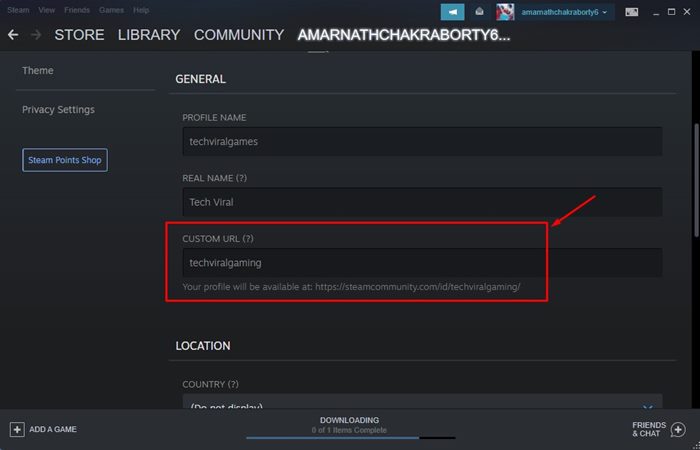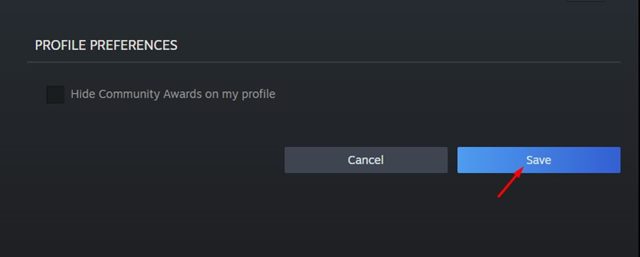How to Change Your Steam Username & Profile URL
For years, Steam has served as an excellent platform for downloading and playing PC games. Steam has a huge collection of PC games, some of which are free. Popular games like PUBG, Counter-Strike Global offensive, Apex Legends, and a few others can be played via Steam for free.
If you regularly play games on Steam or leave comments on the Steam Community, you might know how important the display name is. Since people know you by your name, your display name is of great importance, especially if you participate in the community.
While creating a Steam account, we were asked to set the account name and the display name. The account name is the one that only you can see, and it’s used to log in to the Steam account. Whereas the Display Name is the name that appears in the Steam Community when you play games, leave comments, or post reviews.
Steam allows you to change the Display name in easy steps. Not only that, but you can even change your Real name and set a Custom URL that matches your Display Name. So, if you are looking for ways to change your Display Name on Steam, you are reading the right guide.
Steps to Change Your Steam Username & Profile URL
In this article, we will share a step-by-step guide on how to change your Display Name, Account Name and set custom URL for your profile on Steam. Let’s check out.
1. First of all, launch the Steam desktop client on your PC. If any update is available, make sure to install the updates.
2. On the Steam client, click on your Steam username and click on the Profile option as shown below.
3. On the Profile page, click on the Edit Profile button displayed on the right side of the page.
4. On the Next page, scroll down to the General section. On the General, type in the Profile name. This is the username you can use to log in with your account.
5. Next, type in the Real name. This is the Display name that will appear in the Steam Community.
6. You will also have an option to set a Custom URL for your Profile. A Custom URL gives you an easy way to tell friends where to find your profile.
7. After making the above changes, click on the Save button located at the bottom of the screen.
That’s it! You are done. This is how you can change the Username, Display Name, and set a custom URL for your Steam profile.
The process is the same for the web version of Steam as well. So, if you use the web version of Steam, you need to implement the same steps to change the username, display name, and to set a custom profile URL.
So, this guide is all about how to change the username, display name, and set a custom profile URL for your Steam account. I hope this article helped you! Please share it with your friends also. If you have any doubts related to this, let us know in the comment box below.
The post How to Change Your Steam Username & Profile URL appeared first on TechViral.
ethical hacking,hacking,bangla ethical hacking,bangla hacking tutorial,bangla tutorial,bangla hacking book,ethical hacking bangla,bangla,hacking apps,ethical hacking bangla tutorial,bangla hacking,bangla hacking pdf,bangla hacking video,bangla android hacking,bangla hacking tutorials,bangla fb hacking tutorial,bangla hacking book download,learn ethical hacking,hacking ebook,hacking tools,bangla ethical hacking course, tricks,hacking,ludo king tricks,whatsapp hacking trick 2019 tricks,wifi hacking tricks,hacking tricks: secret google tricks,simple hacking tricks,whatsapp hacking tricks,tips and tricks,wifi tricks,tech tricks,redmi tricks,hacking trick paytm cash,hacking trick helo app,hacking trick of helo app,paytm cash hacking trick,wifi password hacking,paytm cash hacking trick malayalam,hacker tricks, tips and tricks,pubg mobile tips and tricks,tricks,tips,tips and tricks for pubg mobile,100 tips and tricks,pubg tips and tricks,excel tips and tricks,google tips and tricks,kitchen tips and tricks,season 2 tips and tricks,android tips and tricks,fortnite tips and tricks,godnixon tips and tricks,free fire tips and tricks,advanced tips and tricks,whatsapp tips and tricks, facebook tricks,facebook,facebook hidden tricks,facebook tips and tricks,facebook latest tricks,facebook tips,facebook new tricks,facebook messenger tricks,facebook android app tricks,fb tricks,facebook app tricks,facebook tricks and tips,facebook tricks in hindi,tricks,facebook tutorial,new facebook tricks,cool facebook tricks,facebook tricks 2016,facebook tricks 2017,facebook secret tricks,facebook new tricks 2020,blogger blogspot seo tips and tricks,blogger tricks,blogger,blogger seo tips,blogger seo tips and tricks,seo for blogger,blogger seo in hindi,blogger seo best tips for increasing visitors,blogging tips and tricks,blogger blog seo,blogger seo in urdu,adsense approval trick,blogging tips and tricks for beginners,blogging tricks,blogger tutorial,blogger tricks 2016,blogger tricks 2017 bangla,tricks,bangla tutorial,bangla magic,bangla motivational video,bangla tricks,bangla tips,all bangla tips,magic tricks,akash bangla tricks,top 10 bangla tricks,tips and tricks,all bangla trick,bangla computer tricks,computer bangla tricks,bangla magic card tricks,ms word bangla tips and tricks,bangla computer tips,trick,psychology tricks,youtube bangla,magic tricks bangla,si trick Credit techviral