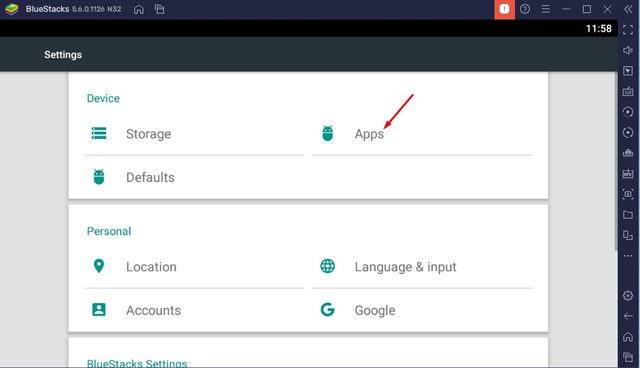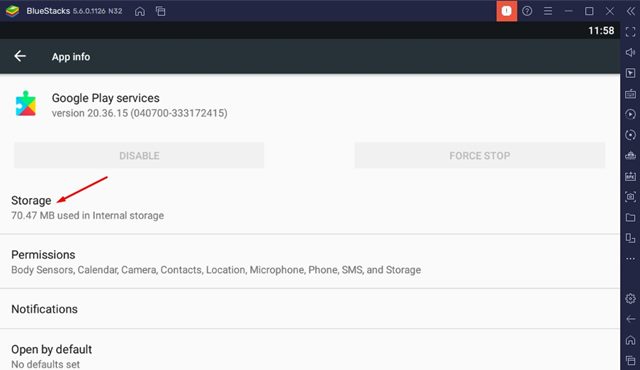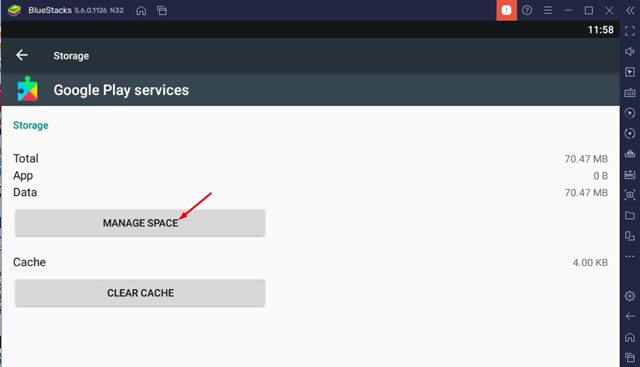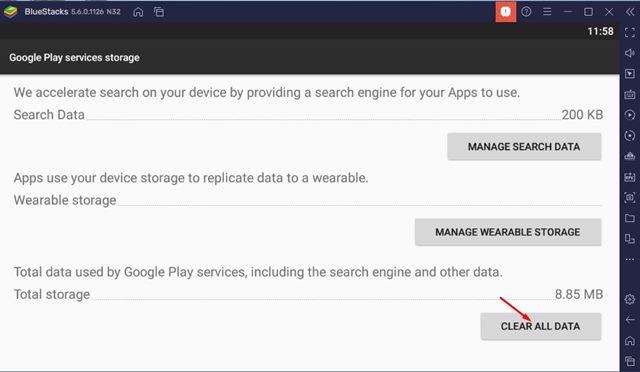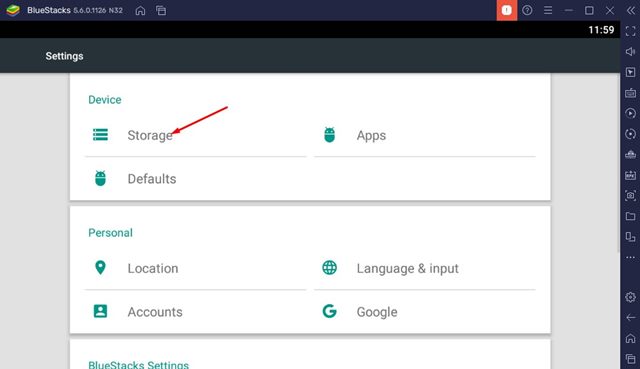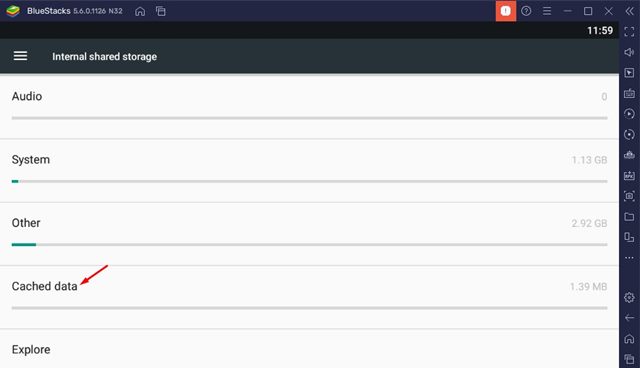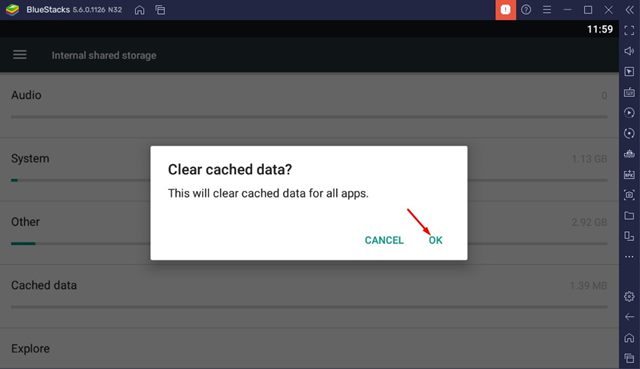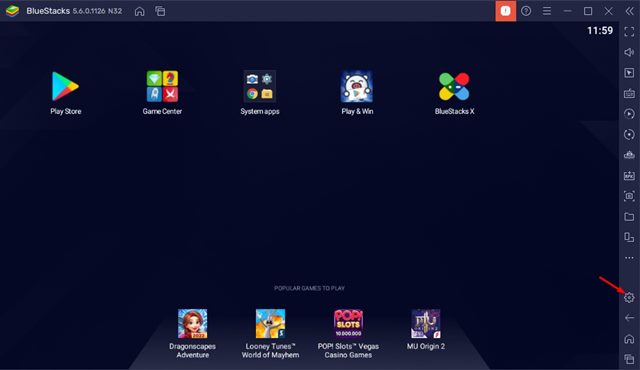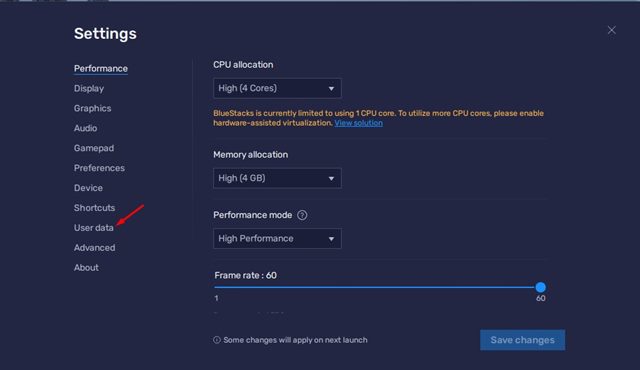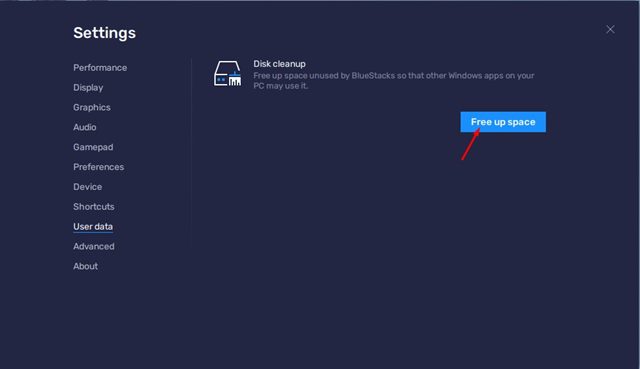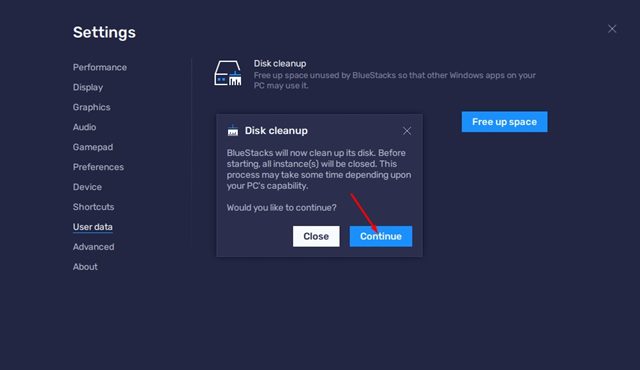How to Clear the Cache in BlueStacks on PC (3 Methods)
Although Windows 11 natively supports Android apps, you have to download them from the Amazon App store – and that is only available in the US right now. So, if you are living outside the US, you need to rely on other ways to run Android apps on your Windows 11 PC.
There are many choices available for the Android emulators for Windows. But, if we have to pick the best one from many options, we would go with BlueStacks, the most popular and best Android emulator currently available for Windows and Mac.
With the BlueStacks emulator, you can easily download & play your favorite apps & games on your Windows 11 PC without worrying about compatibility, virtualization, etc. BlueStacks, like every other Android emulator, consumes a lot of data, and even after you’re done using the Android apps, the emulator continues to store the cache files.
3 Best Methods to Clear the Cache in BlueStacks on PC
Hence, if you are done using the emulator, it’s best to clear the data and cache of BlueStacks. In this way, you will be able to free up some storage space on your system. So, in this article, we will share a step-by-step guide on how to clear the cache & data on BlueStacks for Windows. Let’s check out.
1) Clear Cache of Google Play Services
Since we use the Google Play Store on BlueStacks to download apps & games, you should first clear the cache of Google Play Services. Here’s how to clear the cache of Google Play Services.
1. First of all, open BlueStacks on your PC and click on the System Apps folder. Next, click on Settings.
2. On the Settings app, click on the Apps option below.
3. Next, find and click on Google Play Services. On the next screen, click on the Storage option as shown below.
4. On the Google Play Services storage, click on the Manage Space button.
5. On the next screen, click on the Clear all data option as shown below.
That’s it! This will clear the Google Play Services cache & data on your BlueStacks emulator. You are done.
2) Clear Android Cache Data on BlueStacks
This is another best method to clear the cache data on BlueStacks. This will remove the data & cache of the Settings app of your BlueStacks. Here are some of the simple steps you need to follow.
1. First of all, open BlueStacks on your PC and click on the System Apps folder. Next, click on Settings.
2. On the Settings app, click on the Storage option below.
3. On the Storage screen, scroll down and click on the Cache Data option.
4. On the confirmation prompt, click on the Ok button.
That’s it! You are done. This is another best method to clear the cache in the BlueStacks emulator for PC.
3) Run BlueStacks Disk Cleanup Utility
BlueStacks also has a Disk Cleanup utility that clears the app data & cache files. This will free up some storage space on your device. Here’s how to run BlueStacks’ Disk Cleanup utility.
1. First of all, open the BlueStacks emulator on your PC and click on the small gear icon below.
2. On the Settings page, click on the User data option.
3. Click on the Free up Space under the Disk Cleanup on the right side.
4. On the confirmation prompt, click on the Continue button.
That’s it! You are done. Now BlueStack will shut down and clean up its files to free up some storage space.
It’s pretty easy to clear the cache in BlueStacks for PC. You can use these three methods to free up storage space on your Windows 11. I hope this article helped you! Please share it with your friends also. If you have any doubts about this, let us know in the comment box below.
The post How to Clear the Cache in BlueStacks on PC (3 Methods) appeared first on TechViral.
ethical hacking,hacking,bangla ethical hacking,bangla hacking tutorial,bangla tutorial,bangla hacking book,ethical hacking bangla,bangla,hacking apps,ethical hacking bangla tutorial,bangla hacking,bangla hacking pdf,bangla hacking video,bangla android hacking,bangla hacking tutorials,bangla fb hacking tutorial,bangla hacking book download,learn ethical hacking,hacking ebook,hacking tools,bangla ethical hacking course, tricks,hacking,ludo king tricks,whatsapp hacking trick 2019 tricks,wifi hacking tricks,hacking tricks: secret google tricks,simple hacking tricks,whatsapp hacking tricks,tips and tricks,wifi tricks,tech tricks,redmi tricks,hacking trick paytm cash,hacking trick helo app,hacking trick of helo app,paytm cash hacking trick,wifi password hacking,paytm cash hacking trick malayalam,hacker tricks, tips and tricks,pubg mobile tips and tricks,tricks,tips,tips and tricks for pubg mobile,100 tips and tricks,pubg tips and tricks,excel tips and tricks,google tips and tricks,kitchen tips and tricks,season 2 tips and tricks,android tips and tricks,fortnite tips and tricks,godnixon tips and tricks,free fire tips and tricks,advanced tips and tricks,whatsapp tips and tricks, facebook tricks,facebook,facebook hidden tricks,facebook tips and tricks,facebook latest tricks,facebook tips,facebook new tricks,facebook messenger tricks,facebook android app tricks,fb tricks,facebook app tricks,facebook tricks and tips,facebook tricks in hindi,tricks,facebook tutorial,new facebook tricks,cool facebook tricks,facebook tricks 2016,facebook tricks 2017,facebook secret tricks,facebook new tricks 2020,blogger blogspot seo tips and tricks,blogger tricks,blogger,blogger seo tips,blogger seo tips and tricks,seo for blogger,blogger seo in hindi,blogger seo best tips for increasing visitors,blogging tips and tricks,blogger blog seo,blogger seo in urdu,adsense approval trick,blogging tips and tricks for beginners,blogging tricks,blogger tutorial,blogger tricks 2016,blogger tricks 2017 bangla,tricks,bangla tutorial,bangla magic,bangla motivational video,bangla tricks,bangla tips,all bangla tips,magic tricks,akash bangla tricks,top 10 bangla tricks,tips and tricks,all bangla trick,bangla computer tricks,computer bangla tricks,bangla magic card tricks,ms word bangla tips and tricks,bangla computer tips,trick,psychology tricks,youtube bangla,magic tricks bangla,si trick Credit techviral