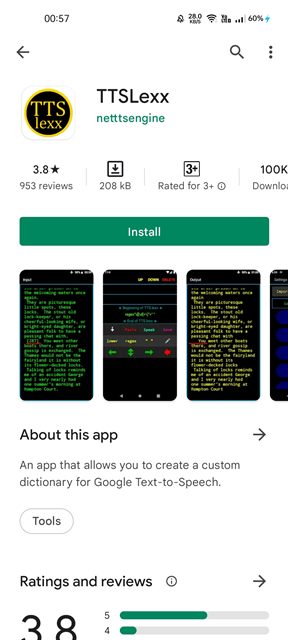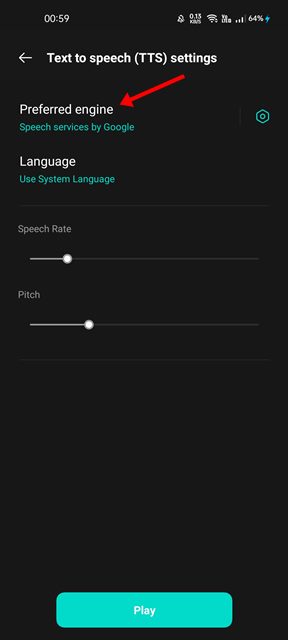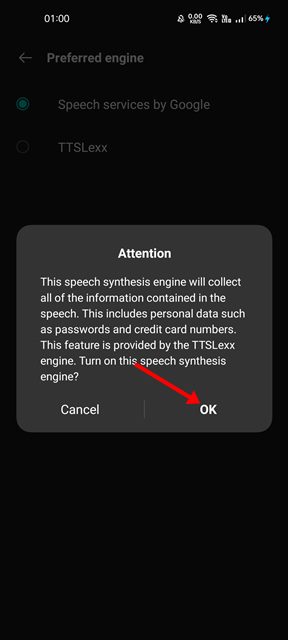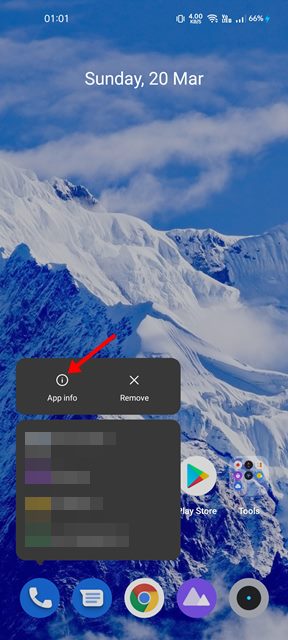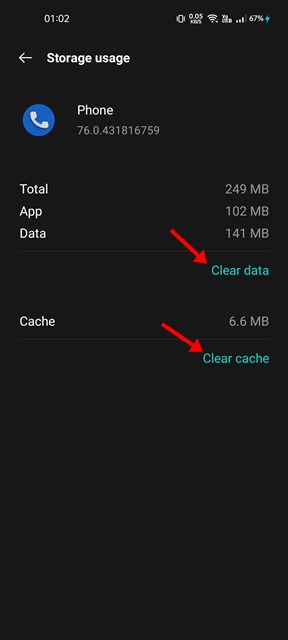How to Disable Call Recording Alert in Google Dialer on Android
If you have just purchased a new Android device, you will have Google Phone as the default calling/dialer app. This is because Google made it mandatory for Android phones to use Google Phone as the default calling/dialer app.
Google Phone is useful and offers many interesting features, but many users were unhappy with it. The reason for that is the Caller Recording Announcement, which informs other users that you are recording the call.
If you use the Google Phone app to make and receive calls, you can’t record calls without the call recording announcement. When you try to record calls, the Google Phone app plays ‘This call is now being recorded’ audio on both sides.
It is Google’s policy to play the call recording announcement in the Google Phone app to preserve users’ privacy. However, there could be some circumstances where playing the call recording alert would be problematic. For example, while recording a call for legal evidence, announcing the recording could negate the whole purpose.
Likewise, you may want to record specific calls for your own reasons, but the call recording announcement would ruin the whole purpose of recording. What’s worst is that the Google Phone app doesn’t provide any option to disable the call recording alert.
Steps to Disable Call Recording Alert in Google Dialer on Android
Therefore, users need to rely on third-party apps to disable the Call recording alert in the Google Phone app for Android. Hence, this article will share a step-by-step guide on disabling call recording alerts in the Google Phone app. Let’s check out.
1. First of all, open the Google Play Store and install the TTSLexx app on your device. Alternatively, click on this link and install the app directly from the app store.
2. After installing the TTSLexx app, open your phone’s settings and type in Text to Speech on the Search field.
3. Open the Text to Speech (TTS) settings and tap on the Preferred engine option as shown below.
4. On the Preferred engine, select TTSLexx.
5. On the Confirmation prompt, tap on the Ok button.
6. Now, move back to the home screen and long press on the Google Phone app. Next, tap on the App info option.
7. On the App info page, tap on the Clear data and then on the Clear all data option.
Important: Make sure to clear the data and cache of the Phone app properly. Or else the app won’t work.
That’s it! You are done. Now, whenever you call someone, the call recording alert will start before the call connects to the other end. In this way, the other end won’t be able to listen to the recording alert. If the method is not working for you, you can raise a question on this XDA Developer page.
This is how you can disable the call recording announcement on the Phone or Dialer app. I hope this article helped you! Please share it with your friends also. If you have any doubts related to this, let us know in the comment box below.
The post How to Disable Call Recording Alert in Google Dialer on Android appeared first on TechViral.
ethical hacking,hacking,bangla ethical hacking,bangla hacking tutorial,bangla tutorial,bangla hacking book,ethical hacking bangla,bangla,hacking apps,ethical hacking bangla tutorial,bangla hacking,bangla hacking pdf,bangla hacking video,bangla android hacking,bangla hacking tutorials,bangla fb hacking tutorial,bangla hacking book download,learn ethical hacking,hacking ebook,hacking tools,bangla ethical hacking course, tricks,hacking,ludo king tricks,whatsapp hacking trick 2019 tricks,wifi hacking tricks,hacking tricks: secret google tricks,simple hacking tricks,whatsapp hacking tricks,tips and tricks,wifi tricks,tech tricks,redmi tricks,hacking trick paytm cash,hacking trick helo app,hacking trick of helo app,paytm cash hacking trick,wifi password hacking,paytm cash hacking trick malayalam,hacker tricks, tips and tricks,pubg mobile tips and tricks,tricks,tips,tips and tricks for pubg mobile,100 tips and tricks,pubg tips and tricks,excel tips and tricks,google tips and tricks,kitchen tips and tricks,season 2 tips and tricks,android tips and tricks,fortnite tips and tricks,godnixon tips and tricks,free fire tips and tricks,advanced tips and tricks,whatsapp tips and tricks, facebook tricks,facebook,facebook hidden tricks,facebook tips and tricks,facebook latest tricks,facebook tips,facebook new tricks,facebook messenger tricks,facebook android app tricks,fb tricks,facebook app tricks,facebook tricks and tips,facebook tricks in hindi,tricks,facebook tutorial,new facebook tricks,cool facebook tricks,facebook tricks 2016,facebook tricks 2017,facebook secret tricks,facebook new tricks 2020,blogger blogspot seo tips and tricks,blogger tricks,blogger,blogger seo tips,blogger seo tips and tricks,seo for blogger,blogger seo in hindi,blogger seo best tips for increasing visitors,blogging tips and tricks,blogger blog seo,blogger seo in urdu,adsense approval trick,blogging tips and tricks for beginners,blogging tricks,blogger tutorial,blogger tricks 2016,blogger tricks 2017 bangla,tricks,bangla tutorial,bangla magic,bangla motivational video,bangla tricks,bangla tips,all bangla tips,magic tricks,akash bangla tricks,top 10 bangla tricks,tips and tricks,all bangla trick,bangla computer tricks,computer bangla tricks,bangla magic card tricks,ms word bangla tips and tricks,bangla computer tips,trick,psychology tricks,youtube bangla,magic tricks bangla,si trick Credit techviral