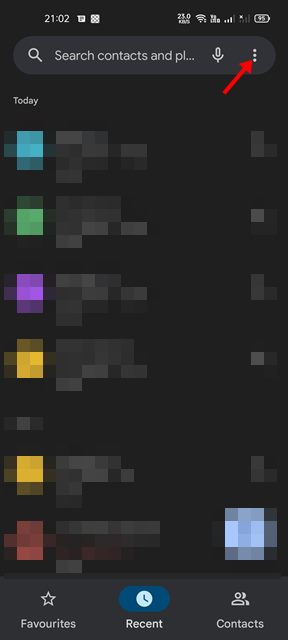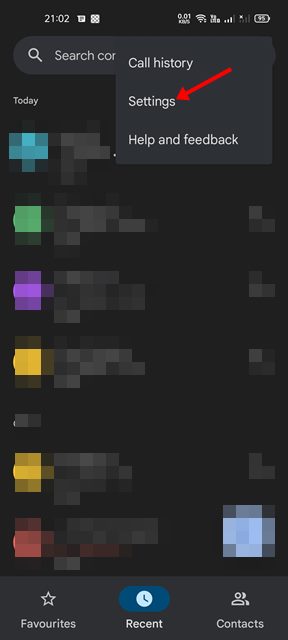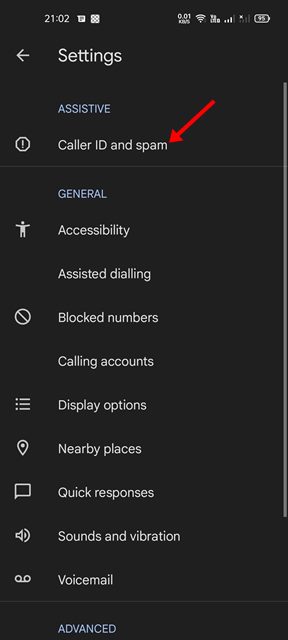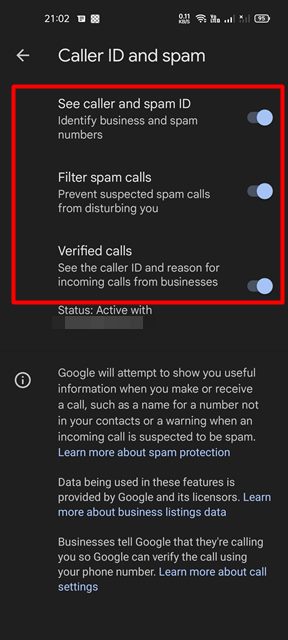How to Enable Caller ID & Spam Protection on Android
As a smartphone user, you might be receiving many calls every day. While some of the calls may be very important to you, others may simply be intended to annoy or disturb you. Yes, we are talking about spam calls/robocalls intended to scam or spam you.
With the rising usage of smartphones, robocalls have also increased, and it’s now almost impossible to avoid all robocalls or spam calls. Hence, to deal with spam calls on Android, we need to utilize third-party apps.
However, if you don’t want to use third-party apps or if you don’t have enough storage, you can enable your device’s Caller ID and Spam protection feature. Android smartphones now come with the Google Phone app, which can be used to identify and block spam calls.
The Google Phone or Phone by Google app has a feature that can automatically identify and block spam calls. The Caller ID & Spam feature of the Google Phone app was previously available only on Google Pixel devices, but it’s now available for every user.
Steps to Enable Caller ID & Spam Protection on Android
So, if you are looking for ways to enable the Caller ID and Spam protection feature on your Android device, you are reading the right article. In this article, we will share a step-by-step guide on blocking unwanted calls & SMS on Android via the Google Phone app. Let’s check out.
1. First of all, open the Google Play Store and search for the Phone application. Now open the Google Phone app and install the available update.
2. Now, open the Google Phone app on your Android and tap on the three dots as shown in the screenshot below.
3. From the list of options, tap on the Settings.
4. On the Settings page, tap on the Caller ID & spam option under the Assistive section.
5. Now, on the Caller ID & spam option, enable the ‘See caller and spam ID’, and ‘Filter spam calls’ options.
That’s it! You are done. This will enable the Caller ID and Spam protection feature on your Android smartphone.
Although the Caller ID & Spam protection feature on the Phone app is useful, it’s not very reliable. Sometimes, spam calls pass through the defense of Google Phone apps. So, it’s always best to use third-party apps to block calls on Android smartphones.
Apart from blocking spam calls, the Google Phone app can do various other things. For example, with the Google Phone app, you can hear who’s calling your Android device. The latest version of Google Phone has a feature called Caller ID announcement that announces the caller’s name aloud.
If you wish to enable the Caller ID announcement feature on your Android, you need to follow our guide – How to Hear Who’s Calling your Android Device.
I hope this article helped you! Please share it with your friends also. If you have any doubts related to this, let us know in the comment box below.
The post How to Enable Caller ID & Spam Protection on Android appeared first on TechViral.
ethical hacking,hacking,bangla ethical hacking,bangla hacking tutorial,bangla tutorial,bangla hacking book,ethical hacking bangla,bangla,hacking apps,ethical hacking bangla tutorial,bangla hacking,bangla hacking pdf,bangla hacking video,bangla android hacking,bangla hacking tutorials,bangla fb hacking tutorial,bangla hacking book download,learn ethical hacking,hacking ebook,hacking tools,bangla ethical hacking course, tricks,hacking,ludo king tricks,whatsapp hacking trick 2019 tricks,wifi hacking tricks,hacking tricks: secret google tricks,simple hacking tricks,whatsapp hacking tricks,tips and tricks,wifi tricks,tech tricks,redmi tricks,hacking trick paytm cash,hacking trick helo app,hacking trick of helo app,paytm cash hacking trick,wifi password hacking,paytm cash hacking trick malayalam,hacker tricks, tips and tricks,pubg mobile tips and tricks,tricks,tips,tips and tricks for pubg mobile,100 tips and tricks,pubg tips and tricks,excel tips and tricks,google tips and tricks,kitchen tips and tricks,season 2 tips and tricks,android tips and tricks,fortnite tips and tricks,godnixon tips and tricks,free fire tips and tricks,advanced tips and tricks,whatsapp tips and tricks, facebook tricks,facebook,facebook hidden tricks,facebook tips and tricks,facebook latest tricks,facebook tips,facebook new tricks,facebook messenger tricks,facebook android app tricks,fb tricks,facebook app tricks,facebook tricks and tips,facebook tricks in hindi,tricks,facebook tutorial,new facebook tricks,cool facebook tricks,facebook tricks 2016,facebook tricks 2017,facebook secret tricks,facebook new tricks 2020,blogger blogspot seo tips and tricks,blogger tricks,blogger,blogger seo tips,blogger seo tips and tricks,seo for blogger,blogger seo in hindi,blogger seo best tips for increasing visitors,blogging tips and tricks,blogger blog seo,blogger seo in urdu,adsense approval trick,blogging tips and tricks for beginners,blogging tricks,blogger tutorial,blogger tricks 2016,blogger tricks 2017 bangla,tricks,bangla tutorial,bangla magic,bangla motivational video,bangla tricks,bangla tips,all bangla tips,magic tricks,akash bangla tricks,top 10 bangla tricks,tips and tricks,all bangla trick,bangla computer tricks,computer bangla tricks,bangla magic card tricks,ms word bangla tips and tricks,bangla computer tips,trick,psychology tricks,youtube bangla,magic tricks bangla,si trick Credit techviral