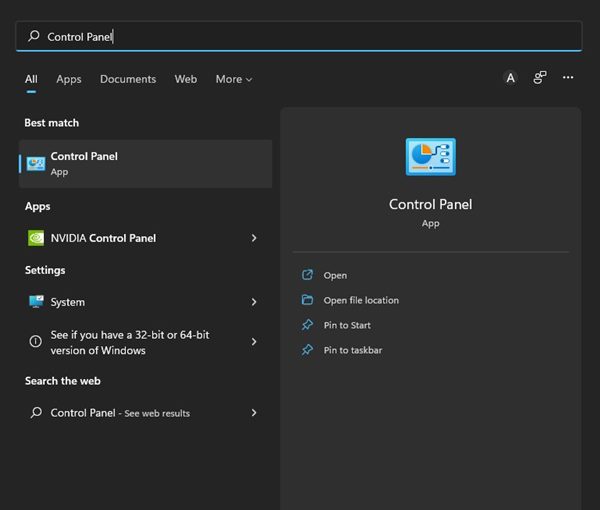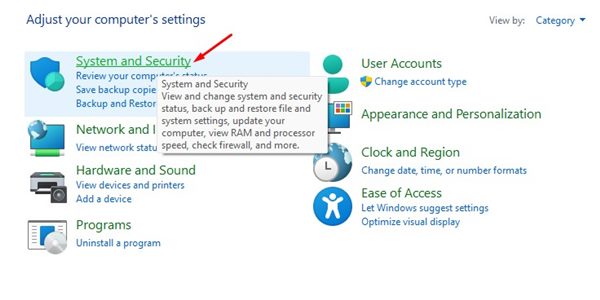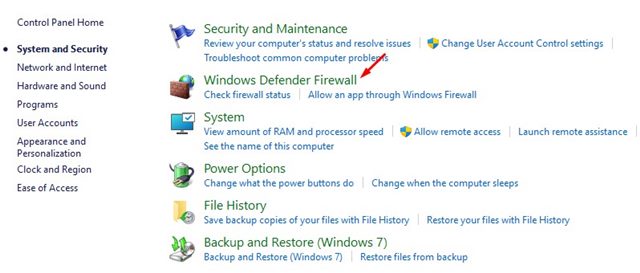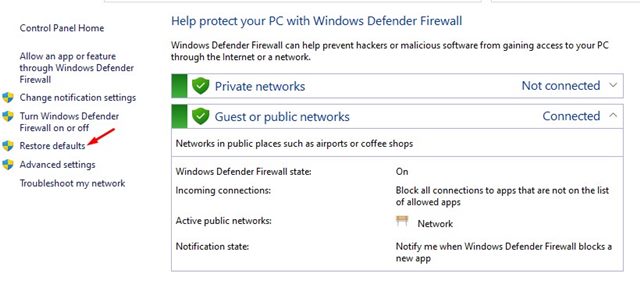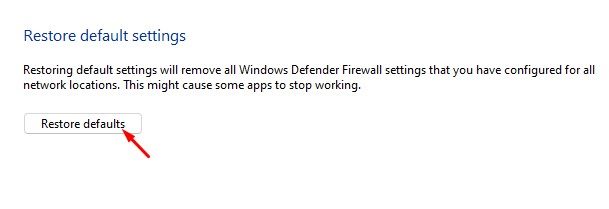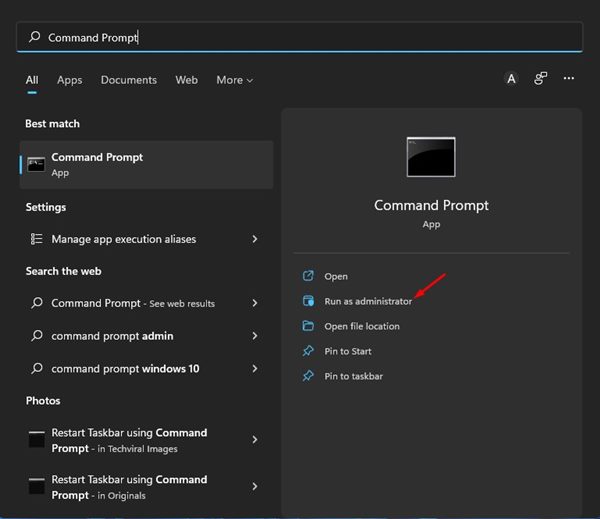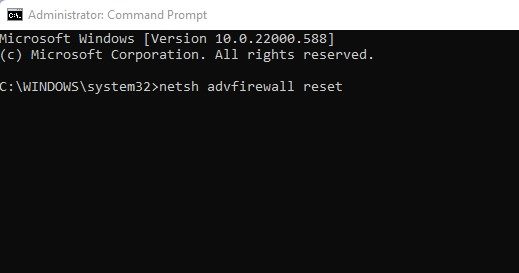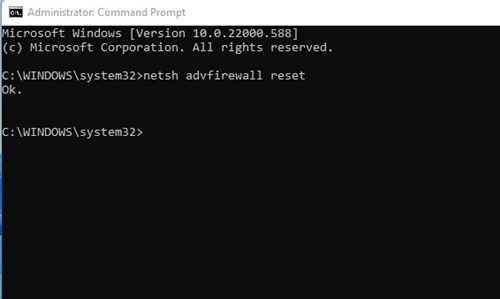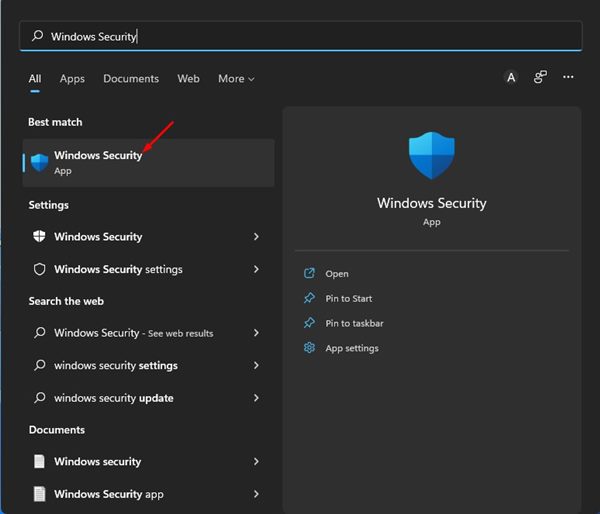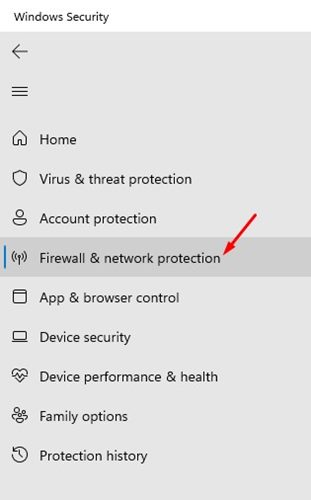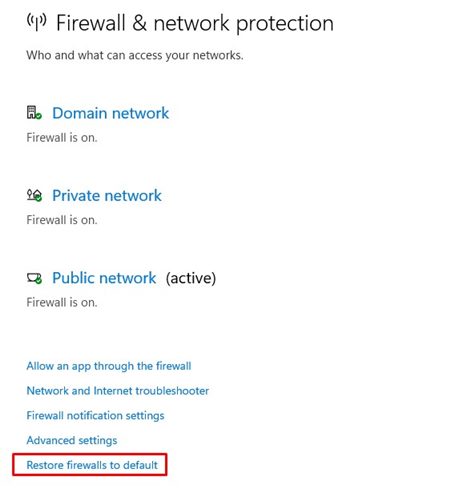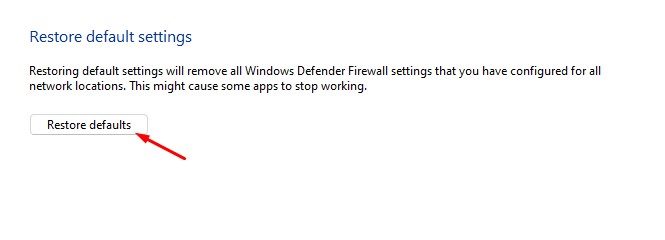How to Restore Firewall Settings to Default on Windows 11
Those who have been using the Windows operating system for a while must have heard of Windows Firewall. Windows Firewall comes built-in on every Windows operating system, including Windows 11, and it’s a very powerful utility.
If we talk about the Windows Defender Firewall in Windows 11, the firewall system is enabled by default, but users can manually configure it as per their preference. If you use Windows Firewall to block incoming and outgoing app connections, you probably know how difficult it is to keep track of all connections.
Also, as we use our computers, more and more applications end up being on the allowed list of firewalls. Yes, you can manually check the Firewall settings and block/allow connections, but if everything is messed up, you might like to restore Windows Firewall to default.
3 Best to Restore Firewall Settings to Default on Windows 11
Hence, if you are looking for ways to restore Windows Firewall to its default settings, you are reading the right guide. This article will share the few best methods to restore the Windows Defender firewall to default. Let’s check out.
1) Restore Windows Firewall Settings to Default
In this method, we will use the Windows Firewall’s settings page to reset the Firewall rules. Here’s how to restore Windows Firewall Settings to default on Windows 11.
1. First of all, click on the Windows 11 search and type in Control Panel. Next, click on the Control Panel from the list of options.
2. On the Control Panel, click on the System and Security option, as shown in the screenshot below.
3. On the System and Security page, click on the Windows Defender Firewall.
4. Now, on the left pane, click on the Restore defaults link as shown below.
5. On the next page, click on the Restore Defaults button.
That’s it! You are done. This will restore the default settings for Windows 11 Firewall and will remove all Windows Firewall settings you have configured.
2) Reset Firewall Settings from the Command Prompt
We will use Windows 11’s Command Prompt utility to reset the firewall rules in this method. Follow some of the simple steps we have shared below.
1. First of all, open the Windows 11 search and type in Control Panel. Next, right-click on the Control Panel and select Run as Administrator.
2. On the Command Prompt window, type in the command:
netsh advfirewall reset
3. After executing the command, you will see an Ok message. This is the success message.
That’s it! You are done. This is how you can restore Windows Firewall to default via the Command Prompt utility on Windows 11.
3) Restore Windows Firewall to Default via Windows Security
You can even rely on the Windows Security app to restore the Windows Firewall settings. Follow some of the simple steps we have shared below.
1. First of all, open the Windows 11 search and type in Windows Security. Open Windows Security from the list of options.
2. On the Windows Security app, click on the Firewall & network protection tab as shown below.
3. On the right, click on the Restore firewalls to default link, as shown in the screenshot below.
4. On the next Window, click on the Restore Defaults option.
That’s it! You are done. This is how you can restore the default settings of the Windows Defender Firewall.
Well, Restoring the default settings of Windows Firewall is easy, but it will remove all Windows Defender firewall settings you have configured. I hope this article helped you! Please share it with your friends also. If you have any doubts related to this, let us know in the comment box below.
The post How to Restore Firewall Settings to Default on Windows 11 appeared first on TechViral.
ethical hacking,hacking,bangla ethical hacking,bangla hacking tutorial,bangla tutorial,bangla hacking book,ethical hacking bangla,bangla,hacking apps,ethical hacking bangla tutorial,bangla hacking,bangla hacking pdf,bangla hacking video,bangla android hacking,bangla hacking tutorials,bangla fb hacking tutorial,bangla hacking book download,learn ethical hacking,hacking ebook,hacking tools,bangla ethical hacking course, tricks,hacking,ludo king tricks,whatsapp hacking trick 2019 tricks,wifi hacking tricks,hacking tricks: secret google tricks,simple hacking tricks,whatsapp hacking tricks,tips and tricks,wifi tricks,tech tricks,redmi tricks,hacking trick paytm cash,hacking trick helo app,hacking trick of helo app,paytm cash hacking trick,wifi password hacking,paytm cash hacking trick malayalam,hacker tricks, tips and tricks,pubg mobile tips and tricks,tricks,tips,tips and tricks for pubg mobile,100 tips and tricks,pubg tips and tricks,excel tips and tricks,google tips and tricks,kitchen tips and tricks,season 2 tips and tricks,android tips and tricks,fortnite tips and tricks,godnixon tips and tricks,free fire tips and tricks,advanced tips and tricks,whatsapp tips and tricks, facebook tricks,facebook,facebook hidden tricks,facebook tips and tricks,facebook latest tricks,facebook tips,facebook new tricks,facebook messenger tricks,facebook android app tricks,fb tricks,facebook app tricks,facebook tricks and tips,facebook tricks in hindi,tricks,facebook tutorial,new facebook tricks,cool facebook tricks,facebook tricks 2016,facebook tricks 2017,facebook secret tricks,facebook new tricks 2020,blogger blogspot seo tips and tricks,blogger tricks,blogger,blogger seo tips,blogger seo tips and tricks,seo for blogger,blogger seo in hindi,blogger seo best tips for increasing visitors,blogging tips and tricks,blogger blog seo,blogger seo in urdu,adsense approval trick,blogging tips and tricks for beginners,blogging tricks,blogger tutorial,blogger tricks 2016,blogger tricks 2017 bangla,tricks,bangla tutorial,bangla magic,bangla motivational video,bangla tricks,bangla tips,all bangla tips,magic tricks,akash bangla tricks,top 10 bangla tricks,tips and tricks,all bangla trick,bangla computer tricks,computer bangla tricks,bangla magic card tricks,ms word bangla tips and tricks,bangla computer tips,trick,psychology tricks,youtube bangla,magic tricks bangla,si trick Credit techviral