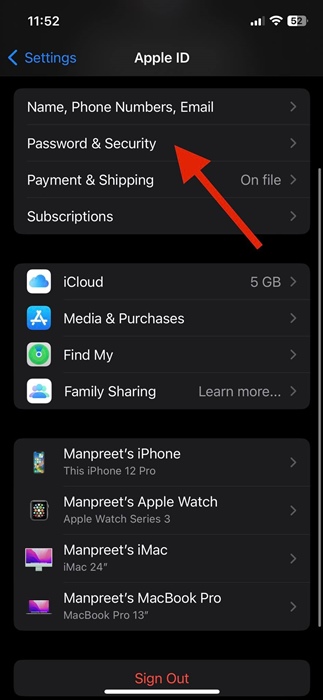How to Bypass Website CAPTCHAs on iPhone, iPad & Mac

While browsing the web, you often see a screen saying, ‘Our system has detected unusual traffic from your computer network’. You can get rid of this screen by proving you’re human and not a robot by solving a Captcha (Completely automated public turning test to tell computers and humans apart)
CAPTCHA challenges are often easy to solve and may vary. For example, at times, you may just be asked to tap on the ‘I am not a robot’; other times, you will be asked to solve an image captcha. All forms of CAPTCHA are designed to verify whether you are a human or a bot.
While CAPTCHAs are fun to solve, they can become annoying if they appear frequently. Sometimes, you may even look for ways to eliminate CAPTCHA challenges completely. To deal with such frustration, Apple introduced a new feature in iOS 16 known as Automatic Verification, which we will discuss here.
What is Automatic Verification on iPhone?
In simple words, if you are signed in to your iPhone or iPad with your Apple ID, the Automatic Verification will work by privately authenticating you to the participating apps and websites.
With this feature turned on, an Apple Server validates your device and Apple ID. So, this eliminates your requirements for completing a CAPTCHA to access apps or websites.
According to Apple “This verification is sent to a third-party token issuance server, which has been verified by Apple. The token issuance server generates a private access token that verifies you to the app or website.”
Apple also states that it never learns which apps or websites you visit and can’t access your browsing history. So, there’s no privacy issue with using the ‘Automatic Verification’ feature on iPhone or iPad.
How to Bypass Website CAPTCHA on iPhone
Automatic Verification is available on iOS 16, iPadOS 16.1, macOS Ventura, or later. If you want to bypass website CAPTCHA on your iPhone, follow these steps.
1. First, open the Settings app on your iPhone.
2. When the Settings app opens, tap on your Apple ID banner at the top.
3. On the Apple ID screen, tap on Password & Security.
4. Next, on the Password & Security screen, enable the toggle for ‘Automatic verification‘.
That’s it! The Automatic Verification will be enabled on your iPhone. You will now see fewer CAPTCHA’s as you browser the web.
How to Bypass Website CAPTCHA on iPad
Like iPhone, you also get the same feature on iPadOS 16.1. So, if you have an iPad, you need to follow these steps to enable Automatic Verification.
Once enabled, you will see less CAPTCHA while visiting websites or accessing certain apps.
How to Bypass Website Captcha on Mac?
If you’re using a MAC running on macOS Ventura or later, you can also enable Automatic Verification. Here’s how to enable Automatic verification on Mac running macOS Ventura or later.
- First, open the System Settings on your MAC.
- On the System Settings, tap on your Apple ID banner on the right side.
- Next, switch to Password & Security.
- Next, enable the toggle for ‘Automatic Verification‘.
That’s it! This will enable Automatic Verification on your Mac computer.
What if you still get CAPTCHAs?
If you still get CAPTCHAs while browsing the web, cross-check whether you have signed in to your iPhone, iPad, or Mac with your Apple ID.
The Automatic Verification feature will only work if you have signed in with your Apple ID. Also, make sure to update your device to the latest operating system. Lastly, if you still see CAPTCHAs, the app or website don’t support Automatic Verification.
So, that’s how easy it is to bypass the website CAPTCHA on iPhone, iPad, and MAC. This is a great feature and should be turned on, especially if you are irritated by solving CAPTCHAs. If you find iPhone’s ability to bypass website CAPTCHA helpful, suggest the feature to your friends by sharing this article.
The post How to Bypass Website CAPTCHAs on iPhone, iPad & Mac appeared first on TechViral.
ethical hacking,hacking,bangla ethical hacking,bangla hacking tutorial,bangla tutorial,bangla hacking book,ethical hacking bangla,bangla,hacking apps,ethical hacking bangla tutorial,bangla hacking,bangla hacking pdf,bangla hacking video,bangla android hacking,bangla hacking tutorials,bangla fb hacking tutorial,bangla hacking book download,learn ethical hacking,hacking ebook,hacking tools,bangla ethical hacking course, tricks,hacking,ludo king tricks,whatsapp hacking trick 2019 tricks,wifi hacking tricks,hacking tricks: secret google tricks,simple hacking tricks,whatsapp hacking tricks,tips and tricks,wifi tricks,tech tricks,redmi tricks,hacking trick paytm cash,hacking trick helo app,hacking trick of helo app,paytm cash hacking trick,wifi password hacking,paytm cash hacking trick malayalam,hacker tricks, tips and tricks,pubg mobile tips and tricks,tricks,tips,tips and tricks for pubg mobile,100 tips and tricks,pubg tips and tricks,excel tips and tricks,google tips and tricks,kitchen tips and tricks,season 2 tips and tricks,android tips and tricks,fortnite tips and tricks,godnixon tips and tricks,free fire tips and tricks,advanced tips and tricks,whatsapp tips and tricks, facebook tricks,facebook,facebook hidden tricks,facebook tips and tricks,facebook latest tricks,facebook tips,facebook new tricks,facebook messenger tricks,facebook android app tricks,fb tricks,facebook app tricks,facebook tricks and tips,facebook tricks in hindi,tricks,facebook tutorial,new facebook tricks,cool facebook tricks,facebook tricks 2016,facebook tricks 2017,facebook secret tricks,facebook new tricks 2020,blogger blogspot seo tips and tricks,blogger tricks,blogger,blogger seo tips,blogger seo tips and tricks,seo for blogger,blogger seo in hindi,blogger seo best tips for increasing visitors,blogging tips and tricks,blogger blog seo,blogger seo in urdu,adsense approval trick,blogging tips and tricks for beginners,blogging tricks,blogger tutorial,blogger tricks 2016,blogger tricks 2017 bangla,tricks,bangla tutorial,bangla magic,bangla motivational video,bangla tricks,bangla tips,all bangla tips,magic tricks,akash bangla tricks,top 10 bangla tricks,tips and tricks,all bangla trick,bangla computer tricks,computer bangla tricks,bangla magic card tricks,ms word bangla tips and tricks,bangla computer tips,trick,psychology tricks,youtube bangla,magic tricks bangla,si trick Credit techviral