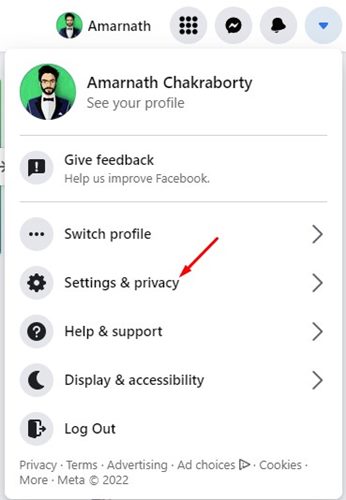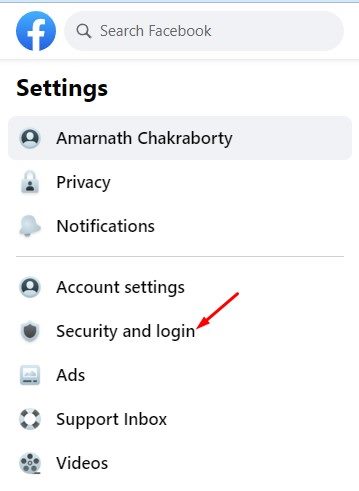How to Turn on Facebook Protect in Easy Steps
If you have been staying updated with the latest tech news around the world, you might have heard that Facebook is locking out the profiles of users who haven’t enabled the Facebook Protect feature.
Your account is on the safe side if you have enabled Facebook Protect, but if you forgot, you’ve come to the right place. In this article, we will discuss the Facebook Protect feature and how it could be enabled. So, let’s check out.
What is Facebook Protect?
In short and simple words, Facebook Protect is a security feature comprising a few security protections to prevent potential hacking attempts. The feature helps users adopt stronger security protections by simplifying security features such as two-factor authentication.
Apart from the account protections, Facebook Protect also provides additional security options for Pages, including monitoring for potential hacking threats. The feature has already rolled out to all users, and users who haven’t yet enabled it will see a prompt asking to enable Facebook Protect.
The Facebook protect feature was initially available to those accounts that have the potential to reach a lot more people than average Facebook users. Such accounts include those with lots of followers, run important pages, or hold some community significance.
So, the Facebook Protect program is designed to defend hackers who are often motivated to attack accounts with lots of potentials.
Steps to Enable Facebook Protect
Well, if you are using a strong password, and enabled two-factor authentication, you won’t see any prompt asking you to enable the Facebook Protect feature. However, it’s still best to confirm whether the feature is enabled or not.
Also, Facebook is locking out the accounts which didn’t have the Facebook Protect feature enabled. So, to be on the safe side and to protect your account, it’s best to enable the Facebook Protect feature.
At the time of writing, the feature is enabled on my account. Here’s how you can enable the Facebook protect feature.
1. First of all, login to your Facebook account and click on the drop-down arrow.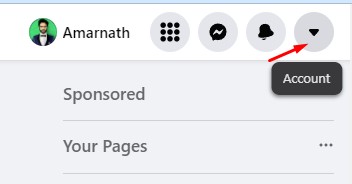
2. From the drop-down menu, click on the Settings & privacy option.
3. On the Settings & Privacy, click on the Settings.
4. On the left pane, click on the Security and login option as shown below.
5. On the right, check the Facebook Protect status. If it’s turned on, you don’t need to do anything. In case if it’s not enabled, you need to click on the Get Started button.
5. Now, you will see the benefits of Facebook Protect. Simply, activate the security measures that Facebook asks for to enable the feature.
That’s it! You are done. This is how you can enable Facebook Protect on your account.
So, this guide is all about Facebook Protect and how you can turn it on. I hope this article helped you! Please share it with your friends also. If you have any doubts related to this, let us know in the comment box below.
The post How to Turn on Facebook Protect in Easy Steps appeared first on TechViral.
ethical hacking,hacking,bangla ethical hacking,bangla hacking tutorial,bangla tutorial,bangla hacking book,ethical hacking bangla,bangla,hacking apps,ethical hacking bangla tutorial,bangla hacking,bangla hacking pdf,bangla hacking video,bangla android hacking,bangla hacking tutorials,bangla fb hacking tutorial,bangla hacking book download,learn ethical hacking,hacking ebook,hacking tools,bangla ethical hacking course, tricks,hacking,ludo king tricks,whatsapp hacking trick 2019 tricks,wifi hacking tricks,hacking tricks: secret google tricks,simple hacking tricks,whatsapp hacking tricks,tips and tricks,wifi tricks,tech tricks,redmi tricks,hacking trick paytm cash,hacking trick helo app,hacking trick of helo app,paytm cash hacking trick,wifi password hacking,paytm cash hacking trick malayalam,hacker tricks, tips and tricks,pubg mobile tips and tricks,tricks,tips,tips and tricks for pubg mobile,100 tips and tricks,pubg tips and tricks,excel tips and tricks,google tips and tricks,kitchen tips and tricks,season 2 tips and tricks,android tips and tricks,fortnite tips and tricks,godnixon tips and tricks,free fire tips and tricks,advanced tips and tricks,whatsapp tips and tricks, facebook tricks,facebook,facebook hidden tricks,facebook tips and tricks,facebook latest tricks,facebook tips,facebook new tricks,facebook messenger tricks,facebook android app tricks,fb tricks,facebook app tricks,facebook tricks and tips,facebook tricks in hindi,tricks,facebook tutorial,new facebook tricks,cool facebook tricks,facebook tricks 2016,facebook tricks 2017,facebook secret tricks,facebook new tricks 2020,blogger blogspot seo tips and tricks,blogger tricks,blogger,blogger seo tips,blogger seo tips and tricks,seo for blogger,blogger seo in hindi,blogger seo best tips for increasing visitors,blogging tips and tricks,blogger blog seo,blogger seo in urdu,adsense approval trick,blogging tips and tricks for beginners,blogging tricks,blogger tutorial,blogger tricks 2016,blogger tricks 2017 bangla,tricks,bangla tutorial,bangla magic,bangla motivational video,bangla tricks,bangla tips,all bangla tips,magic tricks,akash bangla tricks,top 10 bangla tricks,tips and tricks,all bangla trick,bangla computer tricks,computer bangla tricks,bangla magic card tricks,ms word bangla tips and tricks,bangla computer tips,trick,psychology tricks,youtube bangla,magic tricks bangla,si trick Credit techviral