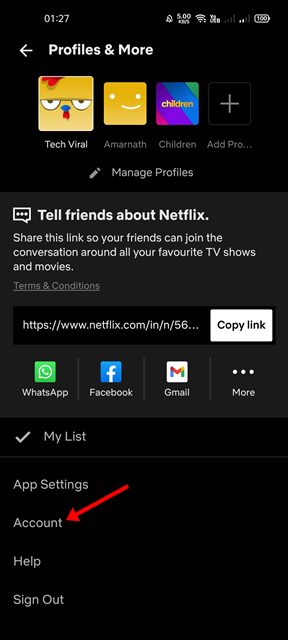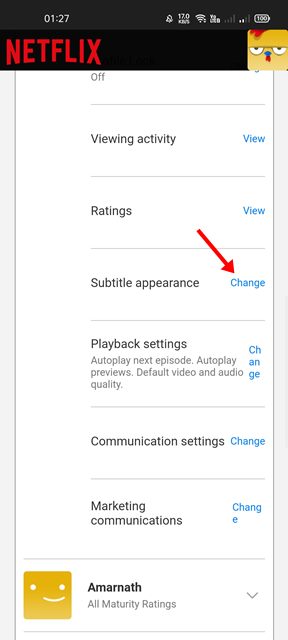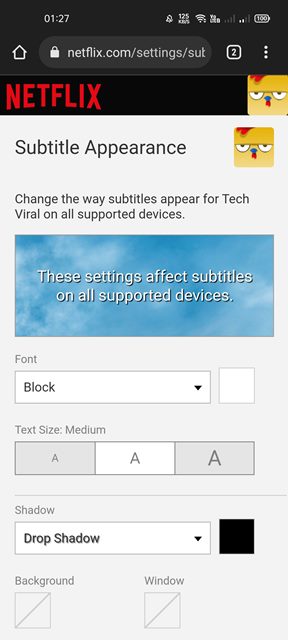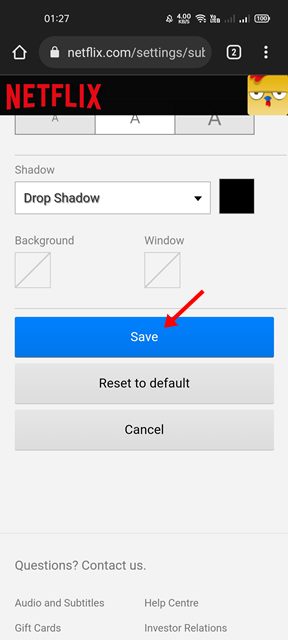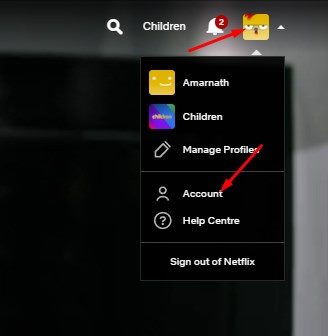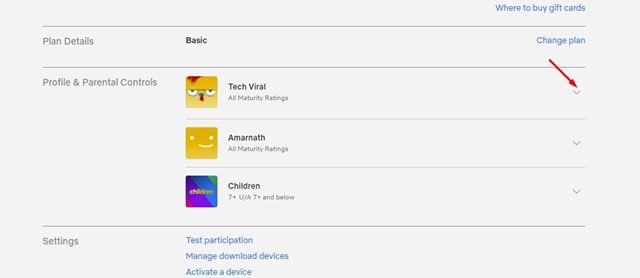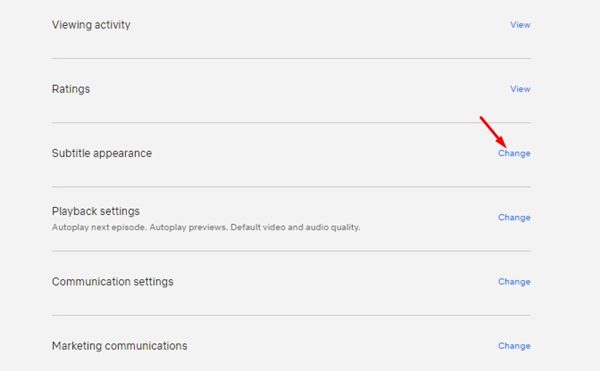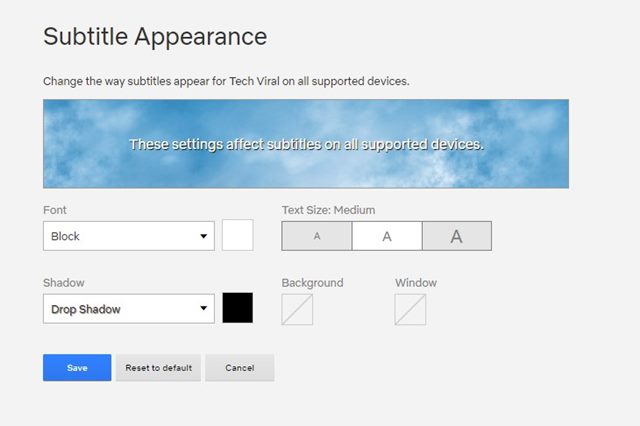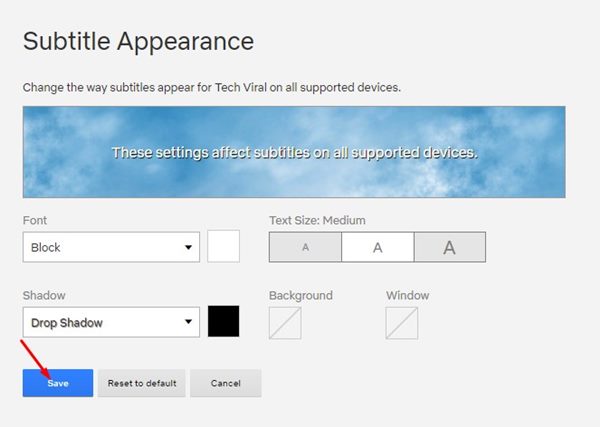How to Customize Subtitles in Netflix (Desktop & Mobile)
We have many video streaming services available now, but Netflix is the most popular and offers unique content. Netflix has over a million users, and it provides more content than any other premium video streaming service.
If you are an active Netflix user, you might know the importance of Netflix Subtitles. Netflix Subtitles are great for accessibility since they allow you to mute the stream and still watch the video content.
Subtitles were mainly used to understand the video content, which is available in a language that we don’t understand. Netflix allows you to enable and disable Subtitles for every video content in a few simple steps. Furthermore, the site even allows you to customize the appearance of the Subtitles.
Subtitle customization can be handy when you can’t read the text displayed on the video due to the background. Netflix allows you to customize the font, text size, and the drop shadow of the subtitles that appear in the videos.
Steps to Customize the Appearance of Netflix Subtitle
Hence, if you are looking for ways to customize subtitles on Netflix, you are reading the right guide. In this article, we will share a step-by-step guide on customizing Subtitles on Netflix in easy steps. Let’s check out.
1. First of all, open the Netflix app on your Android smartphone and choose your profile.
2. Now, you need to tap on your profile picture located at the top-right corner of the screen.
3. On the Profile page, tap on the Account option as shown below.
4. Now, on the account page, scroll down and find the Subtitle appearance option. Next, tap on the Change button behind it.
5. On the next screen, you will be able to edit the Subtitle’s appearance. You can set the font, text size, shadow, and background.
6. After making changes, tap on the Save button as shown below.
That’s it! You are done. This is how you can customize the subtitles in Netflix for Android. For desktop or web versions, you need to implement the same steps.
Customize Netflix Subtitles on Desktop
Well, if you are using the web version of Netflix on your desktop to stream videos, you need to follow this method. Here’s how you can customize Netflix subtitles on a desktop. Let’s check out.
1. First of all, open the Netflix website and select your profile.
2. Next, click on the profile picture as shown below and select the Account option.
3. On the Account page, click on the down arrow behind the profile name.
4. Next, click on the Change button behind the Subtitle appearance.
5. On the Subtitle appearance page, select the font, text size, drop shadow, etc.
6. Once done, you need to click on the Save button.
That’s it! You are done. This is how you can change the Subtitle appearance on the desktop version of Netflix.
It’s pretty easy to customize the appearance of Subtitles on Netflix. I hope this article helped you! Please share it with your friends also. If you have any doubts related to this, let us know in the comment box below.
The post How to Customize Subtitles in Netflix (Desktop & Mobile) appeared first on TechViral.
ethical hacking,hacking,bangla ethical hacking,bangla hacking tutorial,bangla tutorial,bangla hacking book,ethical hacking bangla,bangla,hacking apps,ethical hacking bangla tutorial,bangla hacking,bangla hacking pdf,bangla hacking video,bangla android hacking,bangla hacking tutorials,bangla fb hacking tutorial,bangla hacking book download,learn ethical hacking,hacking ebook,hacking tools,bangla ethical hacking course, tricks,hacking,ludo king tricks,whatsapp hacking trick 2019 tricks,wifi hacking tricks,hacking tricks: secret google tricks,simple hacking tricks,whatsapp hacking tricks,tips and tricks,wifi tricks,tech tricks,redmi tricks,hacking trick paytm cash,hacking trick helo app,hacking trick of helo app,paytm cash hacking trick,wifi password hacking,paytm cash hacking trick malayalam,hacker tricks, tips and tricks,pubg mobile tips and tricks,tricks,tips,tips and tricks for pubg mobile,100 tips and tricks,pubg tips and tricks,excel tips and tricks,google tips and tricks,kitchen tips and tricks,season 2 tips and tricks,android tips and tricks,fortnite tips and tricks,godnixon tips and tricks,free fire tips and tricks,advanced tips and tricks,whatsapp tips and tricks, facebook tricks,facebook,facebook hidden tricks,facebook tips and tricks,facebook latest tricks,facebook tips,facebook new tricks,facebook messenger tricks,facebook android app tricks,fb tricks,facebook app tricks,facebook tricks and tips,facebook tricks in hindi,tricks,facebook tutorial,new facebook tricks,cool facebook tricks,facebook tricks 2016,facebook tricks 2017,facebook secret tricks,facebook new tricks 2020,blogger blogspot seo tips and tricks,blogger tricks,blogger,blogger seo tips,blogger seo tips and tricks,seo for blogger,blogger seo in hindi,blogger seo best tips for increasing visitors,blogging tips and tricks,blogger blog seo,blogger seo in urdu,adsense approval trick,blogging tips and tricks for beginners,blogging tricks,blogger tutorial,blogger tricks 2016,blogger tricks 2017 bangla,tricks,bangla tutorial,bangla magic,bangla motivational video,bangla tricks,bangla tips,all bangla tips,magic tricks,akash bangla tricks,top 10 bangla tricks,tips and tricks,all bangla trick,bangla computer tricks,computer bangla tricks,bangla magic card tricks,ms word bangla tips and tricks,bangla computer tips,trick,psychology tricks,youtube bangla,magic tricks bangla,si trick Credit techviral