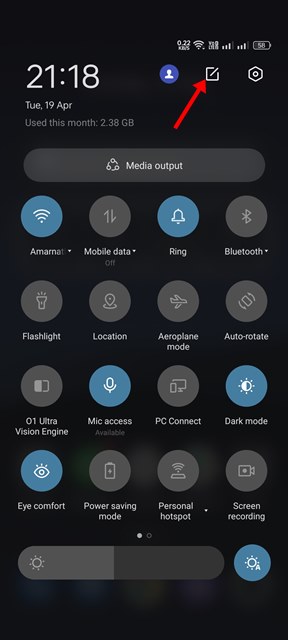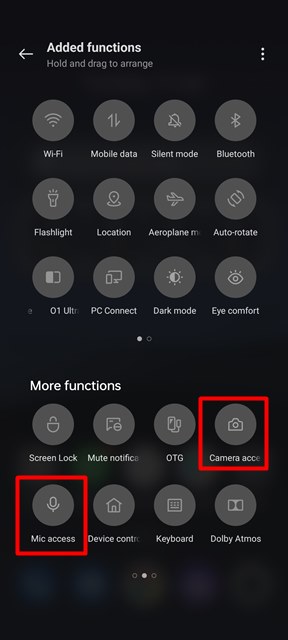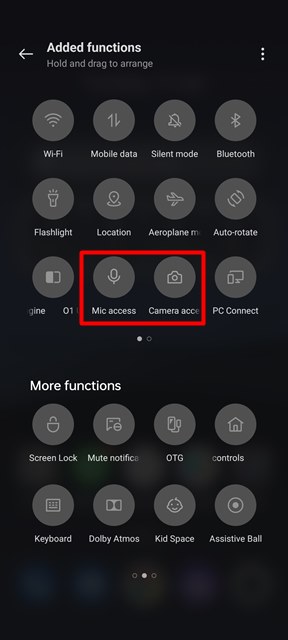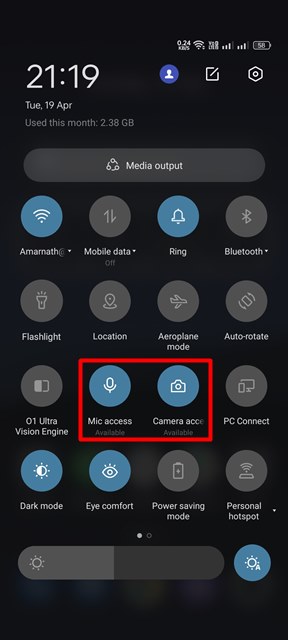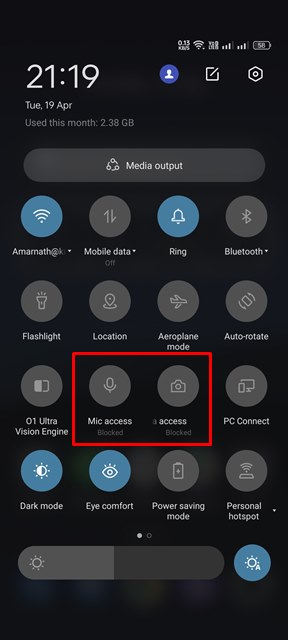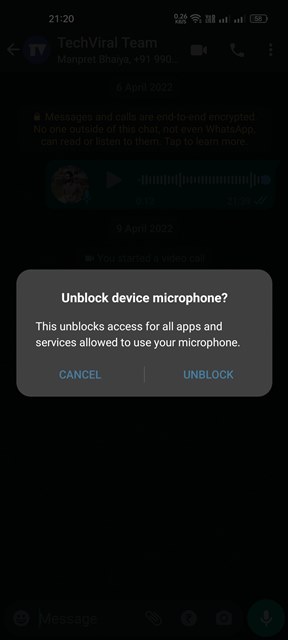How to Disable Camera and Mic Access in Android 12
If your smartphone is running on the latest Android 12, you have many privacy options, including the new Privacy Dashboard. One of the most useful privacy feature added to Android 12 is the ability to disable the camera and microphone.
Before Android 12, the only way to disable the camera and microphone on Android is by disabling all the sensors. And, disabling sensors on Android requires root access which sometimes invites lots of security problems.
However, things have changed with Android 12. On Android 12, you get a dedicated camera and mic toggles in the Notification shutter to block/unblock the sensors. Hence, if you want to disable the camera and Mic access on your Android device, you have landed on the right webpage.
In this article, we will share a detailed guide on how to disable the camera and Mic access in Android 12. The steps will be very easy; just follow the steps we have mentioned. So, let’s check out.
Steps to Disable Camera and Mic Access in Android 12
Important: The method will only work on Android 12. If your phone is running on an older version of Android, you can skip this article for now. The method will work on every smartphone running on the Android 12 mobile operating system.
1. First of all, pull down the notification panel on your Android device. This will open the Quick Settings panel.
2. Next, tap on the Edit Quick Settings icon, as shown in the screenshot below.
3. On the Edit menu, you need to find the Camera Access and Mic Access quick settings tiles. Next, drag and hold both tiles one by one and move them to the active tiles area.
4. Once done, you need to tap on the Back arrow button to close the Quick Settings tile.
5. Now pull down the Notification shutter once again. You will find two new options – Mic Access and Camera Access in the Quick Settings menu.
6. You just need to tap on the tiles to enable or disable the camera and mic access on your Android 12.
7. When the camera and mic access is disabled, it will show you a ‘Blocked’ mark.
8. Now, if you try to open an app that requires camera or mic access, you will see a prompt asking you to unblock the camera/mic access.
That’s it! You are done. This is how you can disable the camera or mic access on your Android 12.
It’s pretty easy to disable the camera or mic access on Android 12. I hope this article helped you! Please share it with your friends also. If you have any doubts related to this, let us know in the comment box below.
The post How to Disable Camera and Mic Access in Android 12 appeared first on TechViral.
ethical hacking,hacking,bangla ethical hacking,bangla hacking tutorial,bangla tutorial,bangla hacking book,ethical hacking bangla,bangla,hacking apps,ethical hacking bangla tutorial,bangla hacking,bangla hacking pdf,bangla hacking video,bangla android hacking,bangla hacking tutorials,bangla fb hacking tutorial,bangla hacking book download,learn ethical hacking,hacking ebook,hacking tools,bangla ethical hacking course, tricks,hacking,ludo king tricks,whatsapp hacking trick 2019 tricks,wifi hacking tricks,hacking tricks: secret google tricks,simple hacking tricks,whatsapp hacking tricks,tips and tricks,wifi tricks,tech tricks,redmi tricks,hacking trick paytm cash,hacking trick helo app,hacking trick of helo app,paytm cash hacking trick,wifi password hacking,paytm cash hacking trick malayalam,hacker tricks, tips and tricks,pubg mobile tips and tricks,tricks,tips,tips and tricks for pubg mobile,100 tips and tricks,pubg tips and tricks,excel tips and tricks,google tips and tricks,kitchen tips and tricks,season 2 tips and tricks,android tips and tricks,fortnite tips and tricks,godnixon tips and tricks,free fire tips and tricks,advanced tips and tricks,whatsapp tips and tricks, facebook tricks,facebook,facebook hidden tricks,facebook tips and tricks,facebook latest tricks,facebook tips,facebook new tricks,facebook messenger tricks,facebook android app tricks,fb tricks,facebook app tricks,facebook tricks and tips,facebook tricks in hindi,tricks,facebook tutorial,new facebook tricks,cool facebook tricks,facebook tricks 2016,facebook tricks 2017,facebook secret tricks,facebook new tricks 2020,blogger blogspot seo tips and tricks,blogger tricks,blogger,blogger seo tips,blogger seo tips and tricks,seo for blogger,blogger seo in hindi,blogger seo best tips for increasing visitors,blogging tips and tricks,blogger blog seo,blogger seo in urdu,adsense approval trick,blogging tips and tricks for beginners,blogging tricks,blogger tutorial,blogger tricks 2016,blogger tricks 2017 bangla,tricks,bangla tutorial,bangla magic,bangla motivational video,bangla tricks,bangla tips,all bangla tips,magic tricks,akash bangla tricks,top 10 bangla tricks,tips and tricks,all bangla trick,bangla computer tricks,computer bangla tricks,bangla magic card tricks,ms word bangla tips and tricks,bangla computer tips,trick,psychology tricks,youtube bangla,magic tricks bangla,si trick Credit techviral