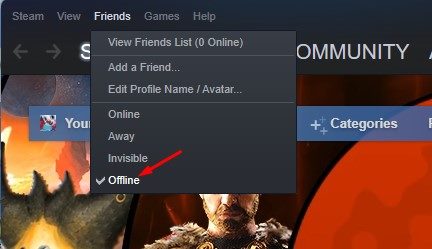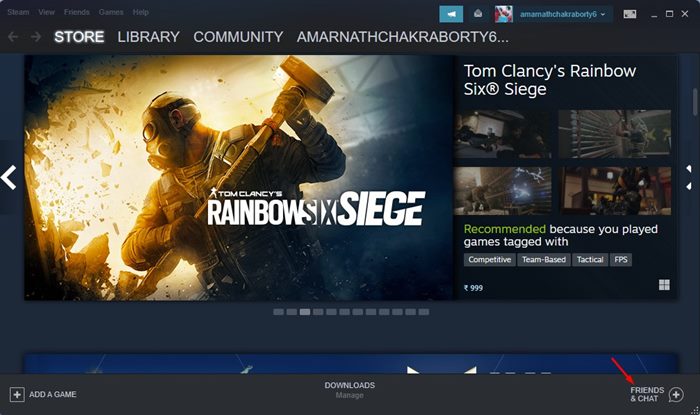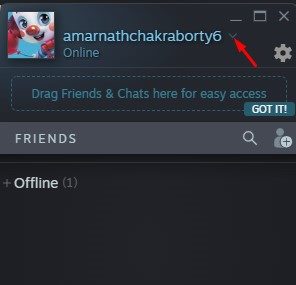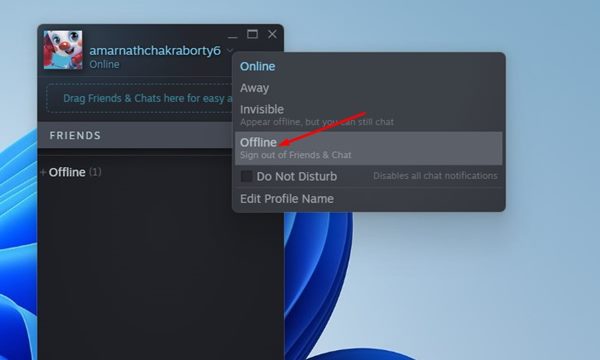How to Appear Offline on Steam in 2023 (2 Methods)

Steam is primarily a gaming platform, but it has many social components. It’s a platform where you can add friends, communicate with other gamers, and play games together. The Steam client even allows you to interact with friends while playing online games.
While interacting with friends while playing games can be impressive, this also means tons of notifications and pop-ups appearing on the screen when you are online. You might want to appear offline while playing games on Steam at times.
2 Ways to Appear Offline on Steam
Fortunately, Steam provides various status options you can set directly. Here’s what each Status option means on Steam:
Online: This is the default option. In this one, your friends will be able to see that you are online and playing a game.
Away (Orange): This option will let your Steam friends know you are away from your keyboard. Your friends can still send you messages.
Invisible: This option allows you to access the chats while appearing offline to your Steam friends.
Offline: This makes your profile status offline. If you set your Steam Status offline, you won’t get any new messages or notifications.
How to Appear Offline on Steam
If you don’t want to receive messages or notifications while playing games on Steam, use the Offline Status. Here’s how you can appear offline on Steam on PC.
1. First of all, open the Steam client on your PC. Next, click on the Friends tab on the top bar.
2. From the list of options that appears in the drop-down list, select ‘Offline’
That’s it! This will set your Steam Status to offline. There’s another way to appear offline on Steam which we have discussed below.
Appear Offline on Steam via Friends & Chats
Well, this is another best way to appear offline on Steam. If you use the Friends & Chats window to communicate with your Steam friends, follow this method. Here’s how to appear offline on Steam via Friends & Chats.
1. First of all, open the Steam client on your desktop. Next, click on the Friends & Chat option at the bottom-right corner.
2. On the Friends & Chat panel, click on the drop-down arrow next to your Steam username.
3. From the drop-down list that appears, select Offline.
4. Now, you will see the Signed out of Friends & Chat window. If you wish to appear online again, click the Sign-in button and start using the chat features.
That’s it! This is how you can appear offline on Steam via Friends & Chat.
Frequently Asked Questions – FAQs
Is there a way to appear offline on Steam?
Yes, the steps we have shared in both methods will make you offline on Steam. When your profile is set to offline, you won’t get any new messages or notifications.
How do I hide my Steam Gameplay Activity?
It’s pretty easy to hide Steam Gameplay activity. You just need to open the Friends Menu on your Steam and select ‘Offline’. In this way, your friends won’t see you online and won’t be able to see what game you’re playing.
Can you tell if someone appears offline on Steam?
No, if your friend has set their profile status to ‘Offline’ or ‘Invisible’, there isn’t much you can do to tell if your friend is playing a game.
What’s the difference between offline and invisible on Steam?
Offline and Invisible status has some difference. When you appear invisible, you can access the chats while appearing invisible to your friends. Selecting the Offline logs you out of the chat, and you won’t get any notifications or messages.
So, that’s all about appearing offline on Steam via Friends & Chat. Next, you must follow the same steps to change your Steam account status to Online, Away, or Invisible. If you have any doubts about this, let us know in the comments.
The post How to Appear Offline on Steam in 2023 (2 Methods) appeared first on TechViral.
ethical hacking,hacking,bangla ethical hacking,bangla hacking tutorial,bangla tutorial,bangla hacking book,ethical hacking bangla,bangla,hacking apps,ethical hacking bangla tutorial,bangla hacking,bangla hacking pdf,bangla hacking video,bangla android hacking,bangla hacking tutorials,bangla fb hacking tutorial,bangla hacking book download,learn ethical hacking,hacking ebook,hacking tools,bangla ethical hacking course, tricks,hacking,ludo king tricks,whatsapp hacking trick 2019 tricks,wifi hacking tricks,hacking tricks: secret google tricks,simple hacking tricks,whatsapp hacking tricks,tips and tricks,wifi tricks,tech tricks,redmi tricks,hacking trick paytm cash,hacking trick helo app,hacking trick of helo app,paytm cash hacking trick,wifi password hacking,paytm cash hacking trick malayalam,hacker tricks, tips and tricks,pubg mobile tips and tricks,tricks,tips,tips and tricks for pubg mobile,100 tips and tricks,pubg tips and tricks,excel tips and tricks,google tips and tricks,kitchen tips and tricks,season 2 tips and tricks,android tips and tricks,fortnite tips and tricks,godnixon tips and tricks,free fire tips and tricks,advanced tips and tricks,whatsapp tips and tricks, facebook tricks,facebook,facebook hidden tricks,facebook tips and tricks,facebook latest tricks,facebook tips,facebook new tricks,facebook messenger tricks,facebook android app tricks,fb tricks,facebook app tricks,facebook tricks and tips,facebook tricks in hindi,tricks,facebook tutorial,new facebook tricks,cool facebook tricks,facebook tricks 2016,facebook tricks 2017,facebook secret tricks,facebook new tricks 2020,blogger blogspot seo tips and tricks,blogger tricks,blogger,blogger seo tips,blogger seo tips and tricks,seo for blogger,blogger seo in hindi,blogger seo best tips for increasing visitors,blogging tips and tricks,blogger blog seo,blogger seo in urdu,adsense approval trick,blogging tips and tricks for beginners,blogging tricks,blogger tutorial,blogger tricks 2016,blogger tricks 2017 bangla,tricks,bangla tutorial,bangla magic,bangla motivational video,bangla tricks,bangla tips,all bangla tips,magic tricks,akash bangla tricks,top 10 bangla tricks,tips and tricks,all bangla trick,bangla computer tricks,computer bangla tricks,bangla magic card tricks,ms word bangla tips and tricks,bangla computer tips,trick,psychology tricks,youtube bangla,magic tricks bangla,si trick Credit techviral