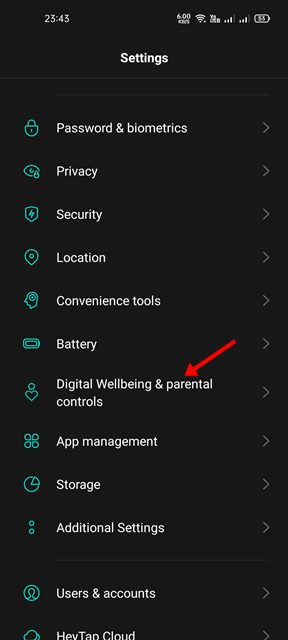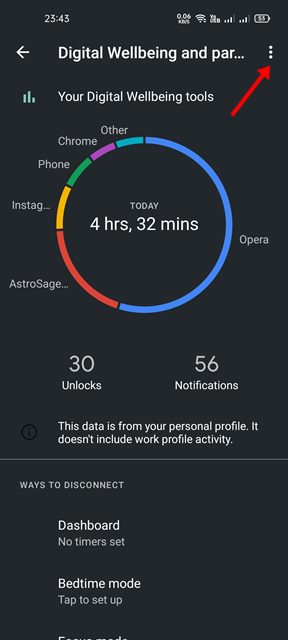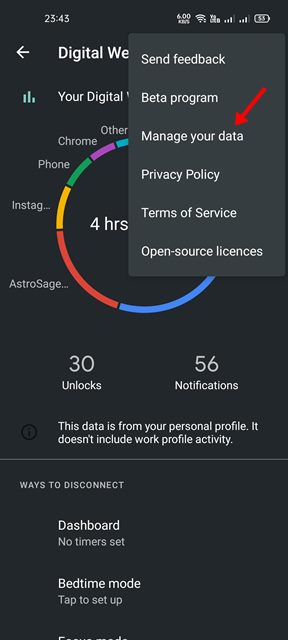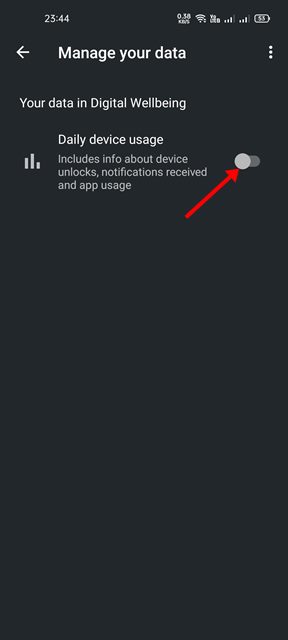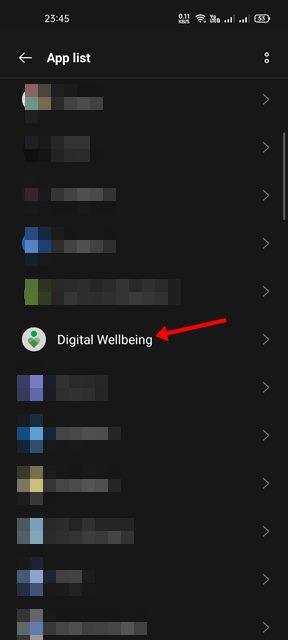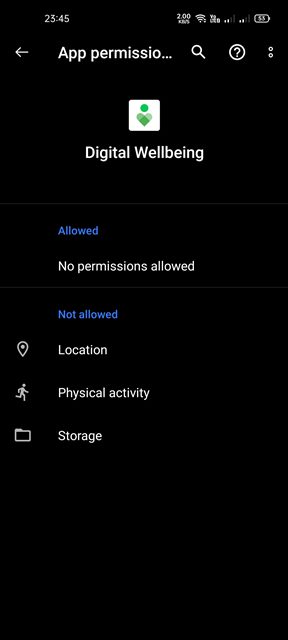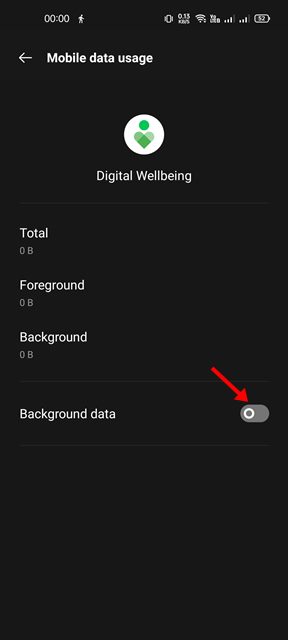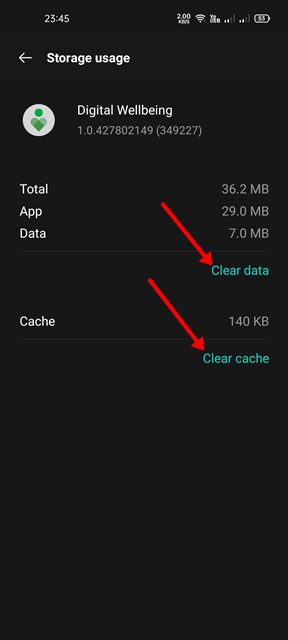How to Disable Digital Wellbeing on Android Device
Although smartphones are great tools for connecting with our friends & family members, having fun & entertainment, playing games, and organizing our lives, they drastically impact our mental, physical, social, and emotional health.
With the freedom that Android provides & its app availability, it’s pretty easy for users to get carried away while using their phones. Many Android users actually struggle to maintain a healthy balance with technology and end up wasting their time and adopting unhealthy habits.
To deal with such issues, Google introduced a set of tools called Digital wellbeing. Digital wellbeing is a simple tool that helps you find the right balance with technology. With Digitial wellbeing, you can discover apps you often use, set app limits, improve your focus, reduce distractions, etc.
Although Digital Wellbeing is a useful feature, many want to disable it. Many users haven’t ever used Digital wellbeing, and they want to prevent the app from running in the background. You can also disable your Digital wellbeing if you value privacy more than anything else.
Steps to Disable Digital Wellbeing on Android Device
Hence, in this article, we will share a detailed guide on how to Disable Digital wellbeing on an Android smartphone. The steps will be straightforward; just follow them as we have directed. Let’s check out.
1. First of all, open the Settings app from the App drawer. Alternatively, pull down the notification shutter and tap on the Settings gear icon to launch the Settings app.
2. On the Settings app, scroll down and tap on the Digital Wellbeing and Parental control option as shown below.
3. On the Digital Wellbeing & Parental Control page, tap on the three dots as shown below.
4. From the drop-down menu, tap on the Manage your data option.
5. On the next page, disable the toggle for Daily device Usage
6. Now open your Android app drawer again and open the Apps. On the Apps, find the Digital Wellbeing app.
7. On the Digital Wellbeing app page, tap on the Permissions option as shown below.
8. On the App Permission page, revoke all permissions.
9. Now move back to the previous page, and select the Data Usage details option.
10. On the Data Usage screen, disable the Background data option.
11. Move back to the previous page and select the Storage Usage option.
12. On the Storage usage screen, tap on the Clear data & Clear Cache option.
13. Now move back to the previous screen, and tap on the Force Stop button as shown below.
That’s it! You are done. This will force stop & disable the Digital Wellbeing app on your Android smartphone.
It’s pretty easy to disable the Digital Wellbeing on an Android smartphone. I hope this article helped you! Please share it with your friends also. If you have any doubts related to this, let us know in the comment box below.
The post How to Disable Digital Wellbeing on Android Device appeared first on TechViral.
ethical hacking,hacking,bangla ethical hacking,bangla hacking tutorial,bangla tutorial,bangla hacking book,ethical hacking bangla,bangla,hacking apps,ethical hacking bangla tutorial,bangla hacking,bangla hacking pdf,bangla hacking video,bangla android hacking,bangla hacking tutorials,bangla fb hacking tutorial,bangla hacking book download,learn ethical hacking,hacking ebook,hacking tools,bangla ethical hacking course, tricks,hacking,ludo king tricks,whatsapp hacking trick 2019 tricks,wifi hacking tricks,hacking tricks: secret google tricks,simple hacking tricks,whatsapp hacking tricks,tips and tricks,wifi tricks,tech tricks,redmi tricks,hacking trick paytm cash,hacking trick helo app,hacking trick of helo app,paytm cash hacking trick,wifi password hacking,paytm cash hacking trick malayalam,hacker tricks, tips and tricks,pubg mobile tips and tricks,tricks,tips,tips and tricks for pubg mobile,100 tips and tricks,pubg tips and tricks,excel tips and tricks,google tips and tricks,kitchen tips and tricks,season 2 tips and tricks,android tips and tricks,fortnite tips and tricks,godnixon tips and tricks,free fire tips and tricks,advanced tips and tricks,whatsapp tips and tricks, facebook tricks,facebook,facebook hidden tricks,facebook tips and tricks,facebook latest tricks,facebook tips,facebook new tricks,facebook messenger tricks,facebook android app tricks,fb tricks,facebook app tricks,facebook tricks and tips,facebook tricks in hindi,tricks,facebook tutorial,new facebook tricks,cool facebook tricks,facebook tricks 2016,facebook tricks 2017,facebook secret tricks,facebook new tricks 2020,blogger blogspot seo tips and tricks,blogger tricks,blogger,blogger seo tips,blogger seo tips and tricks,seo for blogger,blogger seo in hindi,blogger seo best tips for increasing visitors,blogging tips and tricks,blogger blog seo,blogger seo in urdu,adsense approval trick,blogging tips and tricks for beginners,blogging tricks,blogger tutorial,blogger tricks 2016,blogger tricks 2017 bangla,tricks,bangla tutorial,bangla magic,bangla motivational video,bangla tricks,bangla tips,all bangla tips,magic tricks,akash bangla tricks,top 10 bangla tricks,tips and tricks,all bangla trick,bangla computer tricks,computer bangla tricks,bangla magic card tricks,ms word bangla tips and tricks,bangla computer tips,trick,psychology tricks,youtube bangla,magic tricks bangla,si trick Credit techviral