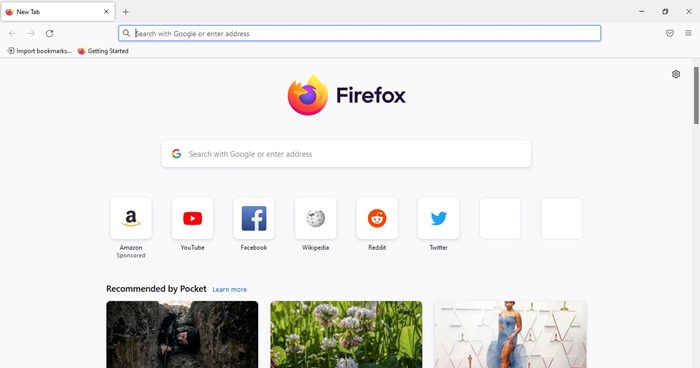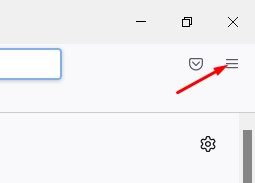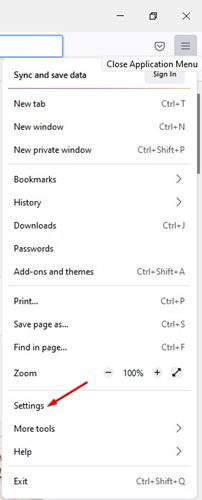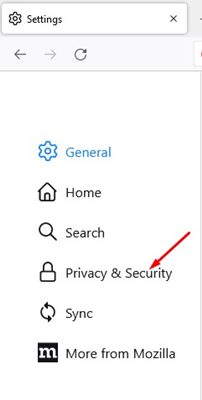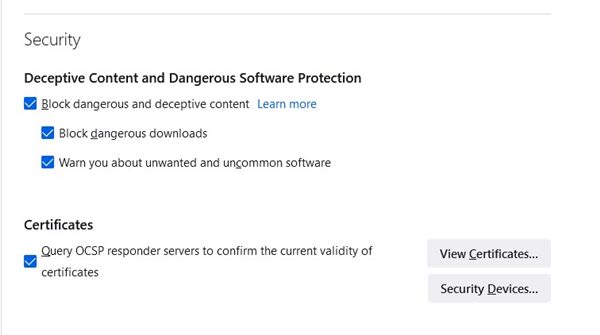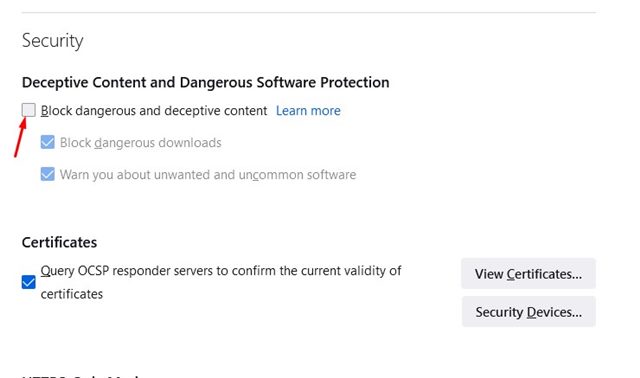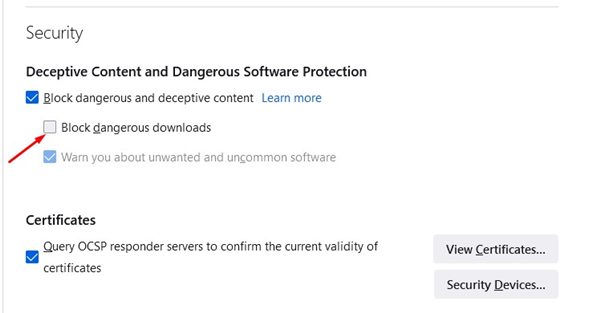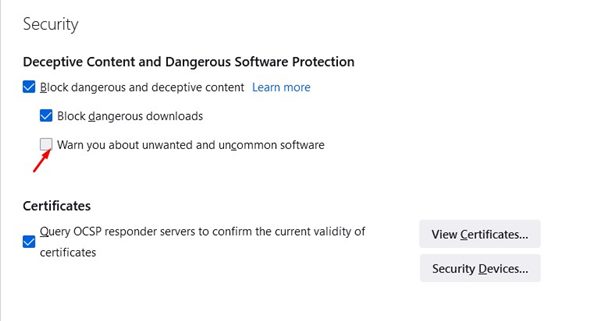How to Prevent Firefox from Blocking Websites & Downloads
Although Google Chrome is right now the most popular desktop web browser, it has many flaws. If you are a Google Chrome user, you may know that it consumes more system resources than any other browser. The same thing applies to other web browsers that are based on Chromium like Microsoft Edge, Brave, etc.
Hence, if you want to maintain your PC’s performance while running a web browser, you need to start using non-chromium-based web browsers such as Firefox. Firefox is not as popular as Chrome; it is still used by many users. Compared to Chrome, Firefox uses fewer system resources to run smoothly on your system.
If you are already using the Firefox browser, you might know that the web browser has a security feature that automatically blocks unsafe websites & downloads. The latest version of Firefox has a security feature that prevents malicious or suspicious websites from installing software, or add-ons, to your computer.
While it’s a great security feature, sometimes it blocks websites that we actually want to see and are safe. The same thing goes for the downloads as well.
So, if you are unable to download files on your PC due to Firefox’s aggressive security features, you need to make a few changes to the web browser.
Steps to Prevent Firefox from Blocking Websites & Downloads
Hence, in this article, we will share a step-by-step guide on how to prevent Firefox from blocking downloads & websites in easy steps. Let’s get started.
1. First of all, open the Firefox web browser on your desktop/laptop.
2. Next, click on the three lines (hamburger) menu, as shown in the screenshot below.
3. From the list of options, click on Settings.
4. On the left pane, click on the Privacy & Security section, as shown in the screenshot below.
5. On the Privacy & Security screen, scroll down to the Security section.
6. You will find multiple options here. If you want to prevent firefox from blocking websites, you need to uncheck the option Block dangerous and deceptive content.
7. If the Firefox browser unnecessarily blocks downloads on your PC, then uncheck the option Block dangerous downloads.
8. If you don’t want the Firefox browser to warn you about unwanted and uncommon software, uncheck the option as shown below.
That’s it! You are done. This is how you can prevent the Firefox browser from blocking downloads & websites.
Although it’s pretty easy to prevent firefox from blocking downloads & websites, you should do this only if you trust the website. This is a security feature, and disabling it might invite problems to your PC. I hope this article helped you! Please share it with your friends also. If you have any doubts related to this, let us know in the comment box below.
The post How to Prevent Firefox from Blocking Websites & Downloads appeared first on TechViral.
ethical hacking,hacking,bangla ethical hacking,bangla hacking tutorial,bangla tutorial,bangla hacking book,ethical hacking bangla,bangla,hacking apps,ethical hacking bangla tutorial,bangla hacking,bangla hacking pdf,bangla hacking video,bangla android hacking,bangla hacking tutorials,bangla fb hacking tutorial,bangla hacking book download,learn ethical hacking,hacking ebook,hacking tools,bangla ethical hacking course, tricks,hacking,ludo king tricks,whatsapp hacking trick 2019 tricks,wifi hacking tricks,hacking tricks: secret google tricks,simple hacking tricks,whatsapp hacking tricks,tips and tricks,wifi tricks,tech tricks,redmi tricks,hacking trick paytm cash,hacking trick helo app,hacking trick of helo app,paytm cash hacking trick,wifi password hacking,paytm cash hacking trick malayalam,hacker tricks, tips and tricks,pubg mobile tips and tricks,tricks,tips,tips and tricks for pubg mobile,100 tips and tricks,pubg tips and tricks,excel tips and tricks,google tips and tricks,kitchen tips and tricks,season 2 tips and tricks,android tips and tricks,fortnite tips and tricks,godnixon tips and tricks,free fire tips and tricks,advanced tips and tricks,whatsapp tips and tricks, facebook tricks,facebook,facebook hidden tricks,facebook tips and tricks,facebook latest tricks,facebook tips,facebook new tricks,facebook messenger tricks,facebook android app tricks,fb tricks,facebook app tricks,facebook tricks and tips,facebook tricks in hindi,tricks,facebook tutorial,new facebook tricks,cool facebook tricks,facebook tricks 2016,facebook tricks 2017,facebook secret tricks,facebook new tricks 2020,blogger blogspot seo tips and tricks,blogger tricks,blogger,blogger seo tips,blogger seo tips and tricks,seo for blogger,blogger seo in hindi,blogger seo best tips for increasing visitors,blogging tips and tricks,blogger blog seo,blogger seo in urdu,adsense approval trick,blogging tips and tricks for beginners,blogging tricks,blogger tutorial,blogger tricks 2016,blogger tricks 2017 bangla,tricks,bangla tutorial,bangla magic,bangla motivational video,bangla tricks,bangla tips,all bangla tips,magic tricks,akash bangla tricks,top 10 bangla tricks,tips and tricks,all bangla trick,bangla computer tricks,computer bangla tricks,bangla magic card tricks,ms word bangla tips and tricks,bangla computer tips,trick,psychology tricks,youtube bangla,magic tricks bangla,si trick Credit techviral