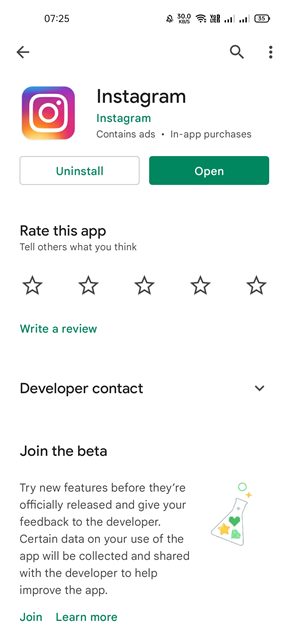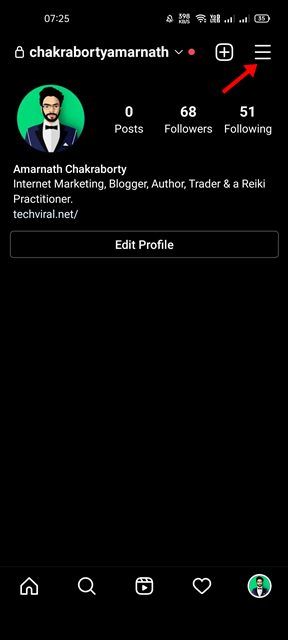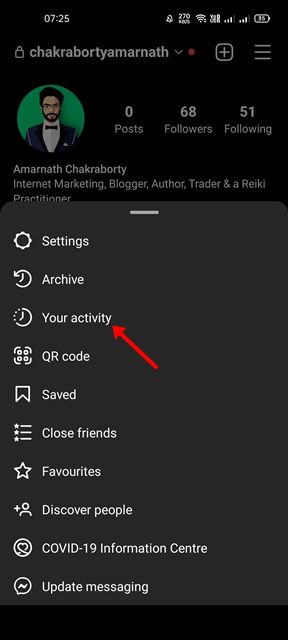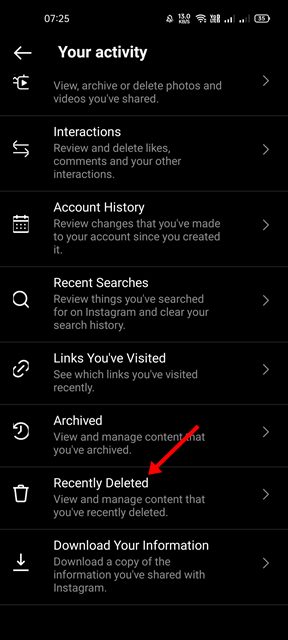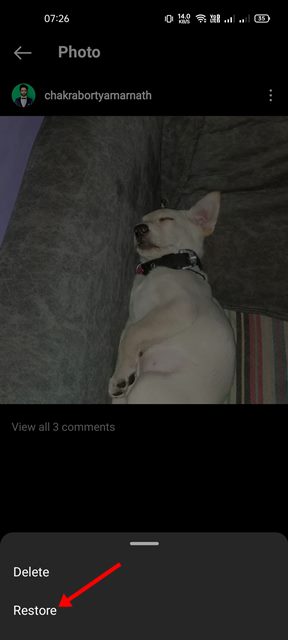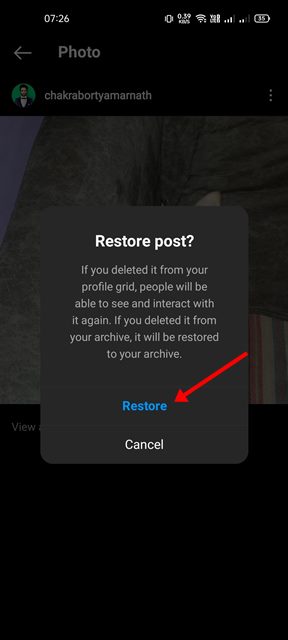How to Recover Deleted Instagram Photos & Videos on Android
Today, we have a variety of photo-sharing sites, but it is Instagram that we use the most, and it was the most popular one. Compared to other image-sharing platforms, Instagram has a better user interface and offers you more features.
It also has a TikTok type feature which is called Instagram Reels. With Reels, you can watch or share shorter videos with your followers. If you are an active Instagram user or an influencer, you might have shared hundreds of posts in the form of photos, videos, and Stories on your profile.
Also, there’s a possibility that you have deleted certain posts by mistake on your Instagram account. If this happens, you have the option to get back the deleted posts from the Recently Deleted folder of an Instagram app for Android & iOS.
The recently deleted folder is present on the Instagram app for Android & iOS, and it is designed to help prevent hackers from compromising your account and deleting posts you have shared. With the Recently deleted folder, you can access all your deleted contents such as Photos, Videos, Reels, IGTV Videos, and Stories.
Steps to Recover Deleted Instagram Photos & Videos on Android
Hence, if you have deleted multiple Instagram posts accidentally and looking for ways to recover them, you are reading the right guide. In this article, we will share a step-by-step guide on recovering deleted photos, posts, stories, and IGTV Videos on Instagram. Let’s check out.
1. First of all, open Google Play Store and update the Instagram app for Android.
2. Once updated, open the Instagram app on your Android and tap on the profile picture.
3. On the Profile page, tap on the hamburger menu as shown below.
4. From the list of options, tap on Your Activity.
5. On the Your Activity page, scroll down and tap on the Recently Deleted option.
7. Now, you will be able to see all the content that you have deleted. Simply tap on the content that you want to restore.
8. From the menu that pops up, tap on the Restore option.
9. Next, on the confirmation prompt, tap on the Restore button again.
That’s it! You are done. This is how you can restore deleted photos, posts, stories, videos, etc., on Instagram.
It’s pretty easy to recover deleted content from the Instagram app for Android. I hope this article helped you! Please share it with your friends also. If you have any doubts related to this, let us know in the comment box below.
The post How to Recover Deleted Instagram Photos & Videos on Android appeared first on TechViral.
ethical hacking,hacking,bangla ethical hacking,bangla hacking tutorial,bangla tutorial,bangla hacking book,ethical hacking bangla,bangla,hacking apps,ethical hacking bangla tutorial,bangla hacking,bangla hacking pdf,bangla hacking video,bangla android hacking,bangla hacking tutorials,bangla fb hacking tutorial,bangla hacking book download,learn ethical hacking,hacking ebook,hacking tools,bangla ethical hacking course, tricks,hacking,ludo king tricks,whatsapp hacking trick 2019 tricks,wifi hacking tricks,hacking tricks: secret google tricks,simple hacking tricks,whatsapp hacking tricks,tips and tricks,wifi tricks,tech tricks,redmi tricks,hacking trick paytm cash,hacking trick helo app,hacking trick of helo app,paytm cash hacking trick,wifi password hacking,paytm cash hacking trick malayalam,hacker tricks, tips and tricks,pubg mobile tips and tricks,tricks,tips,tips and tricks for pubg mobile,100 tips and tricks,pubg tips and tricks,excel tips and tricks,google tips and tricks,kitchen tips and tricks,season 2 tips and tricks,android tips and tricks,fortnite tips and tricks,godnixon tips and tricks,free fire tips and tricks,advanced tips and tricks,whatsapp tips and tricks, facebook tricks,facebook,facebook hidden tricks,facebook tips and tricks,facebook latest tricks,facebook tips,facebook new tricks,facebook messenger tricks,facebook android app tricks,fb tricks,facebook app tricks,facebook tricks and tips,facebook tricks in hindi,tricks,facebook tutorial,new facebook tricks,cool facebook tricks,facebook tricks 2016,facebook tricks 2017,facebook secret tricks,facebook new tricks 2020,blogger blogspot seo tips and tricks,blogger tricks,blogger,blogger seo tips,blogger seo tips and tricks,seo for blogger,blogger seo in hindi,blogger seo best tips for increasing visitors,blogging tips and tricks,blogger blog seo,blogger seo in urdu,adsense approval trick,blogging tips and tricks for beginners,blogging tricks,blogger tutorial,blogger tricks 2016,blogger tricks 2017 bangla,tricks,bangla tutorial,bangla magic,bangla motivational video,bangla tricks,bangla tips,all bangla tips,magic tricks,akash bangla tricks,top 10 bangla tricks,tips and tricks,all bangla trick,bangla computer tricks,computer bangla tricks,bangla magic card tricks,ms word bangla tips and tricks,bangla computer tips,trick,psychology tricks,youtube bangla,magic tricks bangla,si trick Credit techviral