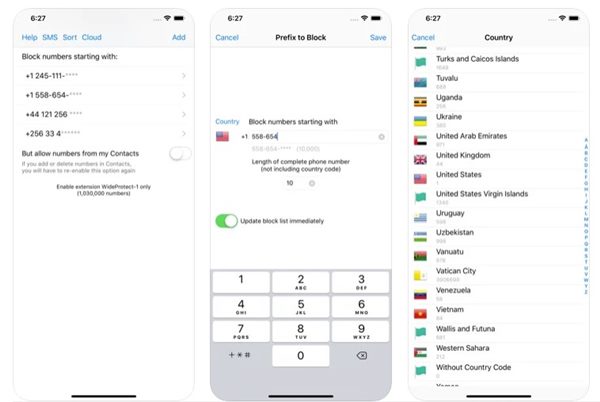10 Best iOS Call Blocker Apps To Block Annoying Calls On iPhone
The great thing about the iPhone is that it comes with a built-in call blocker. The default call blocker of the iPhone is capable enough to block calls. However, it lacks few features, and it’s not that much advanced compared to some third-party apps like Truecaller & others.
Having a third-party call blocker app for iOS could be of great use as it can help you eliminate telemarketing calls, fraud & spam calls, block unknown callers, etc. As of now, there are hundreds of call blocker apps available on the iOS app store, which are much better than the default ones.
Also read: How To Run Android and iPhone Apps on your PC
List of 10 Best iOS Call Blocker Apps To Block Annoying Calls On iPhone
Therefore, we have decided to list down a few of the best call blocker apps for iPhone that you can use to block spam calls. So, check out the list of best iPhone call blocker apps.
1. TrueCaller
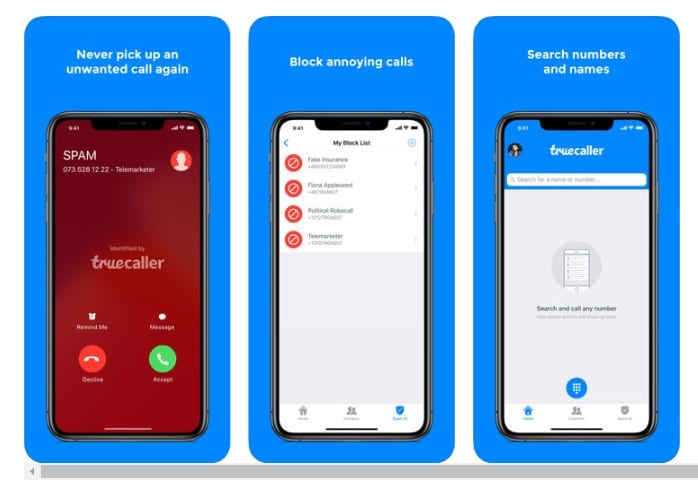 TrueCaller, the best caller identification app for Android is also available for iOS users. Compared to all other caller identification apps, TrueCaller is more capable.
TrueCaller, the best caller identification app for Android is also available for iOS users. Compared to all other caller identification apps, TrueCaller is more capable.
Millions of users right now use it, and it uses the community-based spam list to identify and block spam and telemarketing calls. You can set up TrueCaller to automatically block pre-defined numbers or set the app to block all spam calls.
2. RoboKiller
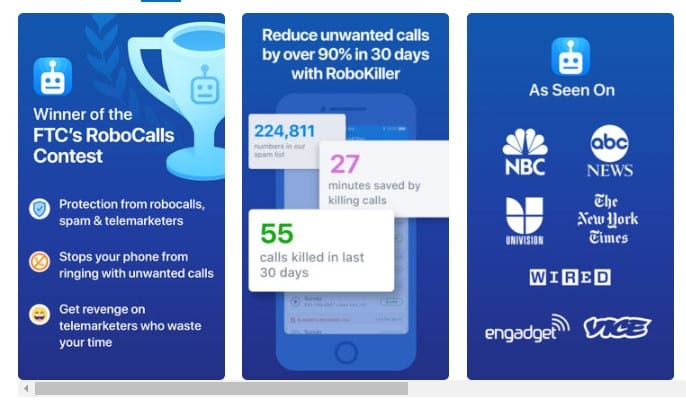 Well, RoboKiller is pretty much similar to the TrueCaller app listed above. It uses the global database of 1.4 billion analyzed calls to protect you from known phone scams. The latest version of RoboKiller allows you to customize the call blocking feature.
Well, RoboKiller is pretty much similar to the TrueCaller app listed above. It uses the global database of 1.4 billion analyzed calls to protect you from known phone scams. The latest version of RoboKiller allows you to customize the call blocking feature.
For instance, you can now control how aggressive RoboKiller should be when blocking unwanted or unknown phone numbers. Apart from blocking calls, RoboKiller can even block spam messages as well.
3. Hiya Caller ID and Block
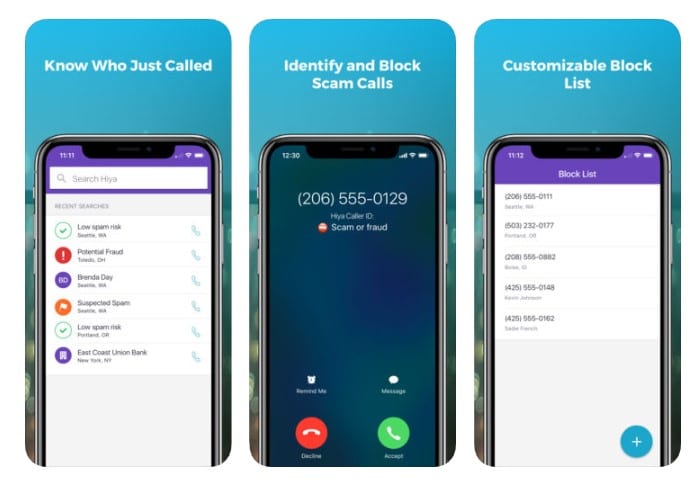 Although not very popular, Hiya is still an effective spam phone call blocker that you can use on your iPhone.
Although not very popular, Hiya is still an effective spam phone call blocker that you can use on your iPhone.
The good thing is that Hiya Caller ID and block automatically recognizes and blocks the incoming spam and telemarketing calls. Apart from that, it also lets you create a custom block list to auto-reject calls.
4. Mr. Number Call Block & Lookup
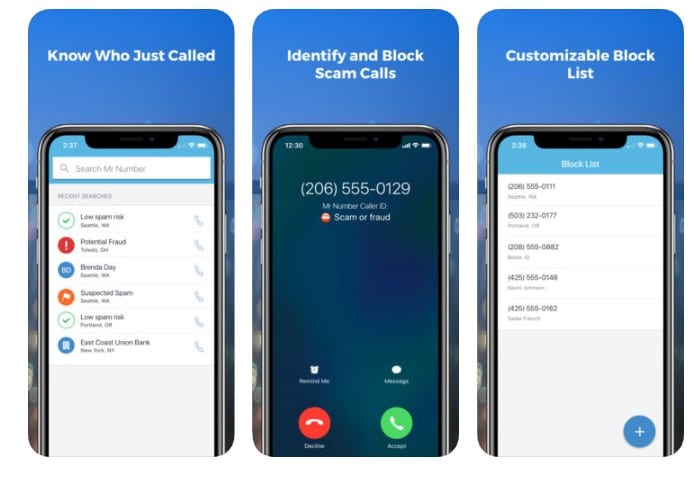 If you are looking for a community-driven app, then Mr. Number Call Block & Lookup might be an excellent choice for you. Guess what? Mr. Number Call Block & Lookup is one of the best and most popular iOS call blocker apps available.
If you are looking for a community-driven app, then Mr. Number Call Block & Lookup might be an excellent choice for you. Guess what? Mr. Number Call Block & Lookup is one of the best and most popular iOS call blocker apps available.
The app is known for its fast reverse lookup, and it’s driven by the community members themselves
5. Firewall – Spam Call Blocker
Firewall – Spam Call Blocker is an iOS app that can help you get rid of unwanted calls & text messages. This one is a bit different from all others listed in the article – it doesn’t automatically block calls; instead, it requires you to create a list of people from your contacts you want to hear from.
This means it will block every call that hasn’t been added to the list. Other than that, Firewall – Spam Call Blocker can also block SMS.
6. Whoscall – Caller ID & Block
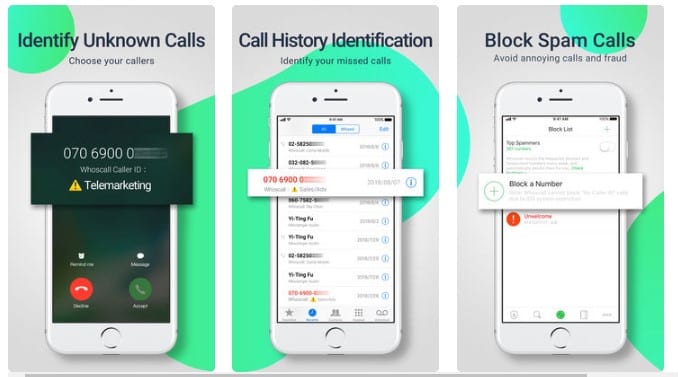 The app is massively popular on the iOS app store, and it comes with lots of exciting features. Just like Truecaller, Whoscall also identifies unknown calls. So, you would know who’s calling you before picking up the call.
The app is massively popular on the iOS app store, and it comes with lots of exciting features. Just like Truecaller, Whoscall also identifies unknown calls. So, you would know who’s calling you before picking up the call.
Apart from all of these, Whoscall – Caller ID & Block is also known for its call blocking features. You can schedule block any number and enjoy the uninterrupted quality time.
7. Call Blocker: Block spam calls
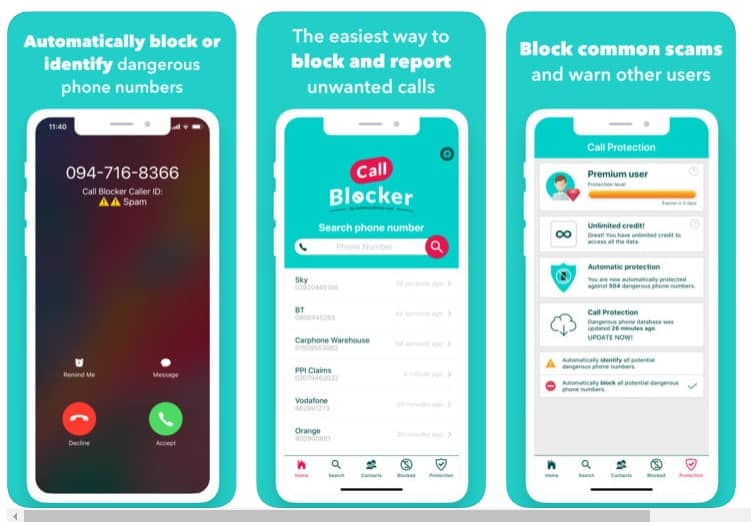 This app is pretty much similar to the TrueCaller app that had been listed above. The great thing about Call Blocker: Block spam calls is that it has over 100,000 telephone numbers registered, and it can automatically tell you whether you are getting spam or telemarketing calls. With Call Blocker: Block spam calls, you can block annoying calls in just a few taps.
This app is pretty much similar to the TrueCaller app that had been listed above. The great thing about Call Blocker: Block spam calls is that it has over 100,000 telephone numbers registered, and it can automatically tell you whether you are getting spam or telemarketing calls. With Call Blocker: Block spam calls, you can block annoying calls in just a few taps.
8. YouMail
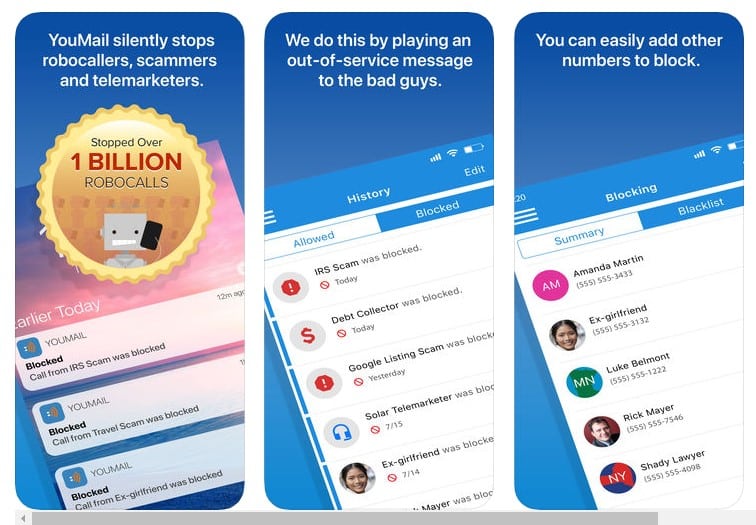 This iPhone app helps you handle your phone calls better while protecting you against spam and robocalls. Compared to all other caller ID apps, YouMail is a bit different.
This iPhone app helps you handle your phone calls better while protecting you against spam and robocalls. Compared to all other caller ID apps, YouMail is a bit different.
The app has won over a hundred awards for its unique voice mail and spam protection features. The best thing about YouMail is that it can automatically block robocalls and telemarketers by playing them a ‘Number out of service’ greeting.
9. Call Control
 Call Control is one of the best and top-rated call blocker apps available on the iOS app store. The app features a smart block technology to detect and stop spammers, telemarketers, and robocallers from calling you. The app arrives with an excellent interface, and it provides users with more control over the calls.
Call Control is one of the best and top-rated call blocker apps available on the iOS app store. The app features a smart block technology to detect and stop spammers, telemarketers, and robocallers from calling you. The app arrives with an excellent interface, and it provides users with more control over the calls.
10. WideProtect Spam Call Blocker
WideProtect Spam Call Blocker is another excellent app to block annoying calls on your iPhone. It stops spammers by using the Neighbor spoofing technique by defining prefixes of numbers similar to your number.
WideProtect Spam Call Blocker allows you to block spam callers by using phone number prefixes. Other than that, WideProtect Spam Call Blocker can even block SMS and MMS.
So, these are the best call blocker app for iPhone that you would love to have. If you feel that the list misses any essential app, please drop the name in the comment box below. I hope this article helped you! Please share it with your friends also.
The post 10 Best iOS Call Blocker Apps To Block Annoying Calls On iPhone appeared first on Tech Viral.
ethical hacking,hacking,bangla ethical hacking,bangla hacking tutorial,bangla tutorial,bangla hacking book,ethical hacking bangla,bangla,hacking apps,ethical hacking bangla tutorial,bangla hacking,bangla hacking pdf,bangla hacking video,bangla android hacking,bangla hacking tutorials,bangla fb hacking tutorial,bangla hacking book download,learn ethical hacking,hacking ebook,hacking tools,bangla ethical hacking course, tricks,hacking,ludo king tricks,whatsapp hacking trick 2019 tricks,wifi hacking tricks,hacking tricks: secret google tricks,simple hacking tricks,whatsapp hacking tricks,tips and tricks,wifi tricks,tech tricks,redmi tricks,hacking trick paytm cash,hacking trick helo app,hacking trick of helo app,paytm cash hacking trick,wifi password hacking,paytm cash hacking trick malayalam,hacker tricks, tips and tricks,pubg mobile tips and tricks,tricks,tips,tips and tricks for pubg mobile,100 tips and tricks,pubg tips and tricks,excel tips and tricks,google tips and tricks,kitchen tips and tricks,season 2 tips and tricks,android tips and tricks,fortnite tips and tricks,godnixon tips and tricks,free fire tips and tricks,advanced tips and tricks,whatsapp tips and tricks, facebook tricks,facebook,facebook hidden tricks,facebook tips and tricks,facebook latest tricks,facebook tips,facebook new tricks,facebook messenger tricks,facebook android app tricks,fb tricks,facebook app tricks,facebook tricks and tips,facebook tricks in hindi,tricks,facebook tutorial,new facebook tricks,cool facebook tricks,facebook tricks 2016,facebook tricks 2017,facebook secret tricks,facebook new tricks 2020,blogger blogspot seo tips and tricks,blogger tricks,blogger,blogger seo tips,blogger seo tips and tricks,seo for blogger,blogger seo in hindi,blogger seo best tips for increasing visitors,blogging tips and tricks,blogger blog seo,blogger seo in urdu,adsense approval trick,blogging tips and tricks for beginners,blogging tricks,blogger tutorial,blogger tricks 2016,blogger tricks 2017 bangla,tricks,bangla tutorial,bangla magic,bangla motivational video,bangla tricks,bangla tips,all bangla tips,magic tricks,akash bangla tricks,top 10 bangla tricks,tips and tricks,all bangla trick,bangla computer tricks,computer bangla tricks,bangla magic card tricks,ms word bangla tips and tricks,bangla computer tips,trick,psychology tricks,youtube bangla,magic tricks bangla,si trick Credit techviral