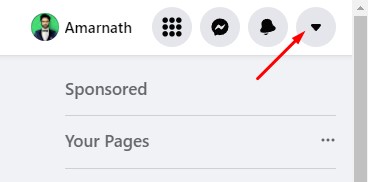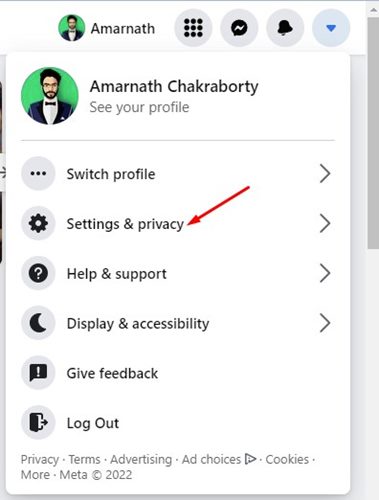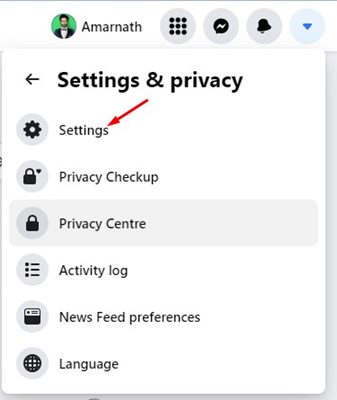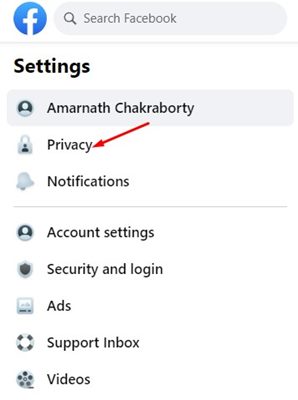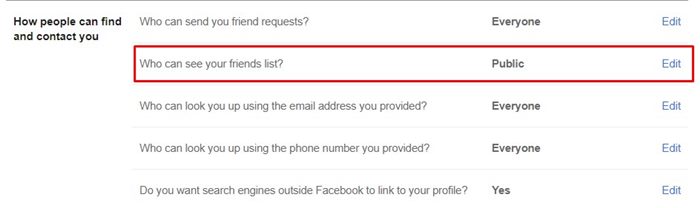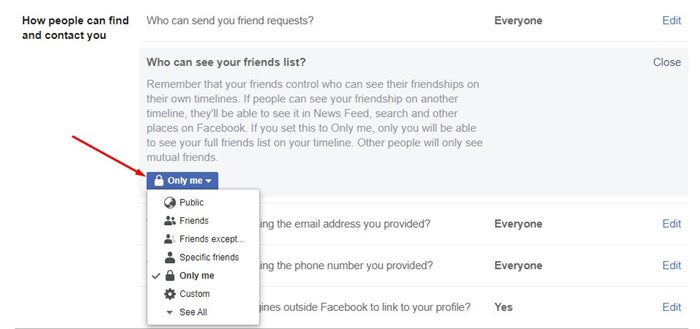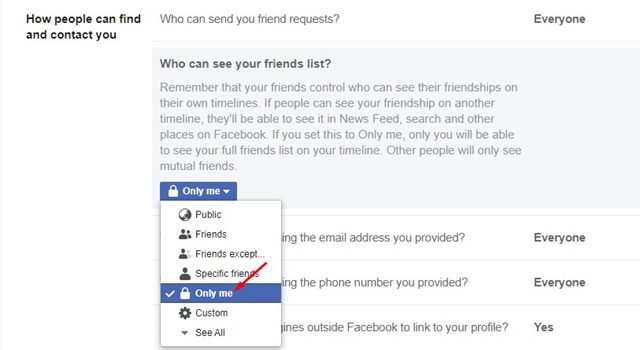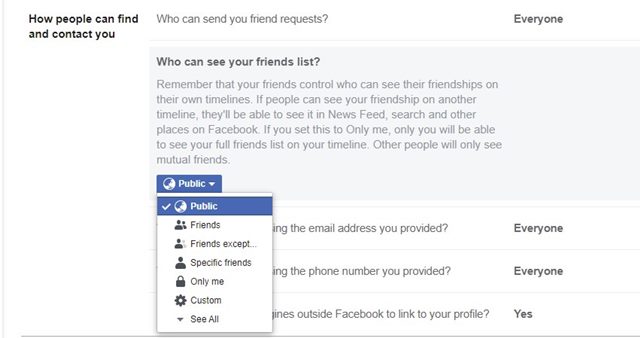How to Hide Your Friends List on Facebook (2022)
Facebook is a social networking platform mainly known for its communication features. In contrast to other social networking sites, Facebook presents you with more ways to connect with your friends and family. For example, you can use Messenger to chat with your friends, make voice/video calls, or even post on other users’ walls.
Although the communication features of Facebook are great, if you are privacy-oriented, you would like to keep a few things private. The first step to making your profile a little more private is hiding your Facebook friends list.
Hide Your Facebook Friend List
If you haven’t yet made any changes to the Privacy settings, everyone can check your profile and see who you are friends with on Facebook. However, a privacy option provides you with 6 different options for hiding your friends’ list on Facebook.
Public: If you select this option, everyone can see your friends list, including those viewing your profile without an account.
Friends: This option will make your friends list visible only to those you are friends with on Facebook.
Friends except: This option lets you add specific friends you don’t want to see on your friend’s list.
Specific Friends: You need to select this option to make your friends list visible only to specific friends.
Only Me: This one hides your friends’ list from every user. Only you will be able to see your friends list.
Custom: This one lets you select specific users or a list of people who won’t be able to see your friends list.
So, depending on your needs, you need to select the privacy option that suits you the best.
Steps to Hide Your Facebook Friends list on Desktop
Now that you are well aware of the privacy options for hiding your friends’ list on Facebook, you may want to hide your Facebook friends from specific people. Below, we have shared a step-by-step guide on how to hide your Facebook friends list on your desktop.
1. First of all, open your favorite web browser and log in to Facebook. Next, click on the drop-down arrow as shown in the screenshot below.
2. From the list of options, click on the Settings & privacy.
3. On the Settings & Privacy menu, click on the Settings.
4. On the Settings page, click on the Privacy option on the left pane.
5. On the right, click on the Edit button next to the Who can see your friend list option.
6. Now, under the Who can see the friend list? Section, click on the drop-down menu and select the Privacy option that suits best for you.
7. If you want to hide your Facebook friends list from everyone, select the Only me option from the list.
This is how you can hide your friends’ list on Facebook. If you change your mind and want to make your friend list visible again to your friends or the public, repeat the steps and select the appropriate option in Step 6.
Although hiding a friends list on Facebook is easy, you should note that people can still see your mutual friends. For hiding your friends ‘ list, the mutual friends will be shown to everyone, regardless of your chosen privacy settings.
The post How to Hide Your Friends List on Facebook (2022) appeared first on Tech Viral.
ethical hacking,hacking,bangla ethical hacking,bangla hacking tutorial,bangla tutorial,bangla hacking book,ethical hacking bangla,bangla,hacking apps,ethical hacking bangla tutorial,bangla hacking,bangla hacking pdf,bangla hacking video,bangla android hacking,bangla hacking tutorials,bangla fb hacking tutorial,bangla hacking book download,learn ethical hacking,hacking ebook,hacking tools,bangla ethical hacking course, tricks,hacking,ludo king tricks,whatsapp hacking trick 2019 tricks,wifi hacking tricks,hacking tricks: secret google tricks,simple hacking tricks,whatsapp hacking tricks,tips and tricks,wifi tricks,tech tricks,redmi tricks,hacking trick paytm cash,hacking trick helo app,hacking trick of helo app,paytm cash hacking trick,wifi password hacking,paytm cash hacking trick malayalam,hacker tricks, tips and tricks,pubg mobile tips and tricks,tricks,tips,tips and tricks for pubg mobile,100 tips and tricks,pubg tips and tricks,excel tips and tricks,google tips and tricks,kitchen tips and tricks,season 2 tips and tricks,android tips and tricks,fortnite tips and tricks,godnixon tips and tricks,free fire tips and tricks,advanced tips and tricks,whatsapp tips and tricks, facebook tricks,facebook,facebook hidden tricks,facebook tips and tricks,facebook latest tricks,facebook tips,facebook new tricks,facebook messenger tricks,facebook android app tricks,fb tricks,facebook app tricks,facebook tricks and tips,facebook tricks in hindi,tricks,facebook tutorial,new facebook tricks,cool facebook tricks,facebook tricks 2016,facebook tricks 2017,facebook secret tricks,facebook new tricks 2020,blogger blogspot seo tips and tricks,blogger tricks,blogger,blogger seo tips,blogger seo tips and tricks,seo for blogger,blogger seo in hindi,blogger seo best tips for increasing visitors,blogging tips and tricks,blogger blog seo,blogger seo in urdu,adsense approval trick,blogging tips and tricks for beginners,blogging tricks,blogger tutorial,blogger tricks 2016,blogger tricks 2017 bangla,tricks,bangla tutorial,bangla magic,bangla motivational video,bangla tricks,bangla tips,all bangla tips,magic tricks,akash bangla tricks,top 10 bangla tricks,tips and tricks,all bangla trick,bangla computer tricks,computer bangla tricks,bangla magic card tricks,ms word bangla tips and tricks,bangla computer tips,trick,psychology tricks,youtube bangla,magic tricks bangla,si trick Credit techviral