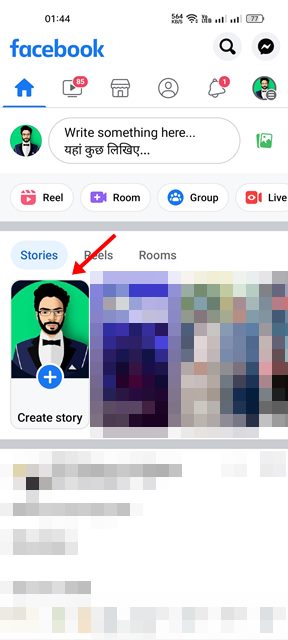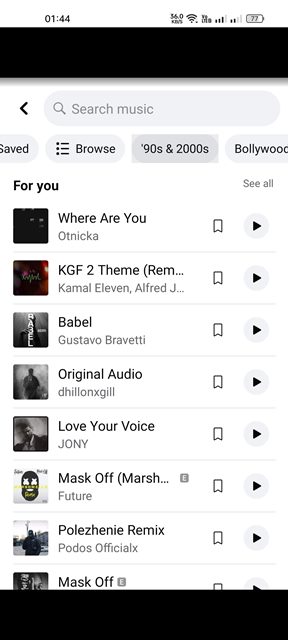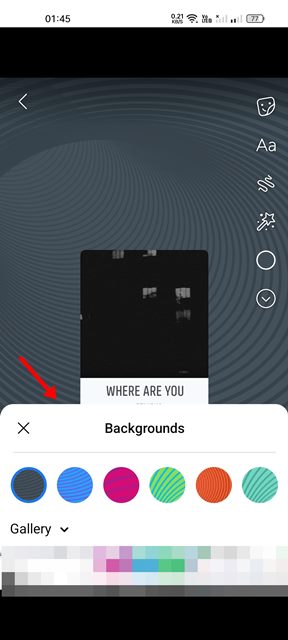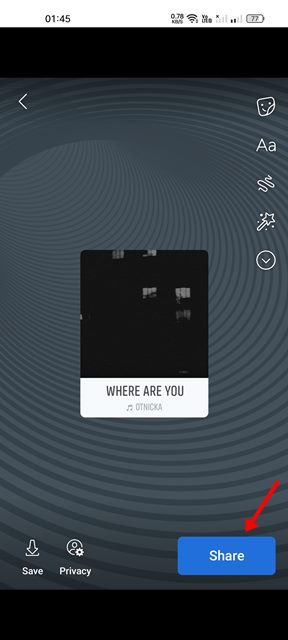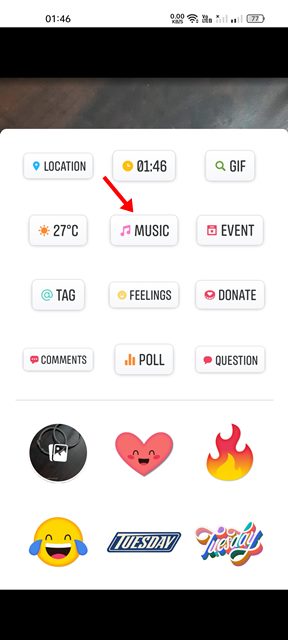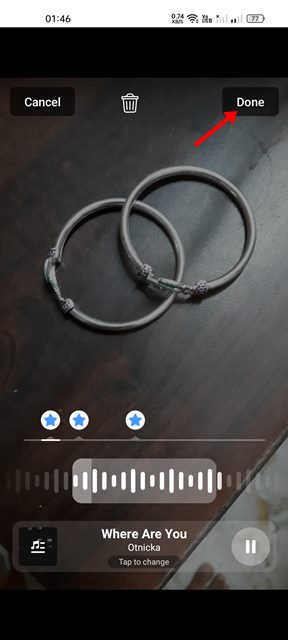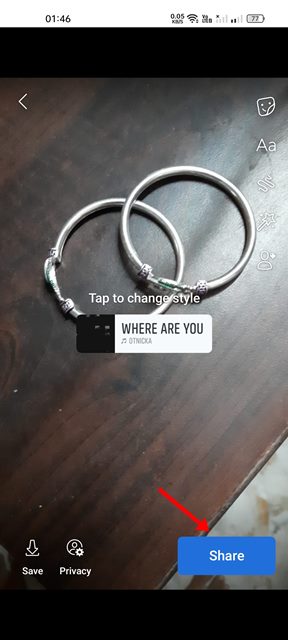How to Add Music to Your Facebook Story in 2022 (2 Methods)
Facebook has a WhatsApp Status type feature called Stories. Facebook users can connect with their audiences and share content between scheduled video posts, with photos and short videos. Facebook Stories has been there for a while now, and Facebook users very well accept it.
A few days ago, we shared a guide on adding music to the Facebook profile. Today, we will show you how to add music to your Facebook Stories. So, if you are interested in adding music to your Facebook Story, you are reading the right guide.
In this article, we will share a step-by-step guide on adding music to your Facebook story using the mobile app. We have shared two methods; both do the same thing, and you can follow any one of them. So, let’s get started.
2 Ways to Add Music to Your Facebook Story
Important: To add music to your Facebook Story, you need to use the mobile app. The desktop version of Facebook allows you to view the stories, but you can’t upload them.
1) How to Create a Music Post on Facebook
This one is easier than the next method, and it exclusively features the music or song you choose. Here’s how to add music to your Facebook Story.
1. First, open the Facebook app on your Android or iPhone and tap on the ‘Create a Story’ option.
2. On the Create Story page, tap on the Music.
3. Now, you will see all available music that you can use on your Facebook Story. Select the music you want to include.
4. After selecting the music, you can add a background image or video to the story. You can pick the photo/video from your Gallery or can capture a new one. Once done, click on the Done button as shown below.
5. Finally, tap on the Share button to share the Facebook Story on your profile.
That’s it! You are done. This is how you can add music to your Facebook story using the mobile app.
2) How to Create & Share a Normal Story with Music
This one is slightly different from the first one, but it lets you share a story with music as a normal post. Here’s what you need to do.
1. First, open the Facebook mobile app and tap on the Create a Story option.
2. On the next screen, instead of selecting the music option, pick the photo from the camera roll or tap on the Camera icon to capture a new photo/video.
3. After selecting the picture, tap on the Stickers icon below.
4. On the Sticker section, find and tap on the Music.
5. Now select the music you want to put on your Picture/video.
6. Once done, tap on the Done button.
7. Finally, tap on the Share button to share the Story on your Facebook profile.
That’s it! You are done. This is just another way of sharing a Facebook Story with music on Android/iOS.
So, these are the two best ways to add music to your Facebook Story. After following these methods, you will be able to add a clip of music/song that will play during your Story. This is an interesting feature that every Facebook user would love.
The post How to Add Music to Your Facebook Story in 2022 (2 Methods) appeared first on Tech Viral.
ethical hacking,hacking,bangla ethical hacking,bangla hacking tutorial,bangla tutorial,bangla hacking book,ethical hacking bangla,bangla,hacking apps,ethical hacking bangla tutorial,bangla hacking,bangla hacking pdf,bangla hacking video,bangla android hacking,bangla hacking tutorials,bangla fb hacking tutorial,bangla hacking book download,learn ethical hacking,hacking ebook,hacking tools,bangla ethical hacking course, tricks,hacking,ludo king tricks,whatsapp hacking trick 2019 tricks,wifi hacking tricks,hacking tricks: secret google tricks,simple hacking tricks,whatsapp hacking tricks,tips and tricks,wifi tricks,tech tricks,redmi tricks,hacking trick paytm cash,hacking trick helo app,hacking trick of helo app,paytm cash hacking trick,wifi password hacking,paytm cash hacking trick malayalam,hacker tricks, tips and tricks,pubg mobile tips and tricks,tricks,tips,tips and tricks for pubg mobile,100 tips and tricks,pubg tips and tricks,excel tips and tricks,google tips and tricks,kitchen tips and tricks,season 2 tips and tricks,android tips and tricks,fortnite tips and tricks,godnixon tips and tricks,free fire tips and tricks,advanced tips and tricks,whatsapp tips and tricks, facebook tricks,facebook,facebook hidden tricks,facebook tips and tricks,facebook latest tricks,facebook tips,facebook new tricks,facebook messenger tricks,facebook android app tricks,fb tricks,facebook app tricks,facebook tricks and tips,facebook tricks in hindi,tricks,facebook tutorial,new facebook tricks,cool facebook tricks,facebook tricks 2016,facebook tricks 2017,facebook secret tricks,facebook new tricks 2020,blogger blogspot seo tips and tricks,blogger tricks,blogger,blogger seo tips,blogger seo tips and tricks,seo for blogger,blogger seo in hindi,blogger seo best tips for increasing visitors,blogging tips and tricks,blogger blog seo,blogger seo in urdu,adsense approval trick,blogging tips and tricks for beginners,blogging tricks,blogger tutorial,blogger tricks 2016,blogger tricks 2017 bangla,tricks,bangla tutorial,bangla magic,bangla motivational video,bangla tricks,bangla tips,all bangla tips,magic tricks,akash bangla tricks,top 10 bangla tricks,tips and tricks,all bangla trick,bangla computer tricks,computer bangla tricks,bangla magic card tricks,ms word bangla tips and tricks,bangla computer tips,trick,psychology tricks,youtube bangla,magic tricks bangla,si trick Credit techviral