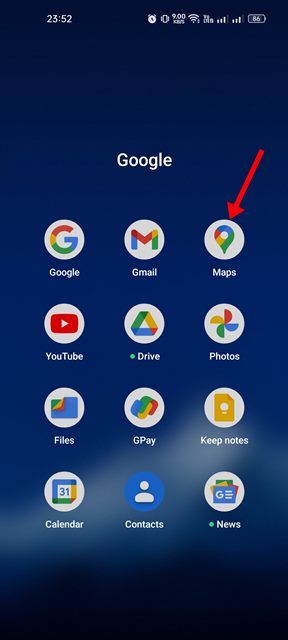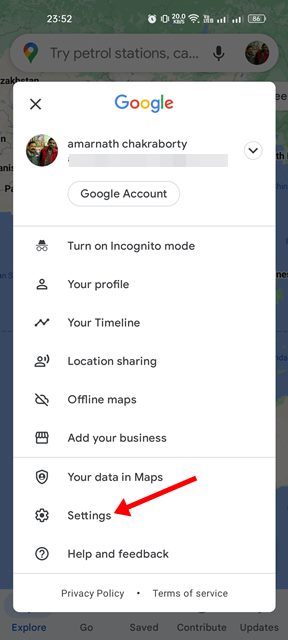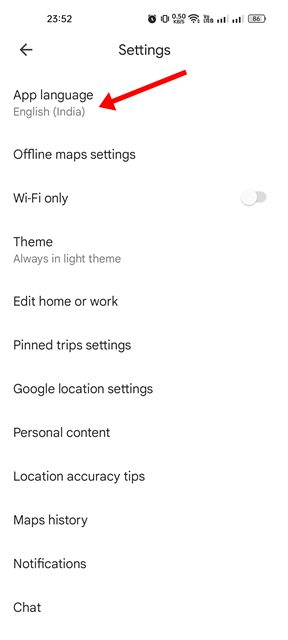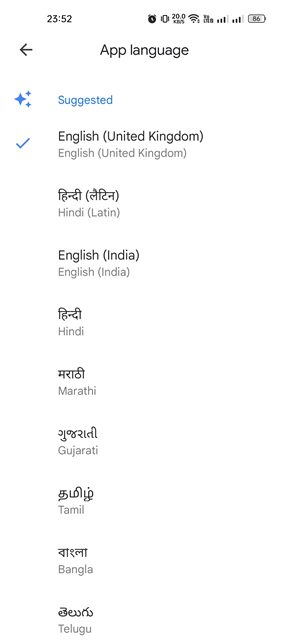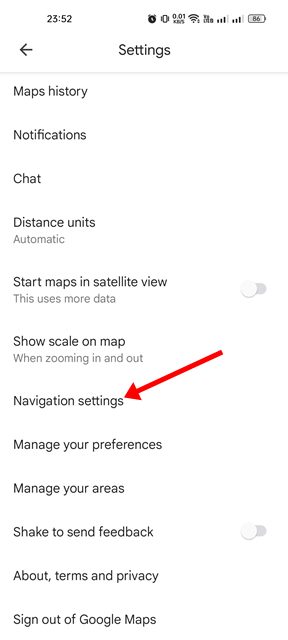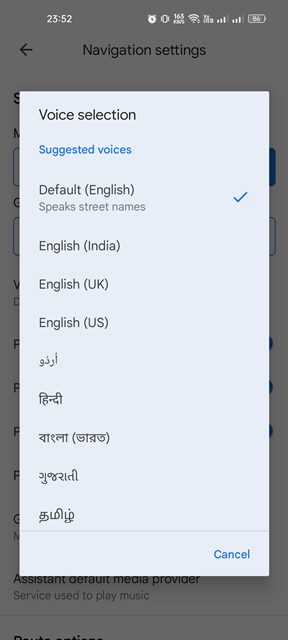How to Change the App & Voice Language in Google Maps
Google Maps is indeed an excellent navigation app available for Android. The app comes built-in on most Android smartphones, and it offers many helpful features. Moreover, the app is highly customizable – you can change the theme, the map type, the navigation voice language, and even the app language.
Google Maps uses your phone’s default language as app language and navigation voice, but you can change it. Hence, if you are not comfortable with the app language or the navigation voice language in Google Maps, it’s best to change it from the App Settings.
Steps to Change the App & Voice Language in Google Maps
On Android, it’s pretty easy to change the app language and the navigation voice language in the Google Maps app. Below, we have shared a step-by-step guide on how to change the app language and navigation voice language in Google Maps. Let’s check out.
1. Change App Language in Google Maps
Follow this method if you want to change just the app language in Google Maps. Here’s how you can change the app language in Google Maps for Android.
1. First, open the Google Maps app on your Android device.
2. Next, tap on the profile picture in the top-right corner.
3. On the profile settings pop-up, tap on the Settings.
4. On the Settings page, tap on the App Language.
5. On the App Language, select your preferred language.
That’s it! After making the changes, make sure to restart the Google Maps app. After the restart, the app will use your selected language.
2. Change Navigation Voice Language
If you want to change the navigation voice language in Google Maps, follow this method. Here’s how you can change navigation voice language in Google Maps.
1. First, open the Google Maps app on your Android device. Next, tap on the profile picture displayed in the top-right corner.
2. On the list of options, tap on the Settings.
3. On the Settings, scroll down and tap on the Navigation settings.
4. On the Navigation settings page, tap on the Voice selection.
5. The Voice Selection pop-up will appear. You need to select the voice language.
That’s it! This is how you can change the language and voice of spoken directions in the Google Maps app.
So, that’s all about changing the app language & navigation voice language in Google Maps app. You can follow these two methods to change the navigation voice language in Google maps. Google Maps is a feature-rich navigation app, and it offers almost all navigation-related features you can think of. If you need any more help, let us know in the comments.
The post How to Change the App & Voice Language in Google Maps appeared first on Tech Viral.
ethical hacking,hacking,bangla ethical hacking,bangla hacking tutorial,bangla tutorial,bangla hacking book,ethical hacking bangla,bangla,hacking apps,ethical hacking bangla tutorial,bangla hacking,bangla hacking pdf,bangla hacking video,bangla android hacking,bangla hacking tutorials,bangla fb hacking tutorial,bangla hacking book download,learn ethical hacking,hacking ebook,hacking tools,bangla ethical hacking course, tricks,hacking,ludo king tricks,whatsapp hacking trick 2019 tricks,wifi hacking tricks,hacking tricks: secret google tricks,simple hacking tricks,whatsapp hacking tricks,tips and tricks,wifi tricks,tech tricks,redmi tricks,hacking trick paytm cash,hacking trick helo app,hacking trick of helo app,paytm cash hacking trick,wifi password hacking,paytm cash hacking trick malayalam,hacker tricks, tips and tricks,pubg mobile tips and tricks,tricks,tips,tips and tricks for pubg mobile,100 tips and tricks,pubg tips and tricks,excel tips and tricks,google tips and tricks,kitchen tips and tricks,season 2 tips and tricks,android tips and tricks,fortnite tips and tricks,godnixon tips and tricks,free fire tips and tricks,advanced tips and tricks,whatsapp tips and tricks, facebook tricks,facebook,facebook hidden tricks,facebook tips and tricks,facebook latest tricks,facebook tips,facebook new tricks,facebook messenger tricks,facebook android app tricks,fb tricks,facebook app tricks,facebook tricks and tips,facebook tricks in hindi,tricks,facebook tutorial,new facebook tricks,cool facebook tricks,facebook tricks 2016,facebook tricks 2017,facebook secret tricks,facebook new tricks 2020,blogger blogspot seo tips and tricks,blogger tricks,blogger,blogger seo tips,blogger seo tips and tricks,seo for blogger,blogger seo in hindi,blogger seo best tips for increasing visitors,blogging tips and tricks,blogger blog seo,blogger seo in urdu,adsense approval trick,blogging tips and tricks for beginners,blogging tricks,blogger tutorial,blogger tricks 2016,blogger tricks 2017 bangla,tricks,bangla tutorial,bangla magic,bangla motivational video,bangla tricks,bangla tips,all bangla tips,magic tricks,akash bangla tricks,top 10 bangla tricks,tips and tricks,all bangla trick,bangla computer tricks,computer bangla tricks,bangla magic card tricks,ms word bangla tips and tricks,bangla computer tips,trick,psychology tricks,youtube bangla,magic tricks bangla,si trick Credit techviral