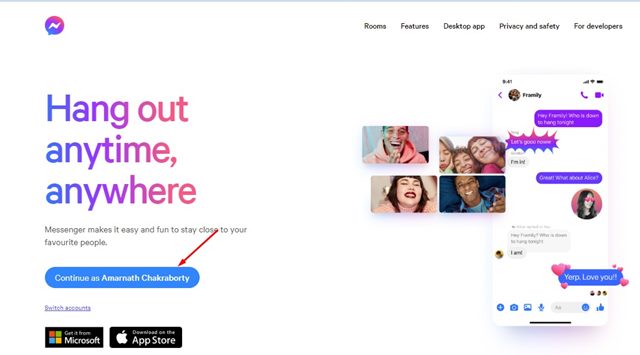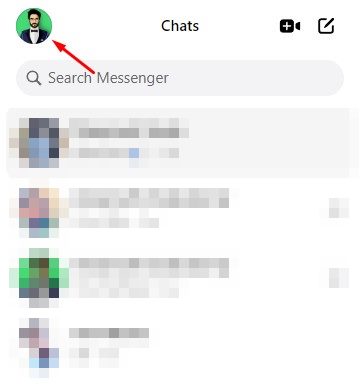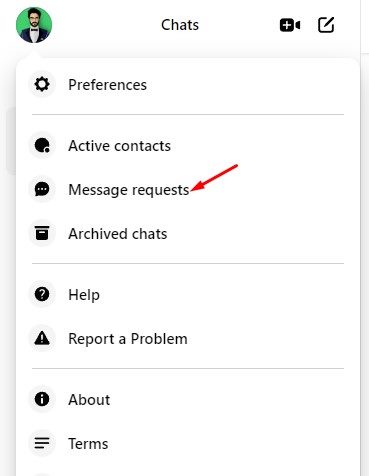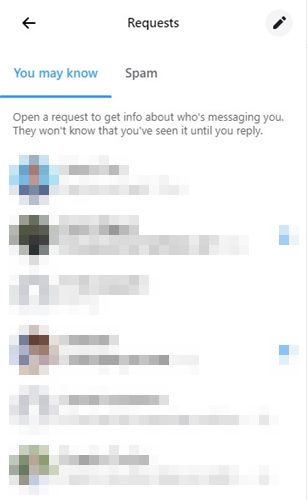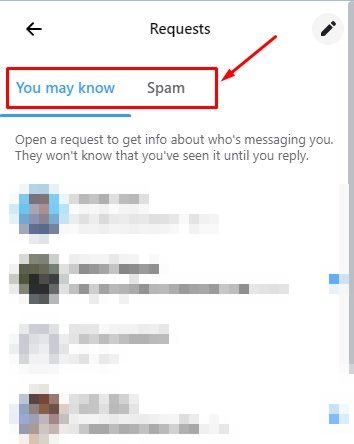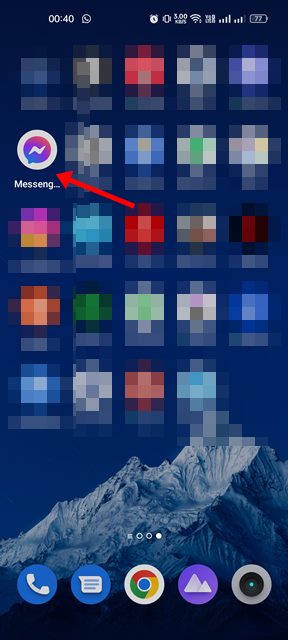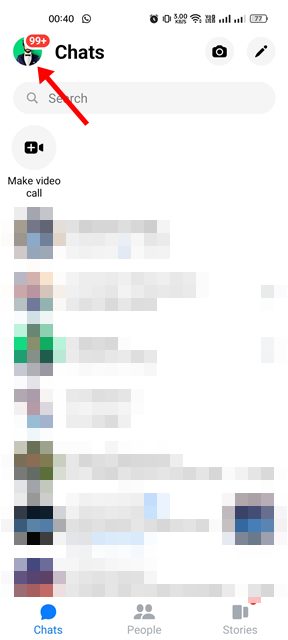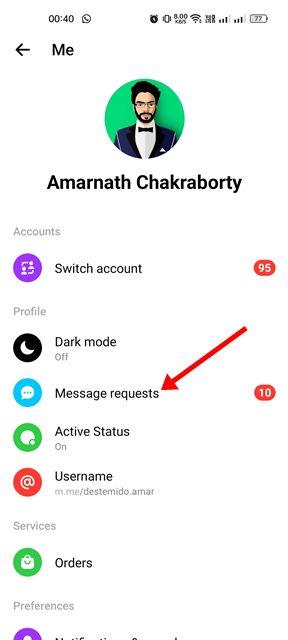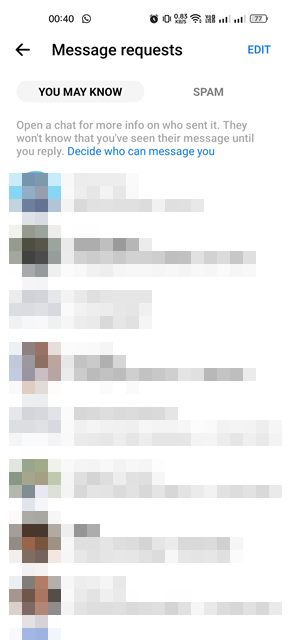How to Check Message Requests on Messenger
If you have thousands of followers on your Facebook account, you might be receiving hundreds of messages every day. If a person on your friend list sends you a message, it lands on your Messenger without requiring approval from you. However, if someone you’re not connected with sends you a message, the message lands in a separate folder.
This folder is called ‘Message Requests,’ and every message on this folder is pending your approval. The person who messaged you wouldn’t be able to connect with you if you didn’t approve their message request.
Approving a message request is pretty easy; just open the Message Requests folder, pick the message you want to approve, and send a reply. Replying to a message request will immediately connect you with the person who sent the request.
Steps to Check Message Requests on Messenger
While the feature is helpful as it prevents spammers from entering the primary inbox, it’s recommended to periodically check the Message Requests folder on Facebook. By doing so, you will be assured that you didn’t miss message requests from persons who are important to you. Here’s how you can check message requests in Messenger.
1. Check Message Requests in Messenger (Web Version)
In this method, we will use the web version of Messenger to check the pending Message requests. Here are some of the simple steps you need to follow.
1. First of all, open your favorite web browser and head to Messenger.com. Next, log in with your Facebook account.
2. Once the Messenger app loads, click on your profile picture in the top left corner.
3. From the list of options, click on the Message Requests.
4. Now, you will see all Messages that are pending approval. To approve the requests, open the chat and send a reply.
5. Message requests were separated into two sections – You may know and Spam. The message filtering system relies on AI, and sometimes it detects non-spam as spam.
That’s it! This is how you can check Message requests in Messenger for desktop.
2. Check Message Requests in Messenger Mobile App
If you use the Messenger mobile app to connect with your Facebook friends, you need to follow this method. Here’s how you can check Message Requests in Messenger mobile app for Android & iOS.
Note: We have used Android to demonstrate the process; the steps were the same for the iOS version of Messenger.
1. First, open the Messenger app on your Android or iOS.
2. Next, tap on your Facebook Profile Picture.
3. This will open your Messenger profile page. Scroll down and tap on the Message Requests.
4. Now, you will be able to see all messages that are pending approval. You can explore the Spam section as well.
5. To approve a Message request, send a reply.
That’s it! This is how you can check your Message requests in Messenger for mobile.
So, that’s all about how to check Message requests in Messenger. If you don’t want others to send you Message requests, you can disable Message requests in Messenger. If you have any doubts, let us know in the comments.
The post How to Check Message Requests on Messenger appeared first on Tech Viral.
ethical hacking,hacking,bangla ethical hacking,bangla hacking tutorial,bangla tutorial,bangla hacking book,ethical hacking bangla,bangla,hacking apps,ethical hacking bangla tutorial,bangla hacking,bangla hacking pdf,bangla hacking video,bangla android hacking,bangla hacking tutorials,bangla fb hacking tutorial,bangla hacking book download,learn ethical hacking,hacking ebook,hacking tools,bangla ethical hacking course, tricks,hacking,ludo king tricks,whatsapp hacking trick 2019 tricks,wifi hacking tricks,hacking tricks: secret google tricks,simple hacking tricks,whatsapp hacking tricks,tips and tricks,wifi tricks,tech tricks,redmi tricks,hacking trick paytm cash,hacking trick helo app,hacking trick of helo app,paytm cash hacking trick,wifi password hacking,paytm cash hacking trick malayalam,hacker tricks, tips and tricks,pubg mobile tips and tricks,tricks,tips,tips and tricks for pubg mobile,100 tips and tricks,pubg tips and tricks,excel tips and tricks,google tips and tricks,kitchen tips and tricks,season 2 tips and tricks,android tips and tricks,fortnite tips and tricks,godnixon tips and tricks,free fire tips and tricks,advanced tips and tricks,whatsapp tips and tricks, facebook tricks,facebook,facebook hidden tricks,facebook tips and tricks,facebook latest tricks,facebook tips,facebook new tricks,facebook messenger tricks,facebook android app tricks,fb tricks,facebook app tricks,facebook tricks and tips,facebook tricks in hindi,tricks,facebook tutorial,new facebook tricks,cool facebook tricks,facebook tricks 2016,facebook tricks 2017,facebook secret tricks,facebook new tricks 2020,blogger blogspot seo tips and tricks,blogger tricks,blogger,blogger seo tips,blogger seo tips and tricks,seo for blogger,blogger seo in hindi,blogger seo best tips for increasing visitors,blogging tips and tricks,blogger blog seo,blogger seo in urdu,adsense approval trick,blogging tips and tricks for beginners,blogging tricks,blogger tutorial,blogger tricks 2016,blogger tricks 2017 bangla,tricks,bangla tutorial,bangla magic,bangla motivational video,bangla tricks,bangla tips,all bangla tips,magic tricks,akash bangla tricks,top 10 bangla tricks,tips and tricks,all bangla trick,bangla computer tricks,computer bangla tricks,bangla magic card tricks,ms word bangla tips and tricks,bangla computer tips,trick,psychology tricks,youtube bangla,magic tricks bangla,si trick Credit techviral