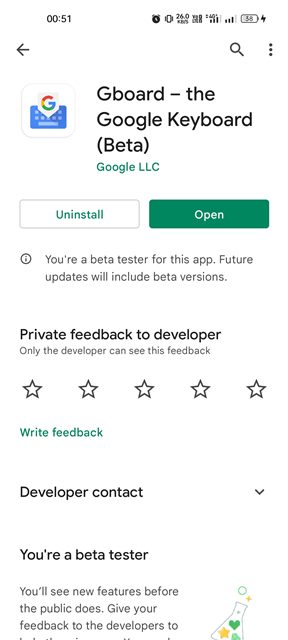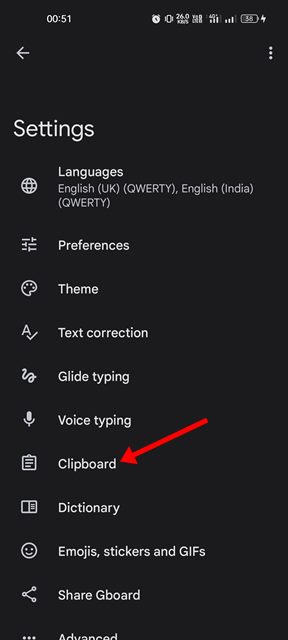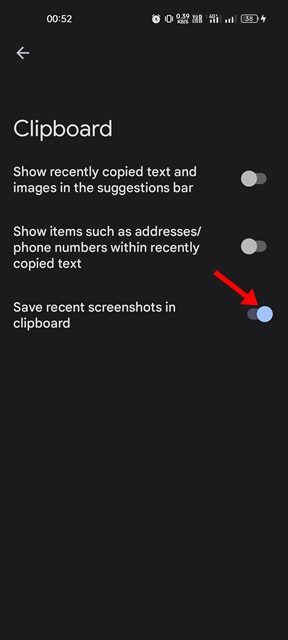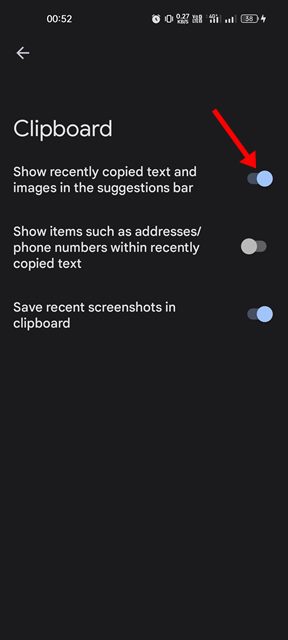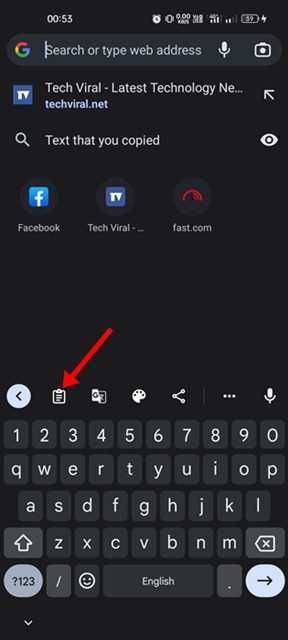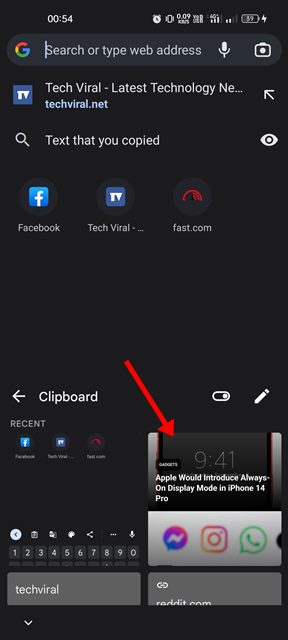How to Save Recent Screenshots to Gboard Clipboard
While we have hundreds of options for the keyboard apps for Android, it was the Gboard that’s most preferred and offers better features. Unlike other keyboard apps for Android, Gboard isn’t bloated with unnecessary features; it is lightweight, looks clean, and has features that users need.
If you are already using Gboard on your Android, you might know about the clipboard feature. Gboard has a full-fledged clipboard manager that lets you view all items you have copied before. We recently found another hidden Gboard feature that enables you to add screenshots to the clipboard.
With this feature enabled, whenever you capture a screenshot on your device, it will be copied automatically to the Gboard’s clipboard. Once copied to the clipboard, you access the clipboard manager of Gboard to paste the screenshot directly on supported apps and websites.
Steps to Save Recent Screenshots to Gboard Clipboard
Below, we have shared a step-by-step guide on saving recent screenshots to Gboard Clipboard on Android. While it’s not a new feature, it’s kept hidden from users and needs to be enabled manually. Let’s get started.
1. First, open the Google Play Store and search for Gboard. Next, update the Gboard app (if applicable)
2. Once updated, open the Gboard app on your Android and tap on the Clipboard.
3. On the Clipboard settings page, enable the toggle for Save recent screenshots in Clipboard.
4. You also need to enable Show recently copied text and images in the suggestion bar option.
5. Once enabled, capture a screenshot on your device. Next, open the app or website where you want to share the screenshot.
6. Next, tap on the clipboard icon on the Gboard. You will be able to view all texts you have copied and the screenshot you have captured.
7. To share the screenshot, you need to tap on the screenshot on the clipboard manager of Gboard.
That’s it! This is how you can save recent Screenshots to the Gboard’s clipboard on Android.
Although Gboard has all the keyboard features you may need, it’s still recommended to check the alternatives. Few keyboard apps for Android offer more customization options and better features than Gboard.
So, that’s how easy it is to save recent screenshots to the Gboard’s clipboard on Android. Apart from saving recent screenshots, Gboard also offers a few other features such as creating emoji mashups, floating keyboard mode, predictive text & autocorrect, etc. If you’re stuck somewhere in the steps, let us know.
The post How to Save Recent Screenshots to Gboard Clipboard appeared first on Tech Viral.
ethical hacking,hacking,bangla ethical hacking,bangla hacking tutorial,bangla tutorial,bangla hacking book,ethical hacking bangla,bangla,hacking apps,ethical hacking bangla tutorial,bangla hacking,bangla hacking pdf,bangla hacking video,bangla android hacking,bangla hacking tutorials,bangla fb hacking tutorial,bangla hacking book download,learn ethical hacking,hacking ebook,hacking tools,bangla ethical hacking course, tricks,hacking,ludo king tricks,whatsapp hacking trick 2019 tricks,wifi hacking tricks,hacking tricks: secret google tricks,simple hacking tricks,whatsapp hacking tricks,tips and tricks,wifi tricks,tech tricks,redmi tricks,hacking trick paytm cash,hacking trick helo app,hacking trick of helo app,paytm cash hacking trick,wifi password hacking,paytm cash hacking trick malayalam,hacker tricks, tips and tricks,pubg mobile tips and tricks,tricks,tips,tips and tricks for pubg mobile,100 tips and tricks,pubg tips and tricks,excel tips and tricks,google tips and tricks,kitchen tips and tricks,season 2 tips and tricks,android tips and tricks,fortnite tips and tricks,godnixon tips and tricks,free fire tips and tricks,advanced tips and tricks,whatsapp tips and tricks, facebook tricks,facebook,facebook hidden tricks,facebook tips and tricks,facebook latest tricks,facebook tips,facebook new tricks,facebook messenger tricks,facebook android app tricks,fb tricks,facebook app tricks,facebook tricks and tips,facebook tricks in hindi,tricks,facebook tutorial,new facebook tricks,cool facebook tricks,facebook tricks 2016,facebook tricks 2017,facebook secret tricks,facebook new tricks 2020,blogger blogspot seo tips and tricks,blogger tricks,blogger,blogger seo tips,blogger seo tips and tricks,seo for blogger,blogger seo in hindi,blogger seo best tips for increasing visitors,blogging tips and tricks,blogger blog seo,blogger seo in urdu,adsense approval trick,blogging tips and tricks for beginners,blogging tricks,blogger tutorial,blogger tricks 2016,blogger tricks 2017 bangla,tricks,bangla tutorial,bangla magic,bangla motivational video,bangla tricks,bangla tips,all bangla tips,magic tricks,akash bangla tricks,top 10 bangla tricks,tips and tricks,all bangla trick,bangla computer tricks,computer bangla tricks,bangla magic card tricks,ms word bangla tips and tricks,bangla computer tips,trick,psychology tricks,youtube bangla,magic tricks bangla,si trick Credit techviral