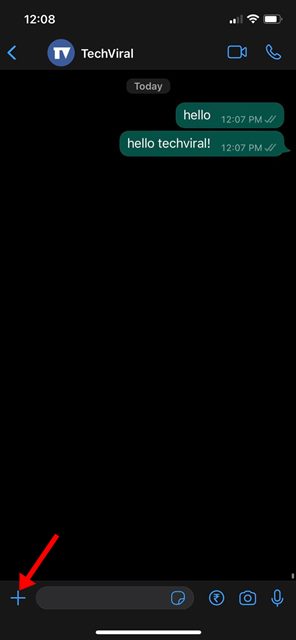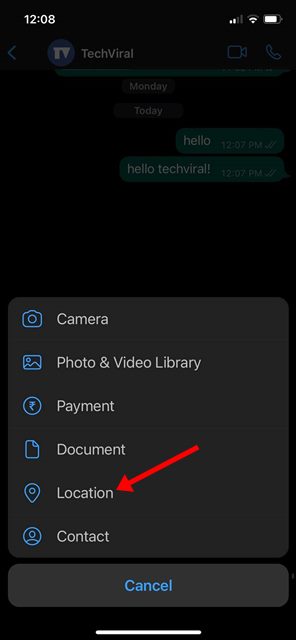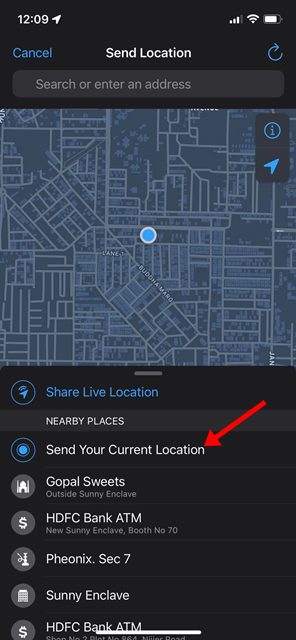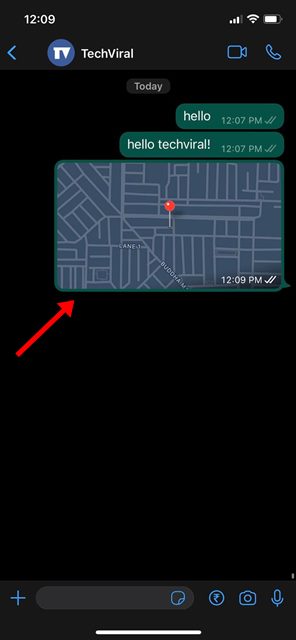How to Share Your Location on WhatsApp for iPhone
There might be various reasons you want to share your location on WhatsApp. Maybe you want to give someone your address, or you want your family to feel safe by sharing your location when away from your home.
Whatever might be the reasons, if you have an iPhone, you can easily share your location details with any contacts on WhatsApp. Location Sharing on WhatsApp isn’t something new, WhatsApp introduced the feature to Android & iOS users way back in 2017, but it didn’t receive much praise.
Steps to Share Your Location on WhatsApp for iPhone
Location sharing on WhatsApp is a useful feature and can help you in many situations. And it’s pretty easy to share your current location details with any other user on WhatsApp for iPhone. Below, we have shared a step-by-step guide on how to share Location on WhatsApp for iOS. Let’s check out.
1. First of all, open the WhatsApp app on your iPhone. Next, open the chat where you want to share your current location.
2. On the chat page, tap on the + icon at the bottom left corner.
3. On the list of options that appears, tap on the Location.
4. On the Send location screen, tap on the Send Your Current Location option.
5. Your current Location will be sent to your WhatsApp chat.
That’s it! These are easy steps to share your location on WhatsApp for iPhone. WhatsApp also allows you to share your live location. The feature tells the other person on WhatsApp exactly where you are roaming or traveling. Your location gets updated in real-time as you change your spot in live location sharing.
Other Ways to Share location on iPhone
WhatsApp is not the only app that allows you to share your location. Many third-party location-sharing apps are available on the Apple App Store that offers the same features.
Compared to WhatsApp’s location sharing, third-party location sharing apps provide you with more features. Some of the popular location-sharing apps for iPhone include Glympse, FineMe, and more.
You need to explore the Location sharing app catalog on the Apple App Store to find the app that best fits your need.
Also Read: How to Share Your Current Location on WhatsApp for Android
So, that’s all about how to share location on WhatsApp for iPhone. You can use this feature to share your current location with your friends and family members. If you know any other ways to share location on iPhone, let us know in the comment box below.
The post How to Share Your Location on WhatsApp for iPhone appeared first on Tech Viral.
ethical hacking,hacking,bangla ethical hacking,bangla hacking tutorial,bangla tutorial,bangla hacking book,ethical hacking bangla,bangla,hacking apps,ethical hacking bangla tutorial,bangla hacking,bangla hacking pdf,bangla hacking video,bangla android hacking,bangla hacking tutorials,bangla fb hacking tutorial,bangla hacking book download,learn ethical hacking,hacking ebook,hacking tools,bangla ethical hacking course, tricks,hacking,ludo king tricks,whatsapp hacking trick 2019 tricks,wifi hacking tricks,hacking tricks: secret google tricks,simple hacking tricks,whatsapp hacking tricks,tips and tricks,wifi tricks,tech tricks,redmi tricks,hacking trick paytm cash,hacking trick helo app,hacking trick of helo app,paytm cash hacking trick,wifi password hacking,paytm cash hacking trick malayalam,hacker tricks, tips and tricks,pubg mobile tips and tricks,tricks,tips,tips and tricks for pubg mobile,100 tips and tricks,pubg tips and tricks,excel tips and tricks,google tips and tricks,kitchen tips and tricks,season 2 tips and tricks,android tips and tricks,fortnite tips and tricks,godnixon tips and tricks,free fire tips and tricks,advanced tips and tricks,whatsapp tips and tricks, facebook tricks,facebook,facebook hidden tricks,facebook tips and tricks,facebook latest tricks,facebook tips,facebook new tricks,facebook messenger tricks,facebook android app tricks,fb tricks,facebook app tricks,facebook tricks and tips,facebook tricks in hindi,tricks,facebook tutorial,new facebook tricks,cool facebook tricks,facebook tricks 2016,facebook tricks 2017,facebook secret tricks,facebook new tricks 2020,blogger blogspot seo tips and tricks,blogger tricks,blogger,blogger seo tips,blogger seo tips and tricks,seo for blogger,blogger seo in hindi,blogger seo best tips for increasing visitors,blogging tips and tricks,blogger blog seo,blogger seo in urdu,adsense approval trick,blogging tips and tricks for beginners,blogging tricks,blogger tutorial,blogger tricks 2016,blogger tricks 2017 bangla,tricks,bangla tutorial,bangla magic,bangla motivational video,bangla tricks,bangla tips,all bangla tips,magic tricks,akash bangla tricks,top 10 bangla tricks,tips and tricks,all bangla trick,bangla computer tricks,computer bangla tricks,bangla magic card tricks,ms word bangla tips and tricks,bangla computer tips,trick,psychology tricks,youtube bangla,magic tricks bangla,si trick Credit techviral