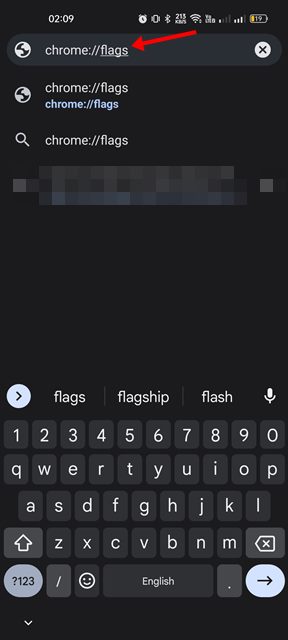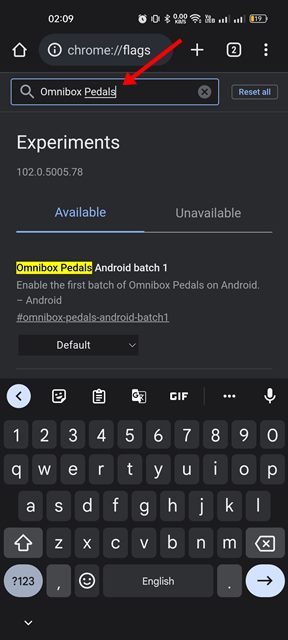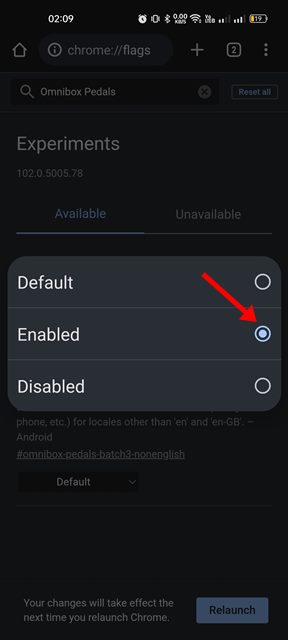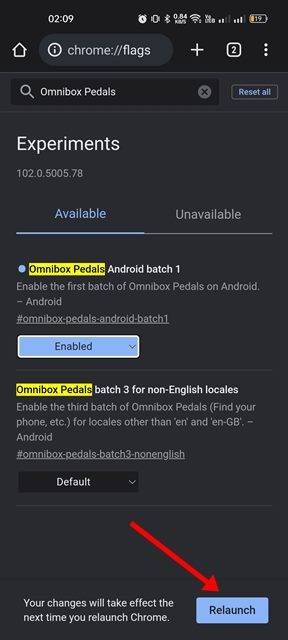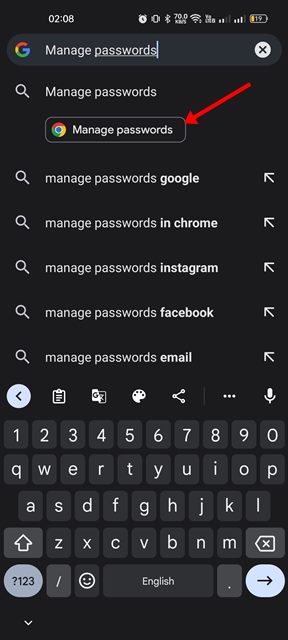How to Enable & Use Chrome Actions on Android
Google Introduced Chrome Actions way back in 2020, and it first made its appearance on Google Chrome for desktop version 87. If you don’t know, Chrome Actions are a fast and simple way to take action right from the address bar.
With this feature enabled, you can perform basic actions, such as opening the incognito mode, clearing the browsing history, etc., directly from Chrome’s address bar. In addition to that, there is a wide range of browser-related settings or options that you can modify, such as changing the Google Password, managing cookies & passwords, running Chrome safety checks, and more.
Up until now, Chome Actions were available only on the desktop version of Google Chrome. But now, it’s available even on the Android version of the Chrome web browser. Chrome version 101 for Android has this feature, but it may not be available to every user right now.
Steps to Enable & Use Chrome Actions on Android
If you are using Chrome for Android version 101 or above and still can’t see Chrome Actions on the address bar, you need to enable a single flag on Chrome’s experiments page. Here’s how you can enable Chrome Actions in Google Chrome for Android.
1. First, open the Google Play Store on your Android and search for Google Chrome. Next, tap on the Google Chrome browser from the list of options and tap on the Update (If available).
2. Once updated, open the Google Chrome browser on your Android device.
3. Now, on the address bar, type in chrome://flags and tap on the search button.
4. On Chrome’s experiments page, search for Omnibox Pedals.
5. Now find the Omnibox Pedals Android batch 1 flag. Next, tap on the drop-down underneath the flag and select Enabled.
6. Once done, tap on the Relaunch button to restart the Chrome browser.
That’s it! This will enable Chrome Actions in Chrome for Android. You need to type phrases relevant to Chrome’s settings and options in the address bar to use Chrome actions. Here are a few terms that you can try.
- Run Chrome Safety Check
- Open Incognito Tab
- View Chrome History
- Manage Passwords
- Play Chrome Dino
- Clear Browsing Data
For More Chrome actions on Google Chrome for Android, check out this webpage.
So, that’s all about enabling and using Chrome Actions in Chrome for Android. If you don’t want to use Chrome Actions, you need to select ‘Disabled’ in the drop-down menu on Step 5. If you need any more help regarding Chrome actions on Android, let us know.
The post How to Enable & Use Chrome Actions on Android appeared first on Tech Viral.
ethical hacking,hacking,bangla ethical hacking,bangla hacking tutorial,bangla tutorial,bangla hacking book,ethical hacking bangla,bangla,hacking apps,ethical hacking bangla tutorial,bangla hacking,bangla hacking pdf,bangla hacking video,bangla android hacking,bangla hacking tutorials,bangla fb hacking tutorial,bangla hacking book download,learn ethical hacking,hacking ebook,hacking tools,bangla ethical hacking course, tricks,hacking,ludo king tricks,whatsapp hacking trick 2019 tricks,wifi hacking tricks,hacking tricks: secret google tricks,simple hacking tricks,whatsapp hacking tricks,tips and tricks,wifi tricks,tech tricks,redmi tricks,hacking trick paytm cash,hacking trick helo app,hacking trick of helo app,paytm cash hacking trick,wifi password hacking,paytm cash hacking trick malayalam,hacker tricks, tips and tricks,pubg mobile tips and tricks,tricks,tips,tips and tricks for pubg mobile,100 tips and tricks,pubg tips and tricks,excel tips and tricks,google tips and tricks,kitchen tips and tricks,season 2 tips and tricks,android tips and tricks,fortnite tips and tricks,godnixon tips and tricks,free fire tips and tricks,advanced tips and tricks,whatsapp tips and tricks, facebook tricks,facebook,facebook hidden tricks,facebook tips and tricks,facebook latest tricks,facebook tips,facebook new tricks,facebook messenger tricks,facebook android app tricks,fb tricks,facebook app tricks,facebook tricks and tips,facebook tricks in hindi,tricks,facebook tutorial,new facebook tricks,cool facebook tricks,facebook tricks 2016,facebook tricks 2017,facebook secret tricks,facebook new tricks 2020,blogger blogspot seo tips and tricks,blogger tricks,blogger,blogger seo tips,blogger seo tips and tricks,seo for blogger,blogger seo in hindi,blogger seo best tips for increasing visitors,blogging tips and tricks,blogger blog seo,blogger seo in urdu,adsense approval trick,blogging tips and tricks for beginners,blogging tricks,blogger tutorial,blogger tricks 2016,blogger tricks 2017 bangla,tricks,bangla tutorial,bangla magic,bangla motivational video,bangla tricks,bangla tips,all bangla tips,magic tricks,akash bangla tricks,top 10 bangla tricks,tips and tricks,all bangla trick,bangla computer tricks,computer bangla tricks,bangla magic card tricks,ms word bangla tips and tricks,bangla computer tips,trick,psychology tricks,youtube bangla,magic tricks bangla,si trick Credit techviral