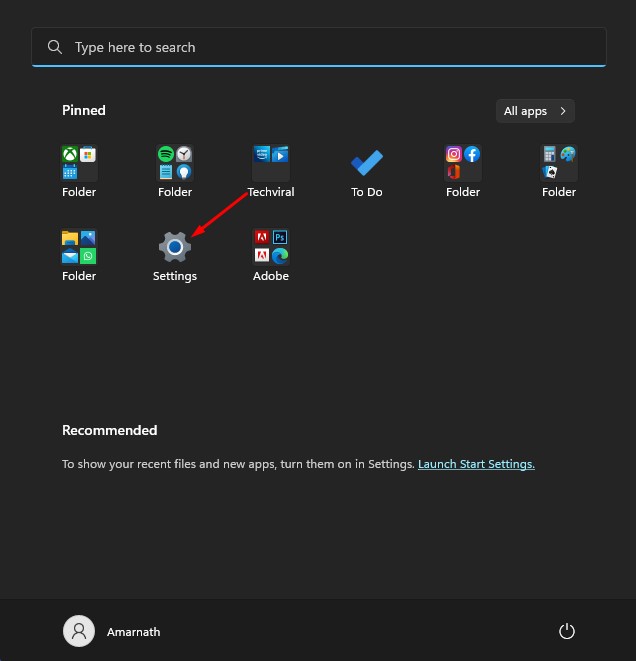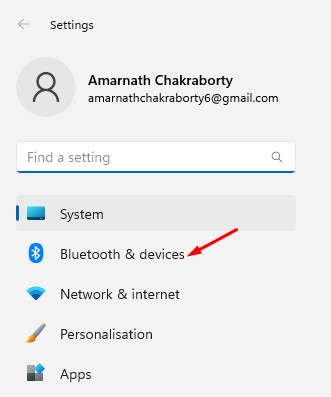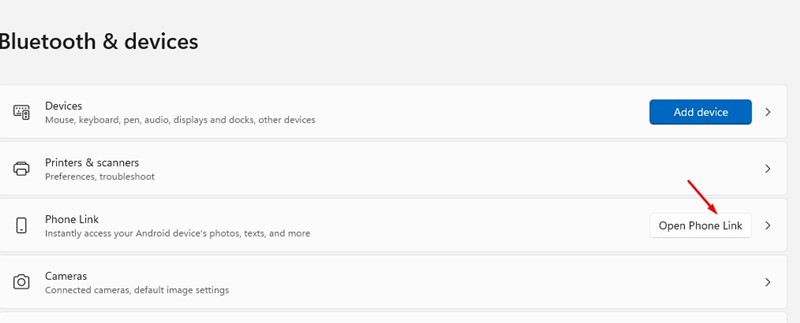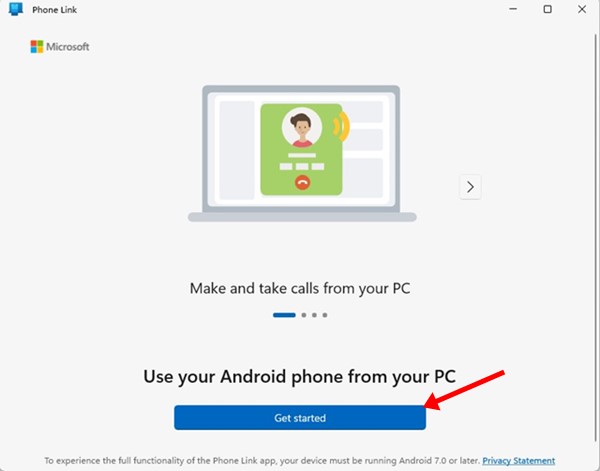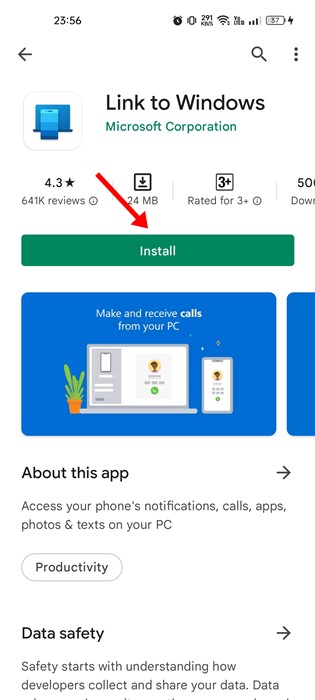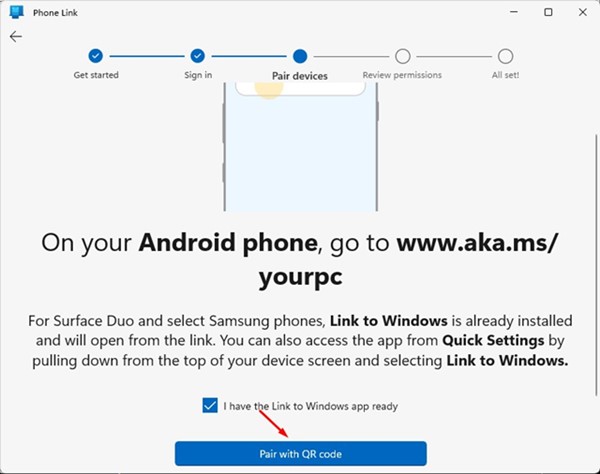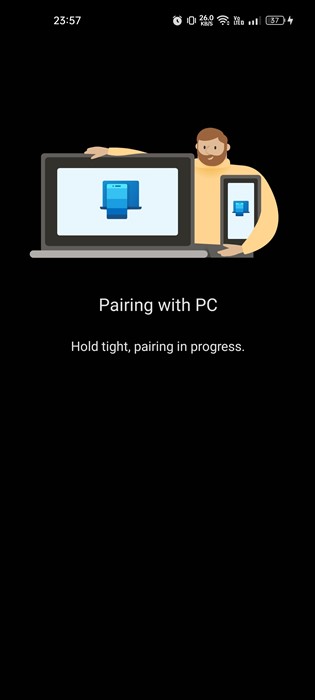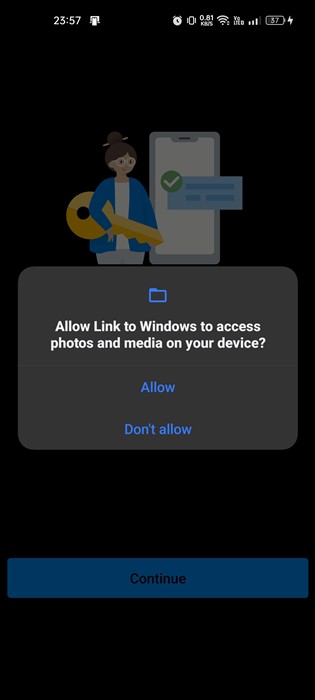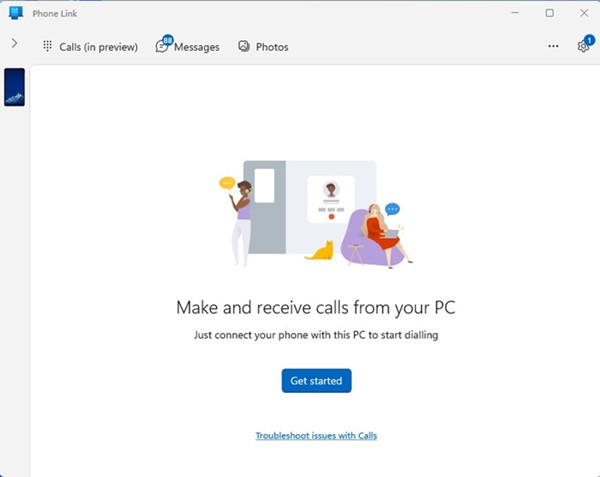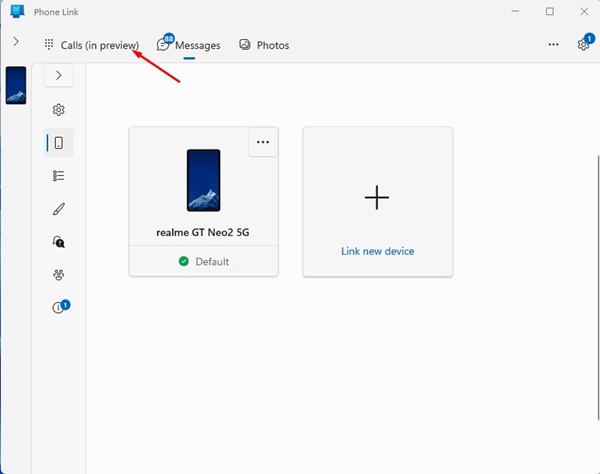How to Make and Receive Android Phone Calls from Windows 11

On Windows 11, you have the option to make and receive phone calls. For that, you need to set up and use the Microsoft Phone Link app. The Phone Link app comes built-in on the latest builds of Windows 11, but it isn’t very easy to set up.
To make and receive phone calls from your PC, you need to install the Phone Link app on your Windows 11 and the Link to Windows app on your Android device. Once installed, you need to link your Android smartphone to Windows 11 to make & receive calls.
Hence, if you are interested in making a phone call on your Android directly from Windows 11, you are reading the right guide. Below, we have shared a step-by-step guide on making and receiving phone calls from your Windows 11 PC. Let’s check out.
Also Read: How to Send Links from Your Android device to Windows 11
Steps to Make and Receive Android Phone Calls from Windows 11
Important: The calling requires Bluetooth connectivity on your PC and Android. If your PC lacks Bluetooth, you can’t make or receive calls. So, follow the steps only if your Windows 11 PC has Bluetooth capability.
1. First, click on the Windows 11 Start button and select Settings.
2. On the Settings app, click on the Bluetooth & devices section on the left.
3. Click on the Open Phone Link button on the right pane.
4. On the Phone Link screen, click on the Get Started button.
5. Now, open Google Play Store on your Android and install the Link to Windows app. Once installed, open it.
6. Now, on your computer screen, check the option ‘I have the Link to Windows app ready’ and click on the Pair with QR code option.
7. Now, use the Link to Windows Android app to scan the QR code displayed by the Phone Link desktop app.
8. Once done, your Android device will show the ‘Pairing with PC’ screen.
9. Once paired, you need to grant all the permissions to the Link to Windows Android app.
10. Once the pairing part is done, you will see a screen like below.
11. To make and receive phone calls from Windows 11, you need to click the Calls (in preview) option in the top left corner.
12. You can now search your contact box for a contact name or number. Alternatively, you can enter a phone number on the dial pad and click on the Dial icon. This will start your call.
That’s it! This is how you can set up the Phone Link app to make and receive phone calls from a PC. The Phone Link desktop app will run in the background and notify you of incoming calls.
Also read: How to Cast Android Screen to Windows 11 PC
So, this is the easiest way to make or receive phone calls from your Windows 11 PC. If you know any other way to make a phone call from PC, let us know in the comments below.
The post How to Make and Receive Android Phone Calls from Windows 11 appeared first on Tech Viral.
ethical hacking,hacking,bangla ethical hacking,bangla hacking tutorial,bangla tutorial,bangla hacking book,ethical hacking bangla,bangla,hacking apps,ethical hacking bangla tutorial,bangla hacking,bangla hacking pdf,bangla hacking video,bangla android hacking,bangla hacking tutorials,bangla fb hacking tutorial,bangla hacking book download,learn ethical hacking,hacking ebook,hacking tools,bangla ethical hacking course, tricks,hacking,ludo king tricks,whatsapp hacking trick 2019 tricks,wifi hacking tricks,hacking tricks: secret google tricks,simple hacking tricks,whatsapp hacking tricks,tips and tricks,wifi tricks,tech tricks,redmi tricks,hacking trick paytm cash,hacking trick helo app,hacking trick of helo app,paytm cash hacking trick,wifi password hacking,paytm cash hacking trick malayalam,hacker tricks, tips and tricks,pubg mobile tips and tricks,tricks,tips,tips and tricks for pubg mobile,100 tips and tricks,pubg tips and tricks,excel tips and tricks,google tips and tricks,kitchen tips and tricks,season 2 tips and tricks,android tips and tricks,fortnite tips and tricks,godnixon tips and tricks,free fire tips and tricks,advanced tips and tricks,whatsapp tips and tricks, facebook tricks,facebook,facebook hidden tricks,facebook tips and tricks,facebook latest tricks,facebook tips,facebook new tricks,facebook messenger tricks,facebook android app tricks,fb tricks,facebook app tricks,facebook tricks and tips,facebook tricks in hindi,tricks,facebook tutorial,new facebook tricks,cool facebook tricks,facebook tricks 2016,facebook tricks 2017,facebook secret tricks,facebook new tricks 2020,blogger blogspot seo tips and tricks,blogger tricks,blogger,blogger seo tips,blogger seo tips and tricks,seo for blogger,blogger seo in hindi,blogger seo best tips for increasing visitors,blogging tips and tricks,blogger blog seo,blogger seo in urdu,adsense approval trick,blogging tips and tricks for beginners,blogging tricks,blogger tutorial,blogger tricks 2016,blogger tricks 2017 bangla,tricks,bangla tutorial,bangla magic,bangla motivational video,bangla tricks,bangla tips,all bangla tips,magic tricks,akash bangla tricks,top 10 bangla tricks,tips and tricks,all bangla trick,bangla computer tricks,computer bangla tricks,bangla magic card tricks,ms word bangla tips and tricks,bangla computer tips,trick,psychology tricks,youtube bangla,magic tricks bangla,si trick Credit techviral