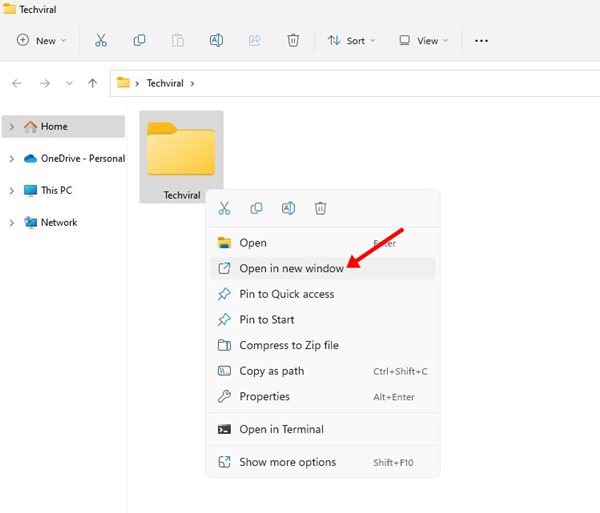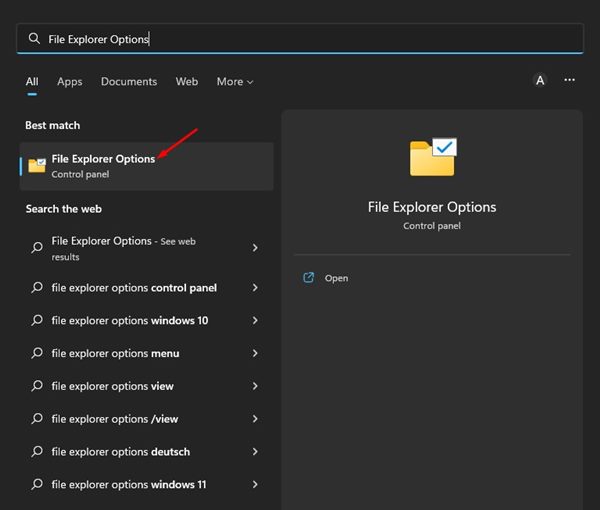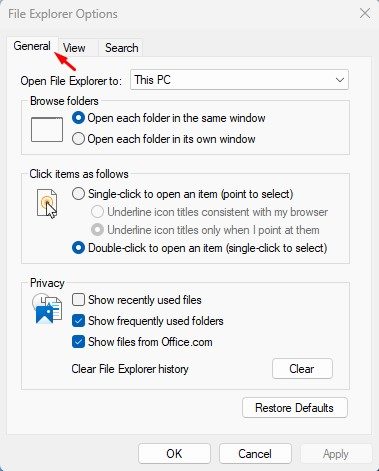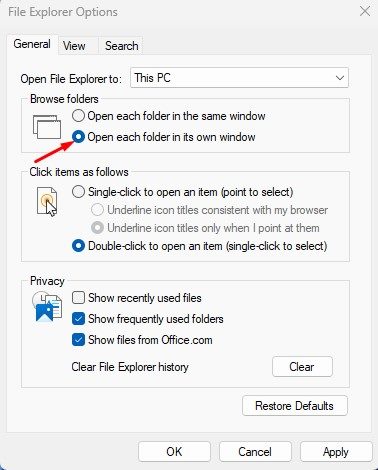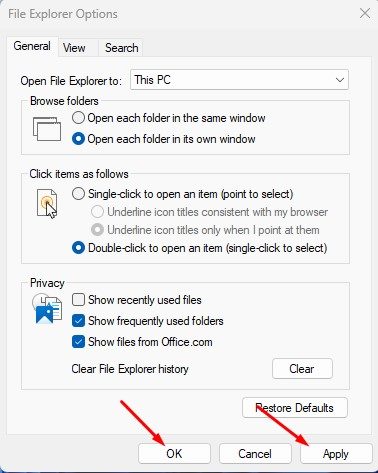How to Open Each Folder in a New Window on Windows 11
If you are a Windows user, you might know that when you double-click on a folder in the File Explorer, it opens in the same window. Yes, you can open the folder in a new window via the context menu; but what if you always want to open folders in a separate Window?
Being a highly customizable desktop operating system, Windows 11 allows you to change the folder options as well. On Windows 11, you can set the File Explorer to open every folder in a new window; and that’s too without using any additional apps or third-party file explorer.
Steps to Open Each Folder in a New Window on Windows 11
Hence, if you are looking for ways to open folders in a new Window on Windows 11, you have landed on the right page. Below, we have shared a few best ways to always open folders in a new window on Windows 11. Let’s check out.
1. How to Open Folders in a New Window via Context Menu
If you want to open a folder in a new Window just once, you need to use the Context menu shortcut. Here’s how you can temporarily open a folder in a new Window using the Context menu.
1. First, open the File Explorer on your Windows 11 and locate the folder you want to open in a separate window.
2. Right-click on the folder and select the Open in new window option.
That’s it! This will open your selected folder in a separate window.
2. How to Open Folder in a New Window via Keyboard Shortcut
There’s an easier way to open folders in a separate window on Windows 11. You need to open the File Explorer and select the folder you want to open in a new window.
Once selected, press the CTRL + Enter button on your keyboard. This will open the folder in a new window on your Windows 11 computer.
3. Always open folders in New Window
If you always want to open folders in a new window, you need to make a few changes to the Folder options. Here’s what you need to do.
1. First, click on the Windows search and type in File Explorer options. Next, open the File Explorer Options from the list.
2. On the File Explorer options, switch to the General tab as shown below.
3. On the Browse folders section, select ‘Open each folder in its own window’
4. After making the changes, click on the Apply button, then on Ok.
That’s it! This will force Windows 11 to open every folder in a new window.
These are the three best ways to open each folder in a new window in Windows 11. If you don’t want Windows 11 to always open folders in a separate window, you must select the ‘Open each folder in the same window’ option in Step 3. If you have any more queries, let us know in the comments.
The post How to Open Each Folder in a New Window on Windows 11 appeared first on Tech Viral.
ethical hacking,hacking,bangla ethical hacking,bangla hacking tutorial,bangla tutorial,bangla hacking book,ethical hacking bangla,bangla,hacking apps,ethical hacking bangla tutorial,bangla hacking,bangla hacking pdf,bangla hacking video,bangla android hacking,bangla hacking tutorials,bangla fb hacking tutorial,bangla hacking book download,learn ethical hacking,hacking ebook,hacking tools,bangla ethical hacking course, tricks,hacking,ludo king tricks,whatsapp hacking trick 2019 tricks,wifi hacking tricks,hacking tricks: secret google tricks,simple hacking tricks,whatsapp hacking tricks,tips and tricks,wifi tricks,tech tricks,redmi tricks,hacking trick paytm cash,hacking trick helo app,hacking trick of helo app,paytm cash hacking trick,wifi password hacking,paytm cash hacking trick malayalam,hacker tricks, tips and tricks,pubg mobile tips and tricks,tricks,tips,tips and tricks for pubg mobile,100 tips and tricks,pubg tips and tricks,excel tips and tricks,google tips and tricks,kitchen tips and tricks,season 2 tips and tricks,android tips and tricks,fortnite tips and tricks,godnixon tips and tricks,free fire tips and tricks,advanced tips and tricks,whatsapp tips and tricks, facebook tricks,facebook,facebook hidden tricks,facebook tips and tricks,facebook latest tricks,facebook tips,facebook new tricks,facebook messenger tricks,facebook android app tricks,fb tricks,facebook app tricks,facebook tricks and tips,facebook tricks in hindi,tricks,facebook tutorial,new facebook tricks,cool facebook tricks,facebook tricks 2016,facebook tricks 2017,facebook secret tricks,facebook new tricks 2020,blogger blogspot seo tips and tricks,blogger tricks,blogger,blogger seo tips,blogger seo tips and tricks,seo for blogger,blogger seo in hindi,blogger seo best tips for increasing visitors,blogging tips and tricks,blogger blog seo,blogger seo in urdu,adsense approval trick,blogging tips and tricks for beginners,blogging tricks,blogger tutorial,blogger tricks 2016,blogger tricks 2017 bangla,tricks,bangla tutorial,bangla magic,bangla motivational video,bangla tricks,bangla tips,all bangla tips,magic tricks,akash bangla tricks,top 10 bangla tricks,tips and tricks,all bangla trick,bangla computer tricks,computer bangla tricks,bangla magic card tricks,ms word bangla tips and tricks,bangla computer tips,trick,psychology tricks,youtube bangla,magic tricks bangla,si trick Credit techviral