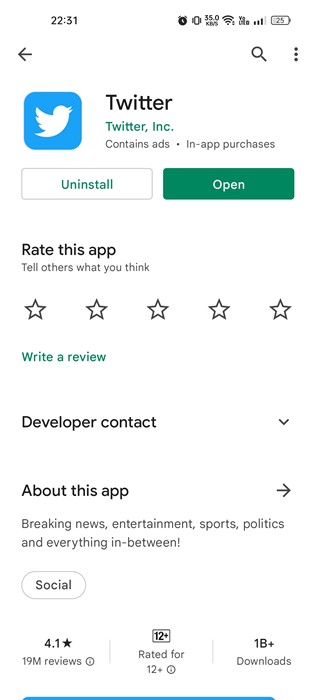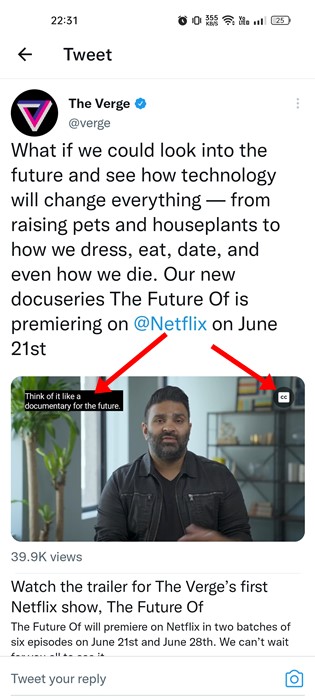How to Use Twitter’s Closed Caption Toggle on Android

Twitter is indeed one of the best and most unique social networking platforms which allow users to express themself with a minimum number of words. While Twitter is never known for its videos, the platform still has many resourceful videos to watch.
We are talking about Twitter videos because the company recently rolled out the Closed Caption toggle for both Android & iOS users. So, if you often watch videos on Twitter, you now have an option to enable the Closed Captions (CC).
What is Closed Caption on Twitter?
Closed Caption on Twitter is similar to the CC on YouTube. Closed captions were written descriptions of videos that help you understand videos available in a language you don’t understand.
Closed captions and subtitles are the same and display text on a video screen. Until now, the closed caption toggle was only available in Twitter’s web version, but now it has also rolled out to the mobile apps.
Few important things to remember
While Twitter now allows you to turn on/off closed captions in the mobile app, you should note a few things.
Twitter’s support team stated that the CC button would only appear on a video if it had a caption file. If you don’t find the CC button, the video doesn’t have the captions file attached.
Also Read: How to Use Bookmarks on Twitter (Full Guide)
Steps to Use Closed Caption Toggle on Twitter for Mobile
Now that you are fully aware of the closed caption, you might want to test the new feature straight away. Here’s how you can enable closed caption on a video where captions are already available.
1. First, head to the Google Play Store and update the Twitter app for Android.
2. Open the Twitter app and find a video with the attached captions filed.
Note: The CC button will appear on the video only if it has the captions file attached. You need to try another video if the video doesn’t have the CC button.
3. If the video has the captions file attached, you will find a small CC icon at the top-right corner of the video.
4. You need to tap on it to enable or disable the closed captions.
That’s it! This is how you can use the closed caption toggle on Twitter for Android.
If you want to know more about the new closed caption toggle on Twitter for Android & iOS, check out the article – Twitter Rolled Out Closed Caption Toggle For iOS & Android.
So, that’s all about how you can use the new closed caption toggle on Twitter for Android. We have used an Android device to demonstrate the process; iOS users can follow the same steps to enable CC on Twitter videos. Let us know in the comments if you need more help related to Twitter closed captions.
The post How to Use Twitter’s Closed Caption Toggle on Android appeared first on Tech Viral.
ethical hacking,hacking,bangla ethical hacking,bangla hacking tutorial,bangla tutorial,bangla hacking book,ethical hacking bangla,bangla,hacking apps,ethical hacking bangla tutorial,bangla hacking,bangla hacking pdf,bangla hacking video,bangla android hacking,bangla hacking tutorials,bangla fb hacking tutorial,bangla hacking book download,learn ethical hacking,hacking ebook,hacking tools,bangla ethical hacking course, tricks,hacking,ludo king tricks,whatsapp hacking trick 2019 tricks,wifi hacking tricks,hacking tricks: secret google tricks,simple hacking tricks,whatsapp hacking tricks,tips and tricks,wifi tricks,tech tricks,redmi tricks,hacking trick paytm cash,hacking trick helo app,hacking trick of helo app,paytm cash hacking trick,wifi password hacking,paytm cash hacking trick malayalam,hacker tricks, tips and tricks,pubg mobile tips and tricks,tricks,tips,tips and tricks for pubg mobile,100 tips and tricks,pubg tips and tricks,excel tips and tricks,google tips and tricks,kitchen tips and tricks,season 2 tips and tricks,android tips and tricks,fortnite tips and tricks,godnixon tips and tricks,free fire tips and tricks,advanced tips and tricks,whatsapp tips and tricks, facebook tricks,facebook,facebook hidden tricks,facebook tips and tricks,facebook latest tricks,facebook tips,facebook new tricks,facebook messenger tricks,facebook android app tricks,fb tricks,facebook app tricks,facebook tricks and tips,facebook tricks in hindi,tricks,facebook tutorial,new facebook tricks,cool facebook tricks,facebook tricks 2016,facebook tricks 2017,facebook secret tricks,facebook new tricks 2020,blogger blogspot seo tips and tricks,blogger tricks,blogger,blogger seo tips,blogger seo tips and tricks,seo for blogger,blogger seo in hindi,blogger seo best tips for increasing visitors,blogging tips and tricks,blogger blog seo,blogger seo in urdu,adsense approval trick,blogging tips and tricks for beginners,blogging tricks,blogger tutorial,blogger tricks 2016,blogger tricks 2017 bangla,tricks,bangla tutorial,bangla magic,bangla motivational video,bangla tricks,bangla tips,all bangla tips,magic tricks,akash bangla tricks,top 10 bangla tricks,tips and tricks,all bangla trick,bangla computer tricks,computer bangla tricks,bangla magic card tricks,ms word bangla tips and tricks,bangla computer tips,trick,psychology tricks,youtube bangla,magic tricks bangla,si trick Credit techviral