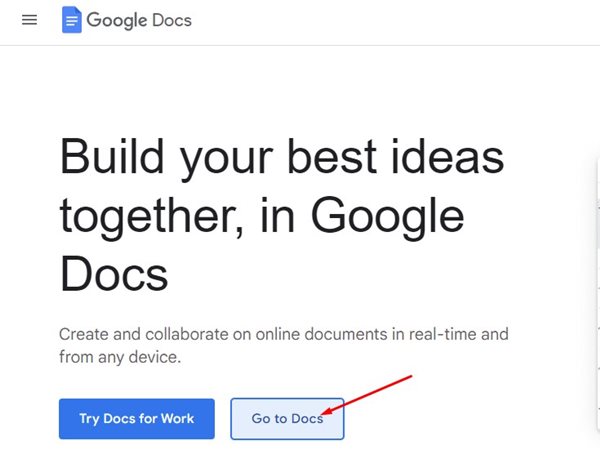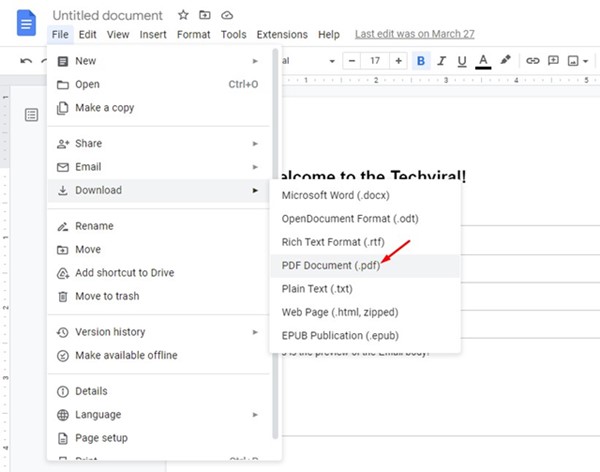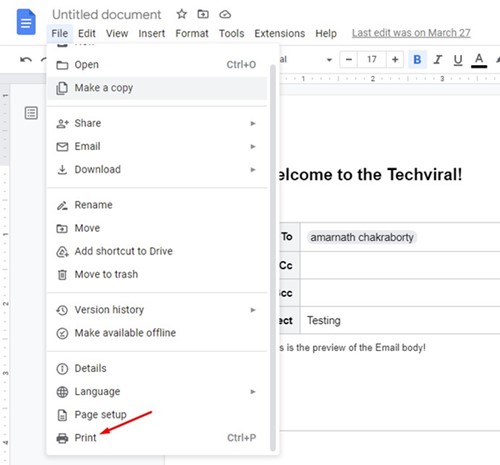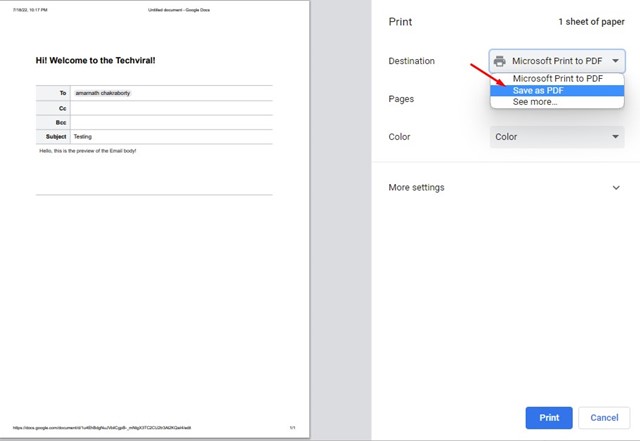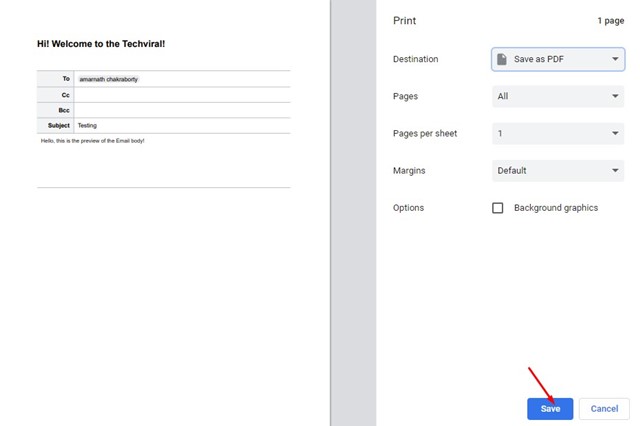How to Convert a Google Doc to PDF in 2022
Even though hundreds of document editing tools are available for PC, users still stick with the web-based tools. Google Docs is the most popular web-based document editing tool that allows creating & sharing documents across the web.
Google Docs is often called the best Microsoft Word alternative, and it offers better features & clean interface. Unlike Microsoft Word, which requires purchasing a license key, Google Docs is free and offers nearly all document editing features.
If you prefer Google Docs over Microsoft Word, you may want to know how to convert Google Docs to PDF. There could be various reasons behind converting Google Docs to PDF; maybe you want to use the document for business purposes, or perhaps you wish to read the document in your favorite PDF reader.
Also read: 10 Best Free Online PDF Compressor
Steps to Convert a Google Doc to PDF
Whatever the reason, it’s pretty easy to convert a Google Doc file to PDF on a computer. Below, we have shared a few best ways to convert a Google Doc to PDF. Let’s get started.
1) How to Convert Google Docs to PDF
You can use the Google Docs web version to download a PDF version of your document. Here are some of the simple steps you need to follow.
1. Open your favorite web browser and visit the Google Docs website.
2. Now open the Document which you want to convert to PDF.
3. Click on the File > Download As an option at the top. Now on the Download as a menu, select ‘PDF Document (.pdf)’
That’s it! The Google Docs file will be downloaded on your computer in PDF format. You can now use a PDF viewer to view the PDF file.
2) Download Google Docs as a PDF file via Print Option
If you want to download a large Google Docs file as a .pdf file on Chrome, you need to follow some of the simple steps we have shared below.
1. Launch the Google Chrome web browser and visit the Google Docs website.
2. At the top, click on the File option.
3. On the File menu, click on Print.
4. On the Print menu, select Save as PDF on the Destination.
5. Once done, click the Save button to save the Google Doc file as a PDF.
That’s it! This will convert the Google Doc file to PDF format and save it in your Download folder.
Also read: How to Edit PDF Files for Free
So, these are the two best ways to convert a Google Doc to PDF format. Apart from that, you can also send emails straight from Google Docs. If you need any more help on converting a Google Doc file into a PDF, let us know in the comments below.
The post How to Convert a Google Doc to PDF in 2022 appeared first on TechViral.
ethical hacking,hacking,bangla ethical hacking,bangla hacking tutorial,bangla tutorial,bangla hacking book,ethical hacking bangla,bangla,hacking apps,ethical hacking bangla tutorial,bangla hacking,bangla hacking pdf,bangla hacking video,bangla android hacking,bangla hacking tutorials,bangla fb hacking tutorial,bangla hacking book download,learn ethical hacking,hacking ebook,hacking tools,bangla ethical hacking course, tricks,hacking,ludo king tricks,whatsapp hacking trick 2019 tricks,wifi hacking tricks,hacking tricks: secret google tricks,simple hacking tricks,whatsapp hacking tricks,tips and tricks,wifi tricks,tech tricks,redmi tricks,hacking trick paytm cash,hacking trick helo app,hacking trick of helo app,paytm cash hacking trick,wifi password hacking,paytm cash hacking trick malayalam,hacker tricks, tips and tricks,pubg mobile tips and tricks,tricks,tips,tips and tricks for pubg mobile,100 tips and tricks,pubg tips and tricks,excel tips and tricks,google tips and tricks,kitchen tips and tricks,season 2 tips and tricks,android tips and tricks,fortnite tips and tricks,godnixon tips and tricks,free fire tips and tricks,advanced tips and tricks,whatsapp tips and tricks, facebook tricks,facebook,facebook hidden tricks,facebook tips and tricks,facebook latest tricks,facebook tips,facebook new tricks,facebook messenger tricks,facebook android app tricks,fb tricks,facebook app tricks,facebook tricks and tips,facebook tricks in hindi,tricks,facebook tutorial,new facebook tricks,cool facebook tricks,facebook tricks 2016,facebook tricks 2017,facebook secret tricks,facebook new tricks 2020,blogger blogspot seo tips and tricks,blogger tricks,blogger,blogger seo tips,blogger seo tips and tricks,seo for blogger,blogger seo in hindi,blogger seo best tips for increasing visitors,blogging tips and tricks,blogger blog seo,blogger seo in urdu,adsense approval trick,blogging tips and tricks for beginners,blogging tricks,blogger tutorial,blogger tricks 2016,blogger tricks 2017 bangla,tricks,bangla tutorial,bangla magic,bangla motivational video,bangla tricks,bangla tips,all bangla tips,magic tricks,akash bangla tricks,top 10 bangla tricks,tips and tricks,all bangla trick,bangla computer tricks,computer bangla tricks,bangla magic card tricks,ms word bangla tips and tricks,bangla computer tips,trick,psychology tricks,youtube bangla,magic tricks bangla,si trick Credit techviral