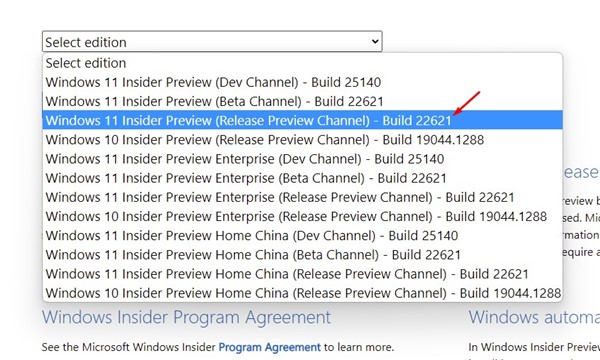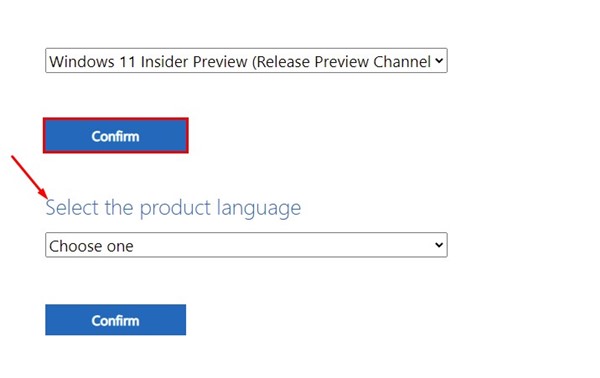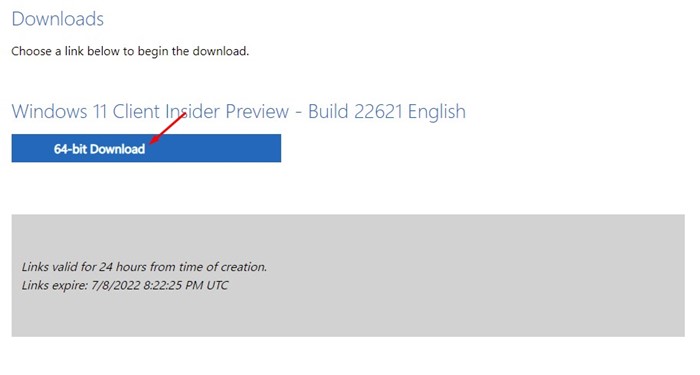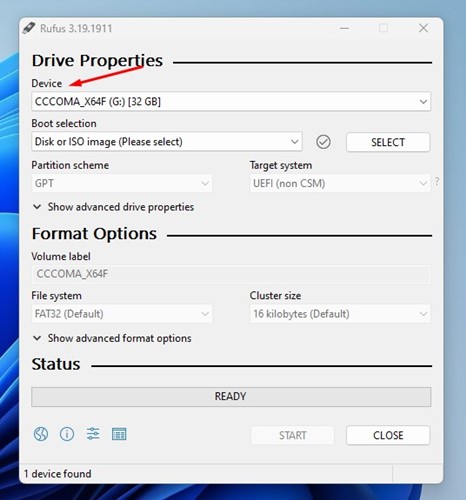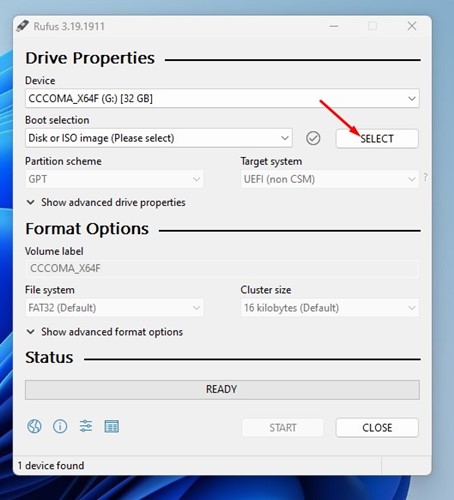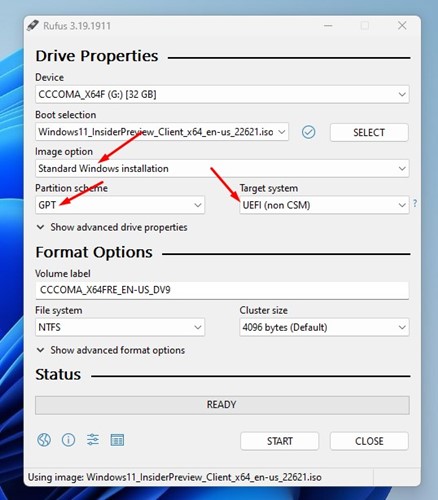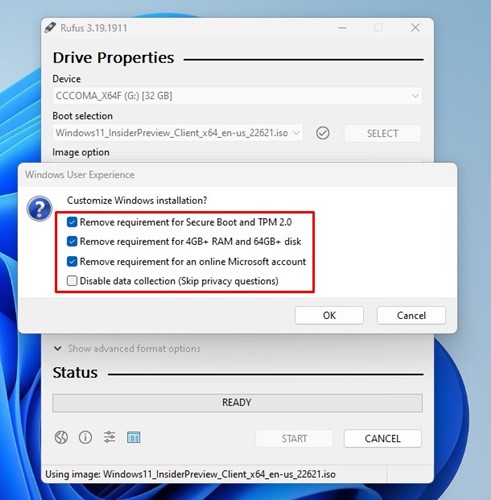How to Create a Bootable USB to Bypass Windows 11 22H2 Restrictions
Microsoft is about to release Windows 11 22H2 within a few months. Version 22H2 will represent the first major update for Windows 11, and it will introduce some new features and design changes.
While Windows 11 22H2 is scheduled to launch this fall, you can grab the ISO file and install it manually if you can’t wait. You are free to download & use Windows 11 22H2, but you will face several problems during the installation.
If you don’t know, Microsoft has raised the requirements to install Windows 11 on a supported PC. The requirements include Secure Boot and TPM 2.0, an online Microsoft account, and at least 4GB of RAM & 64GB of disk space.
If your PC matches the requirements, you can install Windows 11 22H2 on your device via a Bootable USB; but if it doesn’t, you need to bypass the restrictions. Although there are multiple ways to bypass the Windows 11 22H2 requirements, the easiest way to bypass is by using Rufus.
What is Rufus?
Rufus is a portable bootable USB tool for Windows operating systems. You can use it to create several different kinds of bootable devices.
The latest version of Rufus allows you to bypass all requirements of Windows 11 22H2. Even if your PC is incompatible with Windows 11 22H2, you can use Rufus to create bootable media for installing Windows 11 22H2.
The bootable USB you create via Rufus will bypass the requirement for Secure Boot and TPM 2.0, an online Microsoft account, and minimum system requirements.
Also read: How to Install Windows 11 on Unsupported PC
Steps to Create a Bootable USB to Bypass Restrictions on Windows 11 22H2
You must use Rufus to create a bootable USB that can bypass all restrictions. But before Rufus, you must first fetch the Windows 11 22H2 ISO Files.
Download Windows 11 22H2 ISO Files
Microsoft had already made the Windows 11 22H2 ISO files available on its official site. To download the ISO file, you must sign in with your Windows Insider account.
To download Windows 11 22H2 ISO files, follow some of the simple steps we have shared below.
1. Open your favorite web browser and then visit this webpage. On the Select Edition dropdown, select Windows 11 Insider Preview (Release Preview Channel) – Build 22621.
2. Next, select your language and click on the Confirm button.
3. On the download section, click on the 64-bit Download button.
That’s it! This will download the Windows 11 22H2 ISO file on your device.
Bypass Requirements & Create Windows 11 22H2 Bootable USB
After downloading the ISO files, you need to use the Rufus Bootable USB creator to load the ISO file on a USB device. For that, you need to follow some of the simple steps shared below.
1. First of all, download the latest version of Rufus on your device
2. Once downloaded, double click on the Rufus executable file.
3. On the Device Drop-down, select your USB Device or Pendrive.
4. Next, select ‘Disk or ISO image’ on the Boot selection and click the Select button.
5. Now, choose the Windows 11 22H2 ISO file you downloaded.
6. Once selected, set Standard Windows Installation on the Image option, GPT on the Partition Scheme, and UEFI (non CSM) on the Target system. When you are ready, click on the Start button.
7. Now, you will see a Windows User Experience prompt. Here you need to check the ‘Remove requirement for Secure Boot and TPM 2.0’, ‘Online Microsoft Account’, and ‘Remove requirement for 4GB+ RAM and 64GB+ disk’.
8. Once done, click on the Ok button.
That’s it! Now Rufus will flash Windows 11 22H2 on your USB drive. The bootable USB won’t ask you to enable the Secure Boot or TPM 2.0.
Also read: How to Install Windows 11 From USB
So, this is how you can create a bootable USB to bypass restrictions on Windows 11 22H2. Now you can use that USB drive to install Windows 11 version 22H2 on non-compatible devices. If you need more help, let us know in the comments below.
The post How to Create a Bootable USB to Bypass Windows 11 22H2 Restrictions appeared first on TechViral.
ethical hacking,hacking,bangla ethical hacking,bangla hacking tutorial,bangla tutorial,bangla hacking book,ethical hacking bangla,bangla,hacking apps,ethical hacking bangla tutorial,bangla hacking,bangla hacking pdf,bangla hacking video,bangla android hacking,bangla hacking tutorials,bangla fb hacking tutorial,bangla hacking book download,learn ethical hacking,hacking ebook,hacking tools,bangla ethical hacking course, tricks,hacking,ludo king tricks,whatsapp hacking trick 2019 tricks,wifi hacking tricks,hacking tricks: secret google tricks,simple hacking tricks,whatsapp hacking tricks,tips and tricks,wifi tricks,tech tricks,redmi tricks,hacking trick paytm cash,hacking trick helo app,hacking trick of helo app,paytm cash hacking trick,wifi password hacking,paytm cash hacking trick malayalam,hacker tricks, tips and tricks,pubg mobile tips and tricks,tricks,tips,tips and tricks for pubg mobile,100 tips and tricks,pubg tips and tricks,excel tips and tricks,google tips and tricks,kitchen tips and tricks,season 2 tips and tricks,android tips and tricks,fortnite tips and tricks,godnixon tips and tricks,free fire tips and tricks,advanced tips and tricks,whatsapp tips and tricks, facebook tricks,facebook,facebook hidden tricks,facebook tips and tricks,facebook latest tricks,facebook tips,facebook new tricks,facebook messenger tricks,facebook android app tricks,fb tricks,facebook app tricks,facebook tricks and tips,facebook tricks in hindi,tricks,facebook tutorial,new facebook tricks,cool facebook tricks,facebook tricks 2016,facebook tricks 2017,facebook secret tricks,facebook new tricks 2020,blogger blogspot seo tips and tricks,blogger tricks,blogger,blogger seo tips,blogger seo tips and tricks,seo for blogger,blogger seo in hindi,blogger seo best tips for increasing visitors,blogging tips and tricks,blogger blog seo,blogger seo in urdu,adsense approval trick,blogging tips and tricks for beginners,blogging tricks,blogger tutorial,blogger tricks 2016,blogger tricks 2017 bangla,tricks,bangla tutorial,bangla magic,bangla motivational video,bangla tricks,bangla tips,all bangla tips,magic tricks,akash bangla tricks,top 10 bangla tricks,tips and tricks,all bangla trick,bangla computer tricks,computer bangla tricks,bangla magic card tricks,ms word bangla tips and tricks,bangla computer tips,trick,psychology tricks,youtube bangla,magic tricks bangla,si trick Credit techviral