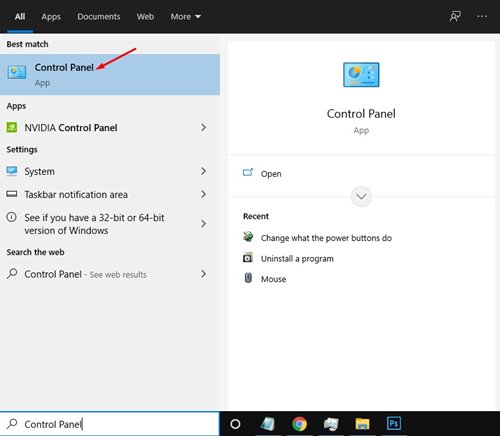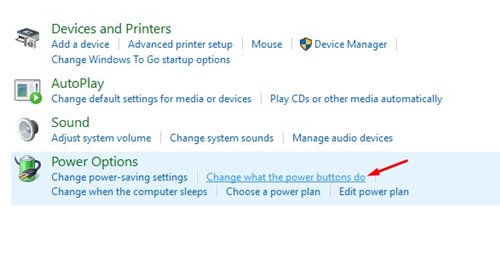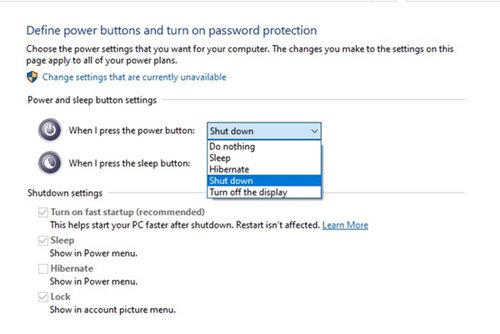How to Disable PC’s Power Button On Windows 10
Let’s admit it; sometimes, we accidentally shut down our computer/laptop. Accidental shutdowns are more evident in Windows 10 because the Power button is located just behind the Settings icon on the Start menu.
Sometimes, we wish to turn off the power button entirely on Windows 10. Actually, Windows 10 allows you to change the behavior of the Power button, and you can either disable it or make it do something different.
Some people might want their power button to do different things like putting the computer in sleep mode, hibernating, etc. So, if you wish to modify the behavior of Windows 10 power button, you are reading the right article.
Also read: 10 Best Windows Task Manager Alternatives
Steps to Disable PC’s Power Button on Windows 10
This article will share a detailed guide on disabling PC’s power button on Windows 10. The process will be straightforward; you need to implement the steps below. Let’s check out.
1. First, open Windows 10 search and type in the ‘Control Panel.’
2. Click on the ‘Hardware and Sound’ option on the Control Panel.
3. On the next page, find the Power Options and click on the ‘Change what the power buttons do’ link.
4. You need to define what happens when you push the power or sleep button on the next page. You will get five options-
- Do Nothing: If you want to disable the Power button, select this option.
- Sleep: If you select this, your PC will enter Sleep mode when you push the power button.
- Hibernate: This will put your PC into hibernate mode.
- Shut Down: This is the default option. This will shut down your PC.
- Turn off the Display: This will turn off your PC’s display.
5. If you wish to disable your PC’s power button, select ‘Do Nothing’ and click on the ‘Save Changes’ button.
That’s it! You are done. This is how you can disable your PC’s power button on Windows 10.
Disable Shutdown on Windows 10
On Windows 10, you can completely disable the shutdown, restart, sleep & hibernate features. So, if you don’t want to change the functionality of your PC’s power button, you can disable the shutdown, restart, sleep & hibernate features completely.
Disabling shut down on Windows 10 requires editing the Local Group Policy. We have already shared a detailed guide on disabling shut down, restart, sleep & hibernate in Windows 10. The method doesn’t disable the PC’s power button but prevents users from turning off the PC.
If you often press the Power button by mistake, it’s best to change the Power button behavior. So, this guide is all about how to disable your PC’s power button on Windows 10. If you need more help customizing the Power button behavior, let us know in the comments below.
The post How to Disable PC’s Power Button On Windows 10 appeared first on TechViral.
ethical hacking,hacking,bangla ethical hacking,bangla hacking tutorial,bangla tutorial,bangla hacking book,ethical hacking bangla,bangla,hacking apps,ethical hacking bangla tutorial,bangla hacking,bangla hacking pdf,bangla hacking video,bangla android hacking,bangla hacking tutorials,bangla fb hacking tutorial,bangla hacking book download,learn ethical hacking,hacking ebook,hacking tools,bangla ethical hacking course, tricks,hacking,ludo king tricks,whatsapp hacking trick 2019 tricks,wifi hacking tricks,hacking tricks: secret google tricks,simple hacking tricks,whatsapp hacking tricks,tips and tricks,wifi tricks,tech tricks,redmi tricks,hacking trick paytm cash,hacking trick helo app,hacking trick of helo app,paytm cash hacking trick,wifi password hacking,paytm cash hacking trick malayalam,hacker tricks, tips and tricks,pubg mobile tips and tricks,tricks,tips,tips and tricks for pubg mobile,100 tips and tricks,pubg tips and tricks,excel tips and tricks,google tips and tricks,kitchen tips and tricks,season 2 tips and tricks,android tips and tricks,fortnite tips and tricks,godnixon tips and tricks,free fire tips and tricks,advanced tips and tricks,whatsapp tips and tricks, facebook tricks,facebook,facebook hidden tricks,facebook tips and tricks,facebook latest tricks,facebook tips,facebook new tricks,facebook messenger tricks,facebook android app tricks,fb tricks,facebook app tricks,facebook tricks and tips,facebook tricks in hindi,tricks,facebook tutorial,new facebook tricks,cool facebook tricks,facebook tricks 2016,facebook tricks 2017,facebook secret tricks,facebook new tricks 2020,blogger blogspot seo tips and tricks,blogger tricks,blogger,blogger seo tips,blogger seo tips and tricks,seo for blogger,blogger seo in hindi,blogger seo best tips for increasing visitors,blogging tips and tricks,blogger blog seo,blogger seo in urdu,adsense approval trick,blogging tips and tricks for beginners,blogging tricks,blogger tutorial,blogger tricks 2016,blogger tricks 2017 bangla,tricks,bangla tutorial,bangla magic,bangla motivational video,bangla tricks,bangla tips,all bangla tips,magic tricks,akash bangla tricks,top 10 bangla tricks,tips and tricks,all bangla trick,bangla computer tricks,computer bangla tricks,bangla magic card tricks,ms word bangla tips and tricks,bangla computer tips,trick,psychology tricks,youtube bangla,magic tricks bangla,si trick Credit techviral