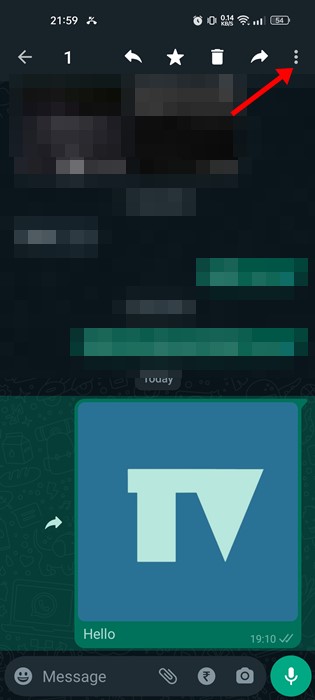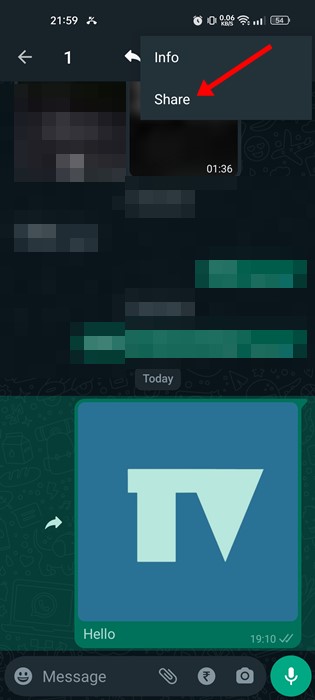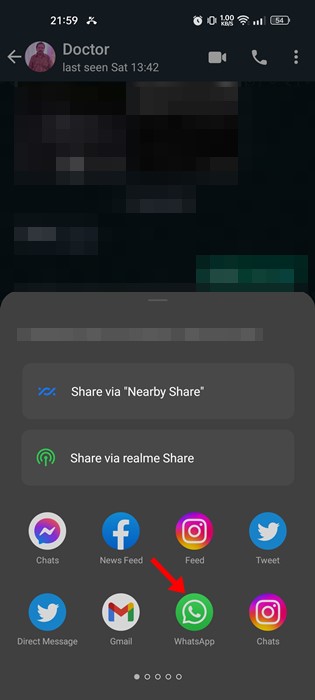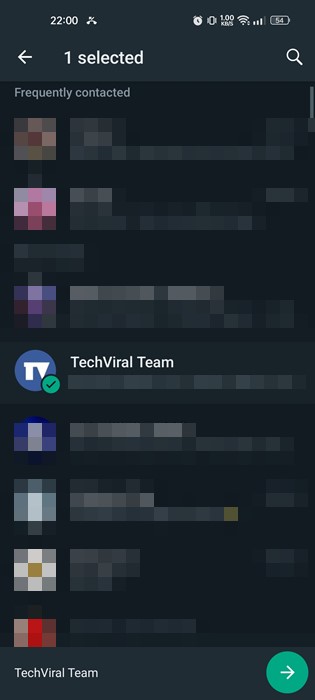How to Forward Images With Captions on WhatsApp

The most popular instant messaging app, WhatsApp, offers many useful features. On the app, you can exchange text messages, make voice and video calls, share photos, videos & other file types, send payments, and more.
You might know about the image caption feature if you are an active WhatsApp user. Like social networking platforms, WhatsApp allows you to caption the images you send to your friends & family members. You can send the captioned pictures in both individual and group chats.
The ability to caption the images is great, but when you try to forward a captioned image, WhatsApp automatically removes the text and only forwards the image. Sometimes, this can irritate you, especially if you are about to forward the picture just for the caption.
Also Read: How to Send WhatsApp Messages Using Google Assistant
Steps to Forwarding Images With Captions on WhatsApp
However, the good thing is that a workaround allows you to forward an image on WhatsApp with the caption. You need to follow some of the simple steps we have shared below. Here’s how to forward WhatsApp images with their caption on Android.
Forward WhatsApp Images with Captions on Android
If you have an Android smartphone, you must follow these steps to forward WhatsApp images with captions. Here’s what you need to do.
1. Open the WhatsApp app on your Android and navigate to the image with the caption you want to forward.
2. Long press on the image to select it. Once selected, tap on the three dots at the top-right corner.
3. From the list of options that appears, tap on the Share.
4. On the Share menu, tap on the WhatsApp app.
5. Select the contact with whom you want to share the captioned image. Once done, tap the green send button at the bottom right corner.
That’s it! This is how you can forward WhatsApp images with captions on Android.
Forward WhatsApp Images with Captions on iPhone
If you have an iPhone, you need to follow these steps to forward WhatsApp images with captions to any other user. Here’s what you need to do.
- Open WhatsApp and hold on to the caption text. This will select the caption text; tap on the Copy option.
- Once copied, tap & hold the image you want to forward and tap on the Forward option.
- Next, tap on the Forward icon and select the WhatsApp app. Now, choose the person you want to forward the captioned image to.
- Now WhatsApp will ask you to add a caption to the image. Just paste the text you have copied in the first step and tap on the Send button.
That’s it! This is how you can forward WhatsApp Images with their captions on your iPhone.
Also read: How to Add Location Sticker on WhatsApp Status
You can’t forward multiple captioned images on WhatsApp for Android. So, these are some of the easy steps to forward WhatsApp images with captions. If you need more help, let us know in the comments below.
The post How to Forward Images With Captions on WhatsApp appeared first on Tech Viral.
ethical hacking,hacking,bangla ethical hacking,bangla hacking tutorial,bangla tutorial,bangla hacking book,ethical hacking bangla,bangla,hacking apps,ethical hacking bangla tutorial,bangla hacking,bangla hacking pdf,bangla hacking video,bangla android hacking,bangla hacking tutorials,bangla fb hacking tutorial,bangla hacking book download,learn ethical hacking,hacking ebook,hacking tools,bangla ethical hacking course, tricks,hacking,ludo king tricks,whatsapp hacking trick 2019 tricks,wifi hacking tricks,hacking tricks: secret google tricks,simple hacking tricks,whatsapp hacking tricks,tips and tricks,wifi tricks,tech tricks,redmi tricks,hacking trick paytm cash,hacking trick helo app,hacking trick of helo app,paytm cash hacking trick,wifi password hacking,paytm cash hacking trick malayalam,hacker tricks, tips and tricks,pubg mobile tips and tricks,tricks,tips,tips and tricks for pubg mobile,100 tips and tricks,pubg tips and tricks,excel tips and tricks,google tips and tricks,kitchen tips and tricks,season 2 tips and tricks,android tips and tricks,fortnite tips and tricks,godnixon tips and tricks,free fire tips and tricks,advanced tips and tricks,whatsapp tips and tricks, facebook tricks,facebook,facebook hidden tricks,facebook tips and tricks,facebook latest tricks,facebook tips,facebook new tricks,facebook messenger tricks,facebook android app tricks,fb tricks,facebook app tricks,facebook tricks and tips,facebook tricks in hindi,tricks,facebook tutorial,new facebook tricks,cool facebook tricks,facebook tricks 2016,facebook tricks 2017,facebook secret tricks,facebook new tricks 2020,blogger blogspot seo tips and tricks,blogger tricks,blogger,blogger seo tips,blogger seo tips and tricks,seo for blogger,blogger seo in hindi,blogger seo best tips for increasing visitors,blogging tips and tricks,blogger blog seo,blogger seo in urdu,adsense approval trick,blogging tips and tricks for beginners,blogging tricks,blogger tutorial,blogger tricks 2016,blogger tricks 2017 bangla,tricks,bangla tutorial,bangla magic,bangla motivational video,bangla tricks,bangla tips,all bangla tips,magic tricks,akash bangla tricks,top 10 bangla tricks,tips and tricks,all bangla trick,bangla computer tricks,computer bangla tricks,bangla magic card tricks,ms word bangla tips and tricks,bangla computer tips,trick,psychology tricks,youtube bangla,magic tricks bangla,si trick Credit techviral