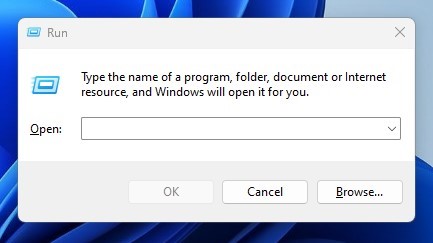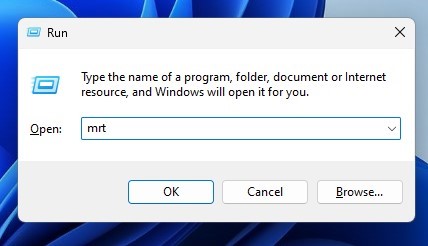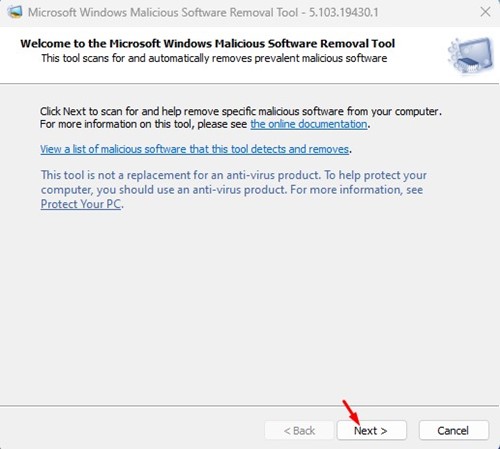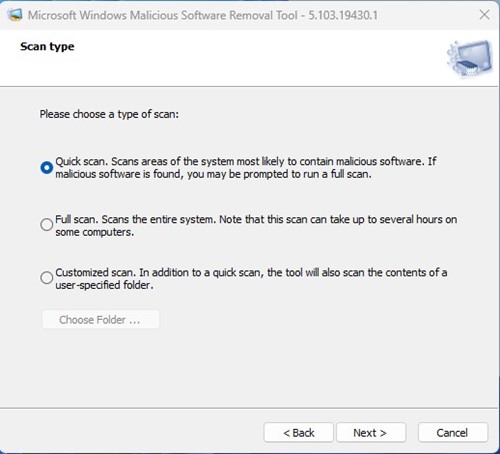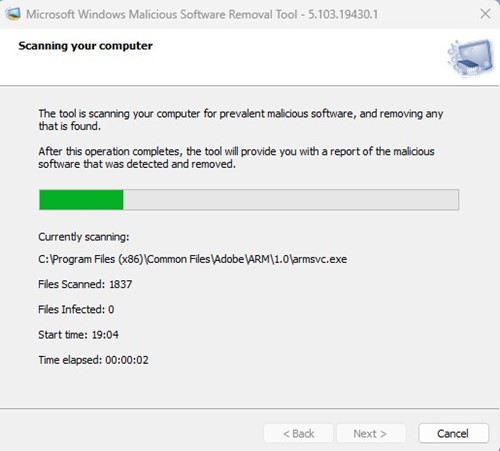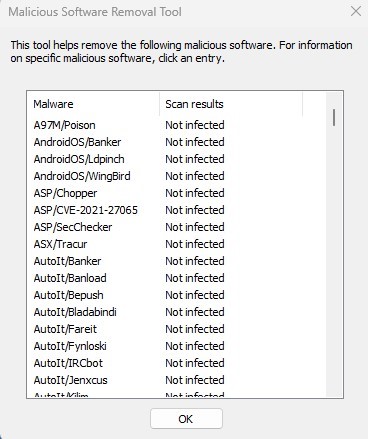How to Remove Dangerous Softwares From Windows 11 (MSRT)

Both Windows 10 and Windows 11 operating system ships with a built-in security tool known as Windows Security. Windows Security is excellent as it comes for free and provides real-time protection against viruses, malware, spyware, and more.
The latest version of Windows security is capable enough to find and remove hidden malware, but there are still some sorts of threats that pass through the antivirus protection. To deal with such a group of threats, Microsoft has an MSRT Tool.
What is MSRT Tool?
MSRT or Malicious Software Removal Tool is a security program made by Microsoft to run on Windows operating system. The security tool is designed to run on an already infected system.
This means if specific malware or dangerous software were preventing you from using the core features of Windows, you need to run this tool.
The security tool comes built on Windows operating system and is also available as a standalone tool. You can rely on this tool to find and remove specific, prevalent threats and reverse the changes they have made.
Also read: 10 Best Free Malware Removal Tools for Windows
Use Malicious Software Removal Tool on Windows 11
If you believe your Windows 11 PC has dangerous software, you must run the MSRT tool immediately. Here’s how to run the MSRT tool on Windows 11 computer.
1. Press the Windows Key + R button on your keyboard. This will open the RUN dialog box.
2. On the RUN dialog box, enter mrt and hit the Enter button.
3. This will immediately open the Windows Malicious Software Removal Tool. Simply click on the Next button.
4. To get started, select the type of scan you want to run. There are three scan options – Quick, Full, and Customized. It’s recommended to run the Full Scan if your PC is infected with malware.
5. Now, the Microsoft Windows Malicious Software Removal Tool will run the scan.
6. Once completed, click on the View detailed results of the scan link.
7. You can also view the scan log file from the location: C:\Windows\Debug\mrt.log
That’s it! You can remove dangerous software from your Windows PC by running the MSRT tool.
While the MSRT tool is excellent and can deal with the most dangerous malware, it’s not an actual replacement for a premium antivirus suite. For the best protection, it’s recommended to have premium antivirus software for PC such as Malwarebytes or Norton. So, this guide is all about how to remove dangerous software from your Windows PC. If you have any doubts about this, let us know in the comments below.
The post How to Remove Dangerous Softwares From Windows 11 (MSRT) appeared first on TechViral.
ethical hacking,hacking,bangla ethical hacking,bangla hacking tutorial,bangla tutorial,bangla hacking book,ethical hacking bangla,bangla,hacking apps,ethical hacking bangla tutorial,bangla hacking,bangla hacking pdf,bangla hacking video,bangla android hacking,bangla hacking tutorials,bangla fb hacking tutorial,bangla hacking book download,learn ethical hacking,hacking ebook,hacking tools,bangla ethical hacking course, tricks,hacking,ludo king tricks,whatsapp hacking trick 2019 tricks,wifi hacking tricks,hacking tricks: secret google tricks,simple hacking tricks,whatsapp hacking tricks,tips and tricks,wifi tricks,tech tricks,redmi tricks,hacking trick paytm cash,hacking trick helo app,hacking trick of helo app,paytm cash hacking trick,wifi password hacking,paytm cash hacking trick malayalam,hacker tricks, tips and tricks,pubg mobile tips and tricks,tricks,tips,tips and tricks for pubg mobile,100 tips and tricks,pubg tips and tricks,excel tips and tricks,google tips and tricks,kitchen tips and tricks,season 2 tips and tricks,android tips and tricks,fortnite tips and tricks,godnixon tips and tricks,free fire tips and tricks,advanced tips and tricks,whatsapp tips and tricks, facebook tricks,facebook,facebook hidden tricks,facebook tips and tricks,facebook latest tricks,facebook tips,facebook new tricks,facebook messenger tricks,facebook android app tricks,fb tricks,facebook app tricks,facebook tricks and tips,facebook tricks in hindi,tricks,facebook tutorial,new facebook tricks,cool facebook tricks,facebook tricks 2016,facebook tricks 2017,facebook secret tricks,facebook new tricks 2020,blogger blogspot seo tips and tricks,blogger tricks,blogger,blogger seo tips,blogger seo tips and tricks,seo for blogger,blogger seo in hindi,blogger seo best tips for increasing visitors,blogging tips and tricks,blogger blog seo,blogger seo in urdu,adsense approval trick,blogging tips and tricks for beginners,blogging tricks,blogger tutorial,blogger tricks 2016,blogger tricks 2017 bangla,tricks,bangla tutorial,bangla magic,bangla motivational video,bangla tricks,bangla tips,all bangla tips,magic tricks,akash bangla tricks,top 10 bangla tricks,tips and tricks,all bangla trick,bangla computer tricks,computer bangla tricks,bangla magic card tricks,ms word bangla tips and tricks,bangla computer tips,trick,psychology tricks,youtube bangla,magic tricks bangla,si trick Credit techviral