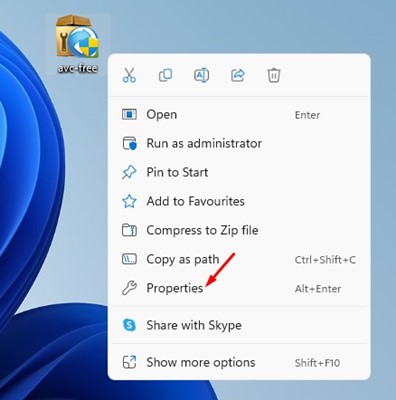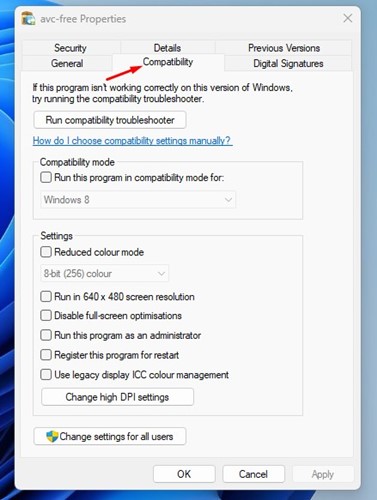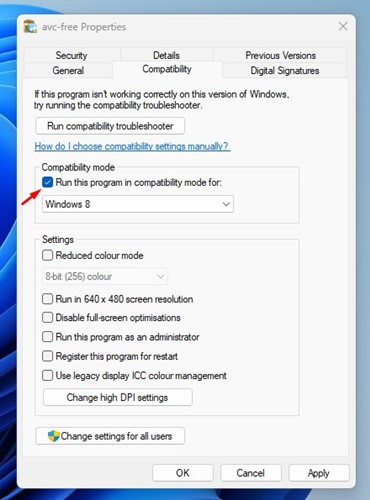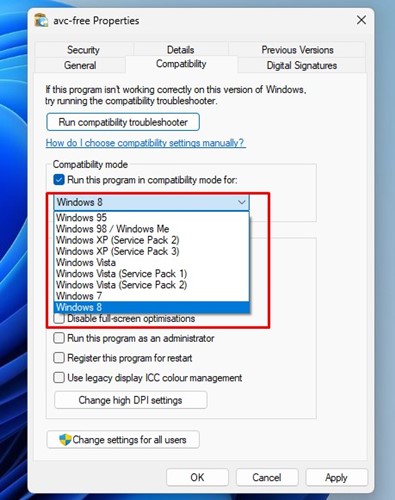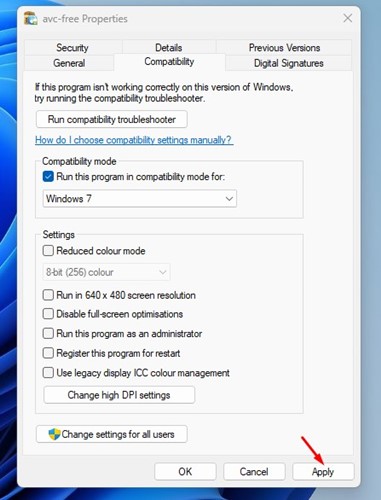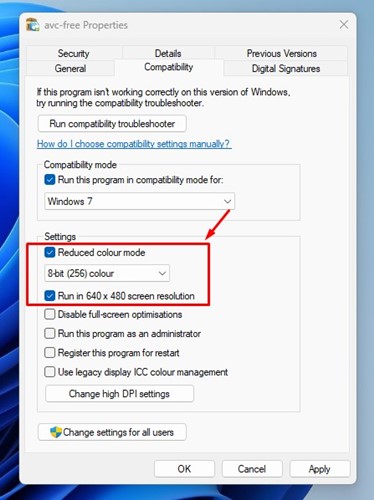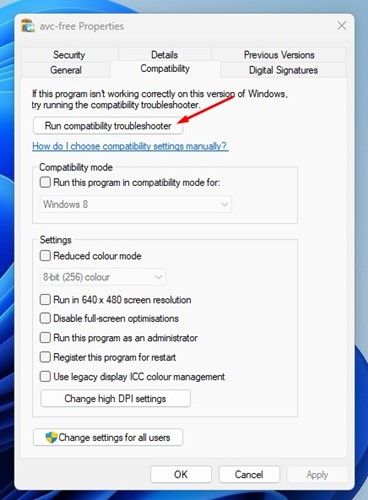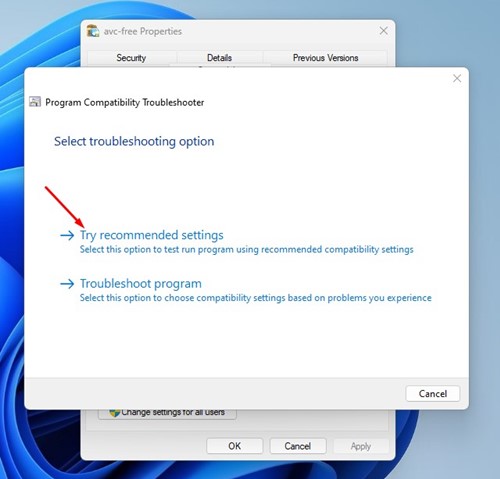How to Run Older Programs in Compatibility Mode in Windows 11
Despite using a stable Windows 11, you will probably face compatibility issues. Windows 11 is still under testing, and app developers will take more time to make their apps fully compatible with the new operating system. You may face compatibility issues while running programs designed for older versions of Windows such as Windows 7, Windows 8, or Windows 10.
Since Microsoft knows app developers would take time to make their apps compatible with Windows 11, it had made its new operating system backward compatible. With backward compatibility, Windows 11 can easily run programs built for Windows 10, 8, or even 7.
However, the catch is that you must run the older programs in compatibility mode. Another thing you should note is that Windows 11’s compatibility mode doesn’t guarantee running all old software.
Also Read: How to Check DirectX Version on Windows 11
Steps to Run Older Programs in Compatibility Mode in Windows 11
So, if you are facing app incompatibility issues on Windows 11, you can run them in Compatibility Mode. Below, we have shared a step-by-step guide on how to run old programs in Windows 11 via compatibility mode. Let’s check out.
1. First, right-click on the program you want to run in compatibility mode and select Properties. You can also try this in an executable (.exe) file.
2. On the program properties, switch to the Compatibility tab as shown below.
3. Now check the box for ‘Run this program in compatibility mode for:’
4. Once done, click on the drop-down menu underneath it and select an operating system on which the app was working before.
5. Once done, click on the Apply button then on Ok.
That’s it! Now try running the program. The program should install or run now.
If you face problems running older programs, you need to switch the operating system in Step 4.
Similarly, if you are trying to run a game and getting graphics-related errors, you need to enable two more options in the App Properties. For that, open the App Properties page, enable the Reduced Color mode and Run in 640×480 screen resolution. After making the changes, click on the Apply button.
Run Compatibility Troubleshooter
If the program is not running on compatibility mode, then you need to run the Compatibility troubleshooter. To run the compatibility troubleshooter, open the App properties, switch to Compatibility, and click on the Run compatibility troubleshooter.
This will run the compatibility troubleshooter in Windows 11. On the Select troubleshooting option, select the ‘Try recommended settings’.
That’s it! The old program or game should run on your Windows 11 computer via Compatibility mode.
Also Read: Download the Latest Version of DirectX on Windows 11
So, this guide is all about how to run programs in compatibility mode in Windows 11. If you need more help related to Compatibility Mode, let us know in the comments below.
The post How to Run Older Programs in Compatibility Mode in Windows 11 appeared first on TechViral.
ethical hacking,hacking,bangla ethical hacking,bangla hacking tutorial,bangla tutorial,bangla hacking book,ethical hacking bangla,bangla,hacking apps,ethical hacking bangla tutorial,bangla hacking,bangla hacking pdf,bangla hacking video,bangla android hacking,bangla hacking tutorials,bangla fb hacking tutorial,bangla hacking book download,learn ethical hacking,hacking ebook,hacking tools,bangla ethical hacking course, tricks,hacking,ludo king tricks,whatsapp hacking trick 2019 tricks,wifi hacking tricks,hacking tricks: secret google tricks,simple hacking tricks,whatsapp hacking tricks,tips and tricks,wifi tricks,tech tricks,redmi tricks,hacking trick paytm cash,hacking trick helo app,hacking trick of helo app,paytm cash hacking trick,wifi password hacking,paytm cash hacking trick malayalam,hacker tricks, tips and tricks,pubg mobile tips and tricks,tricks,tips,tips and tricks for pubg mobile,100 tips and tricks,pubg tips and tricks,excel tips and tricks,google tips and tricks,kitchen tips and tricks,season 2 tips and tricks,android tips and tricks,fortnite tips and tricks,godnixon tips and tricks,free fire tips and tricks,advanced tips and tricks,whatsapp tips and tricks, facebook tricks,facebook,facebook hidden tricks,facebook tips and tricks,facebook latest tricks,facebook tips,facebook new tricks,facebook messenger tricks,facebook android app tricks,fb tricks,facebook app tricks,facebook tricks and tips,facebook tricks in hindi,tricks,facebook tutorial,new facebook tricks,cool facebook tricks,facebook tricks 2016,facebook tricks 2017,facebook secret tricks,facebook new tricks 2020,blogger blogspot seo tips and tricks,blogger tricks,blogger,blogger seo tips,blogger seo tips and tricks,seo for blogger,blogger seo in hindi,blogger seo best tips for increasing visitors,blogging tips and tricks,blogger blog seo,blogger seo in urdu,adsense approval trick,blogging tips and tricks for beginners,blogging tricks,blogger tutorial,blogger tricks 2016,blogger tricks 2017 bangla,tricks,bangla tutorial,bangla magic,bangla motivational video,bangla tricks,bangla tips,all bangla tips,magic tricks,akash bangla tricks,top 10 bangla tricks,tips and tricks,all bangla trick,bangla computer tricks,computer bangla tricks,bangla magic card tricks,ms word bangla tips and tricks,bangla computer tips,trick,psychology tricks,youtube bangla,magic tricks bangla,si trick Credit techviral