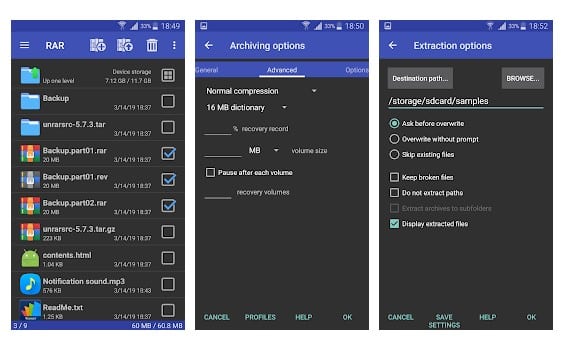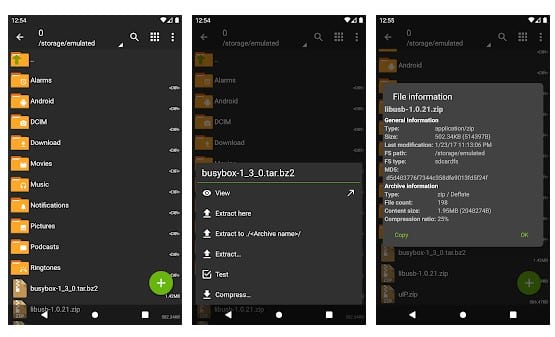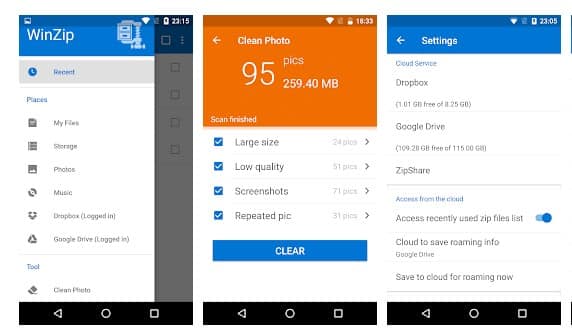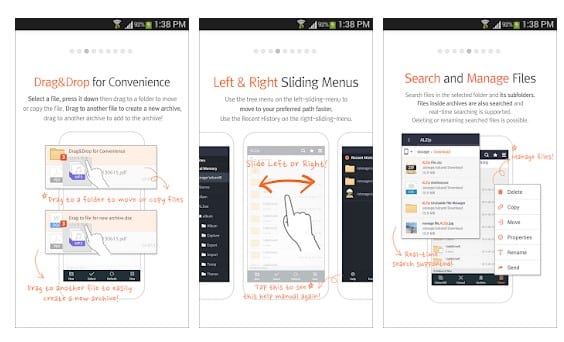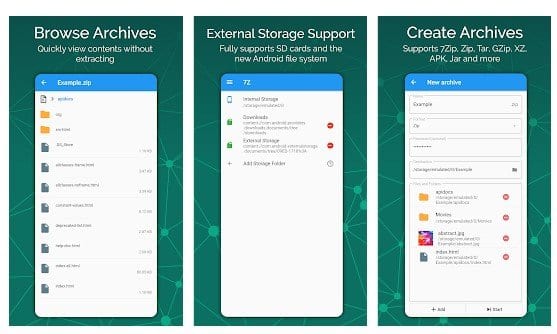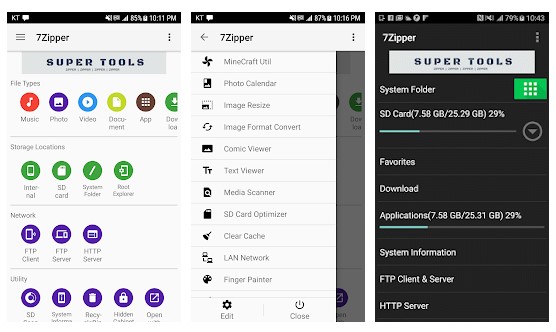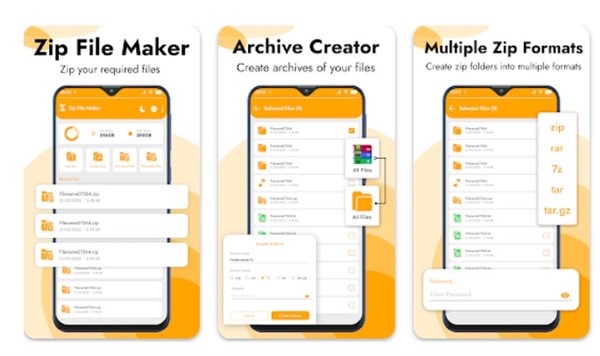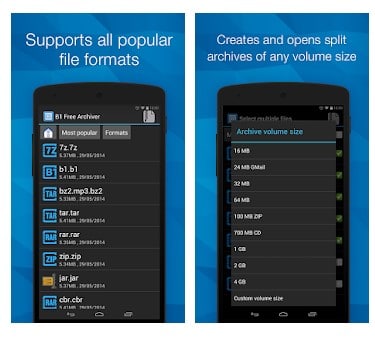10 Best Apps To Open ZIP Files On Android in 2022
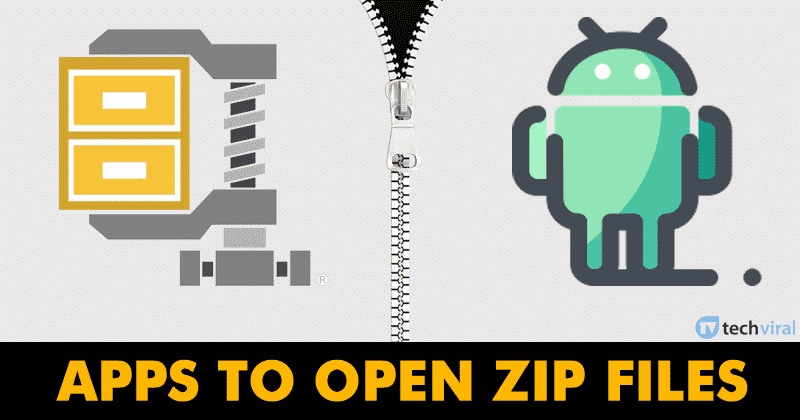
Let’s admit it, one of the most common file formats we deal with is archived files. Modern Android smartphones have a built-in file compressor to create or extract Zip files.
However, the file compression feature is not available on every Android smartphone. If your phone doesn’t have any stock file compression app, you need to use third-party archive management apps.
Fortunately, the Google Play Store is filled with apps that can help you open and create zip files on Android.
Also Read: 10 Best File Compression Apps For Android
List of 10 Best Apps To Open ZIP Files On Android
This article will share a list of the best apps to open zip files on Android. All these apps serve the same purpose – opening and creating ZIP files. So, let’s check out.
1. RAR
RAR is for those searching for a simple, free, easy-to-use file compression app for Android smartphones.
It’s a zip archiver, extractor, and creator that can deal with zip files stored on Android. Besides the ZIP files, RAR supports ZIP, TAR, GZ, BZ2, XZ, 7Z, ISO, and ARJ.
You can even use RAR to create password-protected RAR and ZIP files. The app includes file management options such as copying, deleting, moving, and renaming files and folders.
2. ZArchiver
If you are searching for the best free Android app for archive management, you need to try ZArchiver. The app has a reasonably simple user interface, making the archive management process more efficient and easy.
If we talk about the file format compatibility, ZArchiver supports Zip, 7ZIP, XZ, tar, etc. Apart from that, ZArchiver also supports multi-thread and partial archive decompression.
3. WinZip
WinZip is another free and most famous ZIP app on the list which you can use to create and extract ZIP files. If we talk about the file format support, WinZip supports ZIP, 7Zip, 7X, RAR, and CBZ.
What’s more useful is that WinZip can also locate zip files stored on cloud storage like Gdrive, OneDrive, etc.
With WinZip premium, you can create and protect ZIP and Zipx files with 128 and 256-bit AES encryption. Also, the premium version provides you immediate access to ZIP & email feature and direct access to famous cloud storage to save your ZIP files.
4. Zipify
Zipify is a full-fledged file compression app for Android available on the Google Play Store. With Zipify, you can easily view, compress, archive, and decompress RAR and ZIP files.
It’s a lightweight app that automatically detects all compressed file formats stored on your internal memory and SD card.
The only drawback of Zipify is that it doesn’t support password-protected compressed file formats. You can neither create nor open any protected ZIP/RAR files with Zipify.
5. ALZip
It’s a full-fledged free file manager app for Android to help you with file and archive management. However, ALZip packs every feature you get from a premium MiXplorer Silver despite being a free Android app.
If we talk about the features, ALZip can compress files into ZIP, egg, and all formats and extract zip, RAR, 7Z, egg, tar, etc.
6. 7Z – Files Manager
If you are searching for an Android app to take control of archive files stored on your smartphone, then 7Z – Files Manager might be the best pick for you. With 7Z – Files Manager, you can easily open or compress ZIP, RAR, JAR, or APK files on Android.
The app can also unzip files that are encrypted with a password. But, of course, you need to know the password for that.
7. 7Zipper
If you search for an Android app that can help you zip/unzip compressed files, then 7Zipper might be the best pick.
It supports almost all decompression file formats like ZIP, ALZ, EGG, TAR, GZ, RAR, JAR, etc. Apart from that, it also got an image viewer and text viewer.
8. Zip Extractor
Even though Zip Extractor is less popular than the other file compressor apps, it is still capable enough to handle 7zip, JAR, Tar, and RAR files.
You can use this application to compress your files into ZIP format. Not only that, but Zip Extractor also has a file manager that lists all ZIP or RAR files stored on your device.
You can control multiple ZIP files from the app’s interface, extract them into a folder, or view them without extracting them. Overall, Zip Extractor is an excellent app for opening ZIP files on Android.
9. AZIP Master
Like every other app on the list, ZIP Master also helps you with archive management. The app is quite popular amongst Android users because it’s lightweight and easy to use. With ZIP Master, you can easily extract ZIP and RAR files on your Android device.
However, it misses some essential features like it can’t extract encrypted files, create password-protected zip files, etc.
10. B1 Archiver
B1 Archiver is one of the leading file compression apps available for Android. It can decompress ZIP, RAR, B1, and 34 other formats.
Not only that but B1 Archiver can be used to create password-protected ZIP and B1 archives as well. It also has a Partial Extraction feature, which allows you to extract only selected files.
These apps are free to download & use and can open ZIP files on Android. So, these are the best apps to open zip files on Android. If you want to suggest other apps to open ZIP files, drop the app’s name in the comments below.
The post 10 Best Apps To Open ZIP Files On Android in 2022 appeared first on TechViral.
ethical hacking,hacking,bangla ethical hacking,bangla hacking tutorial,bangla tutorial,bangla hacking book,ethical hacking bangla,bangla,hacking apps,ethical hacking bangla tutorial,bangla hacking,bangla hacking pdf,bangla hacking video,bangla android hacking,bangla hacking tutorials,bangla fb hacking tutorial,bangla hacking book download,learn ethical hacking,hacking ebook,hacking tools,bangla ethical hacking course, tricks,hacking,ludo king tricks,whatsapp hacking trick 2019 tricks,wifi hacking tricks,hacking tricks: secret google tricks,simple hacking tricks,whatsapp hacking tricks,tips and tricks,wifi tricks,tech tricks,redmi tricks,hacking trick paytm cash,hacking trick helo app,hacking trick of helo app,paytm cash hacking trick,wifi password hacking,paytm cash hacking trick malayalam,hacker tricks, tips and tricks,pubg mobile tips and tricks,tricks,tips,tips and tricks for pubg mobile,100 tips and tricks,pubg tips and tricks,excel tips and tricks,google tips and tricks,kitchen tips and tricks,season 2 tips and tricks,android tips and tricks,fortnite tips and tricks,godnixon tips and tricks,free fire tips and tricks,advanced tips and tricks,whatsapp tips and tricks, facebook tricks,facebook,facebook hidden tricks,facebook tips and tricks,facebook latest tricks,facebook tips,facebook new tricks,facebook messenger tricks,facebook android app tricks,fb tricks,facebook app tricks,facebook tricks and tips,facebook tricks in hindi,tricks,facebook tutorial,new facebook tricks,cool facebook tricks,facebook tricks 2016,facebook tricks 2017,facebook secret tricks,facebook new tricks 2020,blogger blogspot seo tips and tricks,blogger tricks,blogger,blogger seo tips,blogger seo tips and tricks,seo for blogger,blogger seo in hindi,blogger seo best tips for increasing visitors,blogging tips and tricks,blogger blog seo,blogger seo in urdu,adsense approval trick,blogging tips and tricks for beginners,blogging tricks,blogger tutorial,blogger tricks 2016,blogger tricks 2017 bangla,tricks,bangla tutorial,bangla magic,bangla motivational video,bangla tricks,bangla tips,all bangla tips,magic tricks,akash bangla tricks,top 10 bangla tricks,tips and tricks,all bangla trick,bangla computer tricks,computer bangla tricks,bangla magic card tricks,ms word bangla tips and tricks,bangla computer tips,trick,psychology tricks,youtube bangla,magic tricks bangla,si trick Credit techviral