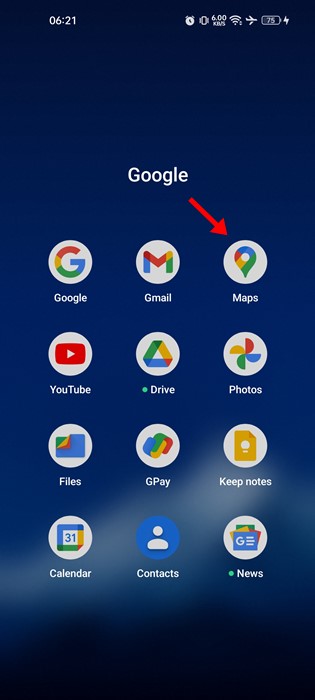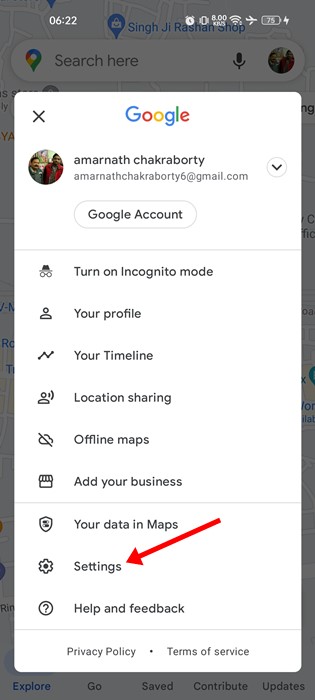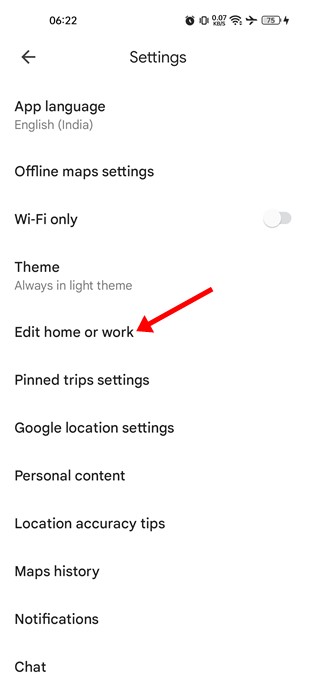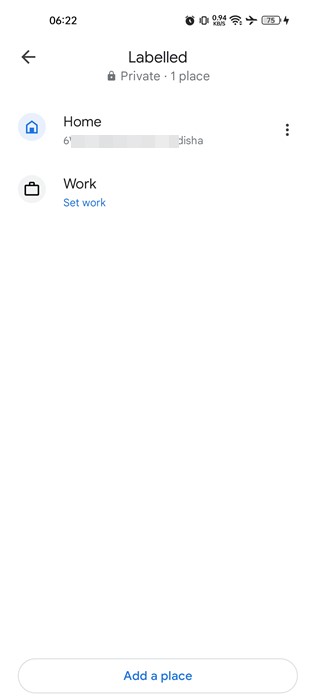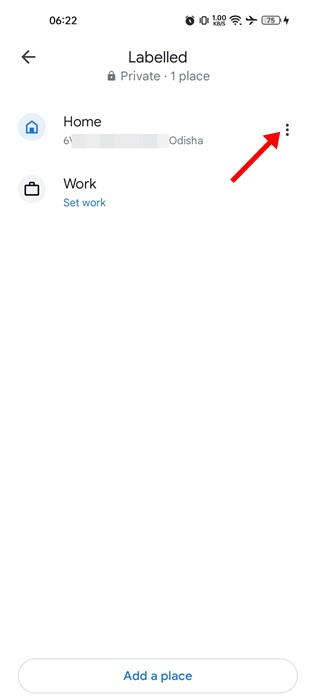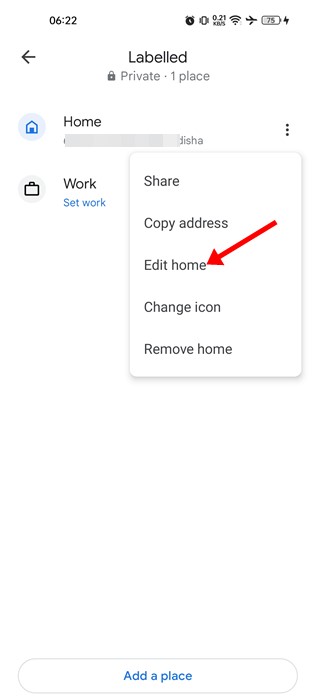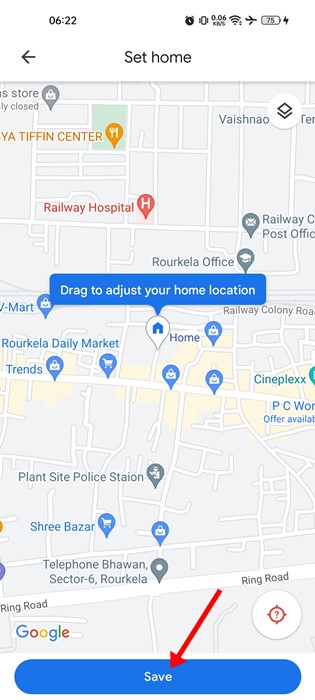How to Change Your Home Address On Google Maps (2022)

Let’s admit it, traveling is good for both physical and mental health, but preparing for it could be a tedious & challenging task. This is because you have to switch many things to your new home address, such as the mailing address, phone number, and more. Problems could be more if you’re planning to move to a new place and want to settle there.
It’s relatively easy to change your home address on the Google Maps app for Android or iOS. If you are a Google Maps user, it’s a good idea to update your new address on the app in advance. This way, you won’t get directions to and from your old address.
So, if you are interested in changing your home address on Google Maps, you are reading the right guide. Below, we have shared a step-by-step guide on changing your home address on the Google Maps app. Let’s get started.
Also read: How to Turn On Speed Limit Warning on Google Maps
Steps to Change Your Home Address On Google Maps
Important: While we have used Google Maps for Android to demonstrate the process, iOS users must follow the same method. The location of the options might vary a bit, but most of the steps were the same.
1. Open your Android app drawer and tap on Google Maps.
2. When Google Maps opens, tap on your profile picture in the top-right corner.
3. On the list of options, tap on Settings.
4. On the Settings screen, tap on the Edit home or work option.
5. This will open the Labelled page of Google Maps. Here you will find two sections – Home and Work.
6. If you want to change the home address, tap on the three dots beside the home.
7. From the list of options that appears, tap on the Edit Home.
8. Select your new address on the map and tap on the Save button.
That’s it! This will change your home address in the Google Maps app.
Changing home address is pretty easy on Google Maps for Android, but you can also do it from the Google Maps web version. On the Web version, you need to implement the same steps.
Also read: How to Share Live Location on Google Maps
So, this guide is about changing your home address on Google Maps app for Android. You should set your home and work address in Google Maps if you want to type less and get directions faster. If you need more help related to Google Maps, let us know in the comments below.
The post How to Change Your Home Address On Google Maps (2022) appeared first on TechViral.
ethical hacking,hacking,bangla ethical hacking,bangla hacking tutorial,bangla tutorial,bangla hacking book,ethical hacking bangla,bangla,hacking apps,ethical hacking bangla tutorial,bangla hacking,bangla hacking pdf,bangla hacking video,bangla android hacking,bangla hacking tutorials,bangla fb hacking tutorial,bangla hacking book download,learn ethical hacking,hacking ebook,hacking tools,bangla ethical hacking course, tricks,hacking,ludo king tricks,whatsapp hacking trick 2019 tricks,wifi hacking tricks,hacking tricks: secret google tricks,simple hacking tricks,whatsapp hacking tricks,tips and tricks,wifi tricks,tech tricks,redmi tricks,hacking trick paytm cash,hacking trick helo app,hacking trick of helo app,paytm cash hacking trick,wifi password hacking,paytm cash hacking trick malayalam,hacker tricks, tips and tricks,pubg mobile tips and tricks,tricks,tips,tips and tricks for pubg mobile,100 tips and tricks,pubg tips and tricks,excel tips and tricks,google tips and tricks,kitchen tips and tricks,season 2 tips and tricks,android tips and tricks,fortnite tips and tricks,godnixon tips and tricks,free fire tips and tricks,advanced tips and tricks,whatsapp tips and tricks, facebook tricks,facebook,facebook hidden tricks,facebook tips and tricks,facebook latest tricks,facebook tips,facebook new tricks,facebook messenger tricks,facebook android app tricks,fb tricks,facebook app tricks,facebook tricks and tips,facebook tricks in hindi,tricks,facebook tutorial,new facebook tricks,cool facebook tricks,facebook tricks 2016,facebook tricks 2017,facebook secret tricks,facebook new tricks 2020,blogger blogspot seo tips and tricks,blogger tricks,blogger,blogger seo tips,blogger seo tips and tricks,seo for blogger,blogger seo in hindi,blogger seo best tips for increasing visitors,blogging tips and tricks,blogger blog seo,blogger seo in urdu,adsense approval trick,blogging tips and tricks for beginners,blogging tricks,blogger tutorial,blogger tricks 2016,blogger tricks 2017 bangla,tricks,bangla tutorial,bangla magic,bangla motivational video,bangla tricks,bangla tips,all bangla tips,magic tricks,akash bangla tricks,top 10 bangla tricks,tips and tricks,all bangla trick,bangla computer tricks,computer bangla tricks,bangla magic card tricks,ms word bangla tips and tricks,bangla computer tips,trick,psychology tricks,youtube bangla,magic tricks bangla,si trick Credit techviral