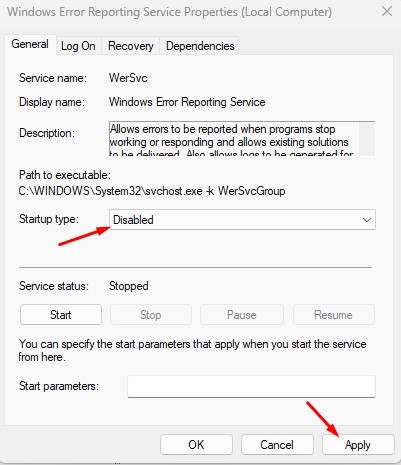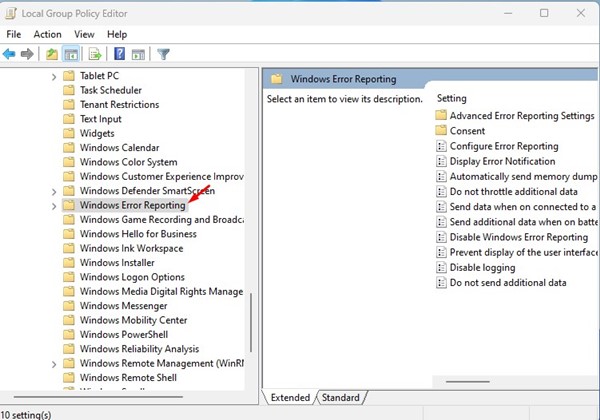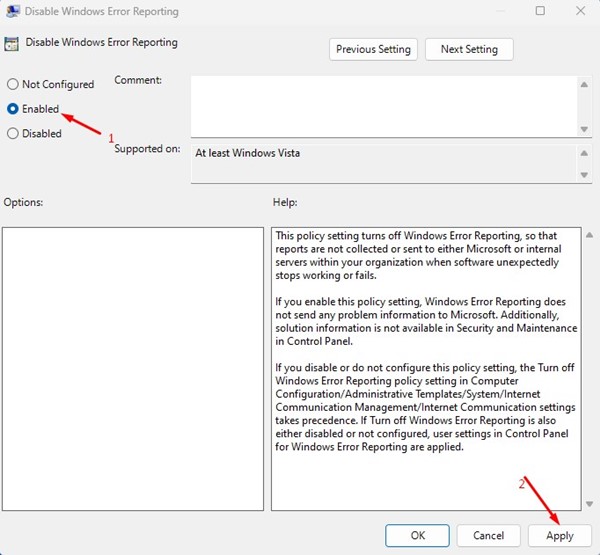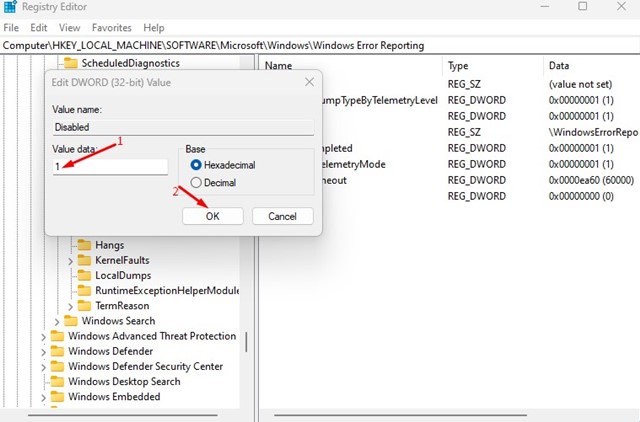How to Disable Error Reporting in Windows 11 (3 Methods)
Windows don’t show you all errors that occur while you use your computer. To check all errors, you need to review the Event log of the Windows operating system. Windows 10/11 only shows you the critical errors and the ones that require immediate action.
To improve the operating system’s functionality and reduce errors, Microsoft added an Error reporting tool in Windows 10 and Windows 11. The error reporting tool tracks all errors on your device and sends them to Microsoft.
Since the error reporting tool collects and sends the error information to Microsoft’s servers, it can raise your CPU & RAM resources. If you have a low- or mid-end computer, you may like to disable the Error reporting feature completely.
Disable Windows Error Reporting in Windows 11
If you disable the error reporting in Windows 11, the tool will no longer run in the background, freeing up your system resources. Below, we have shared a step-by-step guide on how to disable Error Reporting in Windows 11. Let’s get started.
1) Disable Error Reporting in Windows 11 via Services
This method will use the Services app to disable the error reporting completely. Follow some of the simple steps we have shared below to turn off error reporting in Windows 11.
- Click on the Windows 11 search and type in Services. Next, open the Services app from the list of matching results.
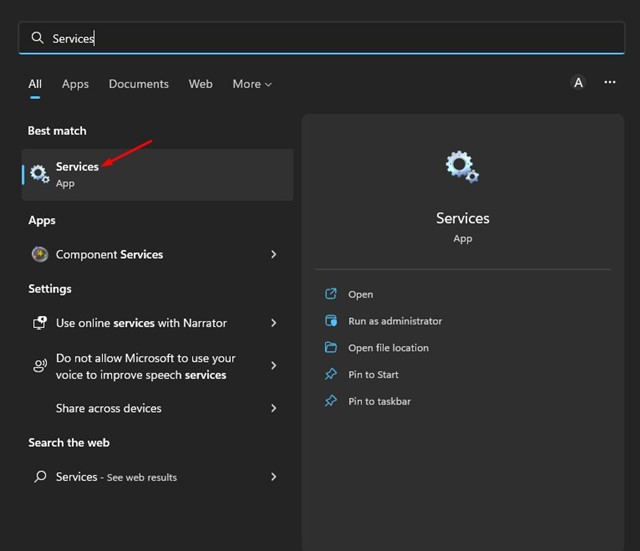
- On the Services app, find the Windows Error Reporting service. Next, right-click on it and select Properties.
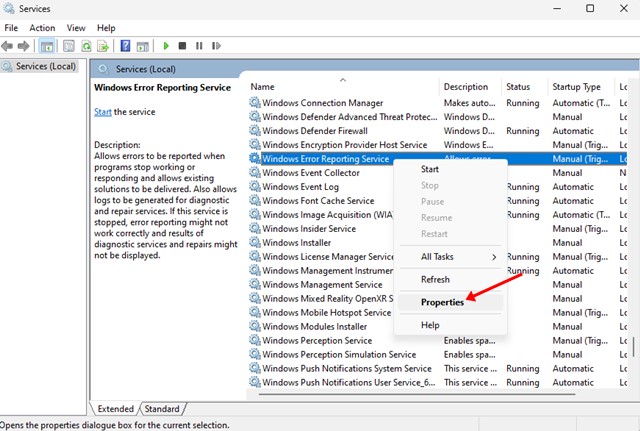
- On the Windows Error Reporting Service Properties, switch to the General tab.
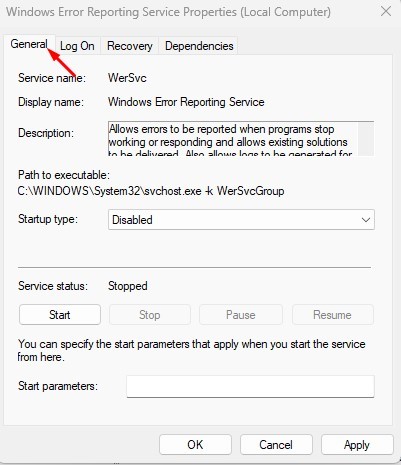
- Select Disabled and click on the Apply button on the Startup type.
That’s it! This will disable the Error Reporting service on your Windows 11 computer.
2) Disable Error Reporting in Windows 11 Using Local Group Policy Editor
This method will use the Local Group Policy Editor to disable the Error reporting service. Follow some of the simple steps we have shared below.
- First, click on the Windows 11 search and type in Local Group Policy Editor. Next, open the Local Group Policy Editor app from the list of matching results.
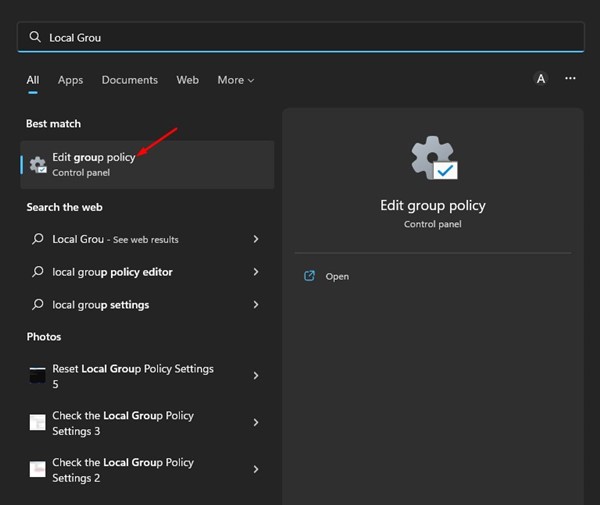
- Now, on the Local Group Policy Editor, navigate to the following path:
Computer Configuration > Administrative Templates > Windows Components > Windows Error Reporting
- On the right side, find and double click on the Disable Windows Error Reporting Policy.
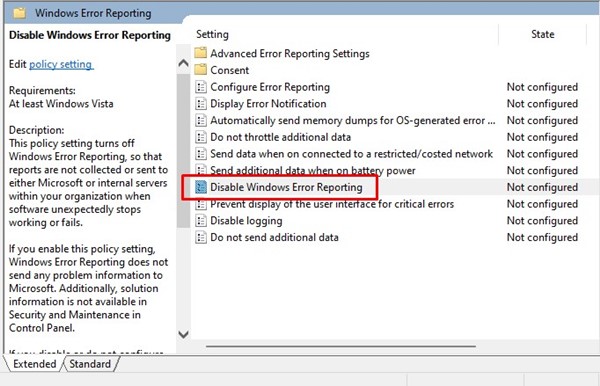
- On the Disable Windows Error Reporting policy, select Enabled and click on the Apply button.
That’s it! This will disable Error Reporting on your Windows 11 computer.
3) Turn Off Error Reporting in Windows 11 using Registry Editor
This method will use the Registry Editor to turn off the Error Reporting service. Here are some of the simple steps you need to follow.
- First, click on the Windows 11 Search and type Registry Editor. Next, open the Registry Editor from the list of matching results.
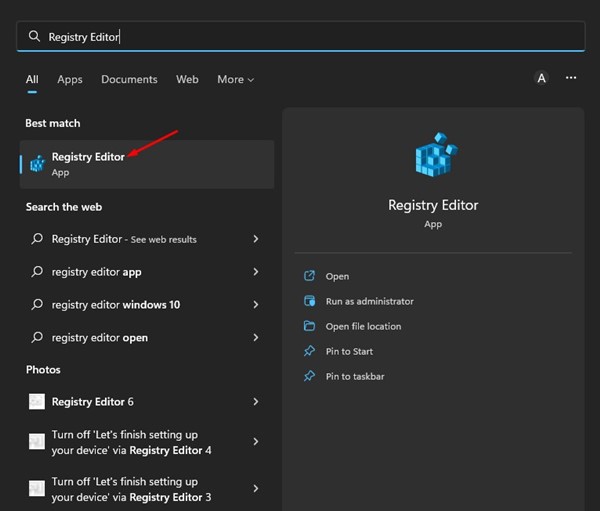
- On the Registry Editor, navigate to the following path:
HKEY_LOCAL_MACHINE\SOFTWARE\Microsoft\Windows\Windows Error Reporting
- Right-click on the Windows Error Reporting and select New > DWORD (32-bit) Value.
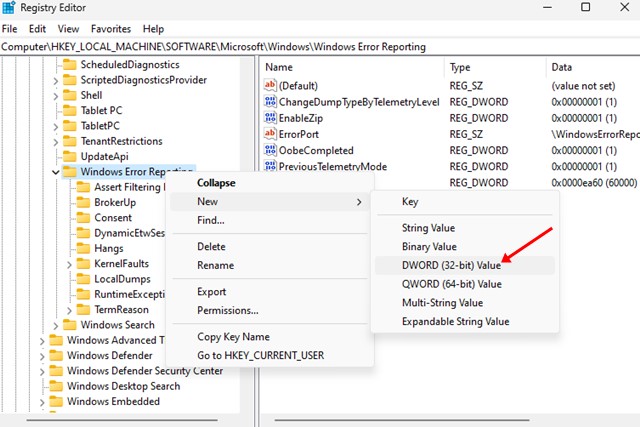
- Name the newly created key as Disabled.
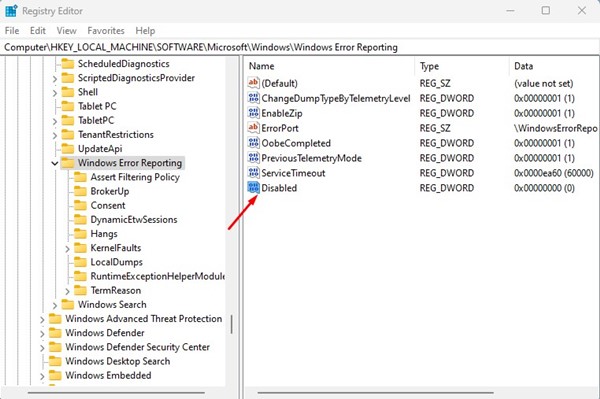
- Double-click on the Disabled REG_DWORD key and enter 1 in the Value Data field. Once done, click on the Ok button and close the Registry Editor.
That’s it! This is how you can disable error reporting on your Windows 11 computer.
So, this guide is all about disabling error reporting on your Windows 11 pc. This service does nothing apart from sending your error reports to Microsoft. If you need more help disabling error reporting in Windows 11, let us know in the comments below.
The post How to Disable Error Reporting in Windows 11 (3 Methods) appeared first on TechViral.
ethical hacking,hacking,bangla ethical hacking,bangla hacking tutorial,bangla tutorial,bangla hacking book,ethical hacking bangla,bangla,hacking apps,ethical hacking bangla tutorial,bangla hacking,bangla hacking pdf,bangla hacking video,bangla android hacking,bangla hacking tutorials,bangla fb hacking tutorial,bangla hacking book download,learn ethical hacking,hacking ebook,hacking tools,bangla ethical hacking course, tricks,hacking,ludo king tricks,whatsapp hacking trick 2019 tricks,wifi hacking tricks,hacking tricks: secret google tricks,simple hacking tricks,whatsapp hacking tricks,tips and tricks,wifi tricks,tech tricks,redmi tricks,hacking trick paytm cash,hacking trick helo app,hacking trick of helo app,paytm cash hacking trick,wifi password hacking,paytm cash hacking trick malayalam,hacker tricks, tips and tricks,pubg mobile tips and tricks,tricks,tips,tips and tricks for pubg mobile,100 tips and tricks,pubg tips and tricks,excel tips and tricks,google tips and tricks,kitchen tips and tricks,season 2 tips and tricks,android tips and tricks,fortnite tips and tricks,godnixon tips and tricks,free fire tips and tricks,advanced tips and tricks,whatsapp tips and tricks, facebook tricks,facebook,facebook hidden tricks,facebook tips and tricks,facebook latest tricks,facebook tips,facebook new tricks,facebook messenger tricks,facebook android app tricks,fb tricks,facebook app tricks,facebook tricks and tips,facebook tricks in hindi,tricks,facebook tutorial,new facebook tricks,cool facebook tricks,facebook tricks 2016,facebook tricks 2017,facebook secret tricks,facebook new tricks 2020,blogger blogspot seo tips and tricks,blogger tricks,blogger,blogger seo tips,blogger seo tips and tricks,seo for blogger,blogger seo in hindi,blogger seo best tips for increasing visitors,blogging tips and tricks,blogger blog seo,blogger seo in urdu,adsense approval trick,blogging tips and tricks for beginners,blogging tricks,blogger tutorial,blogger tricks 2016,blogger tricks 2017 bangla,tricks,bangla tutorial,bangla magic,bangla motivational video,bangla tricks,bangla tips,all bangla tips,magic tricks,akash bangla tricks,top 10 bangla tricks,tips and tricks,all bangla trick,bangla computer tricks,computer bangla tricks,bangla magic card tricks,ms word bangla tips and tricks,bangla computer tips,trick,psychology tricks,youtube bangla,magic tricks bangla,si trick Credit techviral