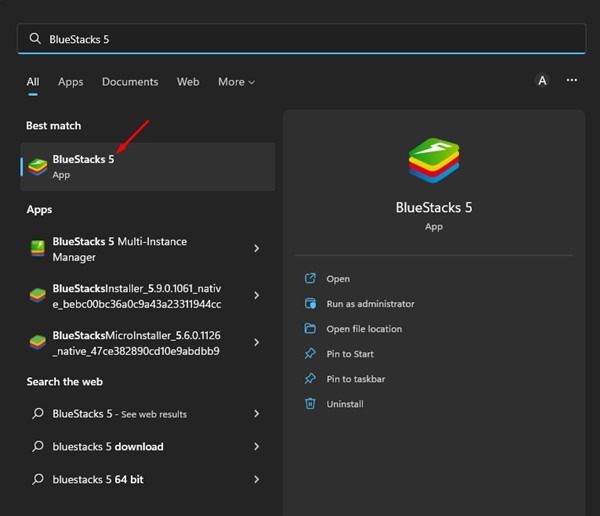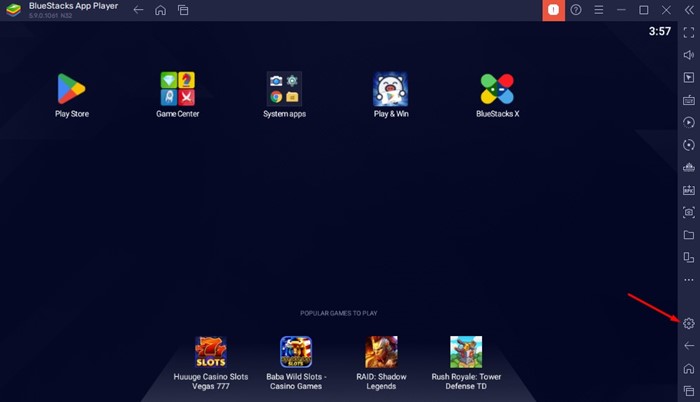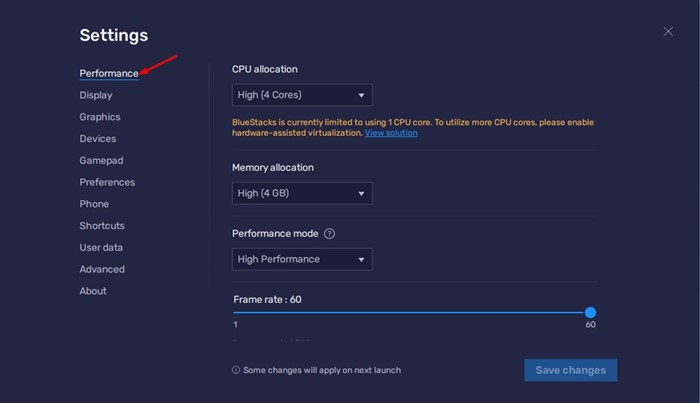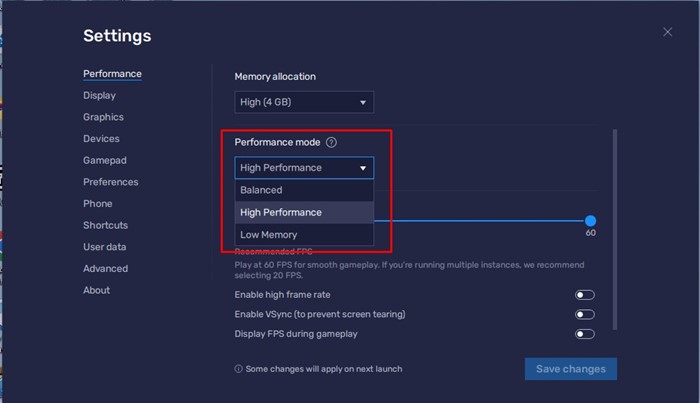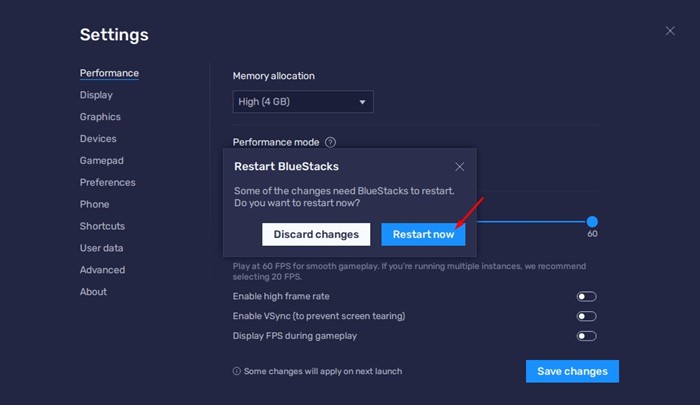How to Enable Performance Mode on BlueStacks 5

Even though Windows 11 natively supports Android app games, it still fails to deliver the experience that Android emulators do. This is the only reason users still search for how to download & install BlueStacks on a PC.
The latest version of BlueStacks, BlueStacks 5, is fully compatible with the new Windows 11 and offers even more features. BlueStack 5 allows you to decide how the emulator will perform on your desktop and laptop and provides an option to enhance the performance.
Hence, if you are using BlueStacks 5 on your Windows 11 PC and facing problems like system lag, emulator crash, etc., you might find this article very useful. In this article, we will explain a few BlueStacks gaming modes that can enhance the performance of the emulators.
Change the Performance mode through BlueStacks 5 Settings
Now that you know the performance modes, you may want to change them to improve the emulator’s performance. Here’s how to change the Performance mode through the Settings to boost BlueStacks performance.
1. First, launch the BlueStacks emulator on your Windows 11 PC.
2. When the emulator opens, click on the Settings gear icon in the bottom right corner.
3. On the Settings screen, switch to the Performance tab on the top.
4. On the right side, scroll down to the Performance mode.
5. Now click on the drop-down menu for Performance mode and select the mode that fits your need.
6. After making the changes, click the Save changes button at the bottom right corner.
7. Once done, BlueStacks 5 will ask you to restart the emulator. Click on the Restart now button to restart the Android emulator.
That’s it! This is how you can use the Performance mode to optimize BlueStacks performance.
What are the available Performance modes in BlueStacks 5?
Well, on BlueStacks 5, you get three different performance modes. Each of the performance modes is capable of improving BlueStack’s performance. Here’s what each three performance modes do.
Low Memory: This one uses the least amount of RAM. If your PC has less than 4GB of RAM, it’s best to use the Low memory mode.
Balanced Mode: This one is designed to optimize the emulator to deliver good performance while optimizing the RAM usage. This is an excellent option if you have 4GB of RAM.
High-Performance Mode: If you run high-end Android games on your PC, it’s best to use the High-performance mode. This performance mode will favor higher performance at the expense of increased RAM and processor usage.
So, this guide is all about how to use Performance mode on BlueStacks 5. If your PC is powerful, you can use the High-Performance mode. If you need more help related to Performance mode on BlueStacks 5, let us know in the comments below.
The post How to Enable Performance Mode on BlueStacks 5 appeared first on TechViral.
ethical hacking,hacking,bangla ethical hacking,bangla hacking tutorial,bangla tutorial,bangla hacking book,ethical hacking bangla,bangla,hacking apps,ethical hacking bangla tutorial,bangla hacking,bangla hacking pdf,bangla hacking video,bangla android hacking,bangla hacking tutorials,bangla fb hacking tutorial,bangla hacking book download,learn ethical hacking,hacking ebook,hacking tools,bangla ethical hacking course, tricks,hacking,ludo king tricks,whatsapp hacking trick 2019 tricks,wifi hacking tricks,hacking tricks: secret google tricks,simple hacking tricks,whatsapp hacking tricks,tips and tricks,wifi tricks,tech tricks,redmi tricks,hacking trick paytm cash,hacking trick helo app,hacking trick of helo app,paytm cash hacking trick,wifi password hacking,paytm cash hacking trick malayalam,hacker tricks, tips and tricks,pubg mobile tips and tricks,tricks,tips,tips and tricks for pubg mobile,100 tips and tricks,pubg tips and tricks,excel tips and tricks,google tips and tricks,kitchen tips and tricks,season 2 tips and tricks,android tips and tricks,fortnite tips and tricks,godnixon tips and tricks,free fire tips and tricks,advanced tips and tricks,whatsapp tips and tricks, facebook tricks,facebook,facebook hidden tricks,facebook tips and tricks,facebook latest tricks,facebook tips,facebook new tricks,facebook messenger tricks,facebook android app tricks,fb tricks,facebook app tricks,facebook tricks and tips,facebook tricks in hindi,tricks,facebook tutorial,new facebook tricks,cool facebook tricks,facebook tricks 2016,facebook tricks 2017,facebook secret tricks,facebook new tricks 2020,blogger blogspot seo tips and tricks,blogger tricks,blogger,blogger seo tips,blogger seo tips and tricks,seo for blogger,blogger seo in hindi,blogger seo best tips for increasing visitors,blogging tips and tricks,blogger blog seo,blogger seo in urdu,adsense approval trick,blogging tips and tricks for beginners,blogging tricks,blogger tutorial,blogger tricks 2016,blogger tricks 2017 bangla,tricks,bangla tutorial,bangla magic,bangla motivational video,bangla tricks,bangla tips,all bangla tips,magic tricks,akash bangla tricks,top 10 bangla tricks,tips and tricks,all bangla trick,bangla computer tricks,computer bangla tricks,bangla magic card tricks,ms word bangla tips and tricks,bangla computer tips,trick,psychology tricks,youtube bangla,magic tricks bangla,si trick Credit techviral