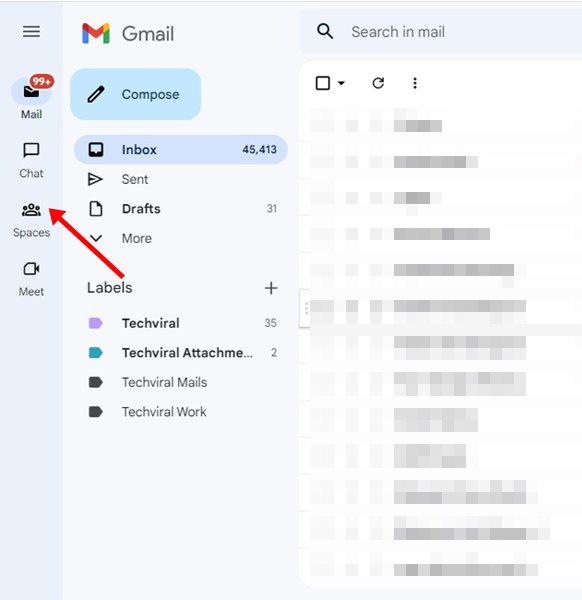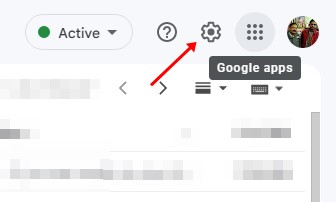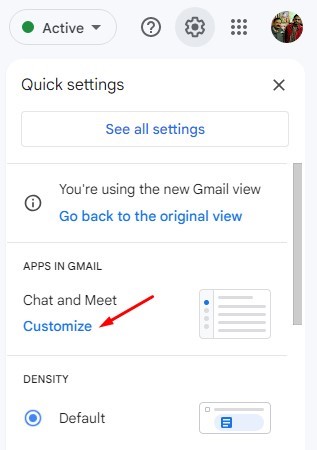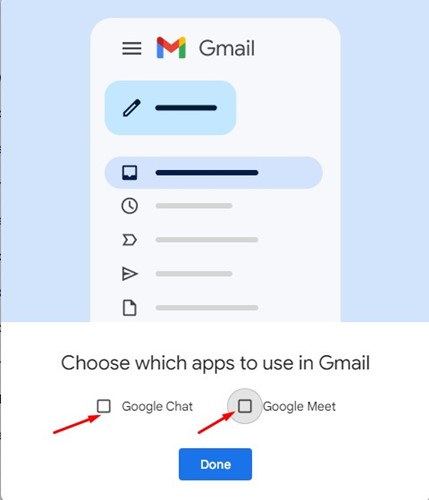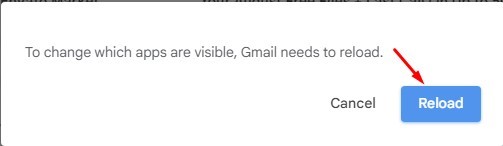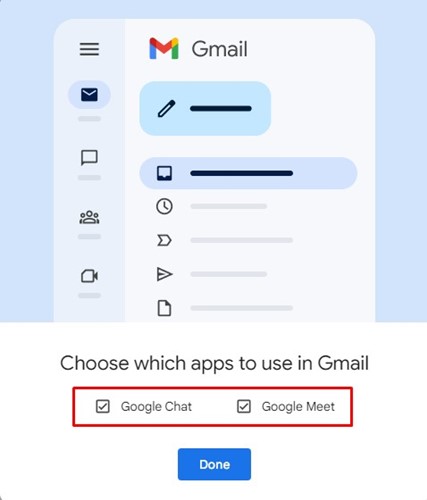How to Hide the Google Meet, Chat and Spaces Sidebar in Gmail
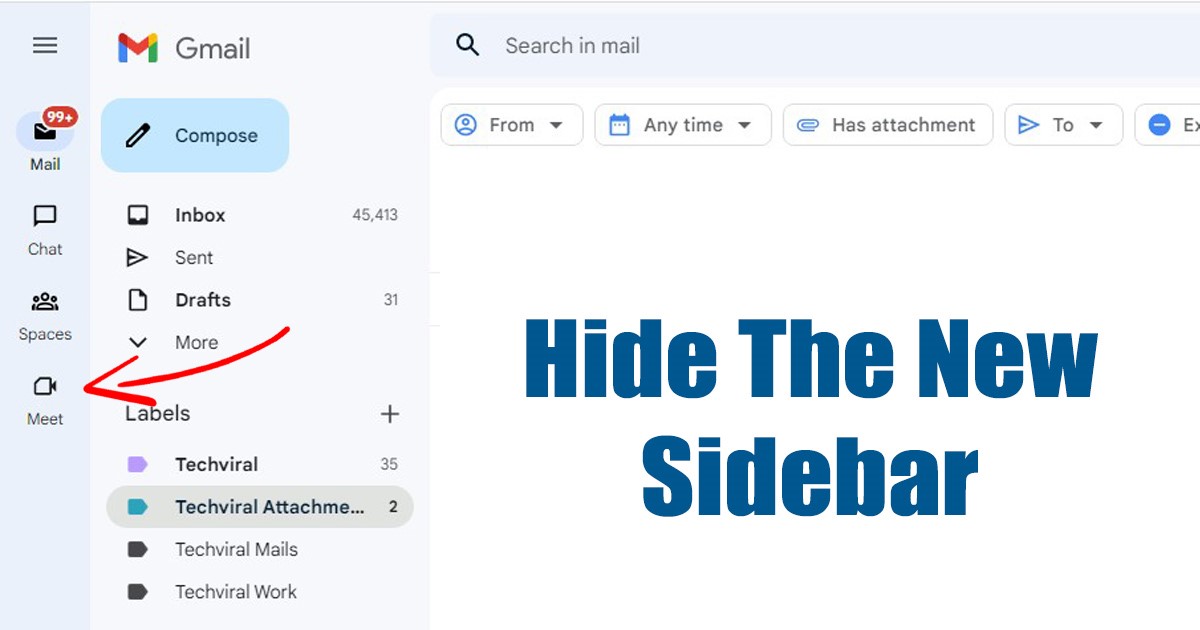
Google is now rolling outs its new Gmail design to all users. If you are an active Gmail user, you might already be using the Material You-inspired look for Gmail. The new design looks great and gives us a feel of using Android 12 on a pc.
Apart from the new design, Gmail for the web also added a new sidebar that shows icons for Mail, Chat, Spaces, and Meet. The new sidebar sits on the left side of Gmail’s main interface and provides access to other Google Services.
For many, the new sidebar could be a great addition because it provides shortcuts for a few Google Services related to Gmail; but it’s not meant for everyone. Many users don’t use Google Chat or Meet; they would want to hide the sidebar completely to free up some space.
Also Read: Create Gmail Without Phone Number
Hide the Google Meet, Chat, and Spaces Sidebar in Gmail
So, if you don’t find the new sidebar helpful and feel that it’s just taking up some horizontal space, you can hide it easily. Below, we have shared a step-by-step guide on hiding the Google Meet and Chat Sidebar in Gmail. Let’s get started.
1. First, open your favorite web browser and visit Gmail.com. Next, log in with your Google Account and password.
2. Once logged in, click on the Settings gear icon in the top-right corner.
3. From the list of options, click on the ‘Customize‘ under Chat and Meet.
4. Now, choose which apps to use in Gmail prompt, uncheck ‘Google Chat‘ and ‘Google Meet‘. Once done, click on the Done button.
5. Now, you will see a prompt asking you to reload Gmail. Click on the Reload button to reload Gmail’s interface.
6. If you want to bring back the Chat and Meet sidebar, click on the Settings gear icon and click on the Customize again.
7. Now, on the Choose which apps to use in Gmail prompt, check ‘Google Chat‘ and ‘Google Meet‘. Once done, click on the Done button and reload the web browser. This will bring back the sidebar.
That’s it! This is how you can hide the Google Meet, Chat, and Spaces sidebar in the new Gmail view.
If you don’t like the new design of Gmail, you can easily revert to the old Gmail in easy steps. So, this is how you can hide the Google Meet and Chat sidebar in Gmail. If you need more help related to Gmail, let us know in the comments.
The post How to Hide the Google Meet, Chat and Spaces Sidebar in Gmail appeared first on TechViral.
ethical hacking,hacking,bangla ethical hacking,bangla hacking tutorial,bangla tutorial,bangla hacking book,ethical hacking bangla,bangla,hacking apps,ethical hacking bangla tutorial,bangla hacking,bangla hacking pdf,bangla hacking video,bangla android hacking,bangla hacking tutorials,bangla fb hacking tutorial,bangla hacking book download,learn ethical hacking,hacking ebook,hacking tools,bangla ethical hacking course, tricks,hacking,ludo king tricks,whatsapp hacking trick 2019 tricks,wifi hacking tricks,hacking tricks: secret google tricks,simple hacking tricks,whatsapp hacking tricks,tips and tricks,wifi tricks,tech tricks,redmi tricks,hacking trick paytm cash,hacking trick helo app,hacking trick of helo app,paytm cash hacking trick,wifi password hacking,paytm cash hacking trick malayalam,hacker tricks, tips and tricks,pubg mobile tips and tricks,tricks,tips,tips and tricks for pubg mobile,100 tips and tricks,pubg tips and tricks,excel tips and tricks,google tips and tricks,kitchen tips and tricks,season 2 tips and tricks,android tips and tricks,fortnite tips and tricks,godnixon tips and tricks,free fire tips and tricks,advanced tips and tricks,whatsapp tips and tricks, facebook tricks,facebook,facebook hidden tricks,facebook tips and tricks,facebook latest tricks,facebook tips,facebook new tricks,facebook messenger tricks,facebook android app tricks,fb tricks,facebook app tricks,facebook tricks and tips,facebook tricks in hindi,tricks,facebook tutorial,new facebook tricks,cool facebook tricks,facebook tricks 2016,facebook tricks 2017,facebook secret tricks,facebook new tricks 2020,blogger blogspot seo tips and tricks,blogger tricks,blogger,blogger seo tips,blogger seo tips and tricks,seo for blogger,blogger seo in hindi,blogger seo best tips for increasing visitors,blogging tips and tricks,blogger blog seo,blogger seo in urdu,adsense approval trick,blogging tips and tricks for beginners,blogging tricks,blogger tutorial,blogger tricks 2016,blogger tricks 2017 bangla,tricks,bangla tutorial,bangla magic,bangla motivational video,bangla tricks,bangla tips,all bangla tips,magic tricks,akash bangla tricks,top 10 bangla tricks,tips and tricks,all bangla trick,bangla computer tricks,computer bangla tricks,bangla magic card tricks,ms word bangla tips and tricks,bangla computer tips,trick,psychology tricks,youtube bangla,magic tricks bangla,si trick Credit techviral