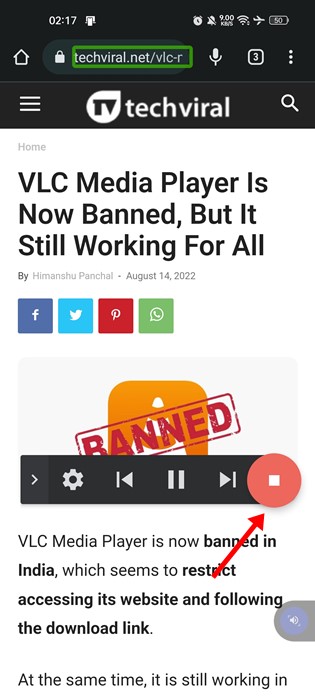How to Make Your Android Phone Read Your Texts Aloud
With each passing year, the Android operating system is getting smarter. Today, you have Google Assistant on an Android device that can perform your tasks. Apart from the Google Assistant, the Android smartphone also offers some accessibility features that might be very helpful in day-to-day life.
One such accessibility feature of Android is the ability to read text out loud. If you want a completely hands-free experience, you can ask your Android phone to read the text aloud. There are not one but two different ways to make your Android phone read text aloud, one is through Google Assistant, and the other one is through the Select to Speak function.
Since we have already shared a detailed guide on using Google Assistant to read text aloud on Android, we will discuss the Select to Speak function today. Hence, if you are interested in making your Android read text out loud, you are reading the right guide.
Make Your Android Phone Read Your Texts Aloud
Below, we have shared a step-by-step guide on how to make your Android read text out loud. The steps were going to be very easy; follow them as directed. Let’s get started.
If you are using Android 9 or above, the Select to Speak feature is already available on your device. Here’s how to use the Select to speak function on Android.
- First, open the Settings app on your Android device.
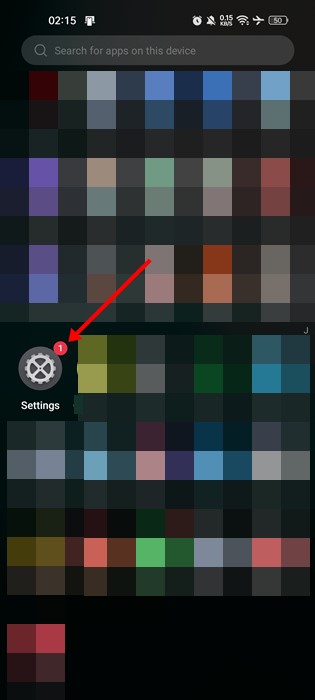
- When the Settings app opens, scroll down and tap on the System settings.
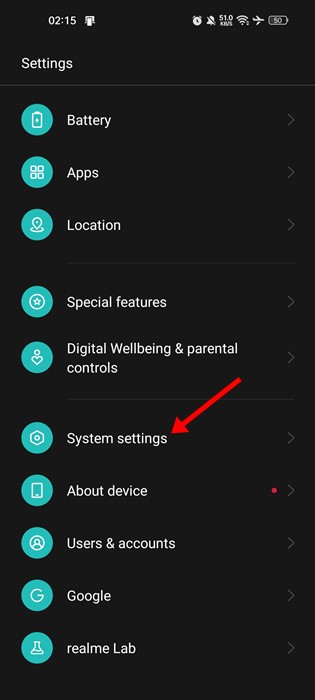
- On the System settings, tap on Accessibility.
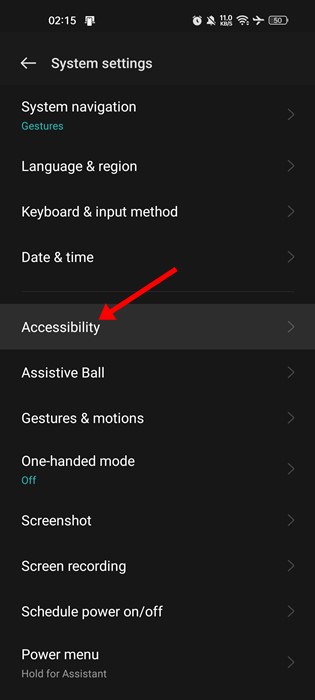
- Under the Accessibility options, switch to the Vision tab and tap on the Select to Speak.
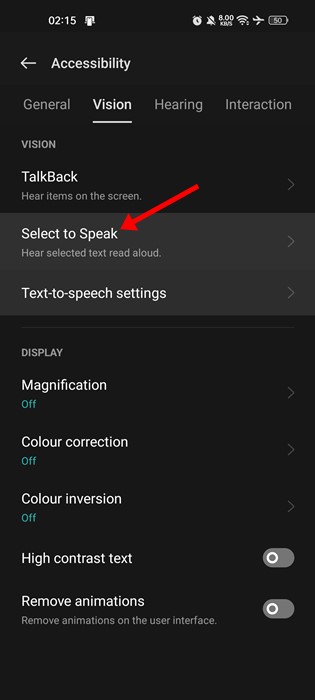
- On the Select to Speak screen, enable the shortcut for the function.
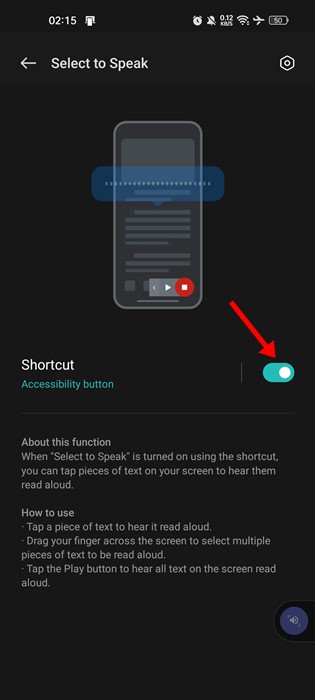
- Now, you will see a new Select to Speak shortcut on the bottom right corner of the screen.
- To use the Select to Speak function, open the webpage you want to read, and tap on the Select to Speak shortcut.
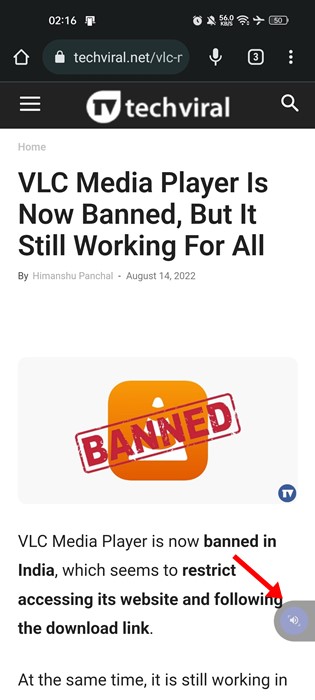
- You will see the Select to Speak menu. Tap on the Play button to head everything on your screen.
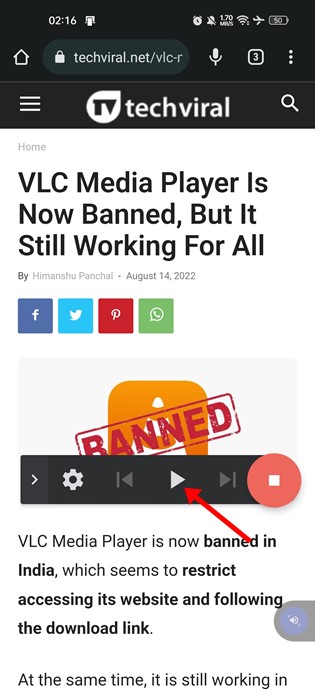
- To skip the paragraph or text section, tap on the next button.
- To pause the playback, tap on the pause button.
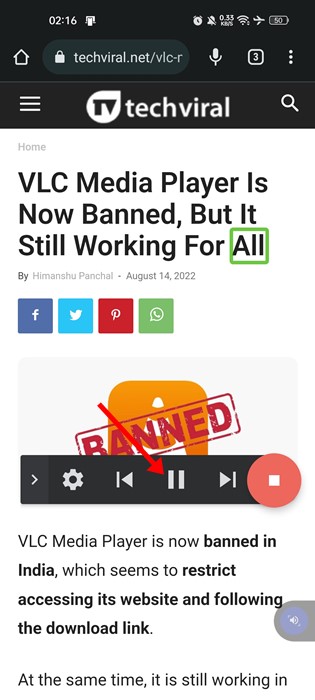
- If you want to stop the playback, tap on the Stop button.
That’s it! This is how you can make your Android read text out loud using the Select to Speak function.
Also read: How to Track Android Device and Find it on Google Maps
Select to Speak function on Android is an accessibility feature designed to help visually impaired users. You can use this feature to read texts displayed on your Android screen loud. If you need more help using the Select to Speak functionality on Android, let us know in the comments below.
The post How to Make Your Android Phone Read Your Texts Aloud appeared first on TechViral.
ethical hacking,hacking,bangla ethical hacking,bangla hacking tutorial,bangla tutorial,bangla hacking book,ethical hacking bangla,bangla,hacking apps,ethical hacking bangla tutorial,bangla hacking,bangla hacking pdf,bangla hacking video,bangla android hacking,bangla hacking tutorials,bangla fb hacking tutorial,bangla hacking book download,learn ethical hacking,hacking ebook,hacking tools,bangla ethical hacking course, tricks,hacking,ludo king tricks,whatsapp hacking trick 2019 tricks,wifi hacking tricks,hacking tricks: secret google tricks,simple hacking tricks,whatsapp hacking tricks,tips and tricks,wifi tricks,tech tricks,redmi tricks,hacking trick paytm cash,hacking trick helo app,hacking trick of helo app,paytm cash hacking trick,wifi password hacking,paytm cash hacking trick malayalam,hacker tricks, tips and tricks,pubg mobile tips and tricks,tricks,tips,tips and tricks for pubg mobile,100 tips and tricks,pubg tips and tricks,excel tips and tricks,google tips and tricks,kitchen tips and tricks,season 2 tips and tricks,android tips and tricks,fortnite tips and tricks,godnixon tips and tricks,free fire tips and tricks,advanced tips and tricks,whatsapp tips and tricks, facebook tricks,facebook,facebook hidden tricks,facebook tips and tricks,facebook latest tricks,facebook tips,facebook new tricks,facebook messenger tricks,facebook android app tricks,fb tricks,facebook app tricks,facebook tricks and tips,facebook tricks in hindi,tricks,facebook tutorial,new facebook tricks,cool facebook tricks,facebook tricks 2016,facebook tricks 2017,facebook secret tricks,facebook new tricks 2020,blogger blogspot seo tips and tricks,blogger tricks,blogger,blogger seo tips,blogger seo tips and tricks,seo for blogger,blogger seo in hindi,blogger seo best tips for increasing visitors,blogging tips and tricks,blogger blog seo,blogger seo in urdu,adsense approval trick,blogging tips and tricks for beginners,blogging tricks,blogger tutorial,blogger tricks 2016,blogger tricks 2017 bangla,tricks,bangla tutorial,bangla magic,bangla motivational video,bangla tricks,bangla tips,all bangla tips,magic tricks,akash bangla tricks,top 10 bangla tricks,tips and tricks,all bangla trick,bangla computer tricks,computer bangla tricks,bangla magic card tricks,ms word bangla tips and tricks,bangla computer tips,trick,psychology tricks,youtube bangla,magic tricks bangla,si trick Credit techviral