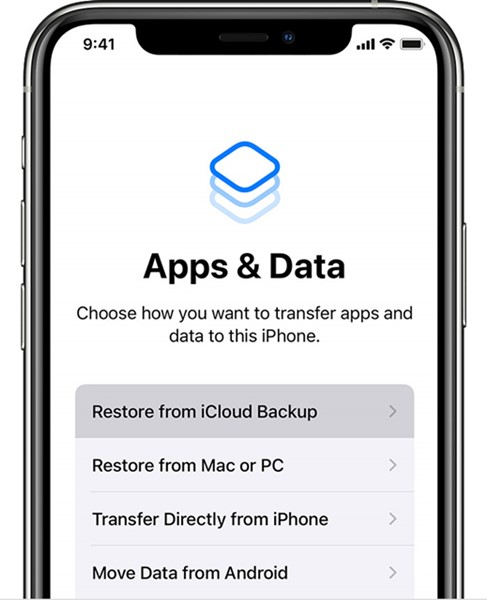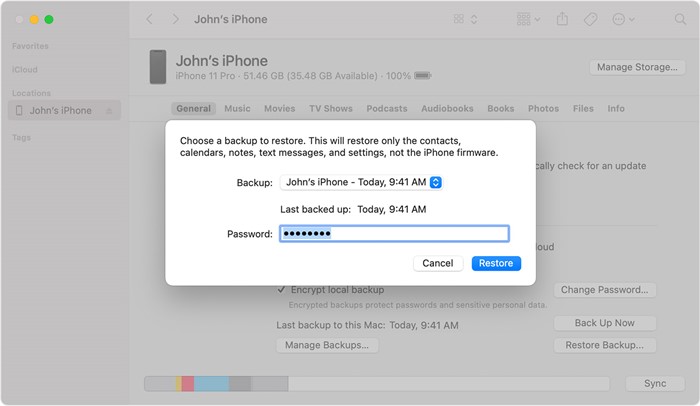How to Restore iPhone in 2022 (2 Methods)
Just like every other operating system, iOS is also prone to errors. While iOS is more stable than Android, it still has some issues that can force you to restart your iPhone or iPad.
Even though restarting your iPhone can fix most of the issues, sometimes you may need to factory reset it. Resetting the iPhone is pretty easy, but things become a little problematic when restoring it.
Best Ways to Restore iPhone
If you have backed up all your apps and data before factory resetting your iPhone, you need to follow this guide to restore all contents to your iPhone. You can also follow this guide to restore content, settings, and apps from a backup to a new or newly erased iPhone.
Note: Follow this method only if you have a backup of your iPhone. You can’t restore your content if you haven’t created a backup.
1. Restore iPhone from an iCloud Backup
In this method, we will restore all iPhone content from iCloud backup. Here are some of the simple steps you need to follow.
1. First of all, turn on your iPhone. On the hello screen, follow the onscreen setup steps until you reach the Apps & data screen.
2. Next, on the Apps & Data screen, click on the Restore from iCloud backup option and sign in to iCloud with your Apple ID.
3. Now, you will see all backups. You must look at the date and size and pick the backup file you want to restore.
4. Selecting the backup will immediately start the data transfer process. You need to wait for a few minutes until the process completes.
5. Once done, you will be asked to sign in with your Apple ID to restore all your apps and purchases.
6. Now, wait for a few minutes until the progress bar appears and is complete.
That’s it! This is how you can restore your iPhone, iPad, or iPod touch from a backup. The process might take a while to complete, depending on your WiFi speed and the backup size.
2. Restore your iPhone from a backup on your PC
You can also restore your iPhone from a backup stored on your computer. For that, follow some of the simple steps shared below.
1. First, open the Finder on your Mac and connect your iPhone to your Mac. Now you will see your iPhone appear in the Finder window.
2. At the bottom of the screen, click on the Restore Backup option.
3. You need to choose the backup to restore on your iPhone. Click on Restore and wait until the process completes. If the backup is encrypted, you will be asked to enter the password.
4. Depending on your backup size and internet speed, you may have to wait for a few minutes until the process completes. During the process, make sure to keep your device connected.
That’s it! This is how you can restore your iPhone from a backup stored on your computer.
So, these are the two best methods to restore your iPhone from a backup. If you need more help restoring a backup on your iOS device, let us know in the comments below.
The post How to Restore iPhone in 2022 (2 Methods) appeared first on TechViral.
ethical hacking,hacking,bangla ethical hacking,bangla hacking tutorial,bangla tutorial,bangla hacking book,ethical hacking bangla,bangla,hacking apps,ethical hacking bangla tutorial,bangla hacking,bangla hacking pdf,bangla hacking video,bangla android hacking,bangla hacking tutorials,bangla fb hacking tutorial,bangla hacking book download,learn ethical hacking,hacking ebook,hacking tools,bangla ethical hacking course, tricks,hacking,ludo king tricks,whatsapp hacking trick 2019 tricks,wifi hacking tricks,hacking tricks: secret google tricks,simple hacking tricks,whatsapp hacking tricks,tips and tricks,wifi tricks,tech tricks,redmi tricks,hacking trick paytm cash,hacking trick helo app,hacking trick of helo app,paytm cash hacking trick,wifi password hacking,paytm cash hacking trick malayalam,hacker tricks, tips and tricks,pubg mobile tips and tricks,tricks,tips,tips and tricks for pubg mobile,100 tips and tricks,pubg tips and tricks,excel tips and tricks,google tips and tricks,kitchen tips and tricks,season 2 tips and tricks,android tips and tricks,fortnite tips and tricks,godnixon tips and tricks,free fire tips and tricks,advanced tips and tricks,whatsapp tips and tricks, facebook tricks,facebook,facebook hidden tricks,facebook tips and tricks,facebook latest tricks,facebook tips,facebook new tricks,facebook messenger tricks,facebook android app tricks,fb tricks,facebook app tricks,facebook tricks and tips,facebook tricks in hindi,tricks,facebook tutorial,new facebook tricks,cool facebook tricks,facebook tricks 2016,facebook tricks 2017,facebook secret tricks,facebook new tricks 2020,blogger blogspot seo tips and tricks,blogger tricks,blogger,blogger seo tips,blogger seo tips and tricks,seo for blogger,blogger seo in hindi,blogger seo best tips for increasing visitors,blogging tips and tricks,blogger blog seo,blogger seo in urdu,adsense approval trick,blogging tips and tricks for beginners,blogging tricks,blogger tutorial,blogger tricks 2016,blogger tricks 2017 bangla,tricks,bangla tutorial,bangla magic,bangla motivational video,bangla tricks,bangla tips,all bangla tips,magic tricks,akash bangla tricks,top 10 bangla tricks,tips and tricks,all bangla trick,bangla computer tricks,computer bangla tricks,bangla magic card tricks,ms word bangla tips and tricks,bangla computer tips,trick,psychology tricks,youtube bangla,magic tricks bangla,si trick Credit techviral