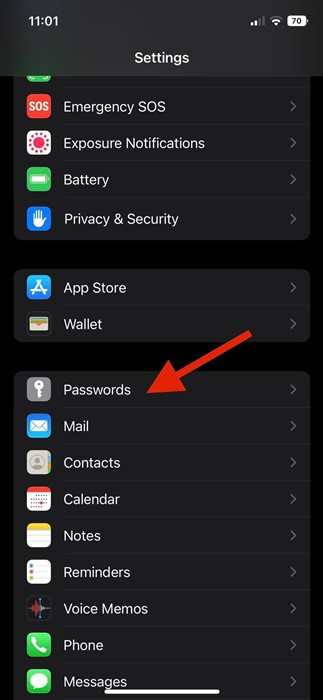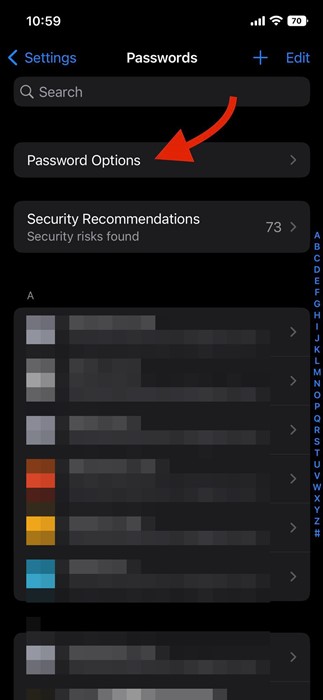How to Turn off Auto Suggest Password on iPhone
When Apple launched iOS 12, it introduced a great password manager. The password manager is similar to the one you see on the Chrome web browser. With the iOS password generator, when you sign up for services on websites and in apps, you can let your iPhone create a strong password for your accounts.
iOS Password Generator
The iOS password generator is enabled by default on all iPhones, and when it detects a supported website or app, it suggests a unique & complex password. It also provides you few password manager options, such as:
Use Strong Password: This one selects the generated password.
No Special Characters: This one generates a strong password consisting of only numbers & letters. To use it, tap on Other options > No special Characters.
Easy to Type: This one generates a strong password that is easy to type. To use it, select Other options > Easy to Type.
Choose My Own Password: This one lets you create your own password. To use it, select Other options > Choose My Own Password.
Once you generate a password with the iOS password generator, your iPhone stores the passwords in the iCloud keychain and fills them on sites & apps automatically. While the feature is convenient as it saves you from the hassle of remembering passwords, many users want to turn it off for genuine reasons.
Turn off Auto Suggest Password on iPhone
Many users prefer writing passwords in a notebook, and few don’t like the idea of automatically filling in the passwords for privacy reasons. If you think the same, you need to disable the auto-suggest password on your iPhone.
To disable the auto-suggest password on iPhone, you need to disable Apple’s AutoFill feature. Disabling the AutoFill feature will disable the password creation tool on your iPhone. Here’s how to disable autofill for passwords on iPhones.
1. First of all, open the Settings app on your iPhone. On the Settings app, scroll down and tap on the Passwords.
2. On the Passwords screen, tap on the Password Options.
3. Next, on the Password Options, disable the toggle for AutoFill Passwords.
4. This will disable the AutoFill Passwords on your iPhone. From now on, your iPhone won’t fill passwords on apps and websites.
That’s it! This will disable the password creation tool in your iPhone.
Also read: How to View Connected WiFi Password on iPhone
So, this guide is all about how to turn off auto-suggest passwords on iPhones. If you want to use this feature again, just enable the toggle in Step 3. If you need more help in disabling auto-suggest passwords on iOS, let us know in the comments below.
The post How to Turn off Auto Suggest Password on iPhone appeared first on TechViral.
ethical hacking,hacking,bangla ethical hacking,bangla hacking tutorial,bangla tutorial,bangla hacking book,ethical hacking bangla,bangla,hacking apps,ethical hacking bangla tutorial,bangla hacking,bangla hacking pdf,bangla hacking video,bangla android hacking,bangla hacking tutorials,bangla fb hacking tutorial,bangla hacking book download,learn ethical hacking,hacking ebook,hacking tools,bangla ethical hacking course, tricks,hacking,ludo king tricks,whatsapp hacking trick 2019 tricks,wifi hacking tricks,hacking tricks: secret google tricks,simple hacking tricks,whatsapp hacking tricks,tips and tricks,wifi tricks,tech tricks,redmi tricks,hacking trick paytm cash,hacking trick helo app,hacking trick of helo app,paytm cash hacking trick,wifi password hacking,paytm cash hacking trick malayalam,hacker tricks, tips and tricks,pubg mobile tips and tricks,tricks,tips,tips and tricks for pubg mobile,100 tips and tricks,pubg tips and tricks,excel tips and tricks,google tips and tricks,kitchen tips and tricks,season 2 tips and tricks,android tips and tricks,fortnite tips and tricks,godnixon tips and tricks,free fire tips and tricks,advanced tips and tricks,whatsapp tips and tricks, facebook tricks,facebook,facebook hidden tricks,facebook tips and tricks,facebook latest tricks,facebook tips,facebook new tricks,facebook messenger tricks,facebook android app tricks,fb tricks,facebook app tricks,facebook tricks and tips,facebook tricks in hindi,tricks,facebook tutorial,new facebook tricks,cool facebook tricks,facebook tricks 2016,facebook tricks 2017,facebook secret tricks,facebook new tricks 2020,blogger blogspot seo tips and tricks,blogger tricks,blogger,blogger seo tips,blogger seo tips and tricks,seo for blogger,blogger seo in hindi,blogger seo best tips for increasing visitors,blogging tips and tricks,blogger blog seo,blogger seo in urdu,adsense approval trick,blogging tips and tricks for beginners,blogging tricks,blogger tutorial,blogger tricks 2016,blogger tricks 2017 bangla,tricks,bangla tutorial,bangla magic,bangla motivational video,bangla tricks,bangla tips,all bangla tips,magic tricks,akash bangla tricks,top 10 bangla tricks,tips and tricks,all bangla trick,bangla computer tricks,computer bangla tricks,bangla magic card tricks,ms word bangla tips and tricks,bangla computer tips,trick,psychology tricks,youtube bangla,magic tricks bangla,si trick Credit techviral