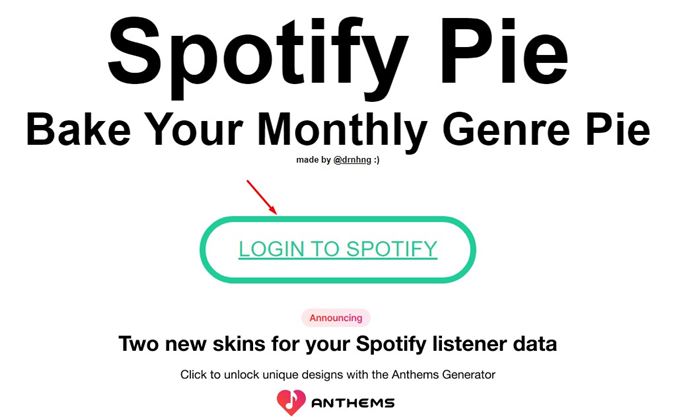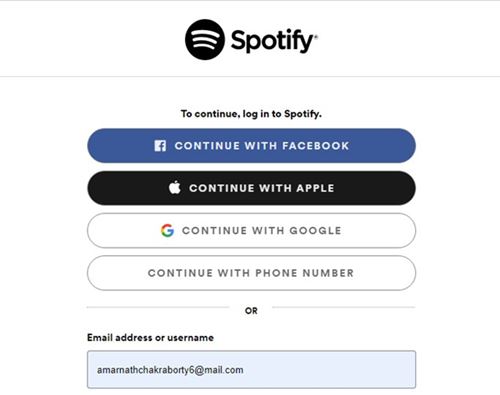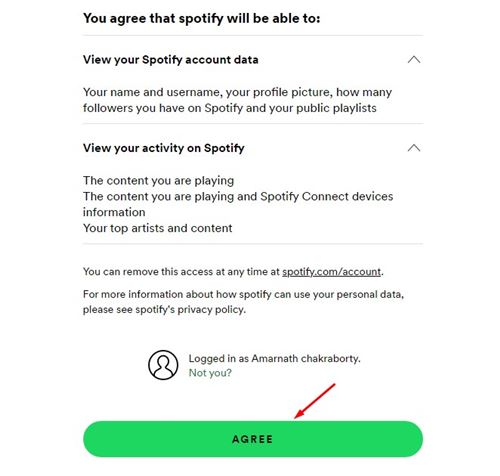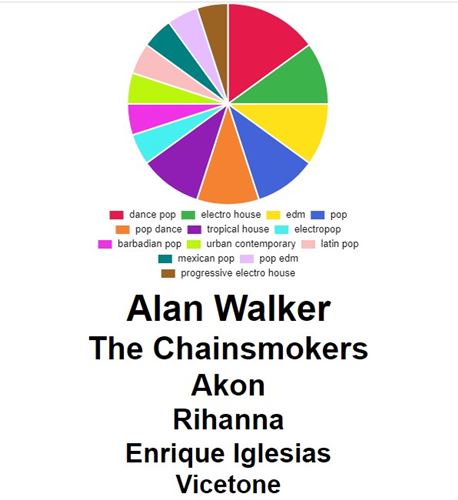Spotify Pie Chart: How to Make Viral Spotify Pie Chart
Let’s admit it, Spotify has always been the best music streaming service on the internet. Even though it has a premium version, the free version is more popular as it allows you to access all music.
If you are an active Spotify user who depends on the service to satisfy your music needs, you may know about Spotify Wrapped. Spotify Wrapped is a feature that shows you all relevant playlists and top tracks of the current year. We have already shared a detailed guide on how to use Spotify Wrapped to view your Spotify Stats.
After Spotify was Wrapped, another trend going viral on social networking sites is the Spotify Pie Chart. This article will discuss Spotify Pie Chart and how to generate one for your account. Let’s get started.
What is Spotify Pie Chart?
Spotify Pie Chart is a Pie Chart that shows your top Spotify Genres and artists. This is a fun feature for those who love sharing their music-listening habits with others.
Spotify Pie analyzes your current Spotify Listening and organizes it into a highly sharable pie chart. It shows all genres you’ve listened to in the previous mount. Along with it, the Spotify Pie Chart also lists your top artists of the month.
If you don’t know, the Spotify Pie Chart was not created by Spotify. Instead, it is created by UCLA Student Darren Huang. Since an individual developer creates it, you first need to link Spotify Pie Chart with your Spotify account.
How to Generate your Spotify Pie Chart
Now that you know what Spotify Pie Chart is, you may want to generate one for yourself. It’s easy to make a Spotify Pie Chart for your account. You need to follow some of the simple steps we have shared below.
1. Open your PC’s web browser and visit this Github Page.
2. When the Spotify Pie Website on GitHub opens, click on the green ‘Login to Spotify‘ button.
3. You would need to sign in with your Spotify account. Enter your Spotify username and password, and click on the login button.
4. Once done, you will see an authorization prompt. Here you need to click on the Agree button.
5. Now, Spotify Pie Chart will automatically generate a Spotify Pie Chart based on your listening habit.
That’s it! The Spotify Pie Chart will include your top music genres along with the top artists. You can scroll down a bit to see a list of your top artists across genres.
How to Share Spotify Pie Chart?
The shared website doesn’t provide any option to share the Pie charts. Hence, you need to capture a screenshot of the Pie Chart and share it on your social networking platform.
You can use any screenshot extension or software to capture the screenshot of your chart and share the Spotify Pie Chart on social networking platforms.
How can I See My Spotify Stats?
It’s relatively easy to see your Spotify Status. You can either use the desktop client or the mobile app of Spotify to view your listening status.
Alternatively, you can utilize the Spotify Wrapped feature to see your most listened tracks of the current year. Spotify Wrapped also includes songs based on your listening habit during previous years.
We have already shared a detailed guide on how to view your Spotify stats. Make sure to follow that guide to know everything in detail.
So, this guide is all about creating Spotify Pie Chart in easy steps. You can also use your mobile web browser to generate Spotify Pie Chart. It’s an interesting web tool, and you should try it. If you need more help creating a Spotify Pie chart, let us know in the comments below.
The post Spotify Pie Chart: How to Make Viral Spotify Pie Chart appeared first on TechViral.
ethical hacking,hacking,bangla ethical hacking,bangla hacking tutorial,bangla tutorial,bangla hacking book,ethical hacking bangla,bangla,hacking apps,ethical hacking bangla tutorial,bangla hacking,bangla hacking pdf,bangla hacking video,bangla android hacking,bangla hacking tutorials,bangla fb hacking tutorial,bangla hacking book download,learn ethical hacking,hacking ebook,hacking tools,bangla ethical hacking course, tricks,hacking,ludo king tricks,whatsapp hacking trick 2019 tricks,wifi hacking tricks,hacking tricks: secret google tricks,simple hacking tricks,whatsapp hacking tricks,tips and tricks,wifi tricks,tech tricks,redmi tricks,hacking trick paytm cash,hacking trick helo app,hacking trick of helo app,paytm cash hacking trick,wifi password hacking,paytm cash hacking trick malayalam,hacker tricks, tips and tricks,pubg mobile tips and tricks,tricks,tips,tips and tricks for pubg mobile,100 tips and tricks,pubg tips and tricks,excel tips and tricks,google tips and tricks,kitchen tips and tricks,season 2 tips and tricks,android tips and tricks,fortnite tips and tricks,godnixon tips and tricks,free fire tips and tricks,advanced tips and tricks,whatsapp tips and tricks, facebook tricks,facebook,facebook hidden tricks,facebook tips and tricks,facebook latest tricks,facebook tips,facebook new tricks,facebook messenger tricks,facebook android app tricks,fb tricks,facebook app tricks,facebook tricks and tips,facebook tricks in hindi,tricks,facebook tutorial,new facebook tricks,cool facebook tricks,facebook tricks 2016,facebook tricks 2017,facebook secret tricks,facebook new tricks 2020,blogger blogspot seo tips and tricks,blogger tricks,blogger,blogger seo tips,blogger seo tips and tricks,seo for blogger,blogger seo in hindi,blogger seo best tips for increasing visitors,blogging tips and tricks,blogger blog seo,blogger seo in urdu,adsense approval trick,blogging tips and tricks for beginners,blogging tricks,blogger tutorial,blogger tricks 2016,blogger tricks 2017 bangla,tricks,bangla tutorial,bangla magic,bangla motivational video,bangla tricks,bangla tips,all bangla tips,magic tricks,akash bangla tricks,top 10 bangla tricks,tips and tricks,all bangla trick,bangla computer tricks,computer bangla tricks,bangla magic card tricks,ms word bangla tips and tricks,bangla computer tips,trick,psychology tricks,youtube bangla,magic tricks bangla,si trick Credit techviral