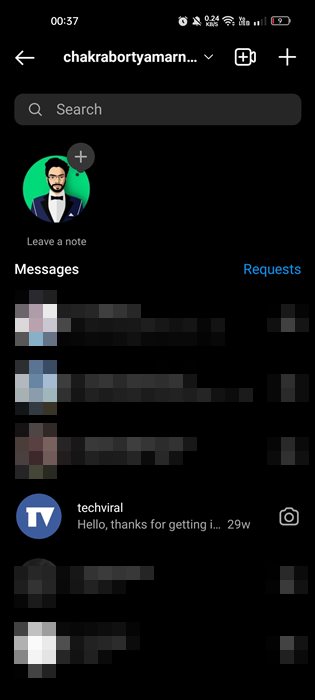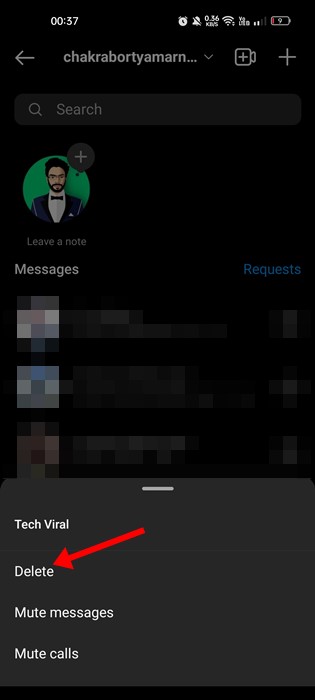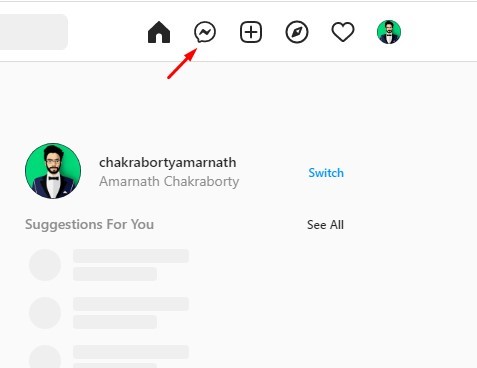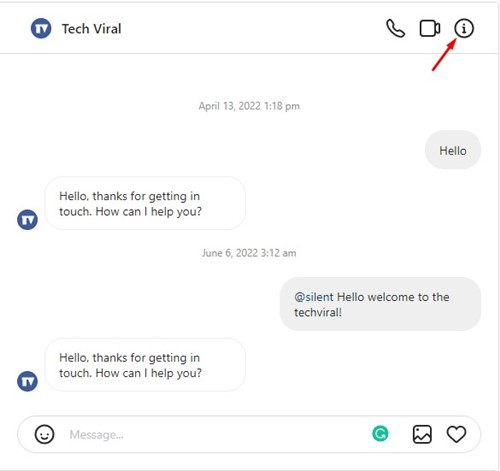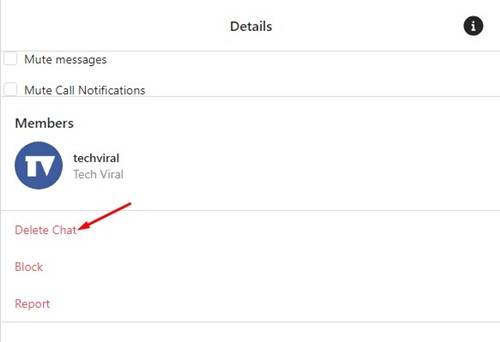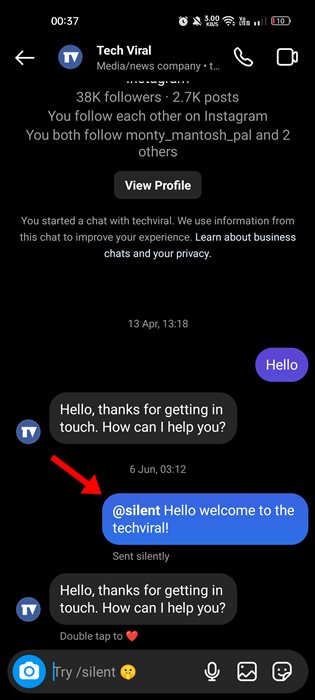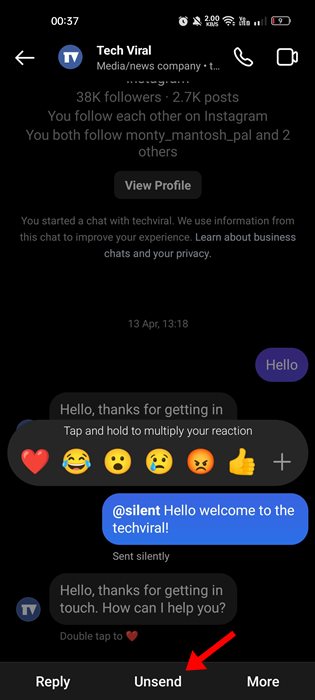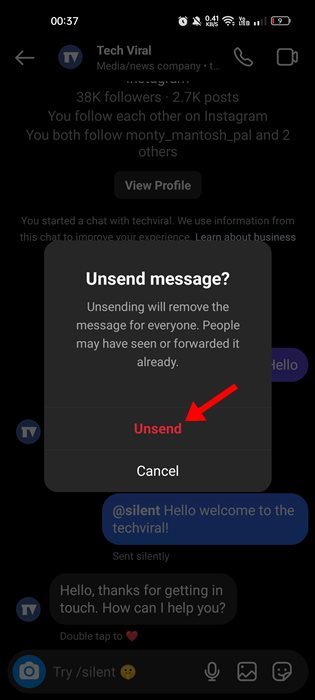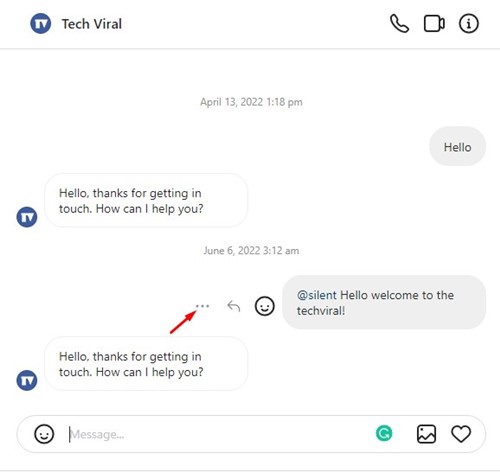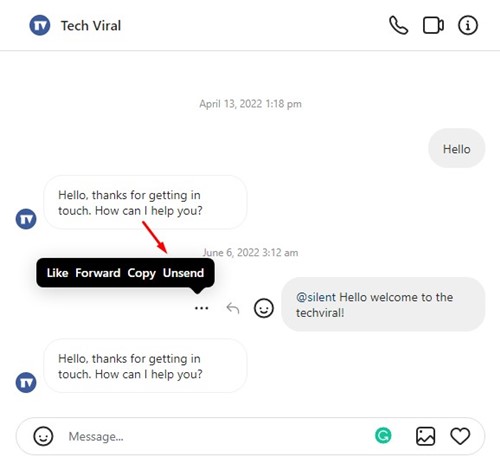How to Delete Instagram Messages (Full Guide)
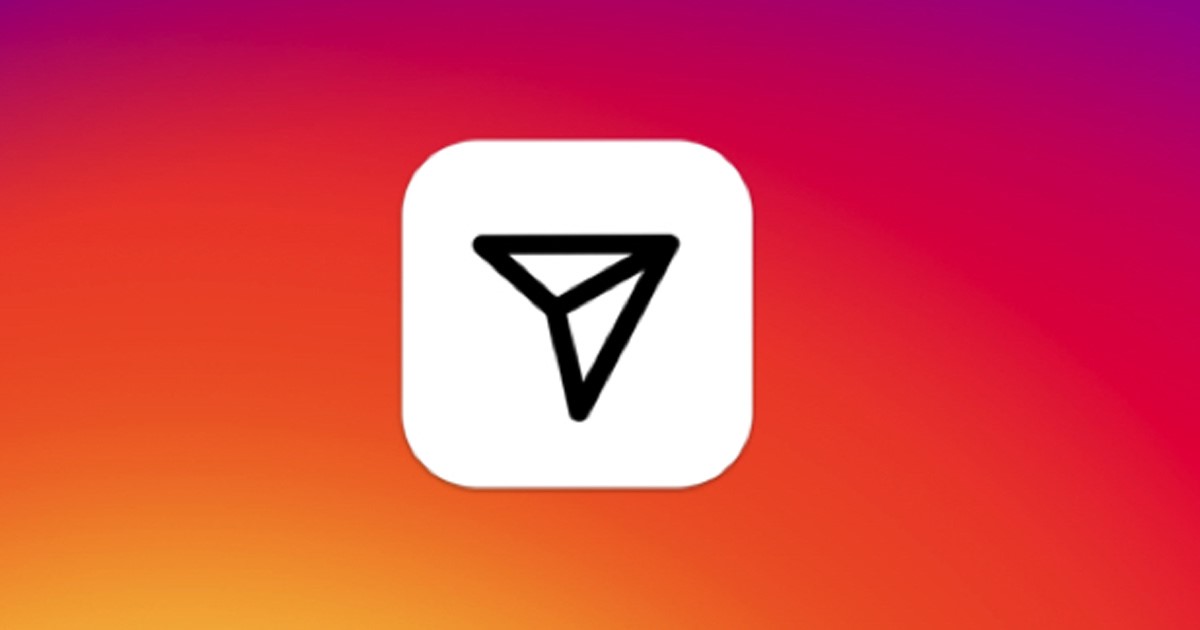
While Instagram is never known for its messaging feature, it still allows you to connect with your friends via Chat. The private messaging system of Instagram is less talked about, but it offers you every feature you will need.
The direct message feature of Instagram provides you with complete control over all messages. You can also pick which messages to keep and delete. Not only that, but Instagram also offers a feature called ‘Unsend‘ that removes your message from people included in the chat.
So, if you want to delete Instagram messages, you need to utilize the ‘Unsend’ feature. In this article, we will discuss how to delete Instagram messages. The methods will be very easy; just follow them as mentioned. Let’s get started.
4 Best Ways to Delete Instagram Messages
Please note that there are multiple ways to delete messages on Instagram. For example, you can delete an entire conversation, but that won’t delete the messages from the receiver’s end. Similarly, if you want to delete messages from both ends, use the ‘Unsend’ feature.
1) How to Delete Entire Conversation on Instagram (Mobile)
If you want to delete an entire conversation on Instagram for mobile, you need to follow these simple steps. Here’s how you can delete the entire conversation on Instagram.
1. Open the Instagram mobile app and tap on the Messenger icon in the top-right corner.
2. Now, you will see a list of all conversations. Here you need to long press on the conversation you want to delete.
3. From the list of options that appears, select ‘Delete‘
That’s it! This is how you can delete the entire conversation on the Instagram app.
2) How to Delete Entire Conversation on Instagram (Desktop)
You need to follow these steps if you use the web version of Instagram to communicate with your friends via chat. Here’s what you need to do.
1. First, open your favorite web browser and visit Instagram.com. Next, log in to your Instagram account.
2. Next, click on the Messenger icon at the top toolbar.
3. Now select the conversation that you want to delete. On the chat window, tap on the Info icon at the top-right corner.
4. On the Chat info screen, click on Delete Chat.
That’s it! This is how you can delete Instagram messages on your desktop.
3) How to Delete Individual Messages from Instagram (Mobile)
If you want to delete individual messages on Instagram, follow these steps instead. This will delete your selected messages from both ends.
1. First, open the Instagram app on your Android/iOS. Next, tap on the messenger icon at the top-right corner.
2. Now open the chat where you want to delete a message.
3. Now, long press on the message that you want to delete. From the list of options that appears, select ‘Unsend‘
4. On the Confirmation prompt, tap on the Unsend button again.
That’s it! Once you unsend a message, it will disappear from both ends.
4) How to Delete Single Instagram Message on Web
On the web version of Instagram, you need to follow these steps to delete a single message. Here’s what you need to do.
1. First, open the Instagram web version and click on the Messenger icon. The icon is placed at the top-right corner.
2. Now locate the message that you want to delete. Hover your mouse cursor over the message and click on the three dots.
3. From the list of options that appears, select ‘Unsend‘
That’s it! This is how you can delete Instagram Messages individually from the web version.
How to Hide Messages on Instagram
You can hide the messages if you don’t want to delete them. However, the thing is that Instagram doesn’t allow you to hide or archive chats on the platform.
But, two workarounds let you achieve the same thing. In our article, we shared two best methods to hide messages on Instagram. One uses the Vanish Mode, and the other requires switching account types.
Also read: How to Watch Instagram Stories Anonymously
So, this is a detailed guide on how to delete Instagram messages in easy steps. It’s actually pretty easy to delete messages on Instagram, and you can do it from both mobile and desktop. If you need more help deleting Instagram Messages, let us know in the comments below. Also, if the article helped you, share it with your friends as well.
The post How to Delete Instagram Messages (Full Guide) appeared first on TechViral.
ethical hacking,hacking,bangla ethical hacking,bangla hacking tutorial,bangla tutorial,bangla hacking book,ethical hacking bangla,bangla,hacking apps,ethical hacking bangla tutorial,bangla hacking,bangla hacking pdf,bangla hacking video,bangla android hacking,bangla hacking tutorials,bangla fb hacking tutorial,bangla hacking book download,learn ethical hacking,hacking ebook,hacking tools,bangla ethical hacking course, tricks,hacking,ludo king tricks,whatsapp hacking trick 2019 tricks,wifi hacking tricks,hacking tricks: secret google tricks,simple hacking tricks,whatsapp hacking tricks,tips and tricks,wifi tricks,tech tricks,redmi tricks,hacking trick paytm cash,hacking trick helo app,hacking trick of helo app,paytm cash hacking trick,wifi password hacking,paytm cash hacking trick malayalam,hacker tricks, tips and tricks,pubg mobile tips and tricks,tricks,tips,tips and tricks for pubg mobile,100 tips and tricks,pubg tips and tricks,excel tips and tricks,google tips and tricks,kitchen tips and tricks,season 2 tips and tricks,android tips and tricks,fortnite tips and tricks,godnixon tips and tricks,free fire tips and tricks,advanced tips and tricks,whatsapp tips and tricks, facebook tricks,facebook,facebook hidden tricks,facebook tips and tricks,facebook latest tricks,facebook tips,facebook new tricks,facebook messenger tricks,facebook android app tricks,fb tricks,facebook app tricks,facebook tricks and tips,facebook tricks in hindi,tricks,facebook tutorial,new facebook tricks,cool facebook tricks,facebook tricks 2016,facebook tricks 2017,facebook secret tricks,facebook new tricks 2020,blogger blogspot seo tips and tricks,blogger tricks,blogger,blogger seo tips,blogger seo tips and tricks,seo for blogger,blogger seo in hindi,blogger seo best tips for increasing visitors,blogging tips and tricks,blogger blog seo,blogger seo in urdu,adsense approval trick,blogging tips and tricks for beginners,blogging tricks,blogger tutorial,blogger tricks 2016,blogger tricks 2017 bangla,tricks,bangla tutorial,bangla magic,bangla motivational video,bangla tricks,bangla tips,all bangla tips,magic tricks,akash bangla tricks,top 10 bangla tricks,tips and tricks,all bangla trick,bangla computer tricks,computer bangla tricks,bangla magic card tricks,ms word bangla tips and tricks,bangla computer tips,trick,psychology tricks,youtube bangla,magic tricks bangla,si trick Credit techviral