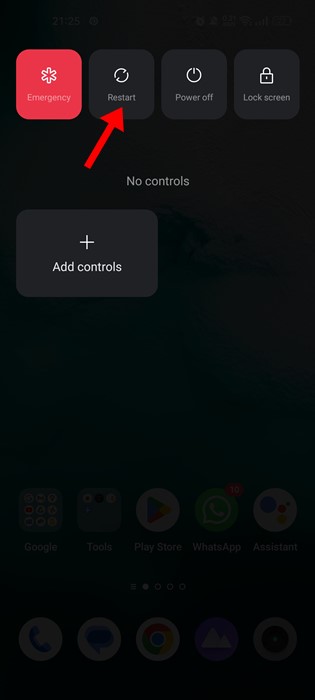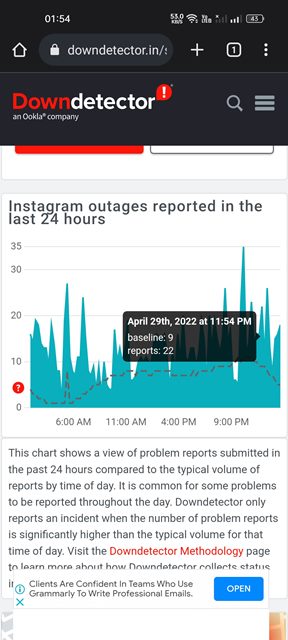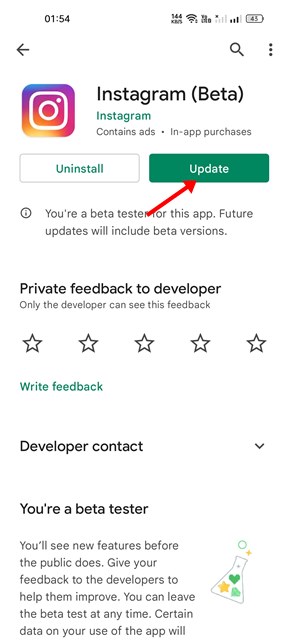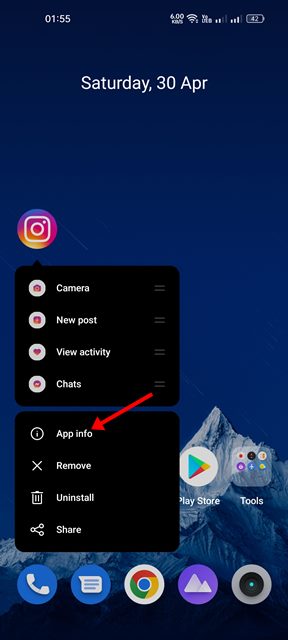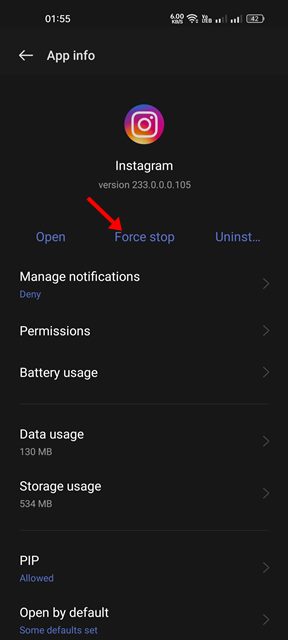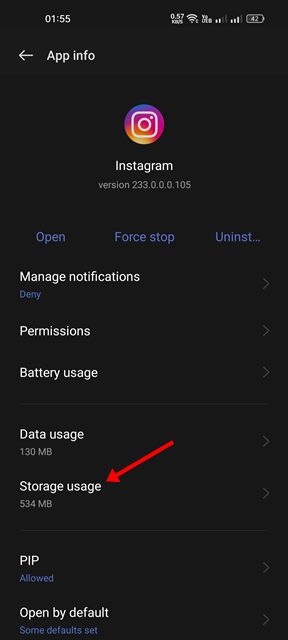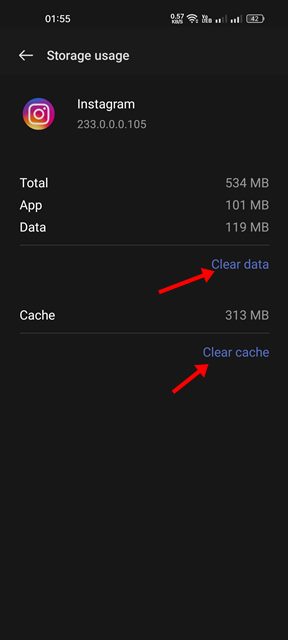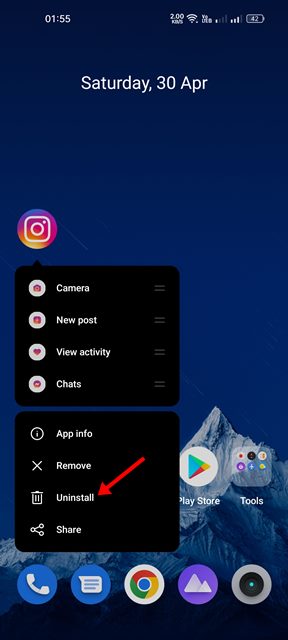How to Fix Instagram App Keeps Crashing (8 Methods)
Even though the Instagram app for Android is mostly bug-free, you may still experience a few problems while using it. You may often face problems like crashing the Instagram app, Instagram stories not working, etc.
The good thing about Instagram is that its problems can easily be fixed. Regardless of whether you use Instagram’s web version or mobile apps, there are certain things that you can do to improve your in-app experience.
Recently, a few Instagram users were found to be having problems while launching the app. Users have stated that their Instagram App keeps crashing on Android. So, if you cannot open the app, or if the Instagram app keeps crashing after a few seconds, continue reading the guide till the end.
Fix Instagram App Keeps Crashing
Instagram App crashing may not always be the problem of your phone; it could sometime be server related to an outdated cache. If your Instagram app keeps crashing on Android, follow the easy methods we have shared below.
1. Restart your Android smartphone
The first thing you should do if Instagram is not working or if the app keeps crashing is restarting your Android device.
A simple restart terminates all background apps and processes. So, if any process is interfering with the functionality of the Instagram app, it will be fixed instantly.
2. Check if Instagram is Down
After the restart, open the Instagram app and continue using it for a while. If the app crash after a few seconds, you need to check if Instagram is down.
Like every other social networking site, Instagram also occasionally face server outage. Most of the app’s functions won’t work during server outages or maintenance.
To confirm whether Instagram’s servers were down, check the Instagram Status Page at Downdetector.
If Downdetector shows that Instagram is having a server outage, you can’t do much here. You must wait for a few minutes or hours until the problem is resolved.
3. Update the Instagram App
If the servers are not down and the Instagram app keeps crashing, you need to install the latest app update for Instagram from the Google Play Store.
The Instagram app may be crashing due to a bug that is fixed in the most recent version of the app. So, updating the Instagram app from the Google Play Store is always best.
Using updated apps also has many advantages; you can use the latest features and rule out security & privacy problems.
4. Force Stop & Relaunch the App
You don’t need to force-stop the Instagram app if you have just restarted your phone. Force Stop is for those who want to refresh the processes related to an app running in the background without restarting their phone.
When your force stop an app, all its process gets released from the memory. Hence, you achieve the same result as a restart. Here’s how to force-stop the Instagram app.
1. First of all, long press on the Instagram app icon on the home screen and select ‘App Info‘.
2. On the App info screen, tap the Force Stop button.
3. This will immediately force stop your Instagram app. Once done, launch the app from the home screen again.
That’s it! This is one of the easiest ways to fix the Instagram app keeps crashing on Android.
5. Clear Instagram Cache & Data File
If all of the methods failed until now, you need to try clearing the cache & data of the Instagram app for Android. Here’s how to clear Instagram cache data files on Android.
1. First of all, long press on the Instagram app icon and select ‘App Info‘.
2. On the App info page, tap on the Storage usage option.
3. On the Storage Usage screen, tap on the Clear Cache button. Also, tap on the ‘Clear data‘ if you have no problem logging in again on the Instagram app.
That’s it! That’s how easy it is to clear the app cache and data file of Instagram on Android,
6. Check the media file format
Even though Instagram is a platform that depends on media files, it doesn’t support all of them. You can’t upload certain file formats on Instagram, such as 3GP, FLV, etc.
The app will crash if you try to upload the unsupported media file formats. Even if it doesn’t crash, you will see some error messages.
So, if your Instagram app keeps crashing while uploading a file, check if its file format is supported on the platform.
If the file format is not supported, you need to convert your videos.
7. Reinstall the Instagram App on Android
You really have a bit of hard luck if you have come so far. If the Instagram app is still crashing on your device, you should reinstall the application.
To reinstall Instagram, long press on the Instagram app icon on your home screen and select ‘Uninstall‘. This will uninstall the app from your device.
Once uninstalled, open the Google Play Store and install the Instagram app again. That’s how easy it is to reinstall the Instagram app on your Android. However, reinstalling Instagram will remove all your saved data from your phone.
So, if you don’t remember your login credentials for Instagram, make sure to recover it before reinstalling the app from your Android.
8. Contact Instagram’s Support Team
We are sure that the Instagram app keeps crashing problem might be fixed if you’ve followed all methods. However, if the methods shared below didn’t help you, you can only reach out to Instagram’s Customer Support.
Instagram has an excellent support team who can help you with any problem. You can contact them through message or mail and explain the problem.
The support team will consider your feedback and will look into your issue. If the problem is from their side, it will be fixed in the next Instagram app update.
Also Read: How to Watch Instagram Stories Anonymously
It’s easy to fix Instagram App Keeps Crashing. Most of the time, a simple restart does the job. We have shared all possible ways to fix an Instagram app that crashes at the launch. If you need more help fixing Instagram problems, let us know in the comments below.
The post How to Fix Instagram App Keeps Crashing (8 Methods) appeared first on TechViral.
ethical hacking,hacking,bangla ethical hacking,bangla hacking tutorial,bangla tutorial,bangla hacking book,ethical hacking bangla,bangla,hacking apps,ethical hacking bangla tutorial,bangla hacking,bangla hacking pdf,bangla hacking video,bangla android hacking,bangla hacking tutorials,bangla fb hacking tutorial,bangla hacking book download,learn ethical hacking,hacking ebook,hacking tools,bangla ethical hacking course, tricks,hacking,ludo king tricks,whatsapp hacking trick 2019 tricks,wifi hacking tricks,hacking tricks: secret google tricks,simple hacking tricks,whatsapp hacking tricks,tips and tricks,wifi tricks,tech tricks,redmi tricks,hacking trick paytm cash,hacking trick helo app,hacking trick of helo app,paytm cash hacking trick,wifi password hacking,paytm cash hacking trick malayalam,hacker tricks, tips and tricks,pubg mobile tips and tricks,tricks,tips,tips and tricks for pubg mobile,100 tips and tricks,pubg tips and tricks,excel tips and tricks,google tips and tricks,kitchen tips and tricks,season 2 tips and tricks,android tips and tricks,fortnite tips and tricks,godnixon tips and tricks,free fire tips and tricks,advanced tips and tricks,whatsapp tips and tricks, facebook tricks,facebook,facebook hidden tricks,facebook tips and tricks,facebook latest tricks,facebook tips,facebook new tricks,facebook messenger tricks,facebook android app tricks,fb tricks,facebook app tricks,facebook tricks and tips,facebook tricks in hindi,tricks,facebook tutorial,new facebook tricks,cool facebook tricks,facebook tricks 2016,facebook tricks 2017,facebook secret tricks,facebook new tricks 2020,blogger blogspot seo tips and tricks,blogger tricks,blogger,blogger seo tips,blogger seo tips and tricks,seo for blogger,blogger seo in hindi,blogger seo best tips for increasing visitors,blogging tips and tricks,blogger blog seo,blogger seo in urdu,adsense approval trick,blogging tips and tricks for beginners,blogging tricks,blogger tutorial,blogger tricks 2016,blogger tricks 2017 bangla,tricks,bangla tutorial,bangla magic,bangla motivational video,bangla tricks,bangla tips,all bangla tips,magic tricks,akash bangla tricks,top 10 bangla tricks,tips and tricks,all bangla trick,bangla computer tricks,computer bangla tricks,bangla magic card tricks,ms word bangla tips and tricks,bangla computer tips,trick,psychology tricks,youtube bangla,magic tricks bangla,si trick Credit techviral