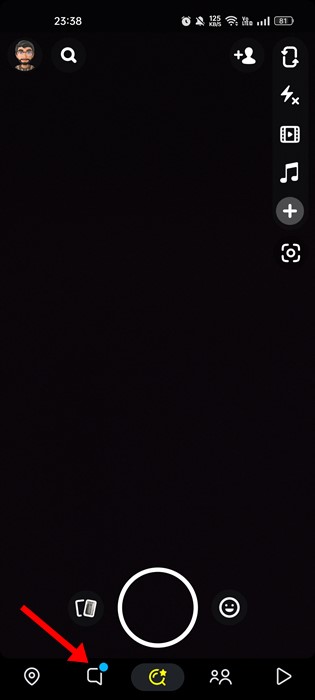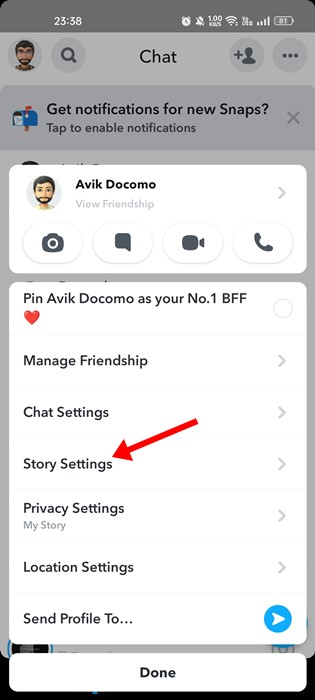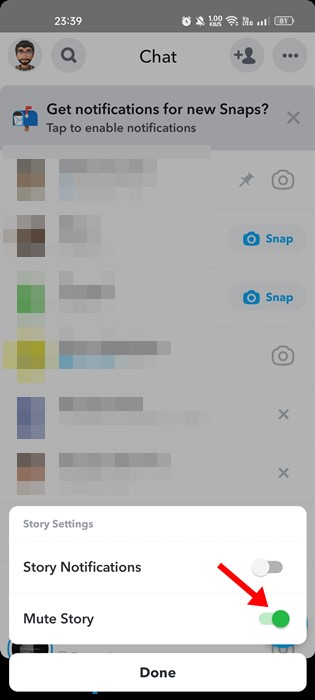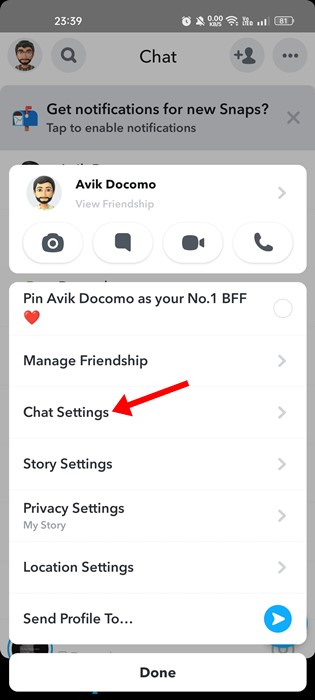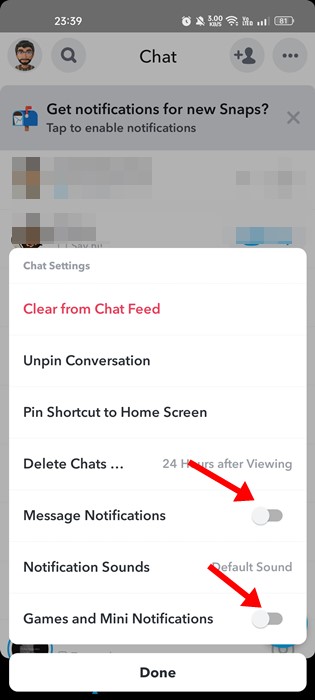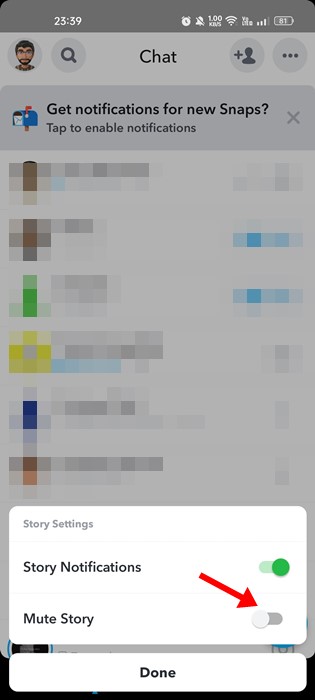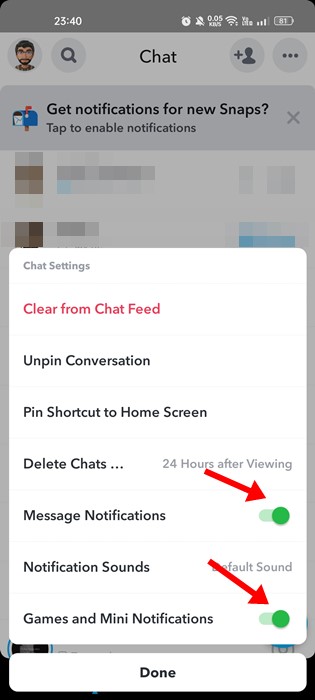How to Mute Someone on Snapchat in 2022
Snapchat is undoubtedly the best photo and video-sharing app ever introduced for Android and iOS. Recently, it introduced a subscription that unlocks more features on the app.
Anyways, if you are not a Snapchat Plus user, there are still tons of features that you can utilize. If you have a very active Snapchat profile, you may see hundreds of snaps from people every different day.
Also, not to forget Snapchat has a story feature that you can’t avoid. There may be times when you want to avoid snaps or stories from a specific user on Snapchat.
Yes, you can restrict yourself from viewing the stories you would like to avoid; if you check Snapchat Stories randomly, you may sometimes accidentally view the story you are not supposed to.
Mute Someone on Snapchat
The best way to prevent such things is by muting the person on Snapchat. It’s pretty easy to mute someone on Snapchat, and in this article, we will discuss it in detail. Let’s get started.
What Happens When You Mute Someone on Snapchat?
There’s no option to mute a Snapchat friend, but you can mute the story and the notifications for Games and Mini.
So, when you mute the notifications for Games and Mini, you won’t get notifications related to it on your Snapchat.
If you Mute someone’s story on Snapchat, you ensure that you don’t want that person’s story accidentally while watching the stories of other users.
However, muting someone on Snapchat doesn’t mean that the muted person’s story won’t appear on the Discover Tab. Muting someone means you need to manually check the story to watch it.
Also, if you mute someone on Snapchat, that person would still be able to view your profile and check your stories and other details. So, muting someone on Snapchat doesn’t serve as an alternative for blocking the person.
Difference Between Mute and Do Not Disturb on Snapchat?
Do Not Disturb is a short-lived feature, and it’s no longer available. But, when the feature was made available, it allowed users to silence notifications from a specific Snapchat friend or group.
Since Do Not Disturb is no longer available on Snapchat, users need to use the ‘Mute’ feature to eliminate all alerts from Snapchat.
The mute feature is especially helpful if you don’t want to remove someone from your friend list, nor do you want to watch their stories. When you mute someone’s story, they will be on your friend list, but the stories from that contact will be pushed to the end of the story list.
If you Mute someone on Snapchat, their stories won’t appear in the story slideshow either. So, after muting, you can only watch their stories by opening them manually.
How to Mute Someone On Snapchat?
Well, it’s easy to mute someone on Snapchat. You can do it with your Snapchat app for Android or iOS. Here we have used an Android device to demonstrate the steps; you need to follow the same steps on your iPhone. Here’s what you need to do.
1. Launch the Snapchat app on your Android or iOS device.
2. When the App opens, switch to the Chat tab on the screen’s bottom.
3. Now, on the chats, you need to long press on the person’s name you wish to mute. From the list of options that appears, tap on Story Settings.
4. Now, on the Story Settings, enable the toggle for ‘Mute Story’. If you don’t want to get the Story notifications, disable the toggle for ‘Story Notifications’.
5. Again, long press on the contact name and select ‘Chat Settings‘.
6. On the Chat Settings, toggle off the switch for ‘Message Notifications‘ and ‘Games and Mini Notifications‘
That’s it! This is how you can mute someone on Snapchat app for Android or iOS.
How to Unmute Someone on Snapchat?
If, for any reason, you wish to unmute someone on Snapchat, then you need to follow these steps instead. Here’s how to unmute someone on Snapchat.
1. Open the Snapchat app on your Android or iOS device.
2. When the App opens, switch to the Chat tab at the screen’s bottom.
3. On the chats, you need to long press on the person’s name you wish to unmute. From the list of options that appears, tap on Story Settings.
4. Now, disable the toggle for ‘Mute Story‘ on the Story Settings. If you want to get the Story notifications, enable the toggle for ‘Story Notifications’ as well.
5. Again, long press on the contact name and select ‘Chat Settings‘.
6. On the Chat Settings, turn on the ‘Message Notifications‘ and ‘Games and Mini Notifications‘
That’s it! That’s how easy it is to unmute someone on Snapchat.
Also read: How to Unpin Someone on Snapchat
So, this guide is all about how to mute someone on Snapchat. The shared steps will help you mute someone’s story on Snapchat. Let us know in the comments below if you need more help with how to mute or unmute someone on Snapchat.
The post How to Mute Someone on Snapchat in 2022 appeared first on TechViral.
ethical hacking,hacking,bangla ethical hacking,bangla hacking tutorial,bangla tutorial,bangla hacking book,ethical hacking bangla,bangla,hacking apps,ethical hacking bangla tutorial,bangla hacking,bangla hacking pdf,bangla hacking video,bangla android hacking,bangla hacking tutorials,bangla fb hacking tutorial,bangla hacking book download,learn ethical hacking,hacking ebook,hacking tools,bangla ethical hacking course, tricks,hacking,ludo king tricks,whatsapp hacking trick 2019 tricks,wifi hacking tricks,hacking tricks: secret google tricks,simple hacking tricks,whatsapp hacking tricks,tips and tricks,wifi tricks,tech tricks,redmi tricks,hacking trick paytm cash,hacking trick helo app,hacking trick of helo app,paytm cash hacking trick,wifi password hacking,paytm cash hacking trick malayalam,hacker tricks, tips and tricks,pubg mobile tips and tricks,tricks,tips,tips and tricks for pubg mobile,100 tips and tricks,pubg tips and tricks,excel tips and tricks,google tips and tricks,kitchen tips and tricks,season 2 tips and tricks,android tips and tricks,fortnite tips and tricks,godnixon tips and tricks,free fire tips and tricks,advanced tips and tricks,whatsapp tips and tricks, facebook tricks,facebook,facebook hidden tricks,facebook tips and tricks,facebook latest tricks,facebook tips,facebook new tricks,facebook messenger tricks,facebook android app tricks,fb tricks,facebook app tricks,facebook tricks and tips,facebook tricks in hindi,tricks,facebook tutorial,new facebook tricks,cool facebook tricks,facebook tricks 2016,facebook tricks 2017,facebook secret tricks,facebook new tricks 2020,blogger blogspot seo tips and tricks,blogger tricks,blogger,blogger seo tips,blogger seo tips and tricks,seo for blogger,blogger seo in hindi,blogger seo best tips for increasing visitors,blogging tips and tricks,blogger blog seo,blogger seo in urdu,adsense approval trick,blogging tips and tricks for beginners,blogging tricks,blogger tutorial,blogger tricks 2016,blogger tricks 2017 bangla,tricks,bangla tutorial,bangla magic,bangla motivational video,bangla tricks,bangla tips,all bangla tips,magic tricks,akash bangla tricks,top 10 bangla tricks,tips and tricks,all bangla trick,bangla computer tricks,computer bangla tricks,bangla magic card tricks,ms word bangla tips and tricks,bangla computer tips,trick,psychology tricks,youtube bangla,magic tricks bangla,si trick Credit techviral