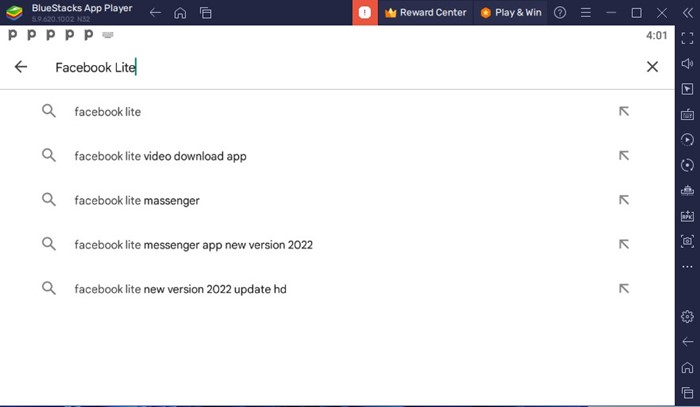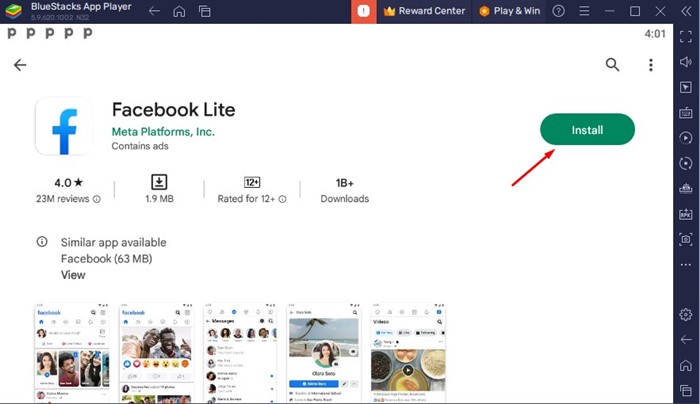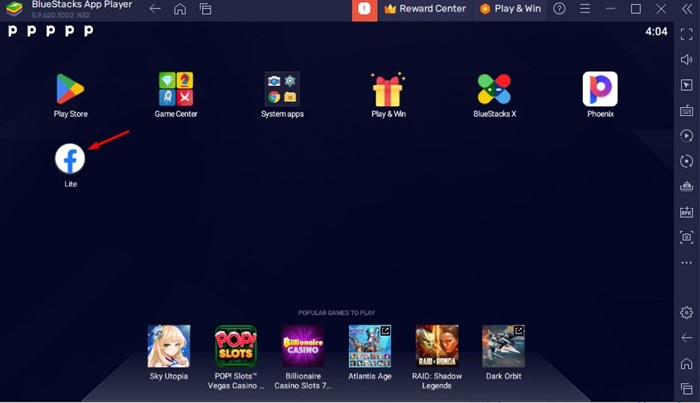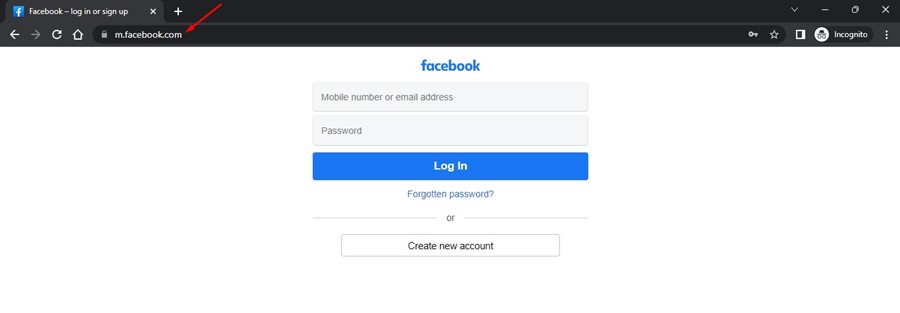Download Facebook Lite for PC (Windows)

Hands down, Facebook is the most popular social networking platform globally. It now has more active users than any other similar platform.
Facebook has always been a great platform to connect with friends, family members, and relatives, and you have multiple ways to connect with them.
On Facebook, you can exchange text messages, make voice/video calls, or comment on Facebook posts. Facebook also has its light version of the mobile app available for Android users.
And in this article, we will discuss the lightweight version of the Facebook app and how you can run it on the Windows operating system. Let’s go on and understand what the Facebook Lite app is and how it differs from the regular one.
What is Facebook Lite?
Facebook Lite is basically a trimmed-down version of the regular Facebook app. Both are official Facebook apps, but the lightweight version – Facebook Lite, is designed to run on a slow internet connection.
It’s designed for devices that have low RAM and entry-level processors. Facebook lite is mostly used by users where internet speed & bandwidth used to be a problem.
It’s a preferred Facebook app if you want to save space on your smartphone but don’t want to ditch the Facebook app. The added benefit of having a Facebook Lite app is that you can access your feed even on a 2G network.
Despite being lightweight, Facebook Lite doesn’t miss out on any important features. You can share a post on your timeline, like photos, search for people, edit your profile and groups, etc.
Download Facebook Lite for PC Latest Version
Facebook Lite is less demanding than the classic Facebook app, but many users still prefer this app. Even at the time of 5G, there are many regions where 4G is supposed to reach.
Also, a few telecom operators still limit users from using unlimited internet, so using Facebook Lite also helps save some internet bandwidth. Due to its lightweight nature, many Windows users want to run Facebook Lite app on their PC.
Since Facebook Lite is a mobile exclusive application, Windows users need to stick with the emulators to download Facebook lite for Windows. Here’s how to run it.
1. First, download the BlueStacks emulator on your Windows PC.
2. Once downloaded, open the Google Play Store on Bluestacks and search for ‘Facebook Lite‘.
3. Next, open the Facebook Lite app from the list of matching results.
4. On the Facebook Lite app listing page, click on the Install button.
5. This will install the Facebook Lite app on your BlueStacks emulator. Move to the main screen and double-click on the Facebook Lite app.
That’s it! Now you can run the full-fledged Facebook Lite app on your Windows PC.
How to Download Facebook Lite for PC without BlueStacks?
Well, BlueStacks may be the best emulator for PC, but it’s very resource-demanding. It can drain your laptop’s battery and can freeze your system. So, if you are not satisfied with the performance of BlueStacks, you need to try these alternatives.
1. KOPlayer
KOPlayer is less popular than BlueStacks, but it’s lightweight and doesn’t slow down your Windows PC. It’s an 100& free Android emulator for Windows that allows you to emulate Android apps and games on a PC.
The functionality of KOPlayer is very similar to the BlueStacks; open the Google Play Store and install the Facebook Lite app. Once installed, the app will be added to the emulator. Next, whenever you want to run the Facebook lite app, open the emulator and launch the app.
2. LDPlayer
LDPlayer is a relatively new Android emulator on the list, but it’s becoming popular each day. Compared to BlueStacks, LDPlayer is better optimized for performance and stability.
While LDPlayer is mainly designed for running Android games on PC, it also works well with the apps. It can effortlessly run Facebook Lite app on your computer without putting stress on your CPU.
3. Nox Player
Nox Player is the second leading Android emulator for PC after BlueStacks. It’s mostly used for running Android apps on PC and can handle Facebook Lite well.
The user interface of Nox Player is less cluttered than BlueStacks, and you get all the unique features under the Settings panel. However, the emulator is based on Android JellyBean; hence, it may not be compatible with modern apps.
So, these are some of the best Android emulators for PC that can be used to run Facebook Lite on PC.
Best Facebook Lite Alternatives
Unfortunately, there are no Facebook Lite alternatives available for PC users. However, if you don’t want to use emulators but still want to use Facebook while saving the internet, you can use the mobile version of Facebook.
The mobile version of Facebook is accessible from desktop web browsers like Google Chrome and Microsoft Edge. It just opens the mobile version of Facebook on the web. Here’s how to use it.
1. First of all, open your favorite web browser.
2. Next, visit Facebook.com and log in to your account.
3. Now, on the URL bar, you need to add ‘m.’ beside Facebook.com. Alternatively, you can directly open https://m.facebook.com/ to access the mobile version.
That’s it! You can use the mobile version of Facebook on your computer to save the internet and reduce resource consumption. However, the mobile version has limited features.
Facebook Lite for PC Download FAQs
We understand you may have a few questions regarding Facebook lite for PC. Below, we have answered the most asked questions about Facebook Lite for PC.
What is the difference between Facebook and Facebook Lite?
Well, both apps let you access Facebook from your mobile. Facebook Lite is the lightweight version of the classic Facebook app.
Facebook Lite has limited features but can save your internet bandwidth and reduce resource consumption.
Is Facebook Lite available for iOS?
No, Facebook Lite is not available for iOS at the time of writing. However, iPhone or iPad users can use the mobile version of Facebook.
The mobile version of Facebook is very similar to the Facebook Lite app; only the user interface is slightly different.
How to Download Facebook Lite on Windows 11?
You can follow the same methods to download & install Facebook Lite on Windows 11. Alternatively, you can directly install Facebook Lite on your Windows 11 via Windows Subsystem for Android.
You can also use the Remix OS to boot into the Android operating system on your PC. Remix OS is very different from OS; it’s a modified version of Android that runs on a PC.
Also read: 10 Best Free Facebook Video Downloaders
So, this guide is all about downloading and installing the Facebook Lite App for PC. If you need more help downloading Facebook Lite for PC, let us know in the comments below. Also, if the article helped you, share it with your friends.
The post Download Facebook Lite for PC (Windows) appeared first on TechViral.
ethical hacking,hacking,bangla ethical hacking,bangla hacking tutorial,bangla tutorial,bangla hacking book,ethical hacking bangla,bangla,hacking apps,ethical hacking bangla tutorial,bangla hacking,bangla hacking pdf,bangla hacking video,bangla android hacking,bangla hacking tutorials,bangla fb hacking tutorial,bangla hacking book download,learn ethical hacking,hacking ebook,hacking tools,bangla ethical hacking course, tricks,hacking,ludo king tricks,whatsapp hacking trick 2019 tricks,wifi hacking tricks,hacking tricks: secret google tricks,simple hacking tricks,whatsapp hacking tricks,tips and tricks,wifi tricks,tech tricks,redmi tricks,hacking trick paytm cash,hacking trick helo app,hacking trick of helo app,paytm cash hacking trick,wifi password hacking,paytm cash hacking trick malayalam,hacker tricks, tips and tricks,pubg mobile tips and tricks,tricks,tips,tips and tricks for pubg mobile,100 tips and tricks,pubg tips and tricks,excel tips and tricks,google tips and tricks,kitchen tips and tricks,season 2 tips and tricks,android tips and tricks,fortnite tips and tricks,godnixon tips and tricks,free fire tips and tricks,advanced tips and tricks,whatsapp tips and tricks, facebook tricks,facebook,facebook hidden tricks,facebook tips and tricks,facebook latest tricks,facebook tips,facebook new tricks,facebook messenger tricks,facebook android app tricks,fb tricks,facebook app tricks,facebook tricks and tips,facebook tricks in hindi,tricks,facebook tutorial,new facebook tricks,cool facebook tricks,facebook tricks 2016,facebook tricks 2017,facebook secret tricks,facebook new tricks 2020,blogger blogspot seo tips and tricks,blogger tricks,blogger,blogger seo tips,blogger seo tips and tricks,seo for blogger,blogger seo in hindi,blogger seo best tips for increasing visitors,blogging tips and tricks,blogger blog seo,blogger seo in urdu,adsense approval trick,blogging tips and tricks for beginners,blogging tricks,blogger tutorial,blogger tricks 2016,blogger tricks 2017 bangla,tricks,bangla tutorial,bangla magic,bangla motivational video,bangla tricks,bangla tips,all bangla tips,magic tricks,akash bangla tricks,top 10 bangla tricks,tips and tricks,all bangla trick,bangla computer tricks,computer bangla tricks,bangla magic card tricks,ms word bangla tips and tricks,bangla computer tips,trick,psychology tricks,youtube bangla,magic tricks bangla,si trick Credit techviral