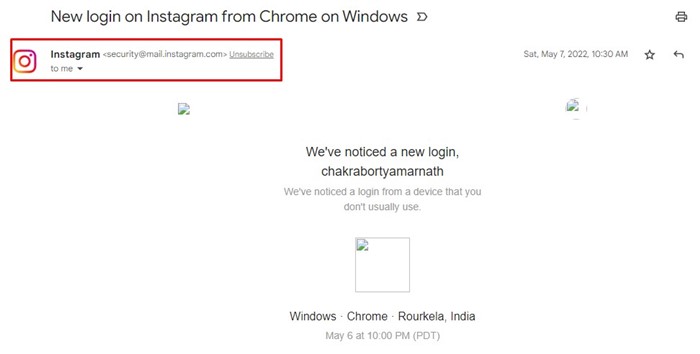Is ‘security@mail.instagram.com’ Legit? Explained
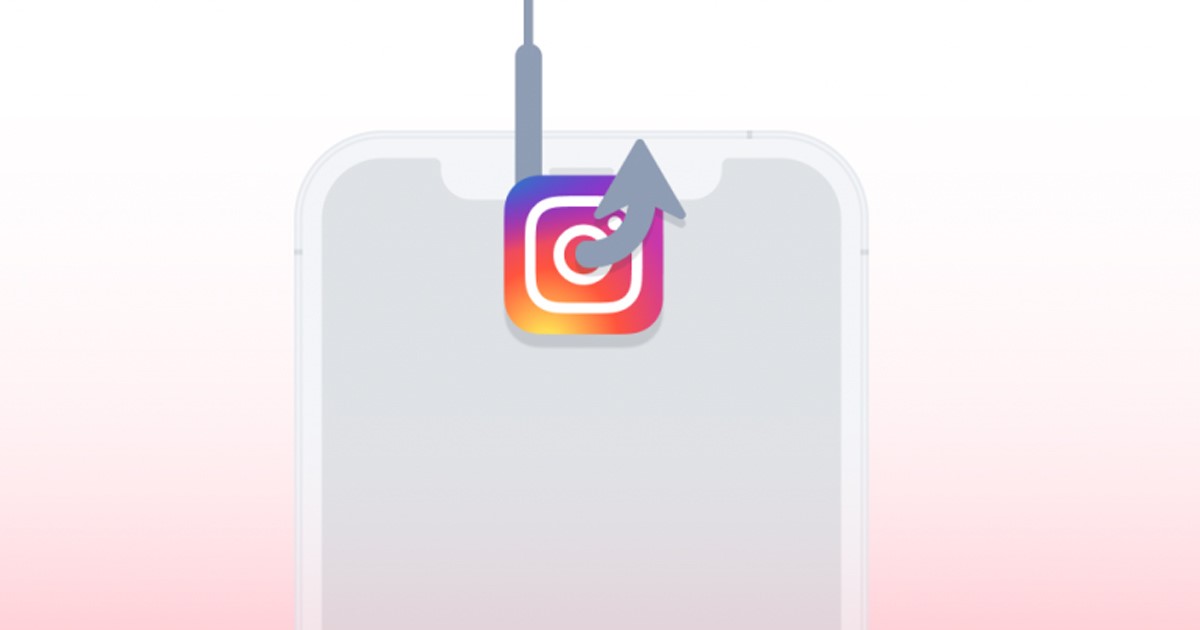
Like every other social networking platform, Instagram also includes a few useful security and privacy features. One of the great security features of Instagram is email notifications.
Whenever Instagram detects a new login device, it immediately sends you an email to confirm the approval. You may occasionally get emails asking you to verify your account.
Before providing access to your Instagram account, you will be asked to confirm your identity by clicking on the link provided on your registered email address.
It’s a very useful feature since it reduces the risk of hacking and prevents unauthorized access to your account. However, sometimes this process can land you in trouble.
What is security@mail.instagram.com?
security@mail.instagram.com is the email address Instagram uses to send you the account verification or login approval emails. However, the problem is that sometimes hackers can misguide you with a fake security link and redirect you to phishing web pages.
If the security@mail.instagram.com often appears on your email account, you need to understand the concept of phishing emails since many hackers use similar-looking email addresses to grab your Instagram account’s credentials.
What are Phishing Emails?
Phishing is one of the most popular unethical hacking techniques cyber criminals use. It’s an attack where a hacker uses a legitimate-looking email or link to trick innocent users.
To goal of the hacker is to make a phishing email look as legitimate as possible and make the victim believe that they are dealing with a genuine email address.
A phishing email can resemble a bank request, login approval, a note from a popular public figure asking for monetary help, and so on.
Now the problem is that hackers can recreate account verification emails from Instagram and make users believe that it’s coming from Instagram only. Hackers can replicate the look of the same email you get from Instagram for login approval and trick you into thinking it’s legitimate.
You will see an Instagram login page if you click on the link provided in the phishing email. And if you enter your account username and password, you will forward your login credential to the hacker.
Is “security@mail.instagram.com” Legit?
Now, let’s come to the most important part of the article, which is ‘security@mail.instagram.com’ legit. Well, if you are getting an email from the ‘security@mail.instagram.com’, it’s 100% legitimate.
security@mail.instagram.com is an official Instagram email address, and you can follow that link without any issue. However, hackers can often use a similar-looking email address to trap you.
For example, a hacker can use the email address security@rnail.instagram.com to trick you into believing it’s a legitimate email. The goal here is to take a close look at the email address. You need to check for spelling mistakes.
Here are a few email addresses that hackers can use to gain access to your Instagram account:
- security@rnail.instagram.com
- security@mail.instaagram.com
- secwrity@mail.instagraam.com
- security@mail.instagrram.com
How to Identify Fake Email or Phishing Emails?
Actually, fake emails or phishing links are easy to detect, provided you’re willing to follow the rules. There are only a few things that you need to follow to identify phishing mail.
- Take a close look at the email address.
- You need to look at the subject of the email.
- Check for incorrect grammar or spelling mistakes in the emails.
- Check the URL of the shortened links.
- You need to check the quality of the images in the email.
- The file attachments won’t have thumbnails.
How to Prevent Phishing Attacks on Instagram
Even though phishing attacks are declining, they are still used today. However, as users are getting more educated about security & privacy, it has become easy to prevent phishing attacks.
To prevent phishing attacks, you need to follow some simple rules listed below.
- Always make sure to use the latest version of the web browsers.
- First, enable the 2-factor authentication on your Instagram account.
- Make sure to set a strong password for your social media accounts.
- Don’t share account credentials or personal information in mails.
- Don’t click on suspicious links in emails.
- Always double-check the email address, subject, and texts before taking action.
- Use antivirus software with web protection features.
So, these are some of the most common steps to prevent phishing attacks. Following these simple rules will keep phishing attacks at bay.
So, this guide is all about is ‘security@mail.instagram.com’ legit. If you still need more help understanding phishing attacks or have any doubts, let us know in the comments below. Also, if the article helped you, make sure to share it with your friends.
The post Is ‘security@mail.instagram.com’ Legit? Explained appeared first on TechViral.
ethical hacking,hacking,bangla ethical hacking,bangla hacking tutorial,bangla tutorial,bangla hacking book,ethical hacking bangla,bangla,hacking apps,ethical hacking bangla tutorial,bangla hacking,bangla hacking pdf,bangla hacking video,bangla android hacking,bangla hacking tutorials,bangla fb hacking tutorial,bangla hacking book download,learn ethical hacking,hacking ebook,hacking tools,bangla ethical hacking course, tricks,hacking,ludo king tricks,whatsapp hacking trick 2019 tricks,wifi hacking tricks,hacking tricks: secret google tricks,simple hacking tricks,whatsapp hacking tricks,tips and tricks,wifi tricks,tech tricks,redmi tricks,hacking trick paytm cash,hacking trick helo app,hacking trick of helo app,paytm cash hacking trick,wifi password hacking,paytm cash hacking trick malayalam,hacker tricks, tips and tricks,pubg mobile tips and tricks,tricks,tips,tips and tricks for pubg mobile,100 tips and tricks,pubg tips and tricks,excel tips and tricks,google tips and tricks,kitchen tips and tricks,season 2 tips and tricks,android tips and tricks,fortnite tips and tricks,godnixon tips and tricks,free fire tips and tricks,advanced tips and tricks,whatsapp tips and tricks, facebook tricks,facebook,facebook hidden tricks,facebook tips and tricks,facebook latest tricks,facebook tips,facebook new tricks,facebook messenger tricks,facebook android app tricks,fb tricks,facebook app tricks,facebook tricks and tips,facebook tricks in hindi,tricks,facebook tutorial,new facebook tricks,cool facebook tricks,facebook tricks 2016,facebook tricks 2017,facebook secret tricks,facebook new tricks 2020,blogger blogspot seo tips and tricks,blogger tricks,blogger,blogger seo tips,blogger seo tips and tricks,seo for blogger,blogger seo in hindi,blogger seo best tips for increasing visitors,blogging tips and tricks,blogger blog seo,blogger seo in urdu,adsense approval trick,blogging tips and tricks for beginners,blogging tricks,blogger tutorial,blogger tricks 2016,blogger tricks 2017 bangla,tricks,bangla tutorial,bangla magic,bangla motivational video,bangla tricks,bangla tips,all bangla tips,magic tricks,akash bangla tricks,top 10 bangla tricks,tips and tricks,all bangla trick,bangla computer tricks,computer bangla tricks,bangla magic card tricks,ms word bangla tips and tricks,bangla computer tips,trick,psychology tricks,youtube bangla,magic tricks bangla,si trick Credit techviral