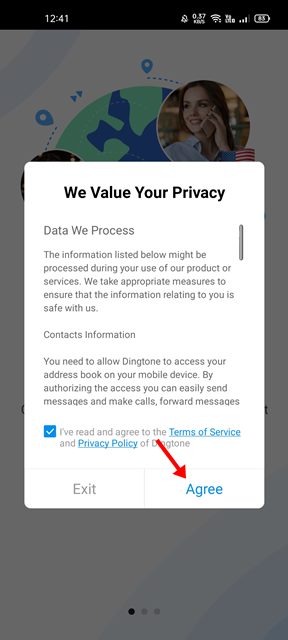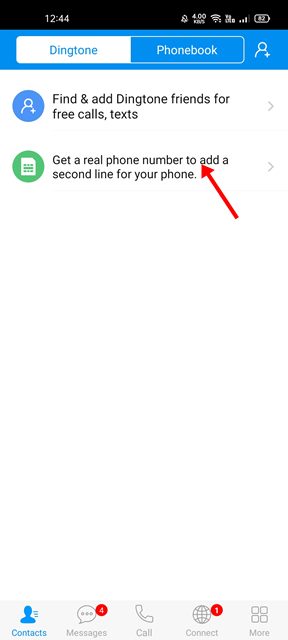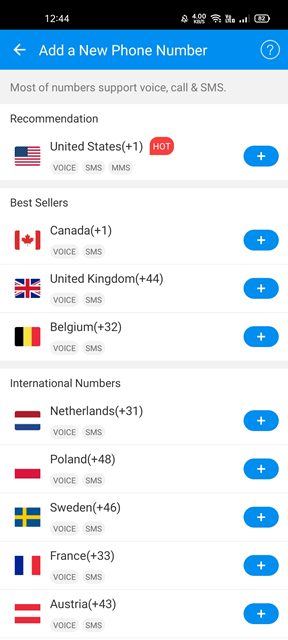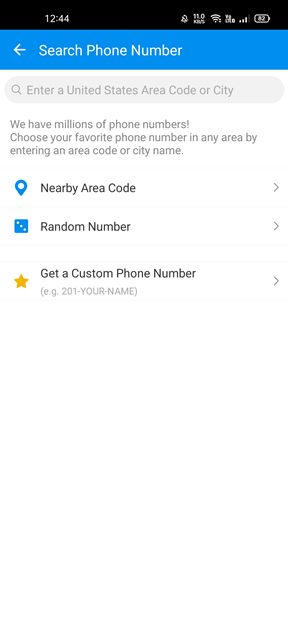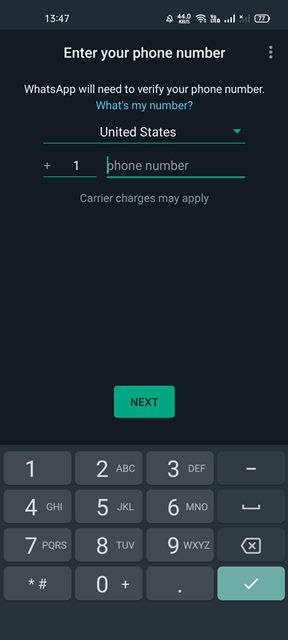How to Send Anonymous Messages on WhatsApp (3 Methods)

Active WhatsApp users may know that the app requires a phone number for account creation. Without a valid phone number, one can’t create a WhatsApp account or use its services.
After entering a valid phone number, an authentication code is sent via SMS, which users need to enter on WhatsApp to complete the account creation process. With this system, users often ask, ‘Is it possible to send anonymous messages on WhatsApp?’.
It’s possible to send anonymous messages on WhatsApp, but it’s not how you think. There’s no option in the app to hide your number while sending a message, but a few workarounds let you hide your real phone number.
Can you send anonymous messages on WhatsApp?
Technically, it’s possible to send anonymous messages on WhatsApp, but you need to rely on ways to create a WhatsApp account that doesn’t link back at you.
For example, you can use virtual phone number apps to generate a phone number. Once generated, you can use that number to create an account on WhatsApp.
After successfully creating an account, you can send a message. The sender won’t know your identity since you registered with a virtual phone number.
You can hide your profile picture, about me section, read receipts, etc., to make your WhatsApp account look more anonymous.
Best Ways to Send Anonymous Messages on WhatsApp
Since there’s no official way to hide the phone number or to send anonymous messages, you have to rely on third-party apps to services to send anonymous messages. Below are a few simple methods to send anonymous messages on WhatsApp.
1. Use a Virtual Phone Number
If you want to send anonymous messages on WhatsApp, the next best option is to sign up with a virtual phone number. Today, hundreds of virtual phone number apps are available for Android and iOS.
You can use any of them to generate virtual phone number for WhatsApp account. Once generated, you need to use that virtual phone number to create a WhatsApp account. Here’s what you need to do.
1. First, download and install the Dingtone app on your Android smartphone.
2. Once downloaded, open the app and use your email address to sign up.
3. Next, tap on the Get a real phone number option.
4. Now select a phone number of your choice.
5. Once done, enter the area code to generate a number.
6. Once generated, open WhatsApp, select the area code, and enter the number you have generated.
That’s it! WhatsApp will send the SMS verification code to your Dingtone app. Open the app, note the code, and enter it on WhatsApp.
Just like the virtual phone number apps, you can also use virtual phone number services. Virtual phone number services work similarly; they provide you with a WhatsApp number for verification. You can grab one and use it for creating an account.
2. Use Your Secondary Number
Well, if you don’t want to go through all mess of generating a virtual phone number, it’s recommended to use a new one.
If you can purchase another SIM card, things may work for you. You need to purchase a new phone number and use it to register for WhatsApp. After registering, you can send your anonymous messages without revealing your identity.
However, reverse number lookup apps like TrueCaller can easily tell others your identity. However, you can avoid that by preventing the use of your new number on social networking sites.
After getting a new SIM card, you need to insert it into your smartphone and uninstall the WhatsApp app. Once uninstalled, install it and use your new number to sign up with the app.
3. Use a Landline
When the SMS verification fails on WhatsApp, you get an option of call verification. Call verification repeats the verification code, which you need to enter into the app manually.
So, if you have a landline number, you can use that number to create your WhatsApp account. For that, follow these simple steps.
- Download the latest version of WhatsApp on your Android/iPhone.
- Next, open it, and enter your landline number on the number verification screen.
- Next, wait for the SMS verification process to fail. Once done, you will get an option to verify via call.
- Pick the call verification method and wait for the phone call to arrive on your landline number.
- Next, listen to the verification code and enter it on your WhatsApp.
That’s it! That’s how easy it is to use an existing landline number to verify WhatsApp account. Once verified, you can send a message without revealing your actual phone number.
Also read: How to Create WhatsApp Call Link
So, these are some of the best and easiest ways to send anonymous messages on WhatsApp. If you need some more help in sending anonymous messages on WhatsApp app, let us know in the comments. Also, if the article helped you, make sure to share it with your friends.
The post How to Send Anonymous Messages on WhatsApp (3 Methods) appeared first on TechViral.
ethical hacking,hacking,bangla ethical hacking,bangla hacking tutorial,bangla tutorial,bangla hacking book,ethical hacking bangla,bangla,hacking apps,ethical hacking bangla tutorial,bangla hacking,bangla hacking pdf,bangla hacking video,bangla android hacking,bangla hacking tutorials,bangla fb hacking tutorial,bangla hacking book download,learn ethical hacking,hacking ebook,hacking tools,bangla ethical hacking course, tricks,hacking,ludo king tricks,whatsapp hacking trick 2019 tricks,wifi hacking tricks,hacking tricks: secret google tricks,simple hacking tricks,whatsapp hacking tricks,tips and tricks,wifi tricks,tech tricks,redmi tricks,hacking trick paytm cash,hacking trick helo app,hacking trick of helo app,paytm cash hacking trick,wifi password hacking,paytm cash hacking trick malayalam,hacker tricks, tips and tricks,pubg mobile tips and tricks,tricks,tips,tips and tricks for pubg mobile,100 tips and tricks,pubg tips and tricks,excel tips and tricks,google tips and tricks,kitchen tips and tricks,season 2 tips and tricks,android tips and tricks,fortnite tips and tricks,godnixon tips and tricks,free fire tips and tricks,advanced tips and tricks,whatsapp tips and tricks, facebook tricks,facebook,facebook hidden tricks,facebook tips and tricks,facebook latest tricks,facebook tips,facebook new tricks,facebook messenger tricks,facebook android app tricks,fb tricks,facebook app tricks,facebook tricks and tips,facebook tricks in hindi,tricks,facebook tutorial,new facebook tricks,cool facebook tricks,facebook tricks 2016,facebook tricks 2017,facebook secret tricks,facebook new tricks 2020,blogger blogspot seo tips and tricks,blogger tricks,blogger,blogger seo tips,blogger seo tips and tricks,seo for blogger,blogger seo in hindi,blogger seo best tips for increasing visitors,blogging tips and tricks,blogger blog seo,blogger seo in urdu,adsense approval trick,blogging tips and tricks for beginners,blogging tricks,blogger tutorial,blogger tricks 2016,blogger tricks 2017 bangla,tricks,bangla tutorial,bangla magic,bangla motivational video,bangla tricks,bangla tips,all bangla tips,magic tricks,akash bangla tricks,top 10 bangla tricks,tips and tricks,all bangla trick,bangla computer tricks,computer bangla tricks,bangla magic card tricks,ms word bangla tips and tricks,bangla computer tips,trick,psychology tricks,youtube bangla,magic tricks bangla,si trick Credit techviral