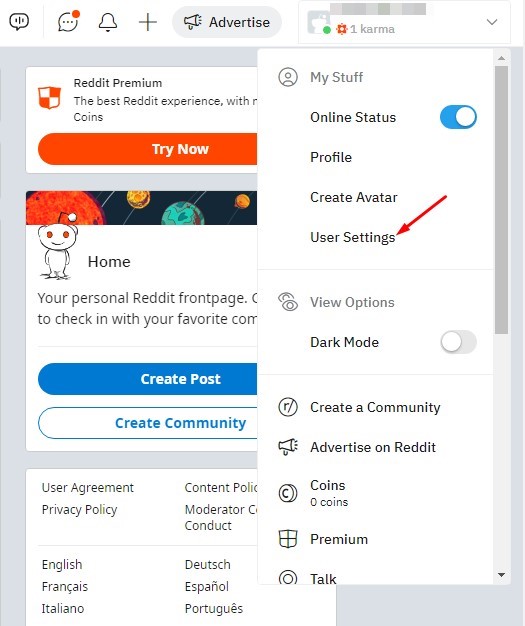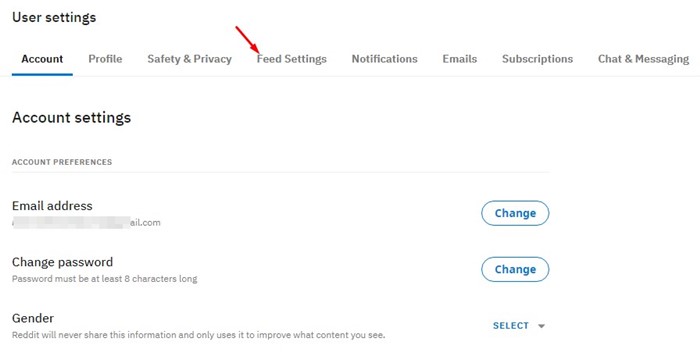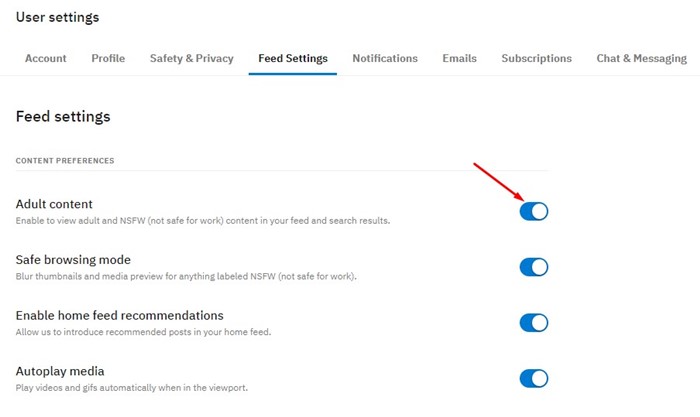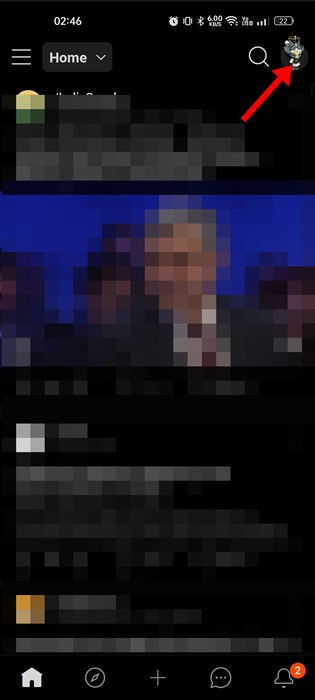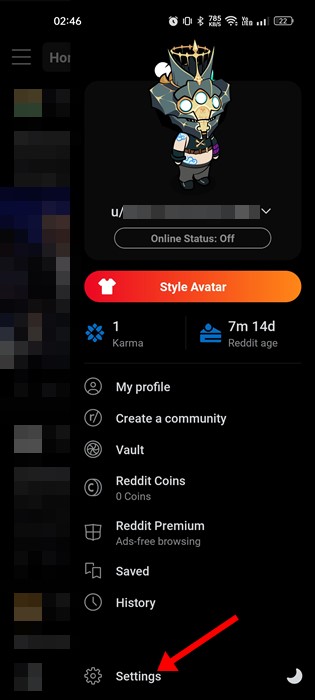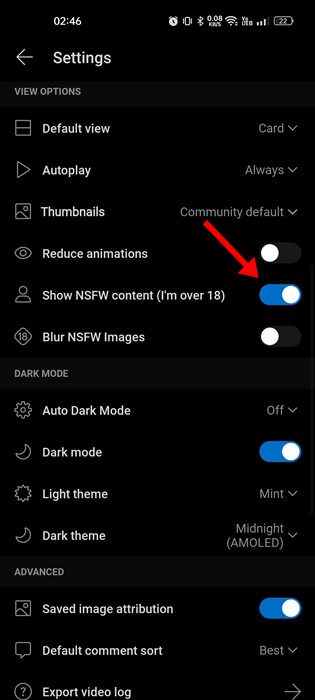How to Turn On NSFW on Reddit (Mobile & Desktop)

Reddit is the best forum-based discussion website on the internet. The site is literally used by almost everyone, and it claims itself the front page of the internet.
Over the years, Reddit has become a go-to-website for gathering useful information. You will find information on different topics on the website. If you have been actively using the site for a while, you may know about the site’s strict policies.
The rules and regulations of Reddit are strict, and it prohibits sharing illegal and NSFW content. Even if a user posts NSFW content, a filter will appear, making the post content blurry.
So, if you often see blurry Reddit content on your feed, the moderators or the community have marked the content as NSFW (Not Safe For Work). To view those NSFW posts, you need to turn on the settings on the Reddit app.
What is NSFW on Reddit?
Like every social networking platform, NSFW on Reddit stands for ‘Not Safe For Work’. When Reddit creators create content, they can add an NSFW filter to their content.
The filter tells other users on the platform that the content is Not Safe for Work and may contain videos, images, or other material that is not meant for a regular user.
Usually, Reddit marks violent, adult, and suggestive content as NSFW. When these types of content are shared on the forum-based discussion site, you get to see the NSFW filter.
Enable NSFW on Reddit
If you are tired of seeing the NSFW filter on your Reddit feed, it’s time to enable the option that shows NSFW content by default. Below, we have shared steps to enable NSFW on Reddit for Android, iOS, and the web.
Enable NSFW Content on Reddit for Web
If you use the web version of Reddit, you need to follow these steps to enable NSFW on the site. Here’s what you need to do.
1. First of all, open your favorite web browser and log in to your Reddit account.
2. When the Reddit site loads, click on the drop-down arrow beside your profile picture in the top-right corner.
3. From the list of options that appears, select ‘User Settings‘.
4. On the User Settings page, switch to the Feed Settings section.
5. On the Feed Settings, enable the toggle for ‘Adult Content‘
That’s it! This will turn off the NSFW blur on your Reddit post. From now on, no content will appear blurry on the Reddit site.
Enable NSFW Content on Reddit for Android
If you use the Reddit app for Android, you need to follow these steps to enable NSFW content. Here’s what you need to do.
1. First of all, open the Reddit app on your Android smartphone.
2. When the app opens, tap on the profile picture in the top-right corner.
3. On the side menu that appears, select Settings.
4. Next, on the Settings screen, scroll down and enable the toggle for ‘Show NSFW Content (I’m over 18)’.
That’s it! This is how you can show NSFW content on Reddit for Android.
Enable NSFW Content on Reddit for iPhone
You can enable NSFW content on Reddit iOS app, but the steps are a bit different from Android. Here’s how to disable NSFW blur on the Reddit iOS app.
1. First of all, open the iPhone Settings app.
2. On Settings, scroll down and tap on the Reddit app.
3. On the Reddit app screen, scroll down to the Reddit Settings section.
4. Next, enable the toggle for ‘Show NSFW Content (18+)
That’s it! This will turn off the NSFW blur on Reddit iOS App. If you want to stop seeing the NSFW content, you need to turn off the toggle option you enabled.
While it’s pretty easy to turn off the NSFW Blur on Reddit for Android, iOS, and the Web, you should refrain if you’re uncomfortable viewing the NSFW Content. If you need more help enabling NSFW on Reddit, let us know in the comments. Also, if the article helped you, make sure to share it with your friends.
The post How to Turn On NSFW on Reddit (Mobile & Desktop) appeared first on TechViral.
ethical hacking,hacking,bangla ethical hacking,bangla hacking tutorial,bangla tutorial,bangla hacking book,ethical hacking bangla,bangla,hacking apps,ethical hacking bangla tutorial,bangla hacking,bangla hacking pdf,bangla hacking video,bangla android hacking,bangla hacking tutorials,bangla fb hacking tutorial,bangla hacking book download,learn ethical hacking,hacking ebook,hacking tools,bangla ethical hacking course, tricks,hacking,ludo king tricks,whatsapp hacking trick 2019 tricks,wifi hacking tricks,hacking tricks: secret google tricks,simple hacking tricks,whatsapp hacking tricks,tips and tricks,wifi tricks,tech tricks,redmi tricks,hacking trick paytm cash,hacking trick helo app,hacking trick of helo app,paytm cash hacking trick,wifi password hacking,paytm cash hacking trick malayalam,hacker tricks, tips and tricks,pubg mobile tips and tricks,tricks,tips,tips and tricks for pubg mobile,100 tips and tricks,pubg tips and tricks,excel tips and tricks,google tips and tricks,kitchen tips and tricks,season 2 tips and tricks,android tips and tricks,fortnite tips and tricks,godnixon tips and tricks,free fire tips and tricks,advanced tips and tricks,whatsapp tips and tricks, facebook tricks,facebook,facebook hidden tricks,facebook tips and tricks,facebook latest tricks,facebook tips,facebook new tricks,facebook messenger tricks,facebook android app tricks,fb tricks,facebook app tricks,facebook tricks and tips,facebook tricks in hindi,tricks,facebook tutorial,new facebook tricks,cool facebook tricks,facebook tricks 2016,facebook tricks 2017,facebook secret tricks,facebook new tricks 2020,blogger blogspot seo tips and tricks,blogger tricks,blogger,blogger seo tips,blogger seo tips and tricks,seo for blogger,blogger seo in hindi,blogger seo best tips for increasing visitors,blogging tips and tricks,blogger blog seo,blogger seo in urdu,adsense approval trick,blogging tips and tricks for beginners,blogging tricks,blogger tutorial,blogger tricks 2016,blogger tricks 2017 bangla,tricks,bangla tutorial,bangla magic,bangla motivational video,bangla tricks,bangla tips,all bangla tips,magic tricks,akash bangla tricks,top 10 bangla tricks,tips and tricks,all bangla trick,bangla computer tricks,computer bangla tricks,bangla magic card tricks,ms word bangla tips and tricks,bangla computer tips,trick,psychology tricks,youtube bangla,magic tricks bangla,si trick Credit techviral